Restrict writing to certain areas in the Thonny editor based on code comments.
Project description






thonny-sealed is a plug-in for Thonny IDE to restrict writing to certain blocks of text based on code comments.
This is especially practical for instructional sessions such as classroom exercises. The teacher prepares the exercises and demarcates the “sealed” blocks using special comments (# sealed: on and # sealed: off or, more visually appealing, # sealed: 🡻 and # sealed: 🡹, respectively).
Since we do not want the students to inadvertently introduce new sealed blocks during the exercises, the comment blocks are further sealed by using a hash of the content and their order. To that end, the plug-in provides a command-line utility thonny-seal.
Once the content was properly sealed, the teacher distributes the exercises. The students open them in Thonny with thonny-sealed plug-in installed. The sealed blocks can be copied in the editor, but not modified anymore.
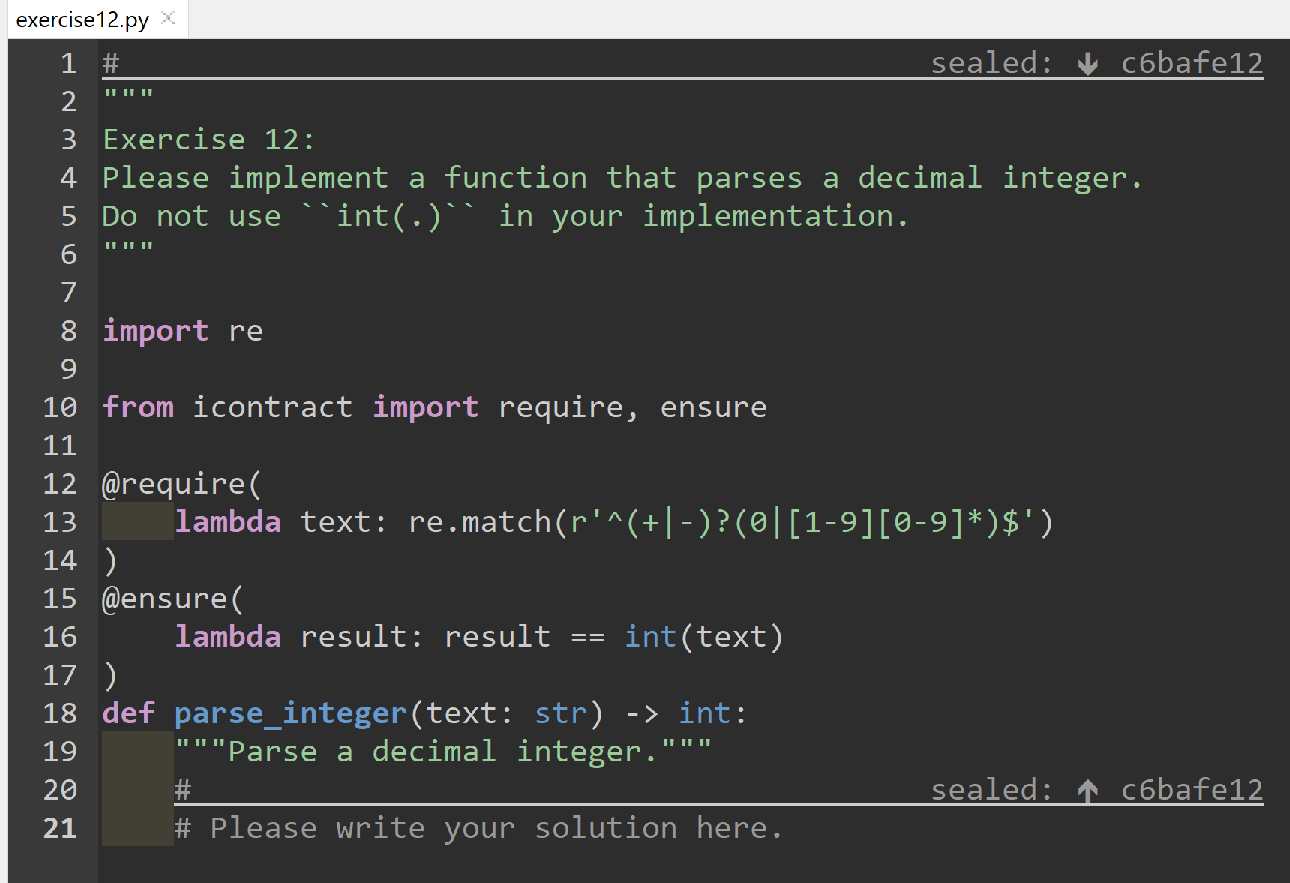
Installation
In Thonny
The plug-in can be easily installed via Thonny. Go to Tools menu and select Manage plug-ins...:
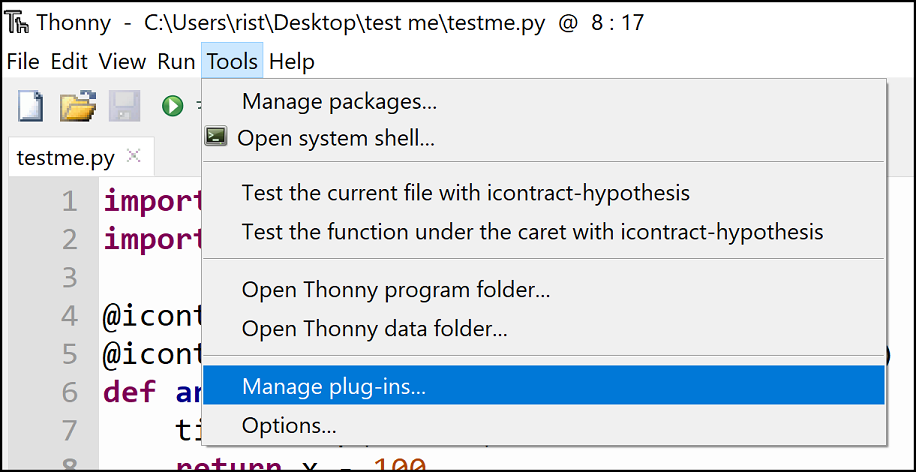
Search for thonny-sealed on PyPI and click on the link to install it:
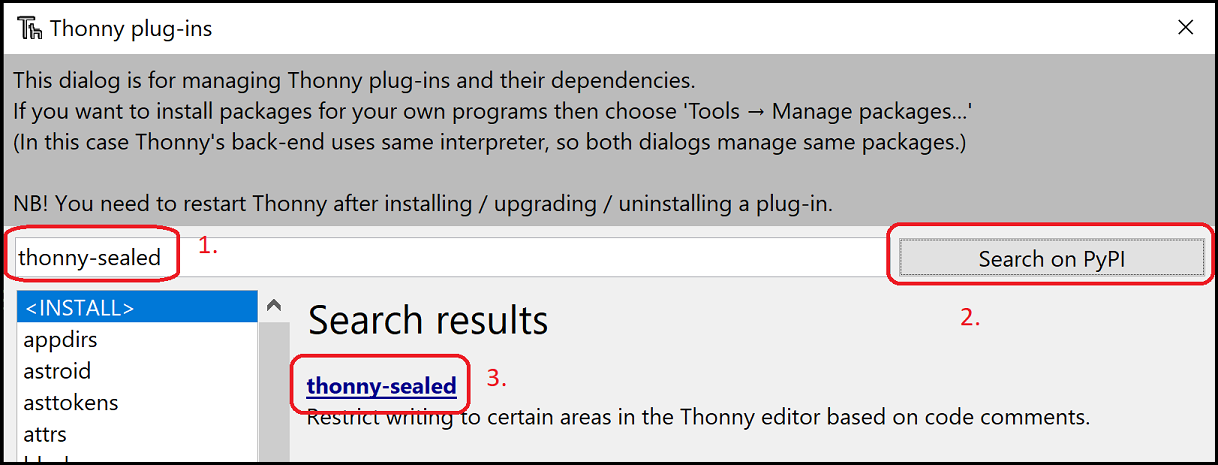
With pip
In your virtual environment, invoke:
pip install --user thonny-sealedUsage
Thonny-sealed inspects the blocks of code in your files based on the special comments. The user is prevented from editing the content within the sealed blocks.
Mark the start of every block with a comment line # sealed: on. Analogously, mark the end of a sealed block with # sealed: off. Alternatively, you can use the visually more appealing comments # sealed: 🡻 and # sealed: 🡹, respectively.
Here is an example file:
"""Provide some service."""
# sealed: on
def some_func() -> None:
"""Do something."""
# sealed: offCall in the terminal (where plug-in has been installed) to “seal” the blocks with the hashes:
thonny-seal --input path/to/the/file.py --writeYour file is now sealed and can be loaded in the plug-in. The content of the file is:
"""Provide some service."""
# sealed: on 3a9ff394
def some_func() -> None:
"""Do something."""
# sealed: off 3a9ff394Alternatively, you can write the output to the STDOUT if you do not want to overwrite the file by omitting the --write argument:
thonny-sealed --input path/to/the/file.pyContributing
Feature requests or bug reports are always very, very welcome!
Please see quickly if the issue does not already exist in the issue section and, if not, create a new issue.
You can also contribute in code. Please see CONTRIBUTING.rst.
Versioning
We follow Semantic Versioning. The version X.Y.Z indicates:
X is the major version (backward-incompatible),
Y is the minor version (backward-compatible), and
Z is the patch version (backward-compatible bug fix).
Project details
Release history Release notifications | RSS feed
Download files
Download the file for your platform. If you're not sure which to choose, learn more about installing packages.
Source Distribution
Built Distribution
Hashes for thonny_sealed-1.0.0b2-py3-none-any.whl
| Algorithm | Hash digest | |
|---|---|---|
| SHA256 | 7e8b625378462e7e3e695db328cb81c2d128b0b6f3610ee440658e944f9ae32f |
|
| MD5 | 17c237a154cd0992342e4d6edb89770e |
|
| BLAKE2b-256 | 5df8ce78a3fc44c74de4ef3964eed6d460f8fd6760f6cdd761a1b878c1ac80ce |











