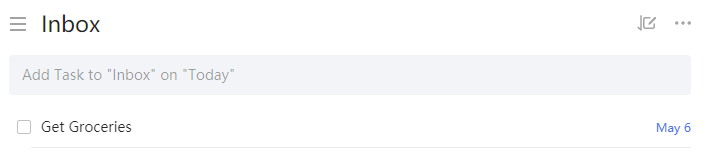Unofficial API for TickTick.com
Project description
ticktick-py
Unofficial TickTick API Client for Python 3
Designed for TickTick.com API v2
Full Documentation
https://lazeroffmichael.github.io/ticktick-py/
Description
ticktick-py is an unofficial API library for interacting with TickTick.com. It allows
users a way to interact with their TickTick account using Python. Currently,
as of 1/14/2021, there is no official API for TickTick.
Features
The API automatically fetches all the tasks, tags, lists, and more linked to your profile and stores them in a dictionary named state.
- Tasks
- Batch create, update, and delete tasks
- Acquire all your uncompleted tasks
- Move tasks easily between projects
- Acquire all completed tasks in a certain date range
- Tags
- Batch create, update, and delete tags
- Create tags with parameters that are not usually allowed:
\\ / " # : * ? < > | Space
- Projects
- Batch create, update, and delete 'lists' (projects)
- Batch archive projects
Quick Guide
Initializing Your Session
from ticktick import api
client = api.TickTickClient('username', 'password') # Enter correct username and password
Once you have initialized your session, all interactions will occur through the reference, in this case: client
Example: Creating A Task
Lets create a task in our inbox titled "Get Groceries", with the date as 5/6/2021 at 2:30PM:
from datetime import datetime # Dates are supported through the datetime module
name = 'Get Groceries'
date = datetime(2021, 5, 6, 14, 30)
groceries = client.task.create(name, start=date) # Create the task with the parameters.
Result
A dictionary for the newly created task is returned.
print(groceries)
{'id': '5ff24e4b8f08904035b304d9', 'projectId': 'inbox416323287', 'sortOrder': -1099511627776,
'title': 'Get Groceries', 'content': '', 'startDate': '2021-05-06T21:30:00.000+0000',
'dueDate': '2021-05-06T21:30:00.000+0000', 'timeZone': 'America/Los_Angeles',
'isFloating': False, 'isAllDay': False, 'reminders': [], 'priority': 0, 'status': 0,
'items': [], 'modifiedTime': '2021-01-03T23:07:55.004+0000', 'etag': 'ol2zesef', 'deleted': 0,
'createdTime': '2021-01-03T23:07:55.011+0000', 'creator': 359368200, 'kind': 'TEXT'}
Created Task In TickTick
Most methods will return the object that was changed. Consult the usage documentation for more information on specific methods.
Installation
Note: ticktick-py requires Python 3.6 or above.
pip install ticktick-py
Future Plans
- General
- Enhanced Team Support
- Tasks
- Notification and Repeats For Tasks
- Get and Restore From Trash
- Projects
- Smart List Support
- Column Creation For Kanban View
- Pomo and Focus
- Getting the focus / pomo statistics for your profile
- Starting and stopping the focus / pomo timer
- Habits
- Get, create, archive, delete, and complete habits
Project details
Download files
Download the file for your platform. If you're not sure which to choose, learn more about installing packages.
Source Distribution
Built Distribution
File details
Details for the file ticktick-py-1.0.2.tar.gz.
File metadata
- Download URL: ticktick-py-1.0.2.tar.gz
- Upload date:
- Size: 41.7 kB
- Tags: Source
- Uploaded using Trusted Publishing? No
- Uploaded via: twine/3.3.0 pkginfo/1.7.0 requests/2.25.1 setuptools/49.2.1 requests-toolbelt/0.9.1 tqdm/4.56.0 CPython/3.9.1
File hashes
| Algorithm | Hash digest | |
|---|---|---|
| SHA256 |
4c31ec11e4f3c0981c19ee76646bf6ad254697c6158c071fca5de1009f1352a5
|
|
| MD5 |
89d7ebd2f458cb134f3420f9760d6299
|
|
| BLAKE2b-256 |
3ef11c87fdefb3f0697c409548d14b2acd266b43ee6e7762df240db5e552c544
|
File details
Details for the file ticktick_py-1.0.2-py3-none-any.whl.
File metadata
- Download URL: ticktick_py-1.0.2-py3-none-any.whl
- Upload date:
- Size: 43.8 kB
- Tags: Python 3
- Uploaded using Trusted Publishing? No
- Uploaded via: twine/3.3.0 pkginfo/1.7.0 requests/2.25.1 setuptools/49.2.1 requests-toolbelt/0.9.1 tqdm/4.56.0 CPython/3.9.1
File hashes
| Algorithm | Hash digest | |
|---|---|---|
| SHA256 |
8e2a5946b3da1e260af9840bc20f5ddcbb717f6cb706a613a8f013430f8f594f
|
|
| MD5 |
c3c781d93e481818e8dc327c8f592657
|
|
| BLAKE2b-256 |
ab2116dd67e080b303d69dcd91013a98ea7449259468fa09b6c31d546d194626
|