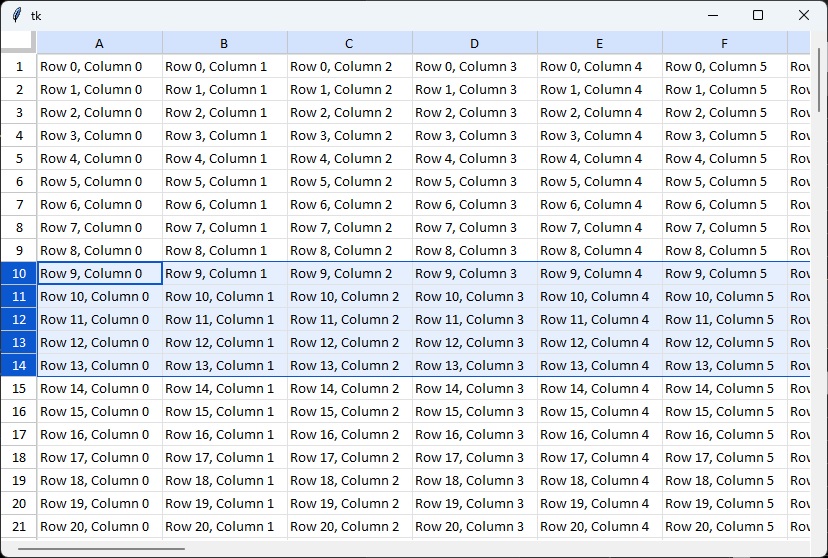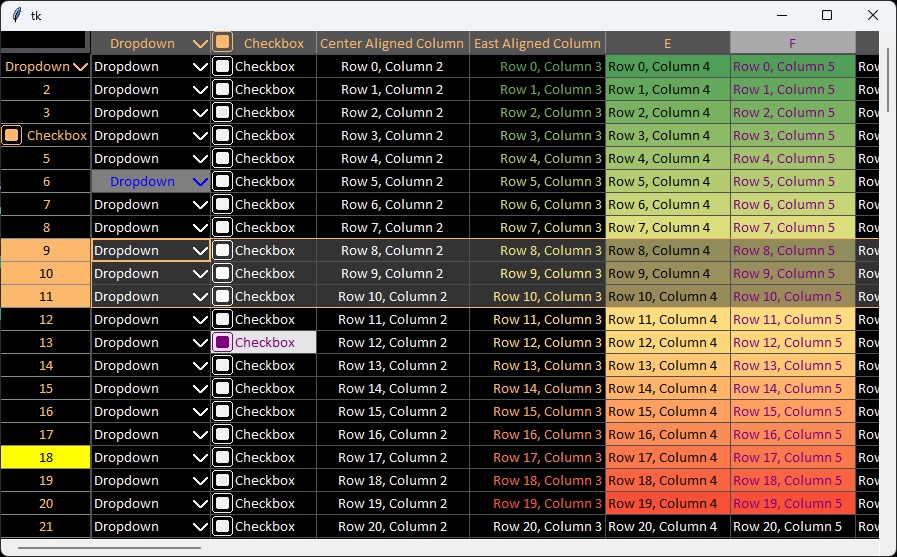Tkinter table / sheet widget
Project description
tksheet 




Python tkinter table widget
#To install using pip
pip install tksheet
#To update using pip
pip install tksheet --upgrade
Help
- Documentation
- Changelog
- Questions
- Issues
- Suggestions
- This library is maintained with the help of others. If you would like to contribute please read this help section.
NOTICE:
With versions 5.5.0+ if you use extra_bindings() with "edit_cell"/"end_edit_cell" you must provide a return value in your bound function to set the cell value to. To disable this behavior in these versions use option edit_cell_validation = False in your Sheet() initialisation arguments or use set_options(edit_cell_validation = False). See here for more information on this issue and if you need to very directly set the cell data.
Features
- Display and modify tabular data
- Stores its display data as a Python list of lists, sublists being rows
- Runs smoothly even with millions of rows/columns
- Edit cells directly
- Cell values can potentially be any class, the default is any class with a
__str__method - Drag and drop columns and rows
- Multiple line header and index cells
- Expand row heights and column widths
- Change fonts and font size (not for individual cells)
- Change any colors in the sheet
- Create an unlimited number of high performance dropdown and check boxes
- Hide rows and/or columns
- Left
"w", Center"center"or Right"e"text alignment for any cell/row/column
light blue theme
black theme
Project details
Release history Release notifications | RSS feed
Download files
Download the file for your platform. If you're not sure which to choose, learn more about installing packages.
Source Distribution
tksheet-6.1.5.tar.gz
(114.9 kB
view hashes)