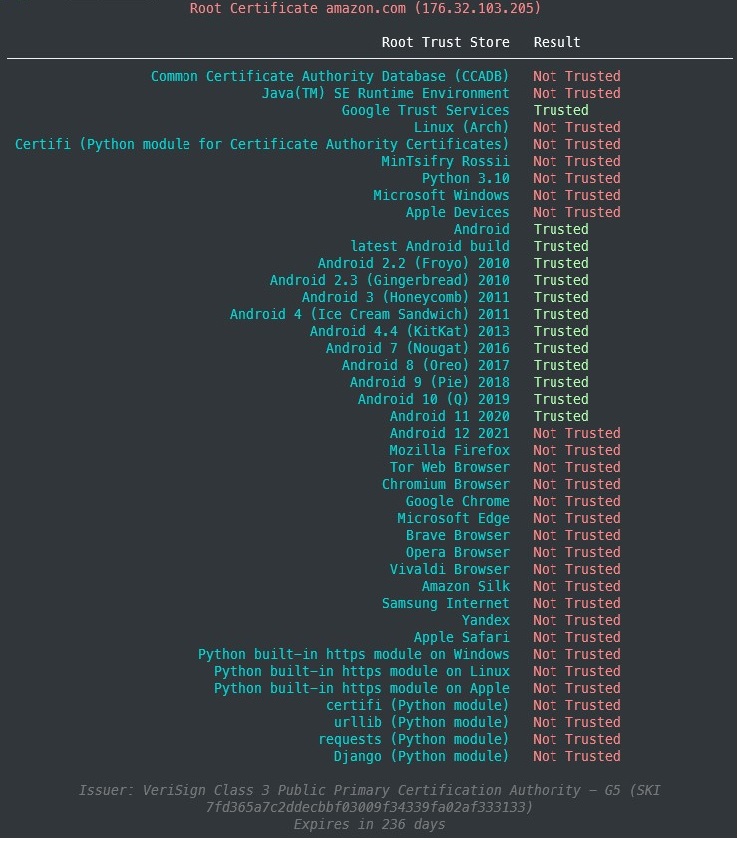Utilities that assist with trust relationship checking of X.509 Certificates for various end-user devices with disparate root trust stores.
Project description
tlstrust
Utilities that assist with trust relationship checking of X.509 Certificates for various end-user devices with disparate root trust stores.
Documentation
On the command-line:
tlstrust --helpproduces:
usage: tlstrust [-h] [-C CLIENT_PEM] [--disable-sni] [-O JSON_FILE] [-v] [-vv] [-vvv] [-vvvv] [--version] [targets ...] positional arguments: targets All unnamed arguments are hosts (and ports) targets to test. ~$ tlstrust apple.com:443 github.io localhost:3000 options: -h, --help show this help message and exit -C CLIENT_PEM, --client-pem CLIENT_PEM path to PEM encoded client certificate, url or file path accepted --disable-sni Do not negotiate SNI using INDA encoded host -O JSON_FILE, --json-file JSON_FILE Store to file as JSON -v, --errors-only set logging level to ERROR (default CRITICAL) -vv, --warning set logging level to WARNING (default CRITICAL) -vvv, --info set logging level to INFO (default CRITICAL) -vvvv, --debug set logging level to DEBUG (default CRITICAL) --version
Python module usage
In your app you can:
import os
from pathlib import Path
from OpenSSL.crypto import FILETYPE_ASN1
from tlstrust import TrustStore
from tlstrust.context import PLATFORM_JAVA
der = Path(os.path.join(os.path.dirname(__file__), "cert.der")).read_bytes()
trust_store = TrustStore(FILETYPE_ASN1, der)
assert trust_store.check_trust()
assert trust_store.check_trust(PLATFORM_JAVA)Trust Stores
Only the following are distinct Root CA Certificate bundles, also referred to as Trust Stores:
Common Certificate Authority Database (CCADB)
Java(TM) SE Runtime Environment
Google Trust Services
Rustls (curated CCADB)
libcurl (curated CCADB)
Dart Native (curated CCADB)
Certifi (curated CCADB)
MinTsifry Rossii
Cloudflare cfssl_trust
Others may exist so please inform us of any we don’t already track.
There are many contexts that rely on one of the above, including Microsoft, Apple, Linux, and Mozilla that all rely on CCADB directly.
Change Log
Platform Specific evaluations of trust
While tlstrust is a tool for evaluations of trust where certificates are presented for HTTPS/TLS use, i.e. generally considered the certificate will be used for web browsers.
There is an explosion of microservice architectures where one endpoint acts in usual place of a web browser using code, where these programming languages never implement or offer the means to verify trust unless the developer, each and every time an they code any TLS usage, explicitly interrogates the full certificate chain and evaluates trust (which is inevitably not performed).
With the rise of Zero-Trust architectures, where trust must be given only after verification assurances are gained, the TLS Certificate chain validation on each endpoint must critically apply suitable evaluation of the entire Certificate chain. Lacking these evaluations a Zero-Trust architecture inherently trusts the issued certificates and never verifies if they are trust-‘worthy’. This is the sad state in many Zero-Trust architectures, a consistent finding in penetration testing reports completed by competent testers who routinely forge certificates to by-pass Certificate-based Authentication mechanisms common in Zero-Trust architectures.
For this reason tlstrust can be used to perform platform specific evaluations for common platforms where Zero-Trust architectures operate in addition to the typical Web Browser checks.
Apple (iOS, iPadOS, macOS, tvOS, and watchOS)
Coming into effect December 1, 2021 Apple will use Common CA Certificate Database (CCADB) and enforced April 1, 2022.
For this reason tlstrust will derive it’s result from evaluations of trust for Apple evaluations using the Common CA Certificate Database (CCADB).
Windows
Microsoft Trusted Root Program has fully transitioned to Common CA Certificate Database (CCADB)
Java
Planned support of /usr/share/ca-certificates-java/ca-certificates-java.jar on the system where tlstrust is run.
Debian Linux (Including derivatives like Ubuntu)
Redhat Enterprise Linux (RHEL)
Open SUSE Linux
Alpine Linux (Common for container based images)
Arch Linux
These Linux distributions typically include a package named update-ca-certificates or similar and stored to /etc/ssl/certs, /usr/share/ca-certificates, and /usr/local/share/ca-certificates, or will require developers to install their own packages that supply a bundle of CA certificates that are used as the root trust store by most HTTP clients in software and programming languages.
Some clients behave specific to an installed package called openssl, or more specifically will use the same default /etc/ssl/ca-bundle.pem that is used by openssl.
There are alternatives to the main openssl package such as glib-openssl that will use the same common path as openssl to store it’s own bundle; /etc/ssl/ca-bundle.pem.
For the purposes of evaluating trust for the Linux platform, tlstrust will embed the latest signatures from the deb distribution of update-ca-certificates combined with the openssl default. As different versions of any package may install any assortment of CA certificates in /etc/ssl/ca-bundle.pem, when evaluating platform trust for Linux tlstrust will embed the contents after an installation of the main openssl package and latest Long Term Support (LTS) version.
Essentially; The results of Linux evaluation will be based on the latest Debian bundle and the default bundle of LTS openssl that will be present in any up-to-date distribution.
Evaluations of trust for Web Browsers
The approach for all participating browsers will soon be standardized on the Common CA Certificate Database (CCADB).
Below is a pseudo knowledge base to help guide users of how results of using tlstrust are derived:
Firefox
All evaluations of trust for Firefox will derive it’s result using the Common CA Certificate Database (CCADB)
Tor Browser
Firefox; All evaluations of trust for Firefox will derive it’s result using the Common CA Certificate Database (CCADB)
Chromium Web Browser
Chrome Root Program as at Oct 2021 is in a transitional state, both the platform/operating system root trust store and the platform independent (and consistent across participating browsers) are both supported.
For this reason tlstrust will derive it’s result from evaluations of trust for Chrome using the Common CA Certificate Database (CCADB).
Google Chrome
Microsoft Edge
Brave
Opera
Vivaldi
Amazon Silk
Samsung Internet Browser
Yandex Browser
Chromium-based; All evaluations of trust for Firefox will derive it’s result using the Common CA Certificate Database (CCADB)
Safari
The macOS Trust Store contained trusted root certificates that are preinstalled with macOS and used by Safari.
The iOS Trust Store contained trusted root certificates that are preinstalled with iOS and used by all web browsers that run on iOS (there are no exceptions, Apple simply do not allow any other browsers or overrides of critical features, such as root trust, on the iOS platform)
Coming into effect December 1, 2021 Apple will also use Common CA Certificate Database (CCADB) which will be enforced and used solely from April 1, 2022.
For this reason tlstrust will derive it’s result from evaluations of trust for Safari evaluations using the Common CA Certificate Database (CCADB).
Programming Language Trust (Microservice architecture and APIs)
Starting with Python
Python native http.client
There are no Root CA Certificates that are trusted by default, it relies on ssl.SSLContext (or ssl.create_default_context) to be provided to the HTTPSConnection when TLS verification is used.
Therefore the methodology would be via `SSLContext.load_default_certs() <https://docs.python.org/3/library/ssl.html#ssl.SSLContext.load_default_certs>`__ which tlstrust also needs to be asked which server Python is running on. Therefore native Python can be checked using:
Python package certifi
Many Python packages (like pyOpenSSL that tlstrust uses) leverage a package called certifi for a consistent root trust evaluation across platforms.
While certifi is commonly believed to make the Mozilla Root CA Trust Store available to python, which it does, but certifi is it’s own Root CA Trust Store because they further curate the Certificates to explicitly not trust any weak Certificates - and unfortunately suffers from being out-of-sync with updates to the Mozilla Root CA Trust Store.
Python package urllib
Many Python popular packages (like requests where certifi originated) leverage a package called urllib for as common http client, and add a better developer experience on top.
While urllib is commonly believed to do it’s own Root CA Trust Store checking, it actually uses certifi so tlstrust will alias context.PYTHON_URLLIB to context.PYTHON_CERTIFI until such a time this changes.
Python package requests
The most popular package in python is requests.
Under requests is urllib for making HTTP clients, which in turn uses certifi for its Root CA Trust Store checking, So tlstrust will alias context.PYTHON_REQUESTS to context.PYTHON_URLLIB until such a time this changes.
Python framework django
The most popular framework in python is django.
Similar to requests; Under django is urllib for making HTTP clients, which in turn uses certifi for its Root CA Trust Store checking, So tlstrust will alias context.PYTHON_DJANGO to context.PYTHON_URLLIB until such a time this changes.
Project details
Release history Release notifications | RSS feed
Download files
Download the file for your platform. If you're not sure which to choose, learn more about installing packages.
Source Distribution
Built Distribution
Filter files by name, interpreter, ABI, and platform.
If you're not sure about the file name format, learn more about wheel file names.
Copy a direct link to the current filters
File details
Details for the file tlstrust-2.9.0.tar.gz.
File metadata
- Download URL: tlstrust-2.9.0.tar.gz
- Upload date:
- Size: 7.0 MB
- Tags: Source
- Uploaded using Trusted Publishing? No
- Uploaded via: twine/4.0.2 CPython/3.11.3
File hashes
| Algorithm | Hash digest | |
|---|---|---|
| SHA256 |
b362a9324a4b446e0dcae24a426554d4b599627bd6568643fb0a56e4eaa22b91
|
|
| MD5 |
e4c071479245dd5a680ed1955d810ec9
|
|
| BLAKE2b-256 |
9788d1c384c85e02fd2df134963f3aba2172efa14650cd4f6e95a22aca604cb6
|
File details
Details for the file tlstrust-2.9.0-py3-none-any.whl.
File metadata
- Download URL: tlstrust-2.9.0-py3-none-any.whl
- Upload date:
- Size: 7.1 MB
- Tags: Python 3
- Uploaded using Trusted Publishing? No
- Uploaded via: twine/4.0.2 CPython/3.11.3
File hashes
| Algorithm | Hash digest | |
|---|---|---|
| SHA256 |
80450631d3fb0cd7c126cf221afdd5cfda265c3db6d0546009c03b7c4eb9b714
|
|
| MD5 |
00358a6eb19dbe0d5a9b4110360ea621
|
|
| BLAKE2b-256 |
4f221ca94d470760c279ffcb0b948602803eeb8b4d682fc2ea4dff599cca6a25
|