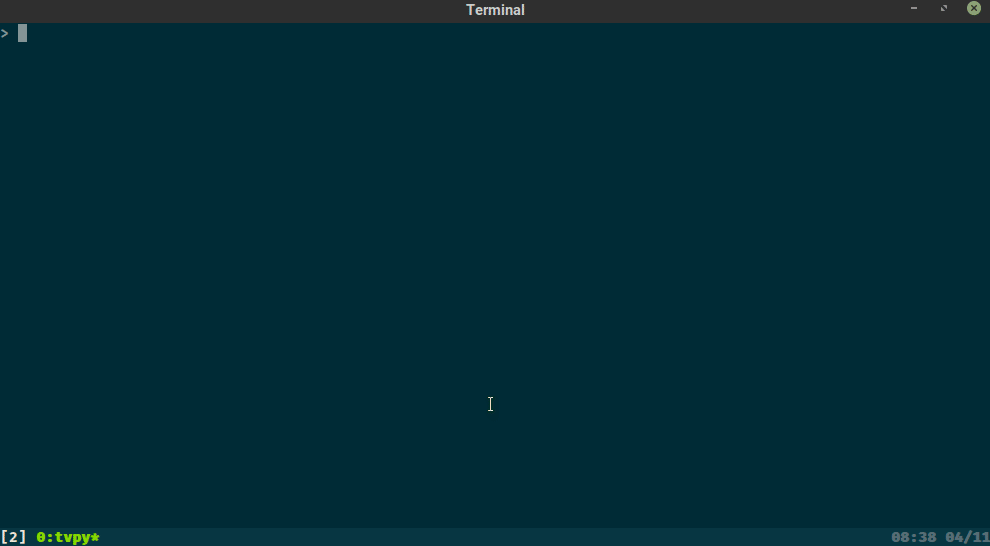📺 TvPy
Project description
📺📺 TvPy 🥧🥧
Manage TV show from the terminal.
Installation
> pip install tvpy
Usage
> mkdir The.Peripheral
> tvpy The.Peripheral
Other commands
Download information from TMDB:
> mkdir The.Peripheral
> tv-json The.Peripheral
Display information about a tv show:
> mkdir The.Peripheral
> tv-info The.Peripheral
Download a tv show:
> mkdir The.Peripheral
> tv-download The.Peripheral
Download (Hebrew) subtitles for a tv show:
> mkdir The.Peripheral
> tv-subs The.Peripheral
Rename files to match the pattern <title>.S<season>E<episode>.<ext>
> mkdir The.Peripheral
> tv-rename The.Peripheral
| ⚠️ Danger |
|---|
| Remove unused files |
> mkdir The.Peripheral
> tv-clean The.Peripheral
Following
TvPy allows you to follow lists of tv shows. A list is a simple text file where each row contains a name of a tv show. Here is an example:
> echo "\
The.Peripheral
Andor" > SciFi.txt
> tv-follow SciFi.txt
> tvpy
This will keep all the tv shows you follow uptodate. You can follow as many lists as you wish.
| 💡 You can easily share lists by putting them in a Dropbox folder or similar. |
|---|
Configuration
A small .tvpy.toml configuration file is located at your home directory.
Its content looks like that:
TVPY_HOME = "/home/me/tvpy"
follow = []
The value of TVPY_HOME is where tvpy downloads all your shows.
The value of follow is a list of lists you are following.
Project details
Release history Release notifications | RSS feed
Download files
Download the file for your platform. If you're not sure which to choose, learn more about installing packages.