Collection of Taskwarrior hooks
Project description
Taskwarrior Hooks
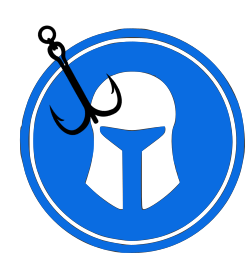







Description
This is a collection of Taskwarrior
hooks that I use in my
day-to-day workflows. It comes along a detection and easy-registration mechanism
that should make it easy to develop and then distribute your own hooks. The
hooks are structured as classes under the tw_hooks/hooks directory.
Installation
Install it from PyPI:
pip3 install --user --upgrade tw_hooks
To get the latest version install directly from source:
pip3 install --user --upgrade git+https://github.com/bergercookie/tw-hooks
After the installation, you have to run the install-hooks-shims executable
(which by this point should be in your $PATH). Running it will create shims
(thin wrapper scripts) under ~/.task/hooks in order to register all the hooks
with Taskwarrior.
Available hooks
Currently the following hooks are available out-of-the-box:
| Hook | Description | Events |
|---|---|---|
| AutoTagBasedOnTags | Inspect the list of tags in the added/modified tasks provided and add additional tags if required | on-modify, on-add |
| CorrectTagNames | Change tag names based on a predefined lookup table | on-modify, on-add |
| DetectMutuallyExclusiveTags | See whether the user has specified an incompatible combination of tags | on-modify, on-add |
| PostLatestStartToI3Status | When a task is started, send the title of the task to i3status-rs via DBus | on-modify |
| WarnOnTaskCongestion | Warn the user if there are too many tasks (due:today) | on-exit |
Structure of a Hook
The purpose of this package is to facilitate the development and distribution of
Taskwarrior hooks. To this purpose install-hooks-shims allows you to easily
register your own hooks, without having to manually copy items over to the
taskwarrior hooks location. install-hooks-shims will install a shim which will
call your hook automatically when required.
This is an example of a Taskwarrior hook that will be executed on Taskwarrior exit:
from tw_hooks import OnExitHook
class WarnOnTaskCongestion(OnExitHook):
"""Warn the user if there are too many tasks."""
def _on_exit(self, _): # <--- Mandatory to implement this signature
# ...
return 0
Assuming that this hook is in a module called warn_on_task_congestion.py and
that the directory of this module is in your python path (e.g., by adding it
explicitly to $PYTHONPATH), then you can run the following to register your
hook with taskwarrior:
install-hooks-shims -r warn_on_task_congestion
During your next Taskwarrior operation, if there are too many due:today tasks, you should see something like this:
t add +test kalimera
Created task 719.
[WarnOnTaskCongestion] Too many due:today tasks [threshold=9]
Hooks API
Subclass one of the following base hooks, and your method is going to be called during that event:
OnAddHook- Implement the
_on_add(self, added_task: TaskT)method.
- Implement the
OnExitHook- Implement the
_on_exit(self, added_modified_tasks: List[TaskT])method.
- Implement the
OnLaunchHook- Implement the
_on_launch(self)method.
- Implement the
OnModifyHook- Implement the
_on_modify(self, original_task: TaskT, modified_task: TaskT)method.
- Implement the
Usage instructions for install-hooks-shims
usage: Detect Taskwarrior hooks and register an executable shim for each one of them.
[-h] [-t TASK_DIR] [-a] [-l]
[-r REGISTER_ADDITIONAL [REGISTER_ADDITIONAL ...]]
optional arguments:
-h, --help show this help message and exit
-t TASK_DIR, --task-dir TASK_DIR
Path to the taskwarrior main directory
-a, --all-hooks Install shims for all the hooks
-l, --list-hooks List the available hooks and exit
-r REGISTER_ADDITIONAL [REGISTER_ADDITIONAL ...], --register-additional REGISTER_ADDITIONAL [REGISTER_ADDITIONAL ...]
Usage examples:
===============
- Install only the WarnOnTaskCongestion hook (assuming you've installed tw_hooks with e.g., pip3)
install-hook-shims -r tw_hooks.hooks.warn_on_task_congestion
- Install all the available hooks from this repo (assuming you've installed tw_hooks with e.g., pip3)
install-hook-shims --all-hooks
- Install a custom hook defined in .../dir/mod/hook_name.py. "dir" should be in your PYTHONPATH
install-hook-shims -r mod.hook_name
- List all the available hooks and exit
install-hook-shims --list-hooks
Miscellaneous
FAQ
- Why should I use this over raw taskwarrior hooks?
- Because this package does the heavy lifting pre-processing the input tasks
from the command line. It does so in a robust manner making sure it does
the right thing regardless of weather one or two commands are provided and
being robust to errors (e.g.,
utf-8decoding errors). - It takes care to make the hooks fail safely even if it can't find required
modules (e.g., if you try invoking
taskfrom inside avirtualenvwheretw-hooksis not importable. - It gives you a class-oriented approach and lets you install multiple hooks from the same class, thus allowing these hooks to share common configuration.
- It allows you to keep all your hooks together and keep
them as a package in some other place in your filesystem, e.g., in your
dotfiles and automatically adds the right glue-code so that Taskwarrior your
scripts without having to explicitly place it in
~/.task/hooksor symlinking it.
- Because this package does the heavy lifting pre-processing the input tasks
from the command line. It does so in a robust manner making sure it does
the right thing regardless of weather one or two commands are provided and
being robust to errors (e.g.,
Self Promotion
If you find this tool useful, please star it on Github and consider donating.
Support
If something doesn't work, feel free to open an issue. You can also find me in the #taskwarrior Libera Chat.
TODO List
See ISSUES list for the things that I'm currently either working on or interested in implementing in the near future. In case there's something you are interesting in working on, don't hesitate to either ask for clarifications or just do it and directly make a PR.
Project details
Download files
Download the file for your platform. If you're not sure which to choose, learn more about installing packages.
Source Distribution
Built Distribution
Filter files by name, interpreter, ABI, and platform.
If you're not sure about the file name format, learn more about wheel file names.
Copy a direct link to the current filters
File details
Details for the file tw_hooks-0.1.6.tar.gz.
File metadata
- Download URL: tw_hooks-0.1.6.tar.gz
- Upload date:
- Size: 16.8 kB
- Tags: Source
- Uploaded using Trusted Publishing? No
- Uploaded via: poetry/1.2.0 CPython/3.10.0 Linux/5.15.0-1019-azure
File hashes
| Algorithm | Hash digest | |
|---|---|---|
| SHA256 |
bf53d6dbc2f65da248a5e406a5a7038e499f0daeca32a47bcb4fdd243490f7fd
|
|
| MD5 |
158257b6755506ba2a5b7ae8b1b9447b
|
|
| BLAKE2b-256 |
2afb54b8bc568798aa5068d4b4abdc4970ae01d508141dbceae1dba6926ded19
|
File details
Details for the file tw_hooks-0.1.6-py3-none-any.whl.
File metadata
- Download URL: tw_hooks-0.1.6-py3-none-any.whl
- Upload date:
- Size: 18.5 kB
- Tags: Python 3
- Uploaded using Trusted Publishing? No
- Uploaded via: poetry/1.2.0 CPython/3.10.0 Linux/5.15.0-1019-azure
File hashes
| Algorithm | Hash digest | |
|---|---|---|
| SHA256 |
af170851fede1797c53932d94bae8749bd5d008d32bfb1c5d9291ce86b7c0c53
|
|
| MD5 |
8d347dfed52c86519637f4a84c387765
|
|
| BLAKE2b-256 |
9ba7856ad2c6c8aa9854417fc0a3b48a9b64439b1716fa6ca1b9101222bdc93a
|











