Typst extension, adding support for generating figures using inline Python code
Project description
typst_pyimage
Extends Typst with inline Python code for generating content and figures.
Example
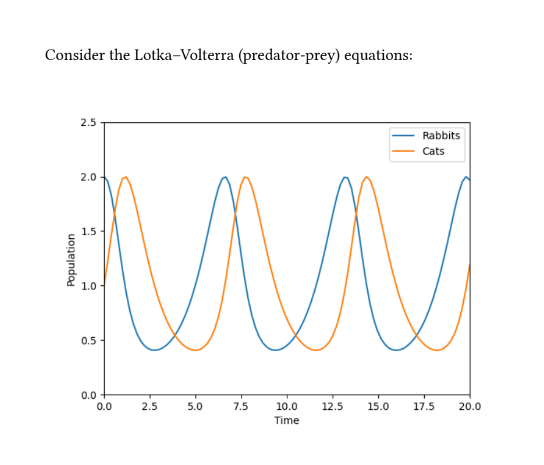
#import ".typst_pyimage/pyimage.typ": pyimage
Consider the Lotka--Volterra (predator-prey)
equations:
#pyimage("
import diffrax
import jax.numpy as jnp
import matplotlib.pyplot as plt
def func(t, y, args):
rabbits, cats = y
d_rabbits = rabbits - rabbits*cats
d_cats = -cats + rabbits*cats
return d_rabbits, d_cats
term = diffrax.ODETerm(func)
solver = diffrax.Tsit5()
y0 = (2, 1)
t0 = 0
t1 = 20
dt0 = 0.01
ts = jnp.linspace(t0, t1, 100)
saveat = diffrax.SaveAt(ts=ts)
sol = diffrax.diffeqsolve(term, solver, t0,
t1, dt0, y0,
saveat=saveat)
plt.plot(ts, sol.ys[0], label='Rabbits')
plt.plot(ts, sol.ys[1], label='Cats')
plt.xlim(0, 20)
plt.ylim(0, 2.5)
plt.xlabel('Time')
plt.ylabel('Population')
plt.legend()
", width: 70%)
(This example uses JAX and Diffrax to solve an ODE.)
Installation
pip install typst_pyimage
This requires that you're using Typst locally -- it won't work with the web app.
Usage
Usage is two steps. Write your content within the .typ file, and then run from the command line to build the content for Typst to actually import.
Within the .typ file:
Import like so (the .typst_pyimage/pyimage.typ file will be added in our next step):
#import ".typst_pyimage/pyimage.typ": pyinit, pycontent, pyimage
It provides the following functions:
-
pyinit(string). The positional string should be a Python program. This will be evaluated once before allpyimageorpycontentcalls, e.g. to perform imports or other setup. -
pycontent(string). The positional string should be a single Python expression. When evaluated with a Pythonstr(...), the result will treated as Typst markup. -
pyimage(string, ..arguments) -> content. The positional string should be a Python program that creates a single matplotlib figure. Any additional..argumentsare forwarded on to Typst's built-inimagefunction. You can use it just like the normalimagefunction, e.g.#align(center, pyimage("...")).
Each pycontent or pyimage call is assumed to be a deterministic function of its string input (and that of the string passed to pyinit if it is used). The result will be cached, and only re-evaluated if that input changes.
Call from the command line:
Now it's time to run things!
To one-off compile:
python -m typst_pyimage compile your_file.typ
typst compile your_file.typ
To watch (run these two commands at the same time):
python -m typst_pyimage watch your_file.typ
typst watch your_file.typ
Python scoping rules
Each #pyinit("..."), #pycontent("...") and #pyimage("...") block is executed as a fresh module (i.e. as if each was a separate Python file), but with the same Python interpreter.
Overall, this is essentially equivalent to the following Python code:
# main.py
import pyinit
import pyimage1
import pyimage2
# pyinit.py
... # your #pyinit("...") code
# pyimage1.py
from pyinit import *
... # your first #pyimage("...") code
# pyimage2.py
from pyinit import *
... # your second #pyimage("...") code
This means that e.g. any global state will be shared across all #pyimage("...") calls.
Project details
Download files
Download the file for your platform. If you're not sure which to choose, learn more about installing packages.
Source Distribution
Built Distribution
Filter files by name, interpreter, ABI, and platform.
If you're not sure about the file name format, learn more about wheel file names.
Copy a direct link to the current filters
File details
Details for the file typst_pyimage-0.1.1.tar.gz.
File metadata
- Download URL: typst_pyimage-0.1.1.tar.gz
- Upload date:
- Size: 10.4 kB
- Tags: Source
- Uploaded using Trusted Publishing? No
- Uploaded via: twine/6.2.0 CPython/3.11.13
File hashes
| Algorithm | Hash digest | |
|---|---|---|
| SHA256 |
595ea6ad33cb46ce46551a5afae0712cf253d9f5ceed36648cb043ac579540b3
|
|
| MD5 |
4444d9bc2d4d0c2808bd269253ba8c36
|
|
| BLAKE2b-256 |
05eb9b3cbe8d129ad71b10e60d7c8a9a7a56eb0730fbd19f175688f6c6ace04a
|
File details
Details for the file typst_pyimage-0.1.1-py3-none-any.whl.
File metadata
- Download URL: typst_pyimage-0.1.1-py3-none-any.whl
- Upload date:
- Size: 14.5 kB
- Tags: Python 3
- Uploaded using Trusted Publishing? No
- Uploaded via: twine/6.2.0 CPython/3.11.13
File hashes
| Algorithm | Hash digest | |
|---|---|---|
| SHA256 |
27d52256918859b4df7bc3434d2c65d602b42e5948b30d7dbbe63db756c5d0f3
|
|
| MD5 |
de04c045361163b4c2fe3235675fd308
|
|
| BLAKE2b-256 |
657a34484c76983c63e62af1c164f4e45b9101a65bc2c815cac336351b0f2455
|











