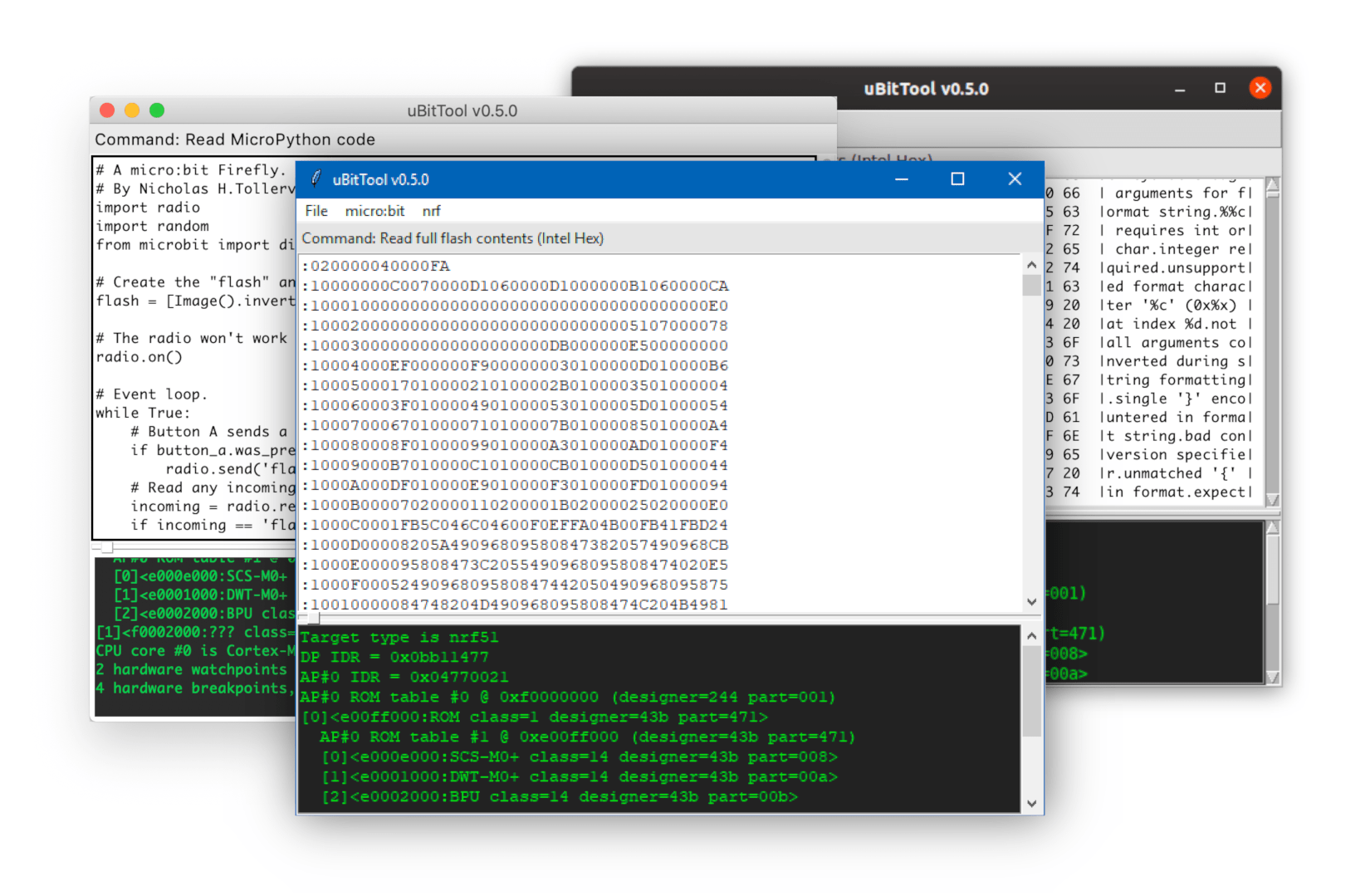Tool to interface with the BBC micro:bit.
Project description
uBitTool
uBitTool is a command line and GUI application to interface with the micro:bit.
It can:
- Read the micro:bit flash contents
- Extract user Python code from the micro:bit flash
- Flash the micro:bit
- Compare the contents of the micro:bit flash against a local hex file

Docs
The documentation is online at
https://carlosperate.github.io/ubittool/,
and its source can be found in docs directory.
Basic Introduction
The easiest way to use uBitTool is via the application GUI.
- Download one of the latest GUI executables for macOS or Windows from the GitHub Releases Page.
- Plug-in your micro:bit to the computer via USB
- Open the GUI executable file
- On the application menu click "nrf > Read Full Flash contents (Intel Hex)".
- A full image of the micro:bit flash should now be displayed in the GUI :)
For more information and instructions for other platforms please visit the Documentation.
Project details
Release history Release notifications | RSS feed
Download files
Download the file for your platform. If you're not sure which to choose, learn more about installing packages.
Source Distribution
ubittool-0.7.0.tar.gz
(14.0 kB
view hashes)
Built Distribution
ubittool-0.7.0-py3-none-any.whl
(14.4 kB
view hashes)