Most Powerful multi-threaded Video Processing Python framework powerpacked with unique trailblazing features.
Project description
VidGear is a powerful python Video Processing library built with multi-threaded Gears each with a unique set of trailblazing features. These APIs provides a easy-to-use, highly extensible, and multi-threaded wrapper around many underlying state-of-the-art libraries such as OpenCV ➶, FFmpeg ➶, picamera ➶, pafy ➶, pyzmq ➶ and python-mss ➶
The following functional block diagram clearly depicts the functioning of VidGear library:

Table of Contents
For Developers/Contributors
Additional Info
TL;DR
What is vidgear?
"VidGear is an ultrafast➶, compact, flexible and easy-to-adapt complete Video Processing Python Library."
What does it do?
"VidGear can read, write, process, send & receive video frames from various devices in real-time."
What is its purpose?
"Built with simplicity in mind, VidGear lets programmers and software developers to easily integrate and perform complex Video Processing tasks in their existing or new applications, without going through various underlying library's documentation and using just a few lines of code. Beneficial for both, if you're new to programming with Python language or already a pro at it."
For more advanced information, see the Wiki Documentation ➶.
Gears
VidGear is built with various Multi-Threaded APIs (a.k.a Gears) each with some unique function/mechanism.
Each of these API is designed exclusively to handle/control different device-specific video streams, network streams, and media encoders. These APIs provides an easy-to-use, highly extensible, and a multi-threaded wrapper around various underlying libraries to exploit their features and functions directly while providing robust error-handling.
These Gears can be classified as follows:
A. VideoCapture Gears:
- CamGear: Targets various IP-USB-Cameras/Network-Streams/YouTube-Video-URL.
- PiGear: Targets various Raspberry Pi Camera Modules.
- ScreenGear: Enables ultra-fast Screen Casting.
- VideoGear: A common API with Video Stabilizer wrapper.
B. VideoWriter Gear:
- WriteGear: Handles easy Lossless Video Encoding and Compression.
C. Network Gear:
- NetGear: Targets synchronous/asynchronous video frames transferring between interconnecting systems over the network.
CamGear
CamGear can grab ultra-fast frames from diverse range of devices/streams, which includes almost any IP/USB Cameras, multimedia video file format (upto 4k tested), various network stream protocols such as
http(s), rtp, rstp, rtmp, mms, etc., plus support for live Gstreamer's stream pipeline and YouTube video/livestreams URLs.
CamGear provides a flexible, high-level multi-threaded wrapper around OpenCV's VideoCapture class with access almost all of its available parameters and also employs pafy python APIs for live YouTube streaming. Furthermore, CamGear implements exclusively on Threaded Queue mode for ultra-fast, error-free and synchronized frame handling.
Following simplified functional block diagram depicts CamGear API's generalized working:
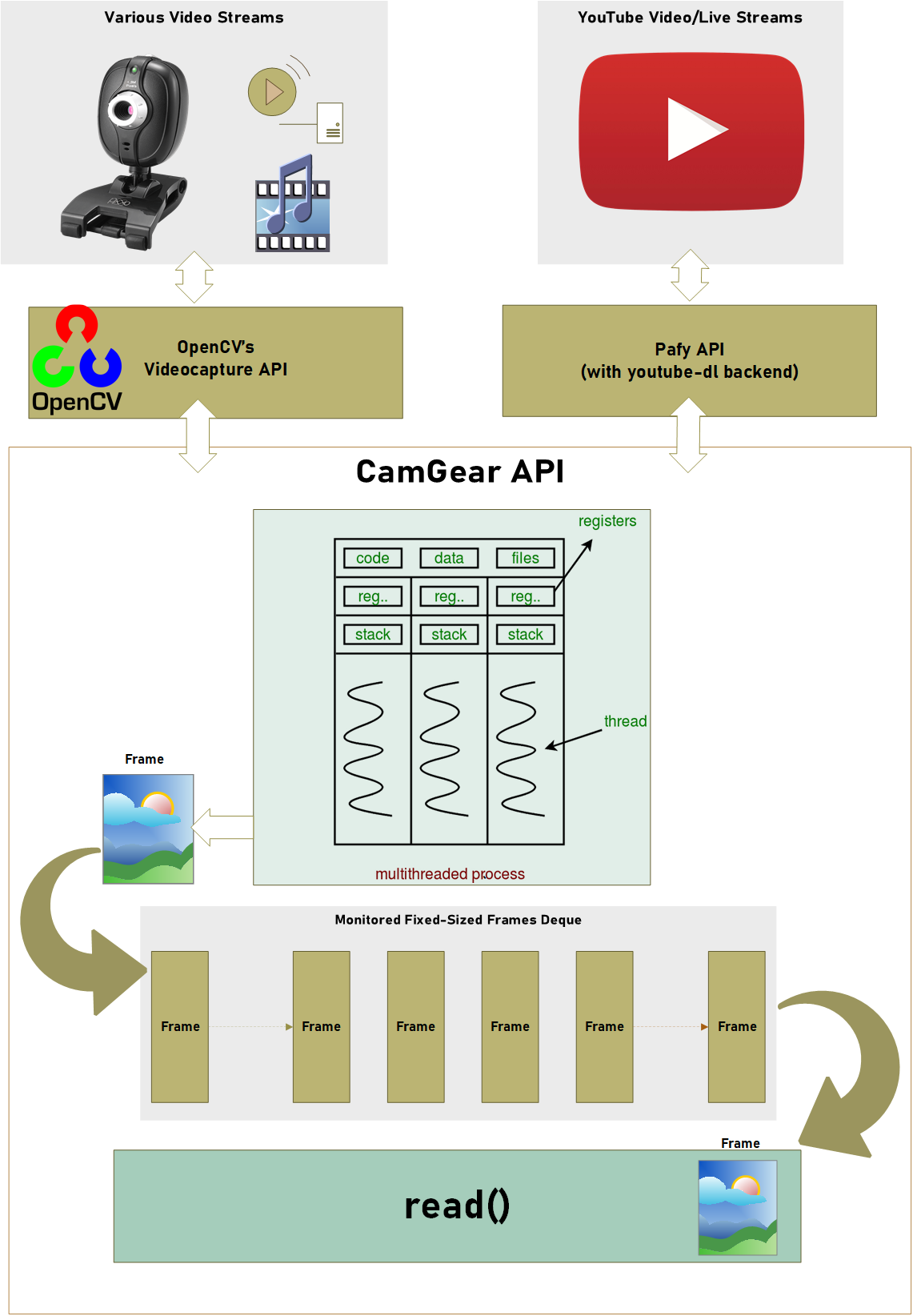
CamGear API Guide:
VideoGear
VideoGear API provides a special internal wrapper around VidGear's exclusive Video Stabilizer class.
Furthermore, VideoGear API can provide internal access to both CamGear and PiGear APIs separated by a special flag. Thereby, this API holds the exclusive power for any incoming VideoStream from any source, whether it is live or not, to access and stabilize it directly with minimum latency and memory requirements.
Below is a snapshot of a VideoGear Stabilizer in action:

Original Video Courtesy @SIGGRAPH2013
Code to generate above VideoGear API Stabilized Video(See more detailed usage examples here):
# import libraries
from vidgear.gears import VideoGear
import numpy as np
import cv2
stream_stab = VideoGear(source='test.mp4', stabilize = True).start() # To open any valid video stream with `stabilize` flag set to True.
stream_org = VideoGear(source='test.mp4').start() # open same stream without stabilization for comparison
# infinite loop
while True:
frame_stab = stream_stab.read()
# read stabilized frames
# check if frame is None
if frame_stab is None:
#if True break the infinite loop
break
#read original frame
frame_org = stream_org.read()
#concatenate both frames
output_frame = np.concatenate((frame_org, frame_stab), axis=1)
#put text
cv2.putText(output_frame, "Before", (10, output_frame.shape[0] - 10),cv2.FONT_HERSHEY_SIMPLEX, 0.6, (0,255,0), 2)
cv2.putText(output_frame, "After", (output_frame.shape[1]//2+10, frame.shape[0] - 10),cv2.FONT_HERSHEY_SIMPLEX, 0.6, (0,255,0), 2)
cv2.imshow("Stabilized Frame", output_frame)
# Show output window
key = cv2.waitKey(1) & 0xFF
# check for 'q' key-press
if key == ord("q"):
#if 'q' key-pressed break out
break
cv2.destroyAllWindows()
# close output window
stream_org.stop()
stream_stab.stop()
# safely close video streams.
VideoGear API Guide:
PiGear
PiGear is similar to CamGear but made to support various Raspberry Pi Camera Modules (such as OmniVision OV5647 Camera Module and Sony IMX219 Camera Module).
PiGear provides a flexible multi-threaded wrapper around complete picamera python library to interface with these modules correctly, and also grants the ability to exploit its various features like brightness, saturation, sensor_mode, etc. effortlessly.
Best of all, PiGear API provides excellent Error-Handling with features like a threaded internal timer that keeps active track of any frozen threads and handles hardware failures/frozen threads robustly thereby will exit safely if any failure occurs. So now if you accidently pulled your camera module cable out when running PiGear API in your script, instead of going into possible kernel panic/frozen threads, API exit safely to save resources.
Following simplified functional block diagram depicts PiGear API:
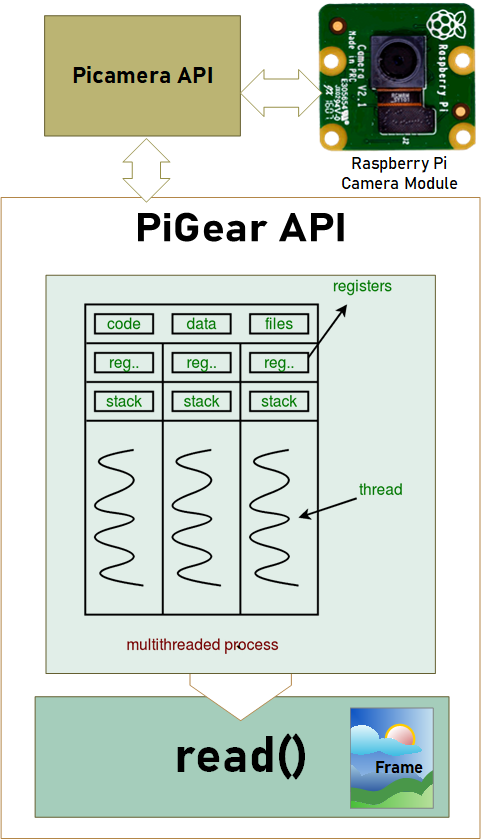
PiGear API Guide:
ScreenGear
ScreenGear API act as Screen Recorder, that can grab frames from your monitor in real-time either by define an area on the computer screen or fullscreen at the expense of insignificant latency. It also provide seemless support for capturing frames from multiple monitors.
ScreenGear provides a high-level multi-threaded wrapper around python-mss python library API and also supports a easy and flexible direct internal parameter manipulation.
Below is a snapshot of a ScreenGear API in action:

Code to generate the above result:
# import libraries
from vidgear.gears import ScreenGear
import cv2
stream = ScreenGear().start()
# infinite loop
while True:
frame = stream.read()
# read frames
# check if frame is None
if frame is None:
#if True break the infinite loop
break
cv2.imshow("Output Frame", frame)
# Show output window
key = cv2.waitKey(1) & 0xFF
# check for 'q' key-press
if key == ord("q"):
#if 'q' key-pressed break out
break
cv2.destroyAllWindows()
# close output window
stream.stop()
# safely close video stream.
ScreenGear API Guide:
WriteGear
WriteGear handles various powerful Writer Tools that provide us the freedom to do almost anything imagine with multimedia files.
WriteGear API provide a complete, flexible & robust wrapper around FFmpeg, a leading multimedia framework. With WriteGear, we can process real-time video frames into a lossless compressed format with any suitable specification in just few easy lines of codes. These specifications include setting any video/audio property such as bitrate, codec, framerate, resolution, subtitles, etc. easily as well complex tasks such as multiplexing video with audio in real-time(see this example wiki). Best of all, WriteGear grants the freedom to play with any FFmpeg parameter with its exclusive custom Command function(see this example wiki), while handling all errors robustly.
In addition to this, WriteGear also provides flexible access to OpenCV's VideoWriter API which provides some basic tools for video frames encoding but without compression.
WriteGear primarily operates in the following two modes:
-
Compression Mode: In this mode, WriteGear utilizes
FFmpeg'sinbuilt encoders to encode lossless multimedia files. It provides us the ability to exploit almost any available parameters available within FFmpeg, with so much ease and flexibility and while doing that it robustly handles all errors/warnings quietly. You can find more about this mode here. -
Non-Compression Mode: In this mode, WriteGear utilizes basic OpenCV's inbuilt VideoWriter API. Similar to compression mode, WriteGear also supports all parameters manipulation available within OpenCV's VideoWriter API. But this mode lacks the ability to manipulate encoding parameters and other important features like video compression, audio encoding, etc. You can learn about this mode here.
Following functional block diagram depicts WriteGear API's generalized working:
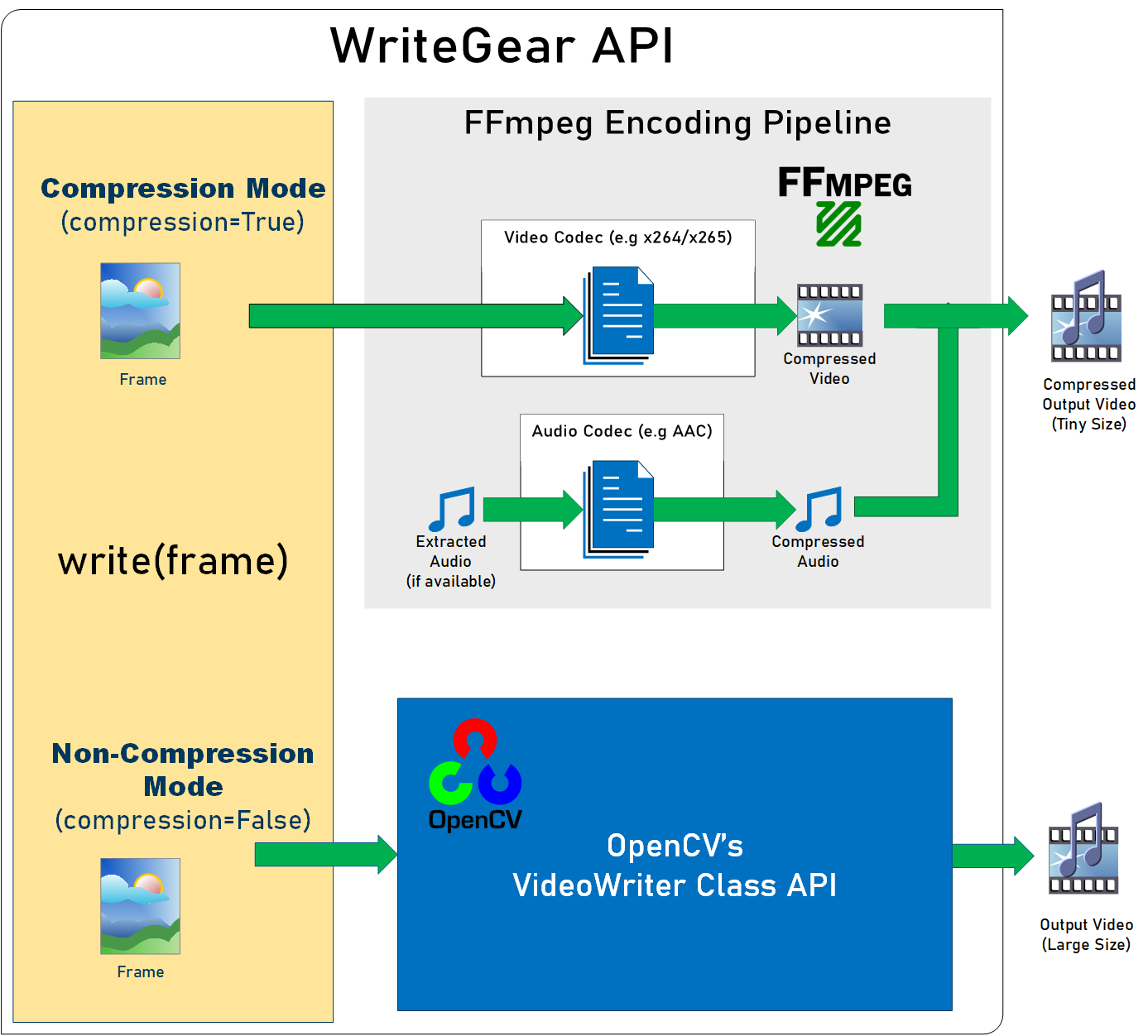
WriteGear API Guide:
NetGear
NetGear is exclusively designed to transfer video frames synchronously and asynchronously between interconnecting systems over the network in real-time.
NetGear implements a high-level wrapper around PyZmQ python library that contains python bindings for ZeroMQ - a high-performance asynchronous distributed messaging library that aim to be used in distributed or concurrent applications. It provides a message queue, but unlike message-oriented middleware, a ZeroMQ system can run without a dedicated message broker.
NetGear provides seamless support for bidirectional data transmission between receiver(client) and sender(server) through bi-directional synchronous messaging patterns such as zmq.PAIR (ZMQ Pair Pattern) & zmq.REQ/zmq.REP (ZMQ Request/Reply Pattern).
NetGear also supports real-time frame Encoding/Decoding compression capabilities for optimizing performance while sending the frames directly over the network, by encoding the frame before sending it and decoding it on the client's end automatically in real-time.
For security, NetGear implements easy access to ZeroMQ's powerful, smart & secure Security Layers, that enables strong encryption on data, and unbreakable authentication between the Server and the Client with the help of custom certificates/keys and brings easy, standardized privacy and authentication for distributed systems over the network.
Best of all, NetGear can robustly handle Multiple Servers devices at once, thereby providing access to seamless Live Streaming of the multiple device in a network at the same time.
NetGear as of now seamlessly supports three ZeroMQ messaging patterns:
zmq.PAIR(ZMQ Pair Pattern)zmq.REQ/zmq.REP(ZMQ Request/Reply Pattern)zmq.PUB/zmq.SUB(ZMQ Publish/Subscribe Pattern)
Following functional block diagram depicts generalized functioning of NetGear API:
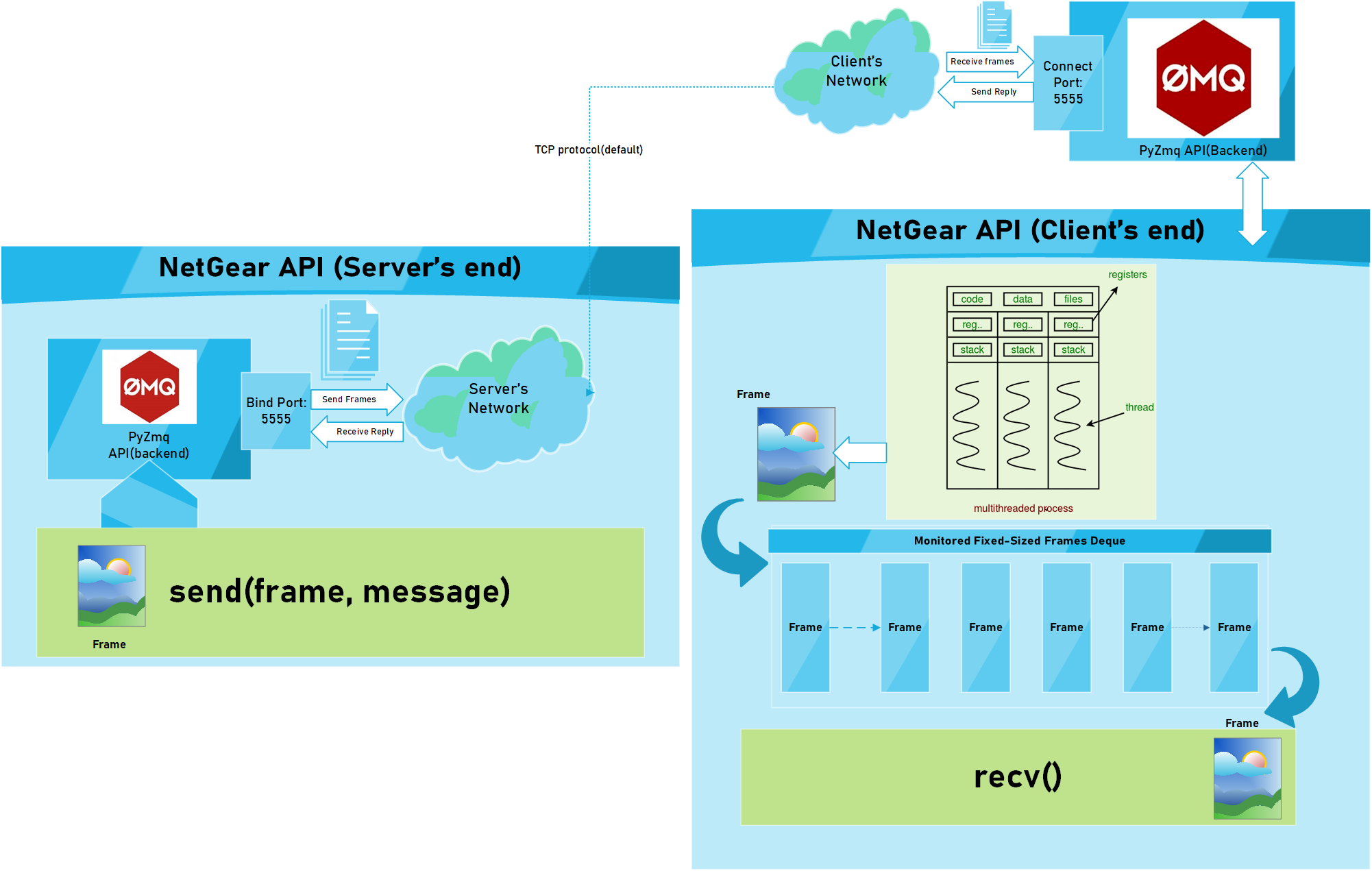
NetGear API Guide:
New Release SneekPeak : VidGear 0.1.6
-
:warning: Python 2.7 legacy support dropped in v0.1.6 !
-
NetGear API:
- Added powerful ZMQ Authentication & Data Encryption features for NetGear API
- Added robust Multi-Server support for NetGear API.
- Added exclusive Bi-Directional Mode for bidirectional data transmission.
- Added frame-compression support with on-the-fly flexible encoding/decoding.
- Implemented new Publish/Subscribe(
zmq.PUB/zmq.SUB) pattern for seamless Live Streaming in NetGear API.
-
PiGear API:
- Added new threaded internal timing function for PiGear to handle any hardware failures/frozen threads
- PiGear will not exit safely with
SystemErrorif Picamera ribbon cable is pulled out to save resources.
-
WriteGear API: Added new
execute_ffmpeg_cmdfunction to pass a custom command to its internal FFmpeg pipeline. -
Stabilizer class: Added new Crop and Zoom feature.
-
Added VidGear's official native support for MacOS environment and many more...
Installation
Prerequisites:
Before installing VidGear, you must verify that the following dependencies are met:
-
:warning: Must be using only supported Python legacies and also pip already installed and configured.
-
OpenCV:VidGear must require OpenCV(3.0+) python enabled binaries to be installed on your machine for its core functions. For its installation, you can follow these online tutorials for linux and raspberry pi, otherwise, install it via pip:pip3 install -U opencv-python #or install opencv-contrib-python similarly
-
FFmpeg:VidGear must require FFmpeg for its powerful video compression and encoding capabilities. :star2: Follow this FFmpeg wiki page for its installation. :star2: -
picamera:Required if using Raspberry Pi Camera Modules(such as OmniVision OV5647 Camera Module) with your Raspberry Pi machine. You can easily install it via pip:pip3 install picamera
Also, make sure to enable Raspberry Pi hardware-specific settings prior to using this library.
-
mss:Required for using Screen Casting. Install it via pip:pip3 install mss
-
pyzmq:Required for transferring live video frames through ZeroMQ messaging system over the network. Install it via pip:pip3 install pyzmq
-
pafy:Required for direct YouTube Video streaming capabilities. Bothpafyand latest onlyyoutube-dl(as pafy's backend) libraries must be installed via pip as follows:pip3 install pafy pip3 install -U youtube-dl
Available Installation Options:
Option 1: PyPI Install
Best option for quickly getting VidGear installed.
pip3 install vidgear
Option 2: Release Archive Download
Best option if you want a compressed archive.
VidGear releases are available for download as packages in the latest release.
Option 3: Clone the Repository
Best option for trying latest patches(maybe experimental), Pull Requests, or contributing to development.
You can clone this repository's testing branch for development and thereby can install as follows:
git clone https://github.com/abhiTronix/vidgear.git
cd vidgear
git checkout testing
sudo pip3 install .
Documentation
The full documentation for all VidGear classes and functions can be found in the link below:
Testing
-
Prerequisites: Testing VidGear require some additional dependencies & data which can be downloaded manually as follows:
-
Clone & Install Testing Branch
-
Download few additional python libraries:
pip3 install six pip3 install pytest
-
Download Test Dataset: To perform tests, additional test dataset is required, which can be downloaded (to temp dir) by running bash script as follows:
chmod +x scripts/bash/prepare_dataset.sh .scripts/bash/prepare_dataset.sh #for Windows, use `sh scripts/bash/prepare_dataset.sh`
-
-
Run Tests: Then various VidGear tests can be run with
pytest(in VidGear's root folder) as below:pytest -sv #-sv for verbose output.
Contributing
See contributing.md.
Supported Python legacies
- Python 3+ are only supported legacies for installing Vidgear v0.1.6 and above.
- :warning: Python 2.7 legacy support dropped in v0.1.6.
Changelog
See changelog.md
Citing
Here is a Bibtex entry you can use to cite this project in a publication:
@misc{vidgear,
Title = {vidgear},
Author = {Abhishek Thakur},
howpublished = {\url{https://github.com/abhiTronix/vidgear}}
}
License
Copyright © abhiTronix 2019
This library is licensed under the Apache 2.0 License.
Project details
Release history Release notifications | RSS feed
Download files
Download the file for your platform. If you're not sure which to choose, learn more about installing packages.
Source Distribution
Built Distribution
Hashes for vidgear-0.1.7a0-py3-none-any.whl
| Algorithm | Hash digest | |
|---|---|---|
| SHA256 | a8676a370588e5cb5022468f4dc4c75a38c6d86d777d750f523e76fb55a9188d |
|
| MD5 | d881ee1606006093895186a85ab73c19 |
|
| BLAKE2b-256 | 75123ddf6d58f8979410380ae2e61af1d6dc175be49dd8fc66d6a2e7f64d0122 |




















