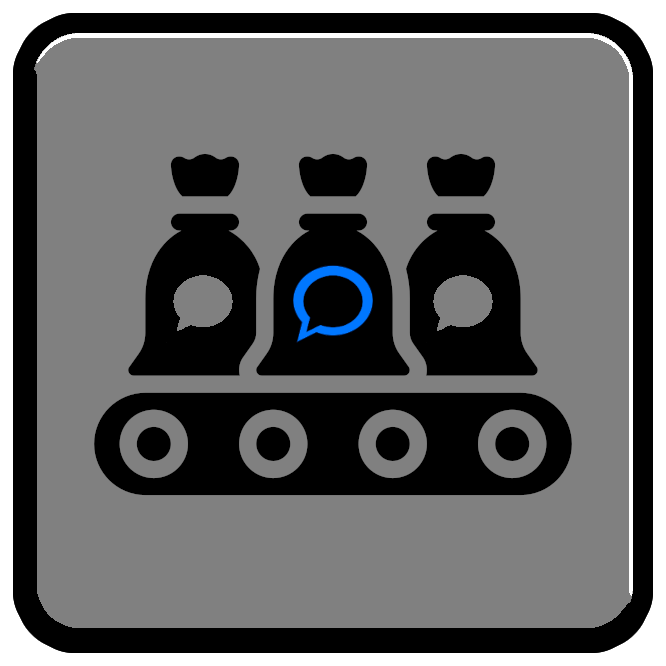VK messages/history export
Project description
VK conversations exporter.
Motivation
Necessity to backup VK conversations together with attachments, not just the text content (that's what official data export tool does).
Installation
pipx install vkimexp
Usage
vkimexp [OPTIONS] PEERS...
PEER should be VK ID of a person or a conversation in question (several PEERs can be provided at once). To find PEER of a person, open this page: https://vk.com/im and select the required dialog, and then his/her VK ID will appear in the address bar like this:
https://vk.com/im?sel=1234567890
where 1234567890 is a numeric ID in question. Use this number as PEER, e.g. for a person with VK ID 1234567890 the command is:
vkimexp 1234567890
For group conversations there is no VK ID in the URL, as they are identified differently, by their index. Nevertheless, take this number (together with 'c'!) and provide it as is, the application will figure out VK ID of a conversation by itself:
https://vk.com/im?sel=c195 => vkimexp c195
Options
-b, --browser NAME Browser to use cookies from (process is automatic).
[default: chrome]
-v, --verbose [0<=x<=1]
--help Show this message and exit.
Project details
Release history Release notifications | RSS feed
Download files
Download the file for your platform. If you're not sure which to choose, learn more about installing packages.