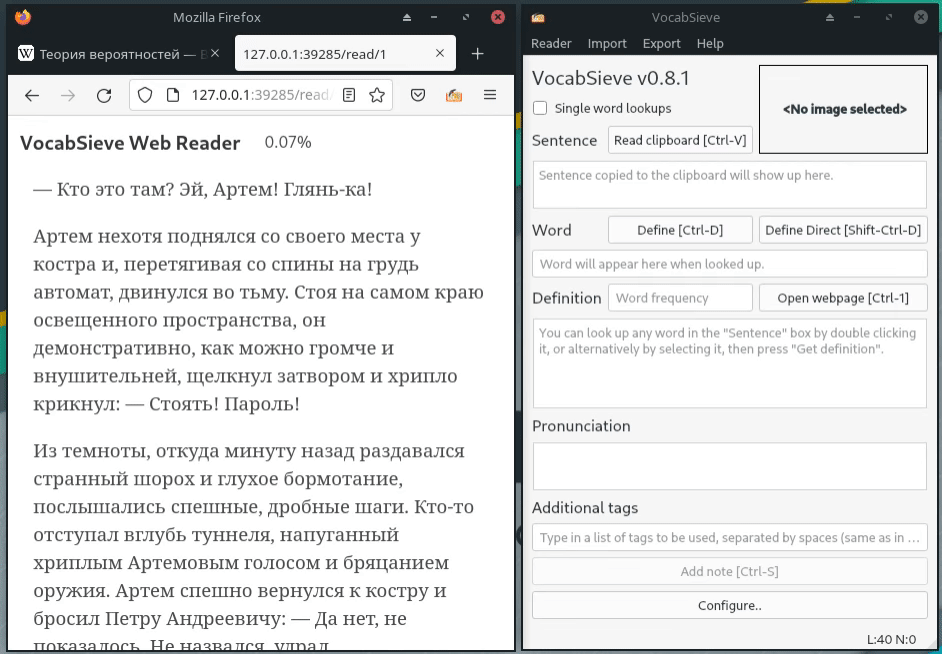A simple, effective sentence mining tool.
Project description
VocabSieve - a simple sentence mining tool
Join our chat on Matrix or Telegram
VocabSieve (formerly Simple Sentence Mining, ssmtool) is a program for sentence mining, in which sentences with target vocabulary words are collected and added into a spaced repetition system (SRS, e.g. Anki) for language learning. It is meant to help intermediate learners gain vocabulary efficiently by allowing card creation without interrupting the flow of content immersion.
Note
The Mac OS build is likely broken, but I can't do anything about it because I have no way of testing it or reproducing any of the bugs. If you have a Mac and basic Python skills, please don't hesitate to reach out and help me debug!
Features
- Quick word lookups: Getting definition, pronunciation, and frequency within one or two keypresses/clicks.
- Wide language support: Supports all languages listed on Google Translate, though it is currently optimized for European languages.
- Lemmatization: Automatically remove inflections to enhance dictionary experience (
books->book,ran->run) - Local-first: No internet is required if you use downloaded resources. VocabSieve has no central server, so there are no fees to keep it running.
- Sane defaults: Little configuration is needed other than settings for Anki. It comes with two dictionary sources by default for most languages and one pronunciation source that should cover most needs.
- Local resource support: Dictionaries in StarDict, Migaku, plain JSON, MDX, Lingvo (.dsl), CSV; frequency lists; and audio libraries.
- Web reader: Read epub, fb2 books, or plain articles with one-click word lookups and Anki export.
- eReader integration: Batch-import KOReader and Kindle highlights to Anki sentence cards to build vocabulary efficiently without interrupting your reading.
Tutorials
Wiki page (The text originally on this document or the blog post has since been moved there, with some updates.)
Windows users: If you want to install this program, go to Releases and from the latest release, download the appropriate file for your operating system.
For a nightly build, please check the CI artifacts page. These are not considered ready for release and likely contain bugs. It is recommended to use the debug version to get more details when things go wrong.
Linux distro packages
Click to show distro-specific installation instructions
Gentoo
First, you need to add the ::guru overlay. Skip this section if you have already done so.
# eselect repository enable guru
# emaint -r guru sync
Install the package:
# emerge -av app-misc/vocabsieve
Arch
Use your favorite AUR helper (or manually) to install the pacakge vocabsieve.
Other distros
At this time, there are no packages for other distributions. If you are able to create packages for them, please tell me!
In the meantime, users should simply use pip3 to install VocabSieve: pip3 install --user vocabsieve.
This should install an executable and a desktop icon and behave like any other GUI application you may have.
Development
To run from source, simply use pip3 -r requirements.txt and then python3 vocabsieve.py.
Alternatively, you can also install a live version to your python package library with pip3 install . (Add --user if there is a permission error)
For debugging purposes, set the environmental variable VOCABSIEVE_DEBUG to any value. This will create a separate profile (settings and databases for records and dictionaries) so you may perform tests without affecting your normal profile. For each different value of VOCABSIEVE_DEBUG, a separate profile is generated. This can be any number or string.
Pull requests are welcome! If you want to implement a significant feature, be sure to first ask by creating an issue so that no effort is wasting on doing the same work twice.
API documentation
If you want to leverage VocabSieve to build your own plugins/apps, you can refer to the API Documentation.
Note that VocabSieve is still alpha software. API is not guaranteed to be stable at this point.
Feedback
You are welcome to report bugs, suggest features/enhancements, or ask for clarifications by opening a GitHub issue.
Donations
Click to show donation information
Send me some Monero to support this work! If you can [prove](https://www.getmonero.org/resources/user-guides/prove-payment.html) a payment of more than 0.05 XMR, you can receive prioritized support and consideration for feature requests (still, no guarantees!).XMR Address: 89AZiqM7LD66XE9s5G7iBu4CU3i6qUu2ieCq4g3JKacn7e1xKuwe2tvWApLFvhaMR47kwNzjC4B5VL3N32MCokE2U9tGXzX
Monero is a private, censorship-resistant cryptocurrency. Transactions are anonymous and essentially impossible to track by authorities or third-party analytics companies.
If you do not have any Monero, a good way to get it is through ChangeNow or SimpleSwap.
Credits
The definitions provided by the program by default come from English Wiktionary, without which this program would never have been created. LingvaTranslate is used to obtain Google Translate results. Fоrvо scraping code is inspired by this repository. Lemmatization capabilities come from simplemma and pymorphy2.
App icon is made from icons by Freepik available on Flaticon.
Project details
Release history Release notifications | RSS feed
Download files
Download the file for your platform. If you're not sure which to choose, learn more about installing packages.
Source Distribution
Built Distribution
Hashes for vocabsieve-0.9.0-py3-none-any.whl
| Algorithm | Hash digest | |
|---|---|---|
| SHA256 | 2d67b01ce11c4329356f1d4a0da52f9712f6c7db1fd5f017648bbfdbab7ca7d0 |
|
| MD5 | 87b42973c1e8add2f274802a6baf334b |
|
| BLAKE2b-256 | a7f31d09cd01c06713e84225e67923319a19f12b8e41c9ff35f7121a833c5081 |