Add FontAwesome icons to StreamField.
Project description

Add FontAwesome 4.7 icons to your Wagtail project.
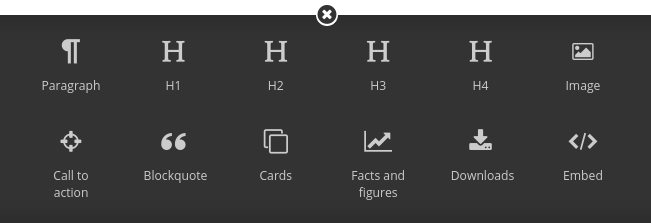
Install
pip install wagtailfontawesomeThen add wagtailfontawesome to your installed apps.
Usage
StreamField
Add FontAwesome icons to StreamField the regular way, just set icon=”fa-something”. Reference the full list.
For example, using fa-exclamation-triangle on a block that’s a class:
class NoticeBlock(StructBlock):
message = RichTextBlock()
indicator = ChoiceBlock()
class Meta:
icon = 'fa-exclamation-triangle'The same block, but inline:
notice = StructBlock([
('message', RichTextBlock()),
('indicator', ChoiceBlock())
], icon='fa-exclamation-triangle')Using IconBlock
Wagtail FontAwesome contains a dropdown chooser you can use to select a block from the available options. For example,
from wagtailfontawesome.blocks import IconBlock
class CardBlock(StructBlock):
icon = IconBlock()
title = CharBlock()You are responsible for including the FontAwesome CSS yourself somewhere on the page. See the section “On the front-end” below for a way to do that with Wagtail FontAwesome.
ModelAdmin
ModelAdmin is supported if you’re using Wagtail 1.5 or above. Similar to StreamField, just set icon=”fa-something” on your menu item.
Other parts of the admin
You can include icons anywhere in the admin with:
<i class="icon icon-fa-something"></i>In Wagtail 1.3.x and below you can only use icons on the page editor screen.
On the front-end
You can also include the CSS on the front end, and follow FontAwesome’s documentation.
{% load wagtailfontawesome %}
{% fontawesome_css %}This will generate equivalent markup to:
<link rel="stylesheet" href="{% static 'wagtailfontawesome/css/fontawesome.css' %}">Then include icons anywhere on the front-end with:
<i class="fa fa-something"></i>Using wagtailfontawesome as an optional dependency
If you want to distribute a Wagtail plugin with FontAwesome icons, you can use this package as an optional dependency by checking if it’s installed in Django, and falling back otherwise.
from django.apps import apps
try:
from wagtail.core.blocks import StructBlock
except ImportError: # fallback for Wagtail <2.0
from wagtail.wagtailcore.blocks import StructBlock
class BlockquoteBlock(StructBlock):
quote = TextBlock()
author = TextBlock()
class Meta:
if apps.is_installed('wagtailfontawesome'):
icon = 'fa-quote-left'(in this case, the fallback is to do nothing)
Project details
Release history Release notifications | RSS feed
Download files
Download the file for your platform. If you're not sure which to choose, learn more about installing packages.
Source Distribution
Built Distribution
File details
Details for the file wagtailfontawesome-1.2.1.tar.gz.
File metadata
- Download URL: wagtailfontawesome-1.2.1.tar.gz
- Upload date:
- Size: 659.3 kB
- Tags: Source
- Uploaded using Trusted Publishing? No
- Uploaded via: twine/1.13.0 pkginfo/1.5.0.1 requests/2.22.0 setuptools/39.0.1 requests-toolbelt/0.9.1 tqdm/4.32.1 CPython/3.6.9
File hashes
| Algorithm | Hash digest | |
|---|---|---|
| SHA256 |
6c1bd2d6061880848de6374ceb75d38a8c9b0debb1d4aef8a2fdc9d565a8f417
|
|
| MD5 |
e8c197054798e4167a8f313eda249d73
|
|
| BLAKE2b-256 |
8bf3903c538de932c2f1389c87ba781df1653742fe68027fcdf4575d68e88e23
|
File details
Details for the file wagtailfontawesome-1.2.1-py2.py3-none-any.whl.
File metadata
- Download URL: wagtailfontawesome-1.2.1-py2.py3-none-any.whl
- Upload date:
- Size: 661.3 kB
- Tags: Python 2, Python 3
- Uploaded using Trusted Publishing? No
- Uploaded via: twine/1.13.0 pkginfo/1.5.0.1 requests/2.22.0 setuptools/39.0.1 requests-toolbelt/0.9.1 tqdm/4.32.1 CPython/3.6.9
File hashes
| Algorithm | Hash digest | |
|---|---|---|
| SHA256 |
76b1c64c4f1042d468a83e4352f74b57bda4a4aa09cdfeeb8663dead5ed632be
|
|
| MD5 |
53294c9704283b423440e6d082c66cf4
|
|
| BLAKE2b-256 |
6ffe0ebcfefd30e696ddb20ea866dd6416b5d362eb11461ad9a94bc0326f5040
|












