Google Maps widget for the GeoDjango PointField field in Wagtail
Project description
[](https://badge.fury.io/py/wagtailgeowidget)
# Wagtail-Geo-Widget
A Google Maps widget for the GeoDjango PointField field in Wagtail.
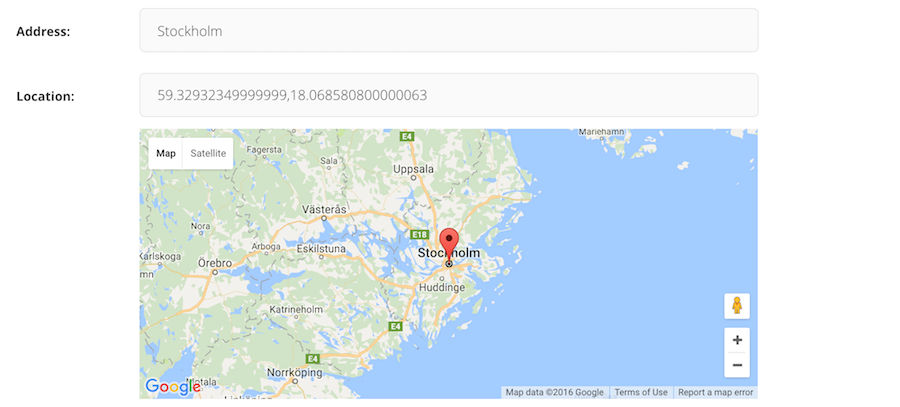
## Requirements
- Python 2.7 / Python 3.5
- Wagtail 1.7+ and Django (with GeoDjango)
## Installation
Install the library with pip:
```
$ pip install wagtailgeowidget
```
## Quick Setup
Make sure wagtail_geo_widget is added to your `INSTALLED_APPS`.
```python
INSTALLED_APPS = (
# ...
'wagtailgeowidget',
)
```
Obtain a Google Maps API key and add it to your django settings `GOOGLE_MAPS_V3_APIKEY`
This should be enough to get started.
## Usage
### Without address field
First make sure you have a location field defined in your model, then add a GeoPanel among your content_panels.
```python
from django.contrib.gis.db import models
from wagtailgeowidget.edit_handlers import GeoPanel
class MyPage(Page):
location = models.PointField(srid=4326, null=True, blank=True)
content_panels = Page.content_panels + [
GeoPanel('location'),
]
```
### With a address field
The panel accepts a `address_field` if you want to the map in coordiation with a geo-lookup (like the screenshot on top).
```python
from django.contrib.gis.db import models
from wagtailgeowidget.edit_handlers import GeoPanel
class MyPageWithAddressField(Page):
address = models.CharField(max_length=250, blank=True, null=True)
location = models.PointField(srid=4326, null=True, blank=True)
content_panels = Page.content_panels + [
GeoPanel('location', address_field='address'),
]
```
## Settings
- `GOOGLE_MAPS_V3_APIKEY`: Api key for google maps (required).
- `GEO_WIDGET_DEFAULT_LOCATION`: Default map location when no coordinates are set, accepts a dict with lat and lng keys (required, default is `{'lat': 59.3293, 'lng': 18.0686}` that is Stockholm/Sweden).
- `GEO_WIDGET_ZOOM`: Default zoom level for map (required, 7 is default).
## Roadmap
- [x] Editable map widget for GeoDjango PointerField
- [x] Global default map location
- [ ] Streamfield map widget
## Contributing
Want to contribute? Awesome. Just send a pull request.
## License
Wagtail-Geo-Widget is released under the [MIT License](http://www.opensource.org/licenses/MIT).
# Wagtail-Geo-Widget
A Google Maps widget for the GeoDjango PointField field in Wagtail.
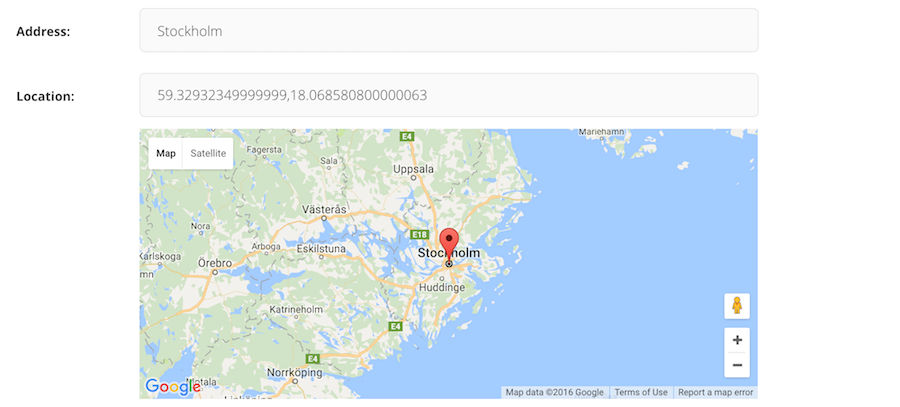
## Requirements
- Python 2.7 / Python 3.5
- Wagtail 1.7+ and Django (with GeoDjango)
## Installation
Install the library with pip:
```
$ pip install wagtailgeowidget
```
## Quick Setup
Make sure wagtail_geo_widget is added to your `INSTALLED_APPS`.
```python
INSTALLED_APPS = (
# ...
'wagtailgeowidget',
)
```
Obtain a Google Maps API key and add it to your django settings `GOOGLE_MAPS_V3_APIKEY`
This should be enough to get started.
## Usage
### Without address field
First make sure you have a location field defined in your model, then add a GeoPanel among your content_panels.
```python
from django.contrib.gis.db import models
from wagtailgeowidget.edit_handlers import GeoPanel
class MyPage(Page):
location = models.PointField(srid=4326, null=True, blank=True)
content_panels = Page.content_panels + [
GeoPanel('location'),
]
```
### With a address field
The panel accepts a `address_field` if you want to the map in coordiation with a geo-lookup (like the screenshot on top).
```python
from django.contrib.gis.db import models
from wagtailgeowidget.edit_handlers import GeoPanel
class MyPageWithAddressField(Page):
address = models.CharField(max_length=250, blank=True, null=True)
location = models.PointField(srid=4326, null=True, blank=True)
content_panels = Page.content_panels + [
GeoPanel('location', address_field='address'),
]
```
## Settings
- `GOOGLE_MAPS_V3_APIKEY`: Api key for google maps (required).
- `GEO_WIDGET_DEFAULT_LOCATION`: Default map location when no coordinates are set, accepts a dict with lat and lng keys (required, default is `{'lat': 59.3293, 'lng': 18.0686}` that is Stockholm/Sweden).
- `GEO_WIDGET_ZOOM`: Default zoom level for map (required, 7 is default).
## Roadmap
- [x] Editable map widget for GeoDjango PointerField
- [x] Global default map location
- [ ] Streamfield map widget
## Contributing
Want to contribute? Awesome. Just send a pull request.
## License
Wagtail-Geo-Widget is released under the [MIT License](http://www.opensource.org/licenses/MIT).
Project details
Release history Release notifications | RSS feed
Download files
Download the file for your platform. If you're not sure which to choose, learn more about installing packages.
Source Distribution
wagtailgeowidget-1.1.0.tar.gz
(6.3 kB
view hashes)












