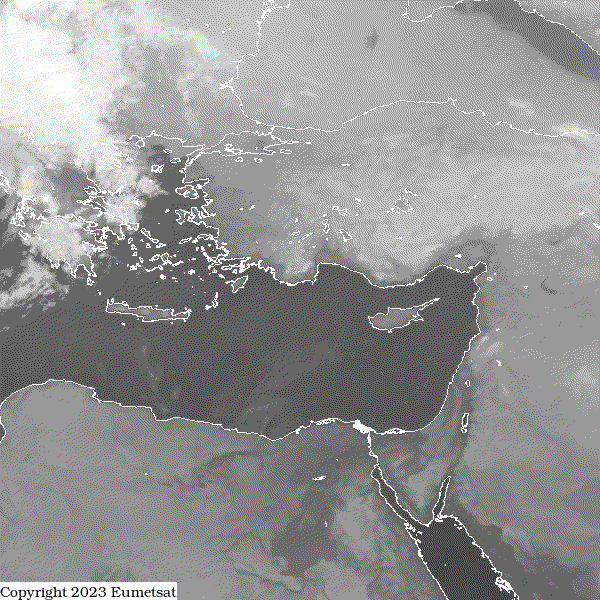Israel Meteorological Service unofficial python api wrapper
Project description
weatheril
weatheril is an unofficial IMS (Israel Meteorological Service) python API wrapper.
Features supported
- Get current weather status.
- Get Daily and Hourly forcast (5 days ahead).
- Get Radar and Satellite images.
Components and Frameworks used in weatheril
Getting started
Use git to clone or you can also manually download the project repository just as shown below;
$ git clone https://github.com/t0mer/py-weatheril/
$ cd py-weatheril
py-weatheril $ python3 setup.py install
Installing from PyPi
# For Windows
pip install --upgrade weatheril
#For Linux | MAC
pip3 install --upgrade weatheril
Working with the API
weatheril can be configured to retrive forcast information for specific location. when initiating the library you must set the location id and language (Currently only he and en are supported)
from weatheril import *
weather = WeatherIL(21,"he")
In the above example i set Raanana as the location and Hebrew as language. Full locations list in the table below.
| Id | Location |
|---|---|
| 1 | Jerusalem |
| 2 | Tel Aviv - Yafo |
| 3 | Haifa |
| 4 | Rishon le Zion |
| 5 | Petah Tiqva |
| 6 | Ashdod |
| 7 | Netania |
| 8 | Beer Sheva |
| 9 | Bnei Brak |
| 10 | Holon |
| 11 | Ramat Gan |
| 12 | Asheqelon |
| 13 | Rehovot |
| 14 | Bat Yam |
| 15 | Bet Shemesh |
| 16 | Kfar Sava |
| 17 | Herzliya |
| 18 | Hadera |
| 19 | Modiin |
| 20 | Ramla |
| 21 | Raanana |
| 22 | Modiin Illit |
| 23 | Rahat |
| 24 | Hod Hasharon |
| 25 | Givatayim |
| 26 | Kiryat Ata |
| 27 | Nahariya |
| 28 | Beitar Illit |
| 29 | Um al-Fahm |
| 30 | Kiryat Gat |
| 31 | Eilat |
| 32 | Rosh Haayin |
| 33 | Afula |
| 34 | Nes-Ziona |
| 35 | Akko |
| 36 | Elad |
| 37 | Ramat Hasharon |
| 38 | Karmiel |
| 39 | Yavneh |
| 40 | Tiberias |
| 41 | Tayibe |
| 42 | Kiryat Motzkin |
| 43 | Shfaram |
| 44 | Nof Hagalil |
| 45 | Kiryat Yam |
| 46 | Kiryat Bialik |
| 47 | Kiryat Ono |
| 48 | Maale Adumim |
| 49 | Or Yehuda |
| 50 | Zefat |
| 51 | Netivot |
| 52 | Dimona |
| 53 | Tamra |
| 54 | Sakhnin |
| 55 | Yehud |
| 56 | Baka al-Gharbiya |
| 57 | Ofakim |
| 58 | Givat Shmuel |
| 59 | Tira |
| 60 | Arad |
| 61 | Migdal Haemek |
| 62 | Sderot |
| 63 | Araba |
| 64 | Nesher |
| 65 | Kiryat Shmona |
| 66 | Yokneam Illit |
| 67 | Kafr Qassem |
| 68 | Kfar Yona |
| 69 | Qalansawa |
| 70 | Kiryat Malachi |
| 71 | Maalot-Tarshiha |
| 72 | Tirat Carmel |
| 73 | Ariel |
| 74 | Or Akiva |
| 75 | Bet Shean |
| 76 | Mizpe Ramon |
| 77 | Lod |
| 78 | Nazareth |
| 79 | Qazrin |
| 80 | En Gedi |
Get Satellite and Radar Images
from weatheril import *
weather = WeatherIL(21,"he")
images = weather.get_radar_images()
The get_radar_images will retun an object with four lists:
- imsradar_images - Rain radar images (IMS).
- radar_images - Radar images.
- middle_east_satellite_images - Middel East weather sattelite images.
- europe_satellite_images - Eourope weather sattelite images.
You can also create animateg gif from this images lists by using the create_animation method as follows:
from weatheril import *
weather = WeatherIL(21,"he")
images = weather.get_radar_images()
animated = images.create_animation(images = images.middle_east_satellite_images, animated_file = "file.gif", path="/tmp")
The function will return the path for the created image.
Optional You can use the following function to create animated gifs for all images
from weatheril import *
weather = WeatherIL(21,"he")
images = weather.get_radar_images()
images.generate_images(path="Path to store the images")
Get current weather status for given location
from weatheril import *
weather = WeatherIL(21,"he")
current = weather.get_current_analysis()
The result will be a weather object containing the data requested:
- Location.
- Humidity.
- Rain.
- Temperature.
- Wind speed.
- Feels like.
- UV.
- Time
- Json result
"33": {
"id": "1601809",
"lid": "33",
"forecast_time": "2023-01-25 16:00:00",
"type": "analysis",
"main_hour": "0",
"heat_stress": "17",
"relative_humidity": "58",
"due_point_Temp": "11",
"rain": null,
"temperature": "20",
"wind_direction_id": "15",
"wind_speed": "2",
"wind_chill": "20",
"weather_code": null,
"heat_stress_level": "0",
"feels_like": "20",
"min_temp": null,
"max_temp": null,
"modified": "2023-01-25 15:55:00",
"created": "2023-01-22 11:50:05",
"u_v_index": "0",
"u_v_level": "L",
"u_v_i_max": null,
"u_v_i_factor": null
}
Get weather forcast
from weatheril import *
weather = WeatherIL(21,"he")
forcats = weather.get_forcast()
This method wil return forcast object that includes weather forcast for the new 5 days. The object contains data on Coutry level and also on give location Forcast >> Daily >> Hourly.
class Forcast:
days: list
class Daily:
date: datetime
location: str
day: str
weather: str
minimum_temperature: int
maximum_temperature: int
maximum_uvi: int
hours: list
description: str
class Hourly:
hour: str
weather: str
temperature: int
Project details
Release history Release notifications | RSS feed
Download files
Download the file for your platform. If you're not sure which to choose, learn more about installing packages.
Source Distribution
Built Distribution
Hashes for weatheril-0.14.0-py3-none-any.whl
| Algorithm | Hash digest | |
|---|---|---|
| SHA256 | a95cf61ab83d872fc89f2f22284cd8b56cd71d97bcb5d229d99839ef399fb3fa |
|
| MD5 | 125dd5bd99e9e6addbf330cd1cc56baf |
|
| BLAKE2b-256 | 406192e4bd8fdadc856ceb674ad2dc1a36cf99a880f760a275681750ee529e73 |