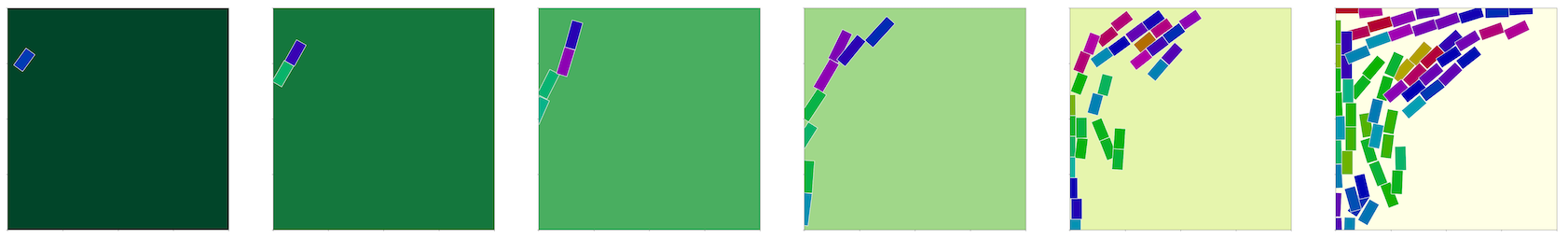No project description provided
Project description
Vivarium
A multi-scale simulation platform for whole-cell models
concept
A Vivarium is a "place of life" -- an enclosure for raising organisms in controlled environments for observation or research. Typical vivaria include aquariums or terrariums. The vivarium provided in this repository is a computational vivarium for developing colonies of whole-cell model agents in simulated environment. Its framework is based on a synthesis of whole-cell modeling, agent-based modeling, and multi-scale modeling.
With Vivarium, you can compose models of cellular processes into agents that then interact in a shared molecular environment. Vivarium is distributed in that these agents can run in different threads or on different computers, and upon cell division new threads are allocated. The agents communicate through message passing and are coordinated by the environmental simulation which receives all of the messages, integrates them, and responds to each agent with their new updated local environmental concentrations.
requirements
Zookeeper and Kafka
-
See actor/README.md for instructions to set up, start, and stop your Zookeeper and Kafka servers. To recap:
-
Start Zookeeper in the directory where you untarred the Kafka and Zookeeper software:
> bin/zookeeper-server-start.sh config/zookeeper.properties -
Then start the Kafka server in another shell tab in the same directory:
> bin/kafka-server-start.sh config/server.properties --override listeners=PLAINTEXT://127.0.0.1:9092
-
mongoDB
-
Run mongoDB. Homebrew installation: homebrew. Docs: mongoDB docs.
- Run mongod as a service. To have launched start mongodb/brew/mongodb-community now and restart at login:
> brew services start mongodb/brew/mongodb-community- Start mongod manually. Alternatively, if you don't want a background service you can just run:
> mongod --config /usr/local/etc/mongod.conf
One Agent Per Terminal Tab (esp. for debugging)
Note: This section describes how to launch Environment and Cell agent processes directly from the command line. We usually use the "Agent Shepherd" approach described in the next section, but the direct approach lets you launch agents under a debugger. You can use it for one or more agents together with others running under a shepherd.
Tip: Run each process in a new terminal tab. Use iTerm split windows to make it easy to watch them all at once.
-
In the first terminal tab, launch an Environment agent:
> python -m vivarium.environment.boot --type lattice --id latticeThe Environment agent will wait for Cell simulation agents to register. You can optionally pass in a JSON
--config '{...}'dictionary. -
Now start a Cell agent in a new tab:
> python -m vivarium.environment.boot --outer-id lattice --type lookup --id 1Vary the agent type and other parameters as needed. Each agent needs an
idthat's unique among the currently running agents.You'll see messages like this one from the Cell agent to the Environment agent, declaring itself to the environment and giving its current state:
<-- environment-receive (CELL_DECLARE) [1]: {"inner_id": "1", "agent_config": {...}, "state": {"volume": 1.2, "environment_change": {}}, "event": "CELL_DECLARE", "agent_id": "lattice"}In turn, the cell will receive messages like this:
--> cell-receive (ENVIRONMENT_SYNCHRONIZE) [1]: {u'inner_id': u'1', u'state': {u'time': 0}, u'outer_id': u'lattice', u'event': u'ENVIRONMENT_SYNCHRONIZE'} -
To debug an agent using the PyCharm debugger, first create a Run/Debug Configuration with the module name and parameters on the command lines above, e.g.
Name: cell agent Module name: environment.boot Parameters: ecoli --id 40 Python interpreter: Python 2.7 (wcEcoli2) Working directory: /Users/YOU/dev/wcEcoli ☑︎ Add content roots to PYTHONPATH ☑︎ Add source roots to PYTHONPATH ☑︎ Run with Python consoleThen set your breakpoints and invoke the
Debug 'cell agent'menu command. -
Start as many cells as desired, each with its own unique
idagent name; each in a separate terminal tab or PyCharm run/debug tab. -
Finally, use another terminal tab to start the simulation running:
> python -m vivarium.environment.control run --id latticeYou can
pauseandrunit whenever you want. -
To shut down the simulation, run
shutdownin the command tab:> python -m vivarium.environment.control shutdown
Agent Shepherd
The usual way to start the simulation is to use the agent "Shepherd", which is a process that spawns agents in subprocesses (as requested via Kafka messages) so you don't have to launch each agent in its own terminal tab. Furthermore, this enables cell division wherein a cell agent process ends and two new ones begin. But to debug an agent, see the "One Agent Per Terminal Tab" instructions, above.
Clone the CovertLab/shepherd repo and run:
> lein run
Use a "vivarium" browser page to view the agents in action. To do this, open another shell tab onto the shepherd repo directory and run:
> lein run -m shepherd.Lens
then open a browser window onto http://localhost:33332/
Now you can start a virtual microscope experiment in a "command" terminal tab:
> python -m vivarium.environment.control experiment --number 3 --type metabolism --experiment_id exp123
This will send four ADD_AGENT messages to the shepherd: one for the lattice environment agent and three for the cell simulation agents. Note the agent_id for the lattice as you will need this for future control messages (like run and shutdown). These messages are received by the shepherd and you will see all the agents' logs in the "shepherd" tab.
You can run/pause the simulation at will:
> python -m vivarium.environment.control run
> python -m vivarium.environment.control pause
You can add another cell agent:
> python -m vivarium.environment.control add
(If you're running multiple environment agents, you can specify a lattice environment agent id via the --id option.)
You can remove a cell agent using the prefix of the agent's id (you don't have to type the whole id):
> python -m vivarium.environment.control remove --id dgaf
Finally, to shut down the experiment, run shutdown:
> python -m vivarium.environment.control shutdown
Notice this just shuts down the agents. The Shepherd is still running and ready for a new experiment.
Use Ctrl-C to stop the Shepherd and Vivarium processes.
command summary
This is just a summary.
Use the -h argument to get complete usage help on these command line programs.
The environment.boot commands run an agent in the current shell tab:
- ecoli - an ecoli cell agent
- lattice - a two dimensional lattice environment agent
- chemotaxis - a chemotaxis surrogate that can move up glucose gradients within a chemotaxis_experiment
The environment.control commands include:
- run - start/resume the simulation clock
- pause - pause the simulation clock
- shutdown - shutdown the simulation
Some environment.control commands require an agent shepherd, including:
- add - ask the shepherd to spawn an agent and add it to an environment
- remove - ask the shepherd to remove an agent
- experiment - ask the shepherd to spawn a lattice and multiple cell agents
Project details
Release history Release notifications | RSS feed
Download files
Download the file for your platform. If you're not sure which to choose, learn more about installing packages.
Source Distribution
Built Distribution
File details
Details for the file wholecell-vivarium-0.0.31.tar.gz.
File metadata
- Download URL: wholecell-vivarium-0.0.31.tar.gz
- Upload date:
- Size: 106.8 kB
- Tags: Source
- Uploaded using Trusted Publishing? No
- Uploaded via: twine/3.1.1 pkginfo/1.5.0.1 requests/2.22.0 setuptools/40.8.0 requests-toolbelt/0.9.1 tqdm/4.41.1 CPython/3.7.3
File hashes
| Algorithm | Hash digest | |
|---|---|---|
| SHA256 | 146db4ba8f62cf83f623bba6338d54c9f1407b4bc8456f159ab004b558153a4a |
|
| MD5 | 4b3d6324db69cac910b636469f0c3185 |
|
| BLAKE2b-256 | 7bf35c66e5db0ba43b6db987303267126de8ed29abddc6e427635aeaa8881ac5 |
File details
Details for the file wholecell_vivarium-0.0.31-py3-none-any.whl.
File metadata
- Download URL: wholecell_vivarium-0.0.31-py3-none-any.whl
- Upload date:
- Size: 6.2 MB
- Tags: Python 3
- Uploaded using Trusted Publishing? No
- Uploaded via: twine/3.1.1 pkginfo/1.5.0.1 requests/2.22.0 setuptools/40.8.0 requests-toolbelt/0.9.1 tqdm/4.41.1 CPython/3.7.3
File hashes
| Algorithm | Hash digest | |
|---|---|---|
| SHA256 | 9df60989c12457c1d2b2359c207ffd92af08ce510bdd960ea59be46954961553 |
|
| MD5 | 28175d4b1026b2367d6934e0f7d4d151 |
|
| BLAKE2b-256 | dabe115ecb1ef323efe7d2a991cf092dfcb96fb32d33316dc5bad8c08c2febe4 |