A CLI-based dataset preprocessing tool for machine learning tasks. Features include data exploration, null value handling, one-hot encoding, and feature scaling, and download the modified dataset effortlessly.
Project description

WizCraft - CLI-Based Dataset Preprocessing Tool
WizCraft is a cutting-edge Command Line Interface (CLI) tool developed to simplify the process of dataset preprocessing for machine learning tasks. It aims to provide a seamless and efficient experience for data scientists of all levels, facilitating the preparation of data for various machine-learning applications.
Table of Contents
Features
- Load and preprocess your dataset effortlessly through a Command Line Interface (CLI).
- View dataset statistics, null value counts, and perform data imputation.
- Encode categorical variables using one-hot encoding.
- Normalize and standardize numerical features for better model performance.
- Download the preprocessed dataset with your desired modifications.
Getting Started
Installation
- Run the pip command:
pip install wiz-craft
- To use the module, use the commands:
from wizcraft.preprocess import Preprocess wiz_obj = Preprocess() wiz_obj.start()
- Follow the on-screen prompts to load your dataset, select target variables, and perform preprocessing tasks.
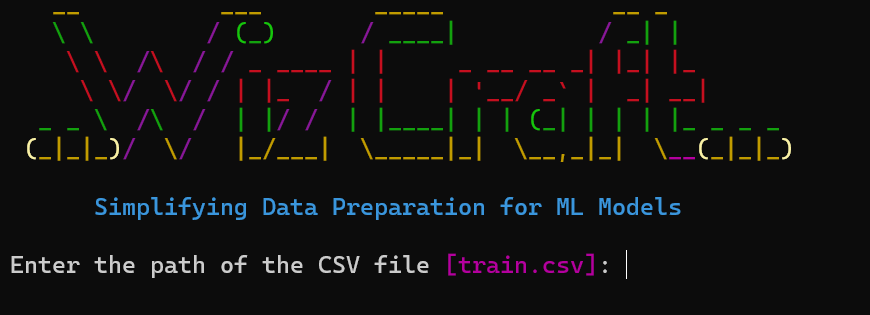
Features Available
Data Description
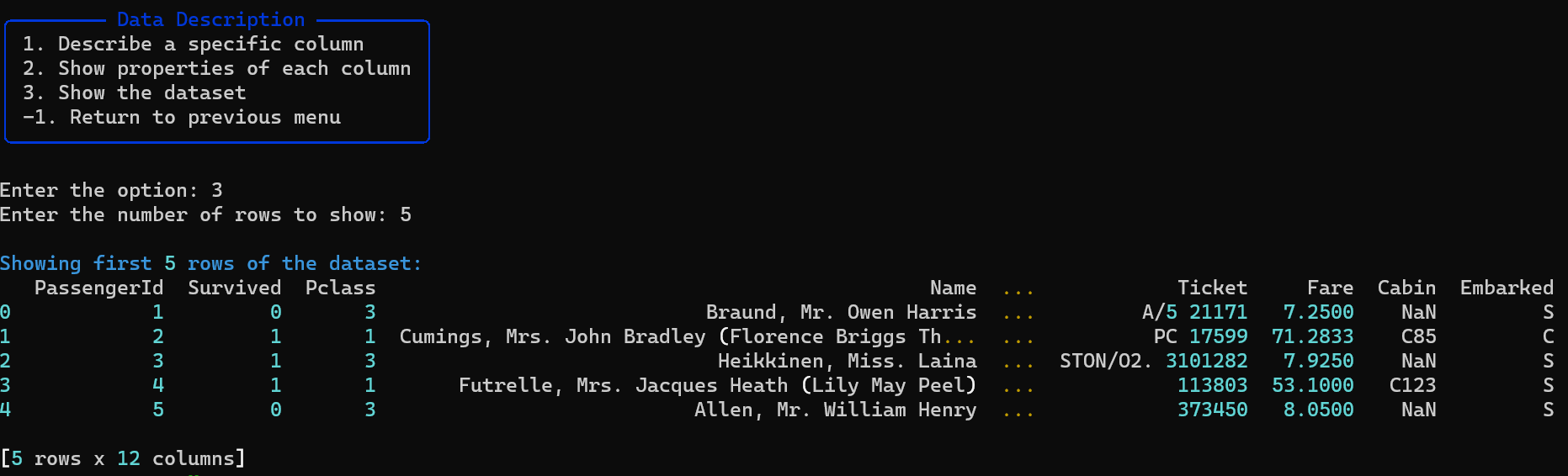
- View statistics and properties of numeric columns.
- Explore unique values and statistics of categorical columns.
- Display a snapshot of the dataset.
Handle Null Values
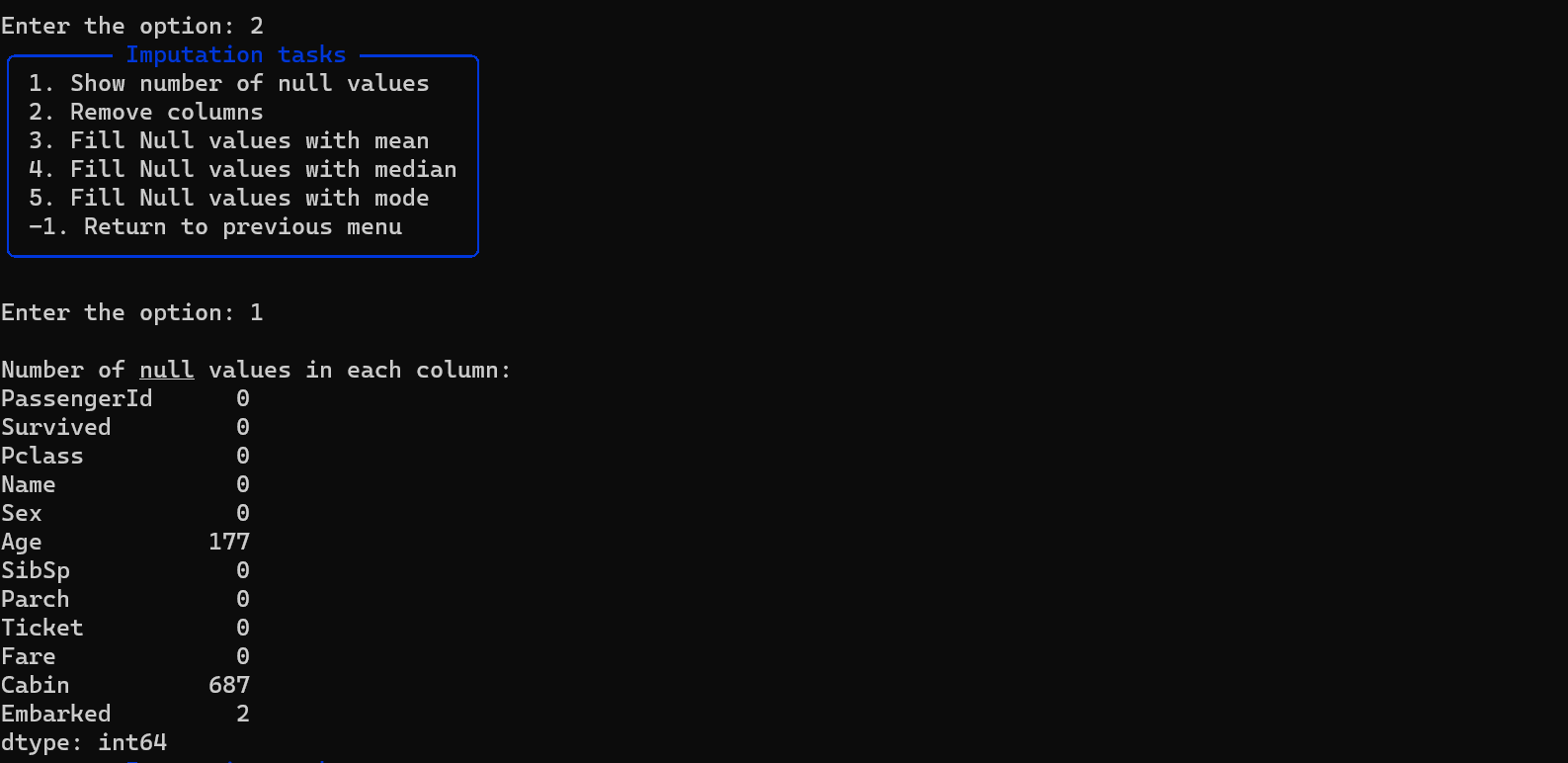
- Show NULL value counts in each column.
- Remove specific columns or fill NULL values with mean, median, or mode, or even using KNN technique.
Encode Categorical Values
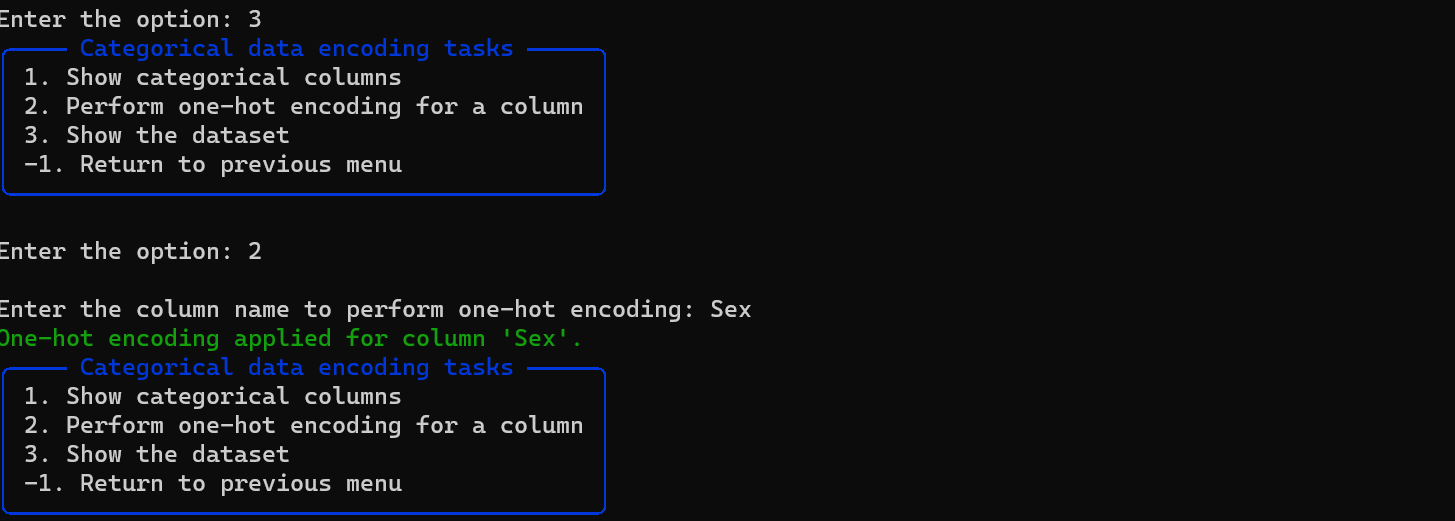
- Identify and list categorical columns.
- Perform one-hot encoding on categorical columns.
Feature Scaling
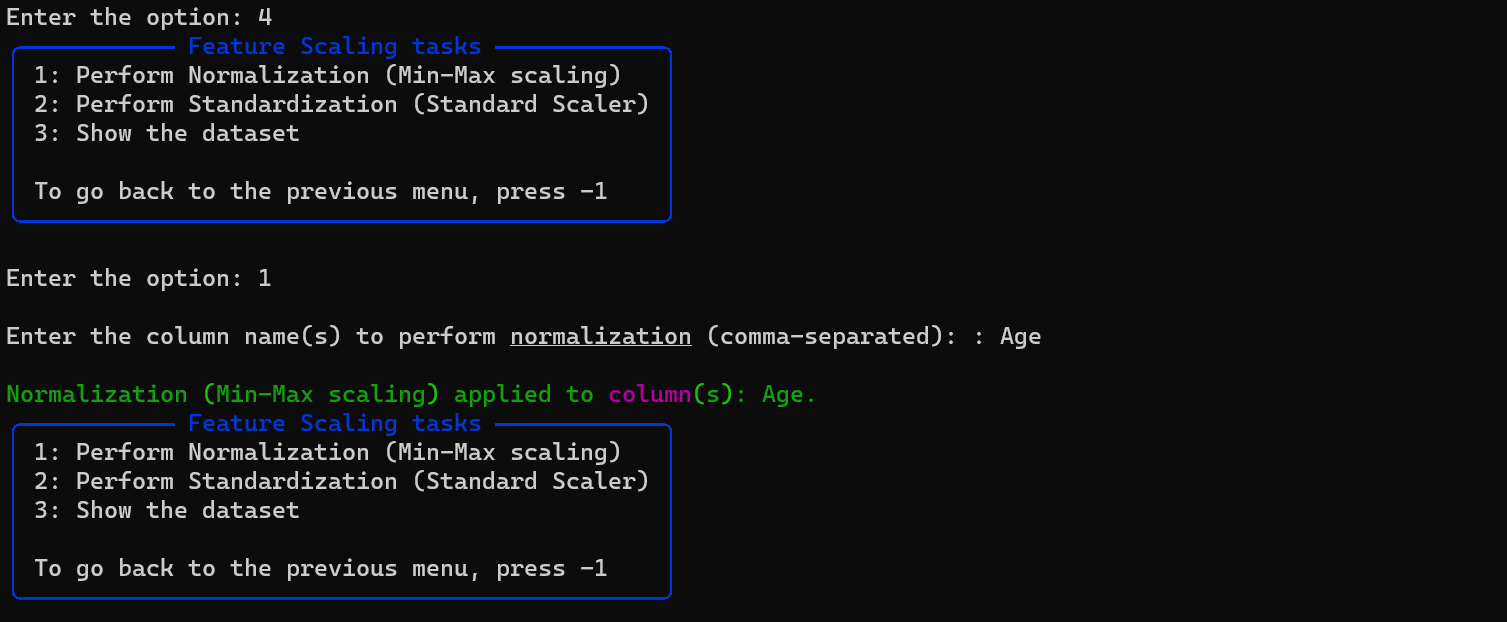
- Normalize the data in a column using Min-Max scaling or Standard Scaler.
Save Preprocessed Dataset
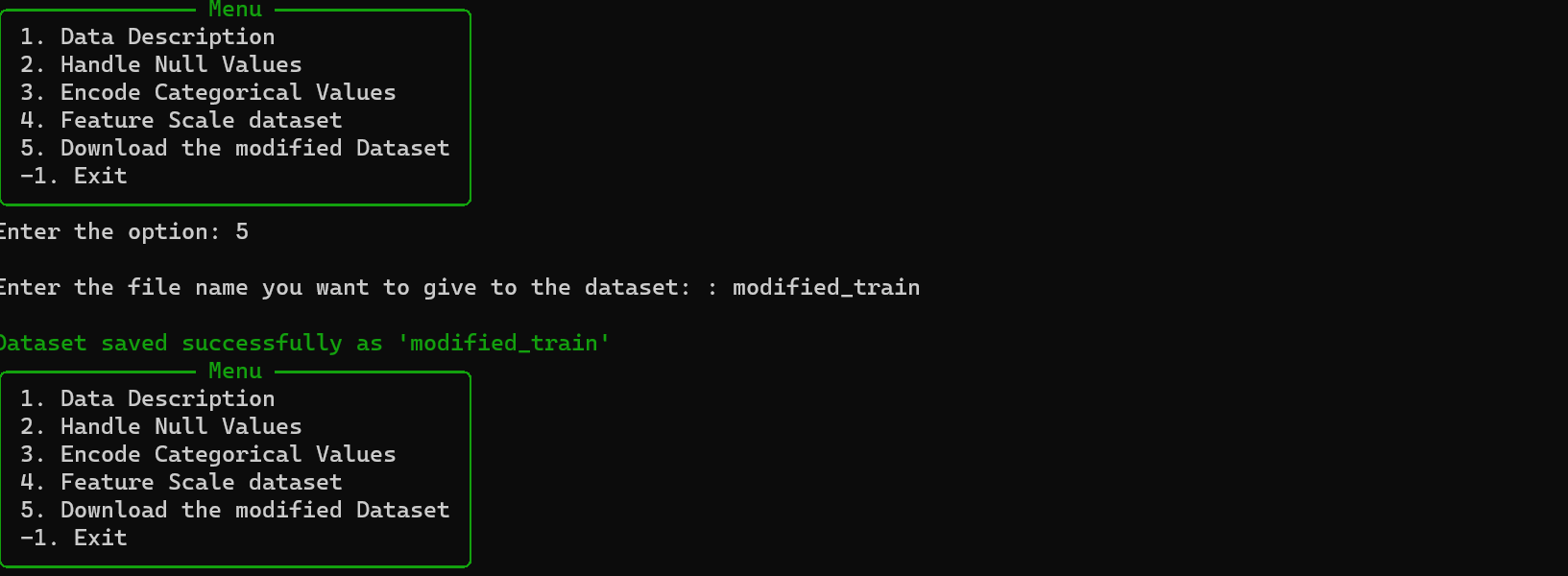
- Download the modified dataset with applied preprocessing steps.
Project details
Download files
Download the file for your platform. If you're not sure which to choose, learn more about installing packages.
Source Distribution
Built Distribution
Filter files by name, interpreter, ABI, and platform.
If you're not sure about the file name format, learn more about wheel file names.
Copy a direct link to the current filters
File details
Details for the file wiz-craft-1.1.1.tar.gz.
File metadata
- Download URL: wiz-craft-1.1.1.tar.gz
- Upload date:
- Size: 10.0 kB
- Tags: Source
- Uploaded using Trusted Publishing? No
- Uploaded via: twine/4.0.2 CPython/3.11.1
File hashes
| Algorithm | Hash digest | |
|---|---|---|
| SHA256 |
e069c905e05d7a61a8784a78eeb88b58f888102a0461922cb382c279039c203d
|
|
| MD5 |
bfeaaaaa9215ab3ef3770161121e23b6
|
|
| BLAKE2b-256 |
2f54c86da95d32d9f2f81dfdcb731978eec6c7cb6feb253597b74e04650703e4
|
File details
Details for the file wiz_craft-1.1.1-py3-none-any.whl.
File metadata
- Download URL: wiz_craft-1.1.1-py3-none-any.whl
- Upload date:
- Size: 13.1 kB
- Tags: Python 3
- Uploaded using Trusted Publishing? No
- Uploaded via: twine/4.0.2 CPython/3.11.1
File hashes
| Algorithm | Hash digest | |
|---|---|---|
| SHA256 |
0104cc6ac2955521c3491ca062be00dc8686a8e9c616ebc4e88e11e7c5e18d22
|
|
| MD5 |
2db01e77e01dde510f5c5392b3ef64ce
|
|
| BLAKE2b-256 |
b98e6e2cfc64d29f43d53ec912c2dff565b119be0f0f1d7218aad3b8ab464a6e
|














