Listen to fills & position updates on Woo X
Project description
woostream
Stream fills & position updates from Woo X.
Installation
woostream is available as a Python package on PyPI and can be installed as:
pip install woostream
How to run
woostream is executable as a command line utility:
# Example command, outputting to the shell
python -m woostream \
--network testnet \
--application-id 6a9b8f2b-3969-4c96-b127-b6649b7d976d \
--api-public-key r0Ln7xEfpO/lEubPuEE7ug== \
--api-secret-key XTXL4TUAN6WLCPLXAIYNYTL2MPLP
Learn how to get application-id, api-public-key and api-secret-key here.
network can be either mainnet or testnet; the former points to x.woo.org, whilst the latter to x.staging.woo.org.
Telegram forwarding
It's possible to output to a Telegram channel in addition to the shell, by specifying telegram-token and telegram-chat-id.
Learn how to get a telegram-token here.
You can get a telegram-chat-id by logging into web.telegram.org/k, selecting a group chat you control and fetching the chat ID from the URL bar:
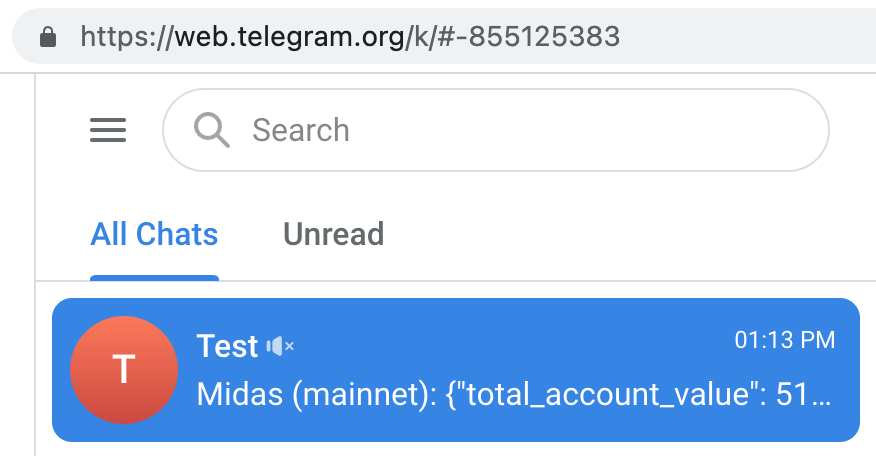
Here the chat ID is -855125383.
Then replace the command-line arguments accordingly:
python -m woostream
--network testnet \
--application-id 6a9b8f2b-3969-4c96-b127-b6649b7d976d \
--api-public-key r0Ln7xEfpO/lEubPuEE7ug== \
--api-secret-key XTXL4TUAN6WLCPLXAIYNYTL2MPLP \
--telegram-token [TELEGRAM_TOKEN] \
--telegram-chat-id [TELEGRAM_CHAT_ID]
Note that that Telegram's API has a rate limit of 30 messages per second - in any case, messages will continue to be broadcasted to the shell.
Project details
Download files
Download the file for your platform. If you're not sure which to choose, learn more about installing packages.
Source Distribution
Built Distribution
Hashes for woostream-0.1.7-py3-none-any.whl
| Algorithm | Hash digest | |
|---|---|---|
| SHA256 | 1bc2e1c4db6c88c6d2552b39bf052111af4c32024a6e9ab7d705d2752266e169 |
|
| MD5 | 5ff3d5403baee0a2f8c07e7a57f92f57 |
|
| BLAKE2b-256 | 2dd18aeea4ec61186039473eb682aa13cdcbfeb8563447ac31125273b4ab5166 |












