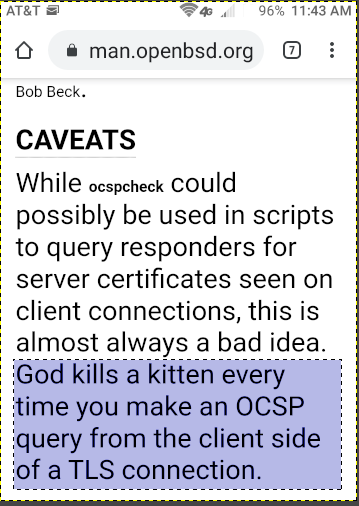ABR HLS Segmenter with SCTE-35 Injecton
Project description
x9k3
x9k3 Injects SCTE-35 Into HLS
News of The World
-
I'm trying add support for injesting SRT streams. I have SRT working with threefive.the issue I'm having with x9k3 is disconnecting and reconnecting takes about 5 seconds longer that I want it to, and I'm ironing that out. SRT support for input videos is now working.
-
Expect a new release with SRT support by February.
-
python 3.14 makes changes to the default multiprocessing spawn method, I fixed that in x9k3 last night.
-
x9k3 runs perfectly on python3, but x9k3 runs best on pypy3. It's all about the JIT man.
Adrian
Current Version: v1.0.13 (02/3/2026)
Features
- All SCTE-35 HLS Tags are Supported.
- Add SCTE-35 Tags to ABR HLS
- Segment MPEGTS streams into HLS and transfer SCTE-35 or add new SCTE-35 Tags
- SCTE-35 Cues in Mpegts Streams are Translated into HLS tags.
- SCTE-35 Cues can be added from a Sidecar File.
- Segments are Split on SCTE-35 Cues as needed.
- Segments Start on iframes.
- Supports h264 and h265 .
- Multi-protocol. Input sources may be Files, Http(s), Multicast, SRT, or Unicast UDP streams.
- Supports Live Streaming.
Documentation
Q.
What`s up with all the releases?
A.
Whenever I figure something out or fix a bug, I make a new release. I'm not going to make you wait for a bug fix. This way, releases are incremental, rather than brand new software. Unless I have a really really good reason not to, I maintain backwards compatibilty and the interface, and by interface I mean function and method calls and such. New releases are designed to work with your existing code.
Sometimes I just make a stupid mistake doing the build and have to do a new one.
- Install
- Use
- Cli
- Switches ( --this and --that)
- Usage Examples
- Lib (how to use x9k3 as a library)
- Sidecar Files (these are how you add the SCTE-35, super important)
- Adding SCTE-35 in real time
- SCTE-35 Splice Immediate (not the same as real time)
- SCTE-35 Generation with adbreak3
- Playlists (make a playlist of MPEGTS or M3u8 files and feed it x9k3 as input)
- Cli
- HLS Stuff
- HLS as Input
- ABR HLS (there are some terms and conditions)
- ABR in Code (in less than ten lines)
- Byterange HLS
- Live HLS (sliding windows, deleting segments, all that jazz)
- Looping videos (play the same thing over and over)
- Cues
- SCTE-35 Tags
Install
- Use pip to install the the x9k3 lib and executable script x9k3 (will install threefive,m3ufu too)
# python3
python3 -mpip install x9k3
# pypy3
pypy3 -mpip install x9k3
Details
-
X-SCTE35, X-CUE, X-DATERANGE, or X-SPLICEPOINT HLS tags can be generated. set with the
--hls_tagswitch. -
reading from stdin now available
-
Segments are cut on iframes.
-
Segment time is 2 seconds or more, determined by GOP size. Can be set with the
-tswitch or by settingX9K3.args.time -
Segments are named seg1.ts seg2.ts etc...
-
For SCTE-35, Video segments are cut at the the first iframe >= the splice point pts.
-
If no pts time is present in the SCTE-35 cue, the segment is cut at the next iframe.
-
SCTE-35 cues with a preroll are inserted at the splice point.
-
x9k3 can continue an existing m3u8 file. You can switch or resume streams, x9k3 handles the details.
How to Use
cli
Switches
a@fu:~/x9k3$ x9k3 --help
usage: x9k3 [-h] [-i INPUT] [-b] [-c] [-d] [-l] [-n]
[-no_adrian_is_cool_tags_at_splice_points_because_I_suck] [-N]
[-o OUTPUT_DIR] [-e] [-p] [-r] [-s SIDECAR_FILE] [-S] [-t TIME]
[-T HLS_TAG] [-w WINDOW_SIZE] [-v]
optional arguments:
-h, --help show this help message and exit
-i INPUT, --input INPUT
The Input video can be mpegts or m3u8 with mpegts
segments, or a playlist with mpegts files and/or
mpegts m3u8 files. The input can be a local video,
http(s), udp, multicast or stdin.
-b, --byterange Flag for byterange hls [default:False]
-c, --continue_m3u8 Resume writing index.m3u8 [default:False]
-d, --delete delete segments (enables --live) [default:False]
-l, --live Flag for a live event (enables sliding window m3u8)
[default:False]
-n, --no_discontinuity
Flag to disable adding #EXT-X-DISCONTINUITY tags at
splice points [default:False]
-no_adrian_is_cool_tags_at_splice_points_because_I_suck
Flag to disable adding #EXT-X-ADRIAN-IS-COOL tags at
splice points [default:False]
-N, --no-throttle, --no_throttle
Flag to disable live throttling [default:False]
-o OUTPUT_DIR, --output_dir OUTPUT_DIR
Directory for segments and index.m3u8(created if
needed) [default:'.']
-e, --exclude_mpegts Flag to exclude parsing SCTE-35 from MPEGTS.
[default:False]
-p, --program_date_time
Flag to add Program Date Time tags to index.m3u8 [default:False]
-r, --replay Flag for replay aka looping (enables --live,--delete)
[default:False]
-s SIDECAR_FILE, --sidecar_file SIDECAR_FILE
Sidecar file of SCTE-35 (pts,cue) pairs.
[default:None]
-S, --shulga Flag to enable Shulga iframe detection mode
[default:False]
-t TIME, --time TIME Segment time in seconds [default:2]
-T HLS_TAG, --hls_tag HLS_TAG
x_scte35, x_cue, x_daterange, or x_splicepoint
[default:x_cue]
-w WINDOW_SIZE, --window_size WINDOW_SIZE
sliding window size (enables --live) [default:5]
-v, --version Show version
Example Usage
local file as input
x9k3 -i video.mpegts
multicast stream as input with a live sliding window
x9k3 --live -i udp://@235.35.3.5:3535 -o output_dir
Live mode works with a live source or static files.
- x9k3 will throttle segment creation to mimic a live stream.
x9k3 --live -i /some/video.ts -o output_dir
live sliding window and deleting expired segments
x9k3 -i udp://@235.35.3.5:3535 --delete -o output_dir
https stream for input, and writing segments to an output directory
- directory will be created if it does not exist.
x9k3 -i https://so.slo.me/longb.ts --output_dir /home/a/variant0
https hls m3u8 for input, and inserting SCTE-35 from a sidecar file, and continuing from a previously create index.m3u8 in the output dir
x9k3 -i https://slow.golf/longb.m3u8 --output_dir /home/a/variant0 -continue_m3u8 -s sidecar.txt
using stdin as input
cat video.ts | x9k3 -o output_dir
live m3u8 file as input, add SCTE-35 from a sidecar file, change segment duration to 3 and output as live stream
x9k3 -i https://example.com/rendition.m3u8 -s sidecar.txt -t 3 -l -o output-dir
Programmatically
Up and Running in three Lines
from x9k3 import X9K3 # 1
x9 = X9K3('/home/a/cool.ts') # 2
x9.decode() # 3
Writing Code with x9k3
- you can get a complete set of args and the defaults like this
from x9k3 import X9K3
x9 = X9K3()
>>>> {print(k,':',v) for k,v in vars(x9.args).items()}
input : <_io.BufferedReader name='<stdin>'>
continue_m3u8 : False
delete : False
live : False
no_discontinuity : False
no_throttle : False
output_dir : .
program_date_time : False
replay : False
sidecar_file : None
shulga : False
time : 2
hls_tag : x_cue
window_size : 5
version : False
- or just
>>>> print(x9.args)
Namespace(input=<_io.BufferedReader name='<stdin>'>, continue_m3u8=False, delete=False, live=False, no_discontinuity=False, no_throttle=False, output_dir='.', program_date_time=False, replay=False, sidecar_file=None, shulga=False, time=2, hls_tag='x_cue', window_size=5, version=False)
- Setting parameters
from x9k3 import X9K3
x9 = X9K3()
input source
x9.args.input = "https://futzu.com/xaa.ts"
hls_tagcan be x_scte35, x_cue, x_daterange, or x_splicepoint
x9.args.hls tag = x_cue
output directorydefault is "."
x9.args.output_dir="/home/a/stuff"
live
x9.args.live = True
replay(loop video) ( also sets live )
x9.args.replay = True
deletesegments when they expire ( also sets live )
x9.args.delete = True
- add
program date timetags ( also sets live )
x9.args.program_date_time= True
- set
window sizefor live mode ( requires live )
x9.args.window_size = 5
- run
x9.decode()
HLS as input
- x9k3 can use HLS manifests as input.
- HLS Must be MPEGTS with audio and video together in the segment.
- No audio only or separate audio.
- Existing HLS SCTE-35 Tags in input manifests will be dropped.
- ABR HLS has additional restrictions
Byterange
- with the cli tool
- use full path to video file when creating byterange m3u8.
x9k3 -i /home/a/input.ts -b
- programmatically
from x9k3 import X9K3
x9 = X9K3()
x9.self.args.byterange = True
x9.decode()
- output
#EXTM3U
#EXT-X-VERSION:4
#EXT-X-TARGETDURATION:3
#EXT-X-MEDIA-SEQUENCE:0
#EXT-X-DISCONTINUITY-SEQUENCE:0
#EXT-X-X9K3-VERSION:0.2.55
#EXTINF:2.000000,
#EXT-X-BYTERANGE:135548@0
msnbc1000.ts
#EXTINF:2.000000,
#EXT-X-BYTERANGE:137992@135548
msnbc1000.ts
#EXTINF:2.000000,
#EXT-X-BYTERANGE:134796@273540
msnbc1000.ts
#EXTINF:2.000000,
#EXT-X-BYTERANGE:140436@408336
msnbc1000.ts
#EXTINF:2.000000,
#EXT-X-BYTERANGE:130096@548772
msnbc1000.ts
<SNIP>
ABR HLS
Here's how it works.
- When x9k3 detects a master.m3u8 as input, it starts up an ABR instance.
- The ABR instance parses the master.m3u8 and finds rendtitions.
- For each rendition an x9k3 process is started.
- The ABR process also parses the SCTE-35 sidecar file and writes a sidecar file for each rendition.
- The master.m3u8 is written to the output_dir.
- Rendition segments and manifest files are written to output_dir/0, output_dir/1, etc.
- any args passed in are set for all rendtions.
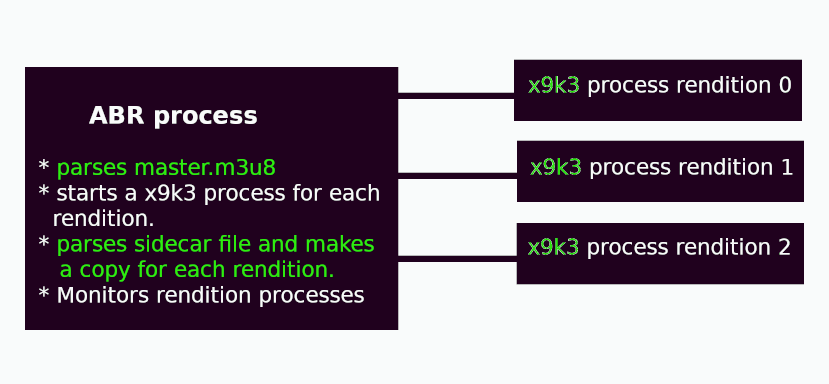
The terms and condtions.
- HLS version 3 support only
- Use a Sidecar file for SCTE-35
- Only MPEGTS segments
- Audio and Video MUST be in the same stream.
- No separate Audio tracks
- No Audio only
- No WebVTT
- Pass a local master.m3u8 as input for x9k3
x9k3 -i ~/o21/master.m3u8 -t 3 -l -s sidecar.txt
- ABR works well over a network, if you have the bandwidth to download all renditions simultaneously.
- If you don't have the bandwidth, the renditions will get out of sync.
- The throttle time is a good indicator. throttle must be greater than half of target duration for all renditions.
- throttle time is shown in the x9k3 output
./0/seg0.ts: start: 0.160 end: 10.000 duration: 9.840 # <-- duration
throttling 8.22 # <--- throttle time throttle time > (duration / 2) GOOD
./2/seg0.ts: start: 0.160 end: 10.000 duration: 9.840 # <-- duration
throttling 4.23 # <--- throttle time throttle time < (duration / 2) BAD
ABR in Code
Python 3.9.16 (7.3.11+dfsg-2+deb12u3, Dec 30 2024, 22:36:23)
[PyPy 7.3.11 with GCC 12.2.0] on linux
Type "help", "copyright", "credits" or "license" for more information.
>>>> from x9k3 import argue
>>>> from x9k3.x9mp import do
>>>> url = 'https://demo.unified-streaming.com/k8s/live/scte35.isml/.m3u8'
>>>> args = argue()
>>>> args.input=url
>>>> do(args)
- imports
from x9k3 import argue
from x9k3.x9mp import do
- define source
url = 'https://demo.unified-streaming.com/k8s/live/scte35.isml/.m3u8'
- generate the args.
- more about args
args = argue()
- args is the Namespace returned by the standard library's argparser.
- These are same options as the cli x9k3.
args
Namespace(input=<_io.BufferedReader name='<stdin>'>, byterange=False, continue_m3u8=False,
delete=False, live=False, no_discontinuity=False, no_adrian_is_cool_tags_at_splice_points_because_I_suck=False,
no_throttle=False, output_dir='.', exclude_mpegts=False,program_date_time=False, replay=False, sidecar_file=None,
shulga=False, time=2, hls_tag='x_cue', window_size=5, version=False)
- use dot notation to set what you need
args.input=url
- call do(args)
from x9k3.x9mp import do
- That's it.
Playlists
-
playlists can be used as input
-
playlist files must end in
.playlist -
lines are video or video, sidecar
- if video,sidecar, the sidecar file only applies to that video
-
playlists can have mpegts video, mpegts m3u8, and playlists.
-
example playlist
f10.ts,f10sidecar.txt # comments can be here
f17.ts
f60.ts
flat-striped.ts
# Comments can go here too.
flat.ts
input.ts
nmax.ts
nmx.ts,nmx-sidecar.txt
https://futzu.com/xaa.ts
https://example.com/index.m3u8,another-sidecar.txt
- using
x9k3 -i out.playlist
Sidecar Files
load scte35 cues from a Sidecar file
Sidecar Cues will be handled the same as SCTE35 cues from a video stream.
line format for text file insert_pts, cue
pts is the insert time for the cue, A four second preroll is standard. cue can be base64,hex, int, or bytes
a@debian:~/x9k3$ cat sidecar.txt
38103.868589, /DAxAAAAAAAAAP/wFAUAAABdf+/+zHRtOn4Ae6DOAAAAAAAMAQpDVUVJsZ8xMjEqLYemJQ==
38199.918911, /DAsAAAAAAAAAP/wDwUAAABef0/+zPACTQAAAAAADAEKQ1VFSbGfMTIxIxGolm0=
x9k3 -i noscte35.ts -s sidecar.txt
In Live Mode you can do dynamic cue injection with a Sidecar file
touch sidecar.txt
x9k3 -i vid.ts -s sidecar.txt -l
# Open another terminal and printf cues into sidecar.txt
printf '38103.868589, /DAxAAAAAAAAAP/wFAUAAABdf+/+zHRtOn4Ae6DOAAAAAAAMAQpDVUVJsZ8xMjEqLYemJQ==\n' > sidecar.txt
Sidecar files can now accept 0 as the PTS insert time for Splice Immediate.
Specify 0 as the insert time, the cue will be insert at the start of the next segment. Using 0 only works in live mode
printf '0,/DAhAAAAAAAAAP/wEAUAAAAJf78A/gASZvAACQAAAACokv3z\n' > sidecar.txt
A CUE-OUT can be terminated early using a sidecar file.
In the middle of a CUE-OUT send a splice insert with the out_of_network_indicator flag not set and the splice immediate flag set. Do the steps above , and then do this
printf '0,/DAcAAAAAAAAAP/wCwUAAAABfx8AAAEAAAAA3r8DiQ==\n' > sidecar.txt
It will cause the CUE-OUT to end at the next segment start.
#EXT-X-CUE-OUT 13.4
./seg5.ts: start:112.966667 end:114.966667 duration:2.233334
#EXT-X-CUE-OUT-CONT 2.233334/13.4
./seg6.ts: start:114.966667 end:116.966667 duration:2.1
#EXT-X-CUE-OUT-CONT 4.333334/13.4
./seg7.ts: start:116.966667 end:118.966667 duration:2.0
#EXT-X-CUE-OUT-CONT 6.333334/13.4
./seg8.ts: start:117.0 end:119.0 duration:0.033333
#EXT-X-CUE-IN None
./seg9.ts: start:119.3 end:121.3 duration:2.3
Using 0 only works in live mode ⇪ top
Cues
CUE-OUT
A CUE-OUT is defined as:
-
A Splice Insert Commandwith:- the
out_of_network_indicatorset toTrue - a
break_duration.
- the
-
A Time Signal Commandand a Segmentation Descriptor with:- a
segmentation_duration - a
segmentation_type_idof:- 0x22: "Break Start",
- 0x30: "Provider Advertisement Start",
- 0x32: "Distributor Advertisement Start",
- 0x34: "Provider Placement Opportunity Start",
- 0x36: "Distributor Placement Opportunity Start",
- 0x44: "Provider Ad Block Start",
- 0x46: "Distributor Ad Block Start",
- a
CUE-IN
A CUE-IN is defined as:
-
A Splice Insert Command- with the
out_of_network_indicatorset toFalse
- with the
-
A Time Signal Commandand a Segmentation Descriptor with:-
a
segmentation_type_idof:- 0x23: "Break End",
- 0x31: "Provider Advertisement End",
- 0x33: "Distributor Advertisement End",
- 0x35: "Provider Placement Opportunity End",
- 0x37: "Distributor Placement Opportunity End",
- 0x45: "Provider Ad Block End",
- 0x47: "Distributor Ad Block End",
-
-
For CUE-OUT and CUE-IN,
only the first Segmentation Descriptor will be used
Supported HLS Tags
- #EXT-X-CUE
- #EXT-X-DATERANGE
- #EXT-X-SCTE35
- #EXT-X-SPLICEPOINT
x_cue
- CUE-OUT
#EXT-X-DISCONTINUITY
#EXT-X-CUE-OUT:242.0
#EXTINF:4.796145,
seg32.ts
- CUE-OUT-CONT
#EXT-X-CUE-OUT-CONT:4.796145/242.0
#EXTINF:2.12,
- CUE-IN
#EXT-X-DISCONTINUITY
#EXT-X-CUE-IN
#EXTINF:5.020145,
seg145.ts
x_scte35
- CUE-OUT
#EXT-X-DISCONTINUITY
#EXT-X-SCTE35:CUE="/DAvAAAAAAAAAP/wFAUAAAKWf+//4WoauH4BTFYgAAEAAAAKAAhDVUVJAAAAAOv1oqc=" ,CUE-OUT=YES
#EXTINF:4.796145,
seg32.ts
- CUE-OUT-CONT
#EXT-X-SCTE35:CUE="/DAvAAAAAAAAAP/wFAUAAAKWf+//4WoauH4BTFYgAAEAAAAKAAhDVUVJAAAAAOv1oqc=" ,CUE-OUT=CONT
#EXTINF:2.12,
seg33.ts
- CUE-IN
#EXT-X-DISCONTINUITY
#EXT-X-SCTE35:CUE="/DAqAAAAAAAAAP/wDwUAAAKWf0//4rZw2AABAAAACgAIQ1VFSQAAAAAtegE5" ,CUE-IN=YES
#EXTINF:5.020145,
seg145.ts
x_daterange
- CUE-OUT
#EXT-X-DISCONTINUITY
#EXT-X-DATERANGE:ID="1",START-DATE="2022-10-14T17:36:58.321731Z",PLANNED-DURATION=242.0,SCTE35-OUT=0xfc302f00000000000000fff01405000002967fefffe16a1ab87e014c562000010000000a00084355454900000000ebf5a2a7
#EXTINF:4.796145,
seg32.ts
- CUE-IN
#EXT-X-DISCONTINUITY
#EXT-X-DATERANGE:ID="2",END-DATE="2022-10-14T17:36:58.666073Z",SCTE35-IN=0xfc302a00000000000000fff00f05000002967f4fffe2b670d800010000000a000
843554549000000002d7a0139
#EXTINF:5.020145,
seg145.ts
x_splicepoint
- CUE-OUT
#EXT-X-DISCONTINUITY
#EXT-X-SPLICEPOINT-SCTE35:/DAvAAAAAAAAAP/wFAUAAAKWf+//4WoauH4BTFYgAAEAAAAKAAhDVUVJAAAAAOv1oqc=
#EXTINF:4.796145,
seg32.ts
- CUE-IN
#EXT-X-DISCONTINUITY
#EXT-X-SPLICEPOINT-SCTE35:/DAqAAAAAAAAAP/wDwUAAAKWf0//4rZw2AABAAAACgAIQ1VFSQAAAAAtegE5
#EXTINF:5.020145,
seg145.ts
VOD
- x9k3 defaults to VOD style playlist generation.
- All segment are listed in the m3u8 file.
Live
- Activated by the
--live,--delete, or--replayswitch or by settingX9K3.live=True
--live
- Like VOD except:
- M3u8 manifests are regenerated every time a segment is written
- Segment creation is throttled when using non-live sources to simulate live streaming. ( like ffmpeg's "-re" )
- default Sliding Window size is 5, it can be changed with the
-wswitch or by settingX9k3.window.size
--delete
- implies
--live - deletes segments when they move out of the sliding window of the m3u8.
--replay
- implies
--live - implies
--delete - loops a video file and throttles segment creation to fake a live stream.
adbreak3
- included with x9k3
- adbreak3 is a cli tool to generate SCTE-35 for sidecar files.
- by default adbreak3 generates 2 SCTE35 Cues with Splice Inserts for CUE-OUT and CUE-IN and writes it to a sidecar file.
a@fu:~$ adbreak3 -h
usage: adbreak3 [-h] [-d DURATION] [-e EVENT_ID] [-i] [-o] [-p PTS] [-P] [-s SIDECAR] [-v]
optional arguments:
-h, --help show this help message and exit
-d DURATION, --duration DURATION
Set duration of ad break. [ default: 60.0 ]
-e EVENT_ID, --event-id EVENT_ID
Set event id for ad break. [ default: 1 ]
-i, --cue-in-only Only make a cue-in SCTE-35 cue [ default: False ]
-o, --cue-out-only Only make a cue-out SCTE-35 cue [ default: False ]
-p PTS, --pts PTS Set start pts for ad break. Not setting pts will generate a Splice Immediate CUE-OUT. [default: 0.0 ]
-P, --preroll Add SCTE data four seconds before splice point. Used with MPEGTS. [ default: False ]
-s SIDECAR, --sidecar SIDECAR
Sidecar file of SCTE-35 (pts,cue) pairs. [ default: sidecar.txt ]
-v, --version Show version
- Usage:
a@fu:~$ adbreak3 --pts 1234.567890 --duration 30 --sidecar sidecar.txt
Writing to sidecar file: sidecar.txt
CUE-OUT PTS:1234.567889 Id:1 Duration: 30.0
CUE-IN PTS:1264.567889 Id:2
- Sidecar file has SCTE-35 Cues for CUE-OUT and CUE-IN
a@fu:~$ cat sidecar.txt
1234.56789,/DAlAAAAAAAAAP/wFAUAAABNf+/+Bp9rxv4AKTLgAE0AAAAAFz4v5A==
1264.56789,/DAgAAAAAAAAAP/wDwUAAABOf0/+BsiepgBOAAAAABSgtGA=
- Pass to x9k3
x9k3 -i input.ts -s sidecar.txt
Super Cool Feature: adbreak3 can be used in real time to add SCTE-35 on the fly to live HLS manifest.
Project details
Release history Release notifications | RSS feed
Download files
Download the file for your platform. If you're not sure which to choose, learn more about installing packages.
Source Distribution
Built Distribution
Filter files by name, interpreter, ABI, and platform.
If you're not sure about the file name format, learn more about wheel file names.
Copy a direct link to the current filters
File details
Details for the file x9k3-1.0.13.tar.gz.
File metadata
- Download URL: x9k3-1.0.13.tar.gz
- Upload date:
- Size: 31.5 kB
- Tags: Source
- Uploaded using Trusted Publishing? No
- Uploaded via: twine/6.2.0 CPython/3.11.2
File hashes
| Algorithm | Hash digest | |
|---|---|---|
| SHA256 |
028641d1a4b38fadb1167eba8ea52306222c91e9d569c2f0f7d96475bf36747f
|
|
| MD5 |
fedc0e6d2cce11d704b16505bb854048
|
|
| BLAKE2b-256 |
f7500ce4200d819f23c598164d51a40356fdfda38ff4ead575797bccef6de978
|
File details
Details for the file x9k3-1.0.13-py3-none-any.whl.
File metadata
- Download URL: x9k3-1.0.13-py3-none-any.whl
- Upload date:
- Size: 26.4 kB
- Tags: Python 3
- Uploaded using Trusted Publishing? No
- Uploaded via: twine/6.2.0 CPython/3.11.2
File hashes
| Algorithm | Hash digest | |
|---|---|---|
| SHA256 |
5a52ade065153d1ad6cb1b810a225a5739d04317853c47ff9d7966c7f3b0e394
|
|
| MD5 |
7f42bb8b977d48d23dd30612d9070e63
|
|
| BLAKE2b-256 |
d406d39221fb905819d78175a6281e2b5de065d7b16cbd5693ebad46dbd7ec83
|