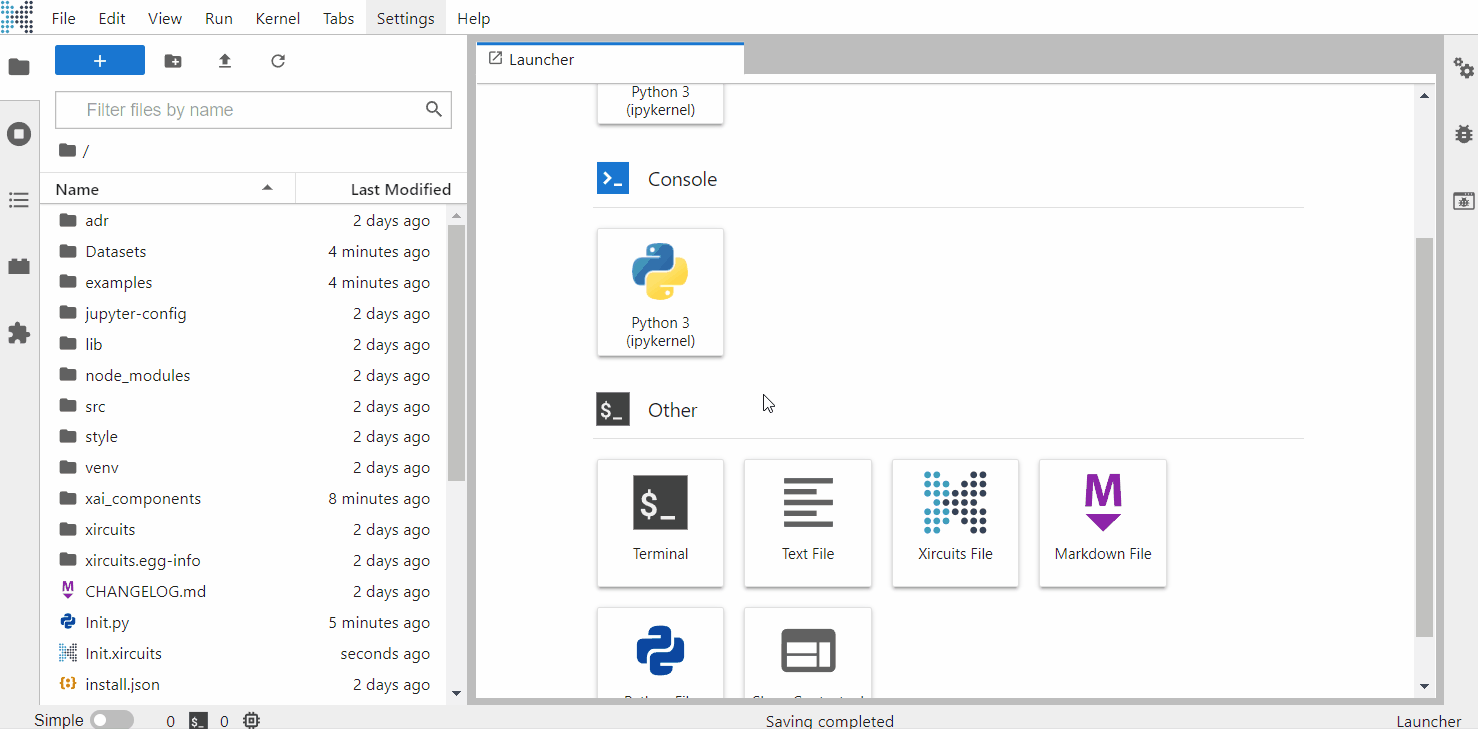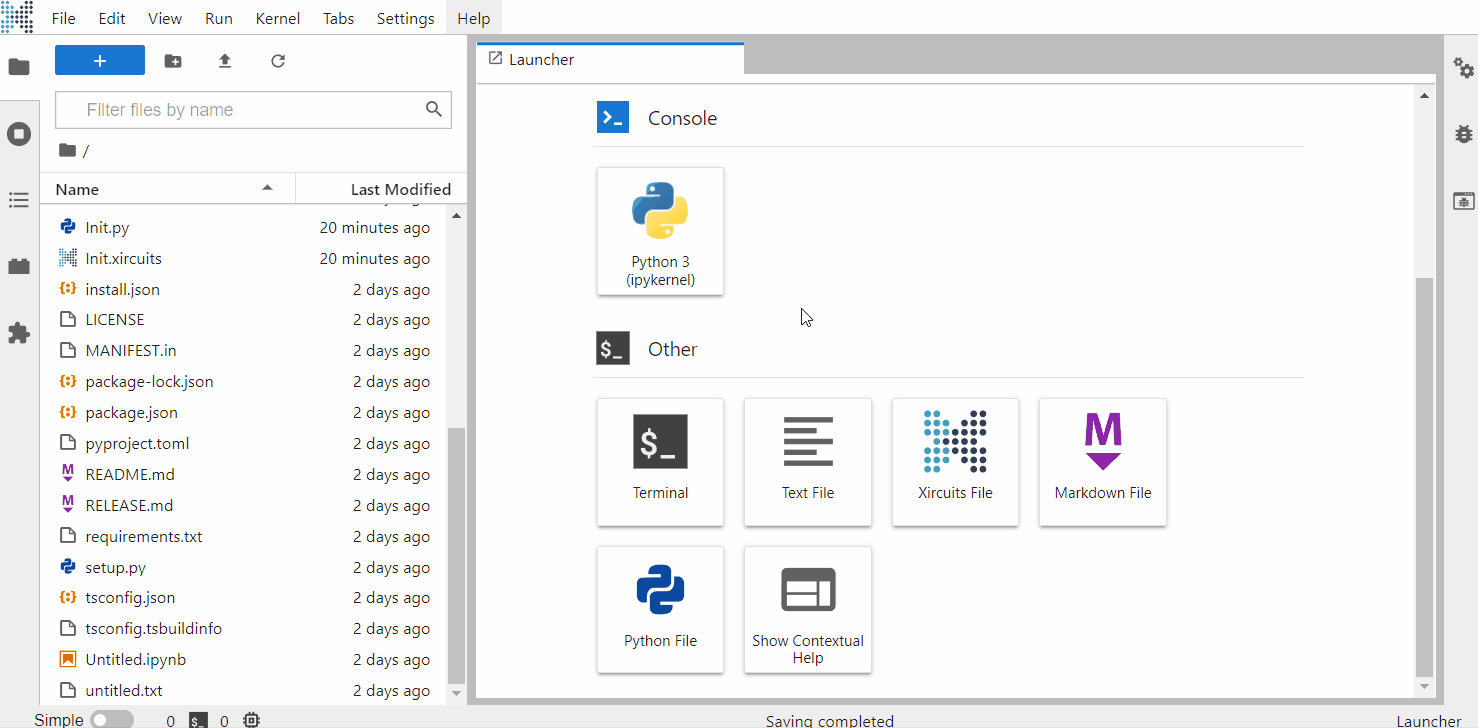A JupyterLab extension for rendering and editing xircuit files.
Project description
| Documentation | Dev Discord |
Xircuits is a Jupyterlab-based extension that enables visual, low-code, training workflows. It allows anyone to easily create executable python code in seconds.
Installation
We recommend installing xircuits in a virtual environment.
$ pip install xircuits
Launch
$ xircuits
Development
Prerequisites
Xircuits requires nodejs and yarn to build. The test nvm version is 14.15.3. You may also want to set yarn globally accessible by:
npm install --global yarn
Build
git clone https://github.com/XpressAI/xircuits
Make and activate python env. The tested python versions are 3.9.6
python -m venv venv
venv/Scripts/activate
Download python packages.
pip install -r requirements.txt
Run the following commands to install the package in local editable mode and install xircuits into the JupyterLab environment.
# Install package in development mode
pip install -e .
# Link your development version of the extension with JupyterLab
jupyter labextension develop . --overwrite
# Enable the server extension
jupyter server extension enable xircuits
# Rebuild Typescript source after making changes
jlpm build
# Rebuild JupyterLab after making any changes
jupyter lab build
You can watch the source directory and run JupyterLab in watch mode to watch for changes in the extension's source and automatically rebuild the extension and application.
# Watch the source directory in another terminal tab
jlpm run watch
# Run jupyterlab in watch mode in one terminal tab
jupyter lab --watch
Preview
Normal Workflow
Machine Learning
Project details
Release history Release notifications | RSS feed
Download files
Download the file for your platform. If you're not sure which to choose, learn more about installing packages.