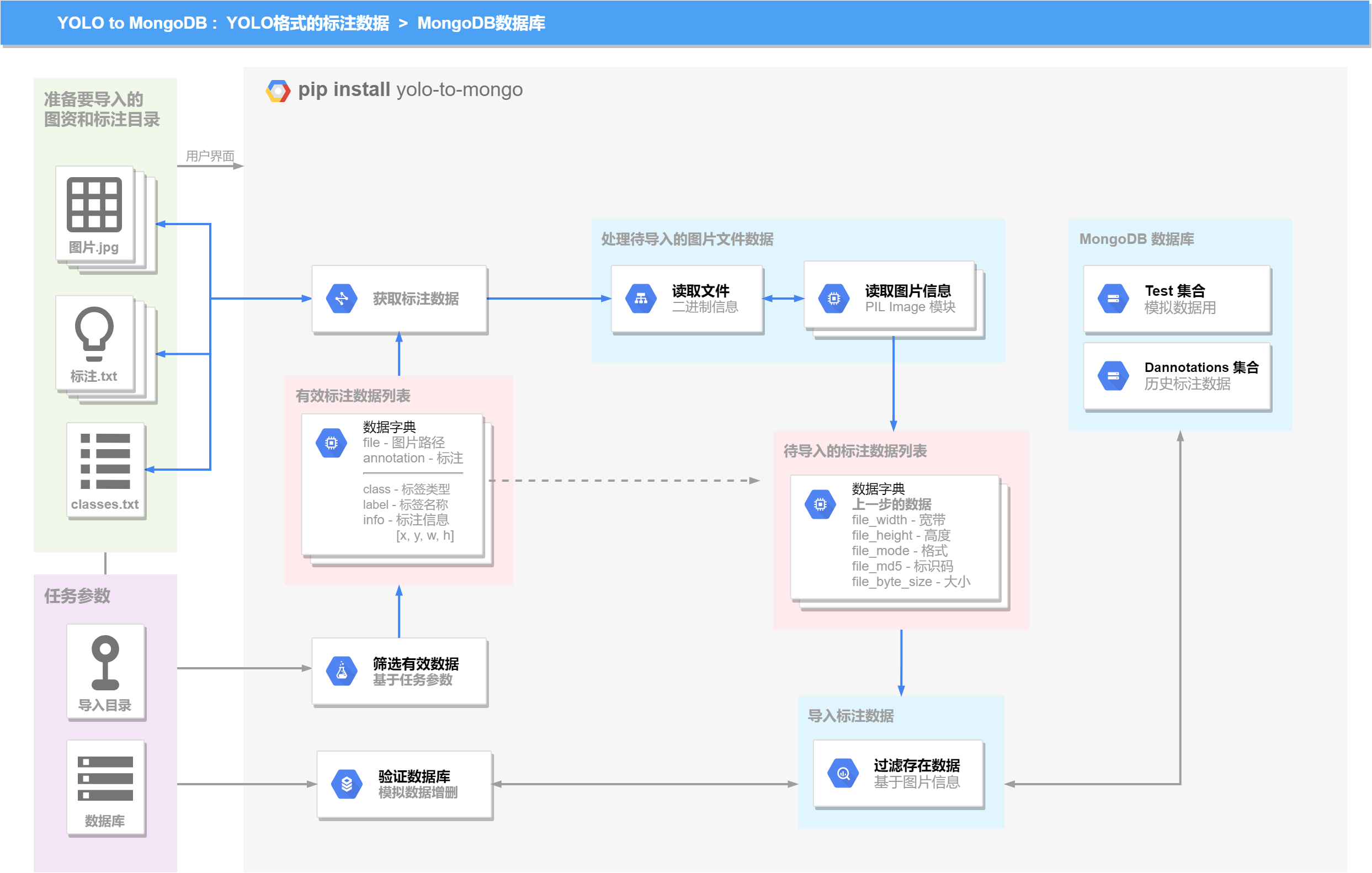YOLO to MongoDB
Project description
YOLO to MongoDB
将 YOLO 格式的标注数据存入 MongoDB 数据库的小工具.
快速使用
pip install yolo-to-mongo
yolo-to-mongo
使用示例:
$ yolo-to-mongo
欢迎使用 YOLO to MongoDB
开始导入任务 (按 Ctrl+C 安全退出)
> C:\Users\xxx\Desktop\测试数据\Post\20220210
> 127.0.0.1:27017
筛选目录下 2614 个文件... 中的有效标注数据
文件遍历进度: 100.0% [====================>] 2614/2614 eta [00:00]
共筛选出 1306 个有效标注数据
处理待导入的 1306 个标注数据... (utf-8 编码)
数据处理进度: 100.0% [====================>] 1306/1306 eta [00:00]
完成 1306 个数据的处理, 没有出现重复 MD5 码
导入 1306 个历史标注... 到 MongoDB 数据库
数据导入进度: 100.0% [====================>] 1306/1306 eta [00:00]
成功导入 0 个数据, 跳过 1306 个已存在数据
开始 下一轮 导入任务 (按 Ctrl+C 安全退出)
>
安全退出
$
本地开发
开发过程中调试.
python3 -m venv env
pip install -r requirements.txt
发布之前的打包调试.
python setup.py check
python setup.py sdist
python setup.py install
测试数据
将测试导入的数据放在 demo/ 目录下.
安装调试
pip install -U -e .
yolo-to-mongo
发布命令
pip install twine
python setup.py sdist
twine upload dist/yolo-to-mongo-x.x.tar.gz
Project details
Release history Release notifications | RSS feed
Download files
Download the file for your platform. If you're not sure which to choose, learn more about installing packages.
Source Distribution
yolo-to-mongo-1.4.tar.gz
(6.4 kB
view hashes)