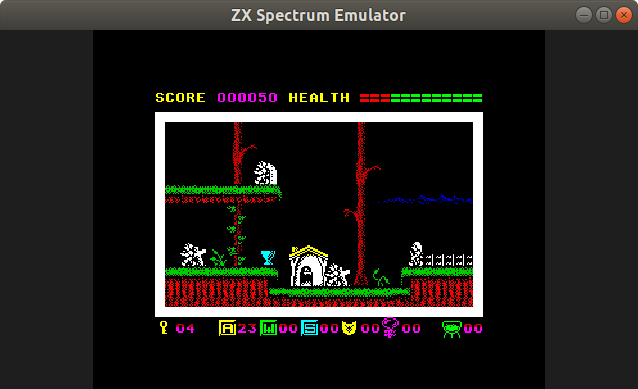ZX Spectrum emulation framework
Project description
zx
ZX Spectrum Emulator in Python and C++
Features
- Designed to be suitable for research and development purposes such as unattended testing of Spectrum software, timing analysis, etc.
- Meant to be easy to customize and re-use via Python interfaces.
- Fast and accurate emulation.
- Based on the fast and flexible Z80 emulator.
Development status
- Platforms: Linux and Windows (via SDL2).
- General status: working pre-alpha.
- Supported machines: 48K only for now.
- Display: multi-colour effects, accurate timings.
- Sound: EAR beeper and tape output supported.
- Tape: TAP and TZX formats supported as well as conversion to WAV.
- Snapshots: Z80.
- Playback recordings: RZX.
- Joystick: Xbox controllers supported via
evdev(Linux only), mapped to cursor keys.
Installation and running
For the latest release:
$ pip install --upgrade setuptools wheel
$ pip install zx
Or directly from the repository for current development version:
$ pip install --upgrade setuptools wheel
$ pip install git+https://github.com/kosarev/zx
Local development setups are also supported:
$ git clone --recursive https://github.com/kosarev/zx
$ cd zx
$ pip install --upgrade setuptools wheel
$ pip install --editable .
Running:
$ zx
Controls
F1 displays help.
F2 is to save snapshot.
F3 is to load snapshot or tape file.
F6 pauses/resumes tape.
F10 quits the emulator.
F11 and double click switch between fullscreen and windowed mode.
PAUSE and mouse click pause/resume emulation or RZX playback.
Any Spectrum key stroke resumes emulation and leaves the RZX playback mode back to the regular emulation mode.
Running snapshots, recordings and tapes
$ zx elven.z80
$ zx exolon.rzx
$ zx https://www.worldofspectrum.org/pub/sinclair/games/e/EricTheFloaters.tzx.zip
Supported formats
Snapshots: .z80.
Tapes: .tap, .tzx, .wav.
Playbacks: .rzx.
Screenshots: .scr.
ZX Basic compiler sources: .zxb.
Archives: .zip.
Converting files
$ zx jack.tzx jack.wav
$ zx eric.tap eric.z80
Dumping files
$ zx dump rick.z80
OrderedDict([('id', 'z80_snapshot'), ('a', 213), ('f', 66), ...
On the dump command, zx parses the specified file (that can
be of any supported format) in the form of raw Python data.
Reference papers
Project details
Release history Release notifications | RSS feed
Download files
Download the file for your platform. If you're not sure which to choose, learn more about installing packages.
Source Distribution
File details
Details for the file zx-0.12.0.tar.gz.
File metadata
- Download URL: zx-0.12.0.tar.gz
- Upload date:
- Size: 91.9 kB
- Tags: Source
- Uploaded using Trusted Publishing? No
- Uploaded via: twine/6.1.0 CPython/3.12.3
File hashes
| Algorithm | Hash digest | |
|---|---|---|
| SHA256 |
ddeb717281b2b70533890cc45e6651bfb76014da33cb756309f8a9355cf10257
|
|
| MD5 |
aa4fbd267310b96f8a4fffd31ef6e3d1
|
|
| BLAKE2b-256 |
c16e14b70b711e1acf28e60d01078165995a46b2ab7c434fe39d2fd30389cedc
|