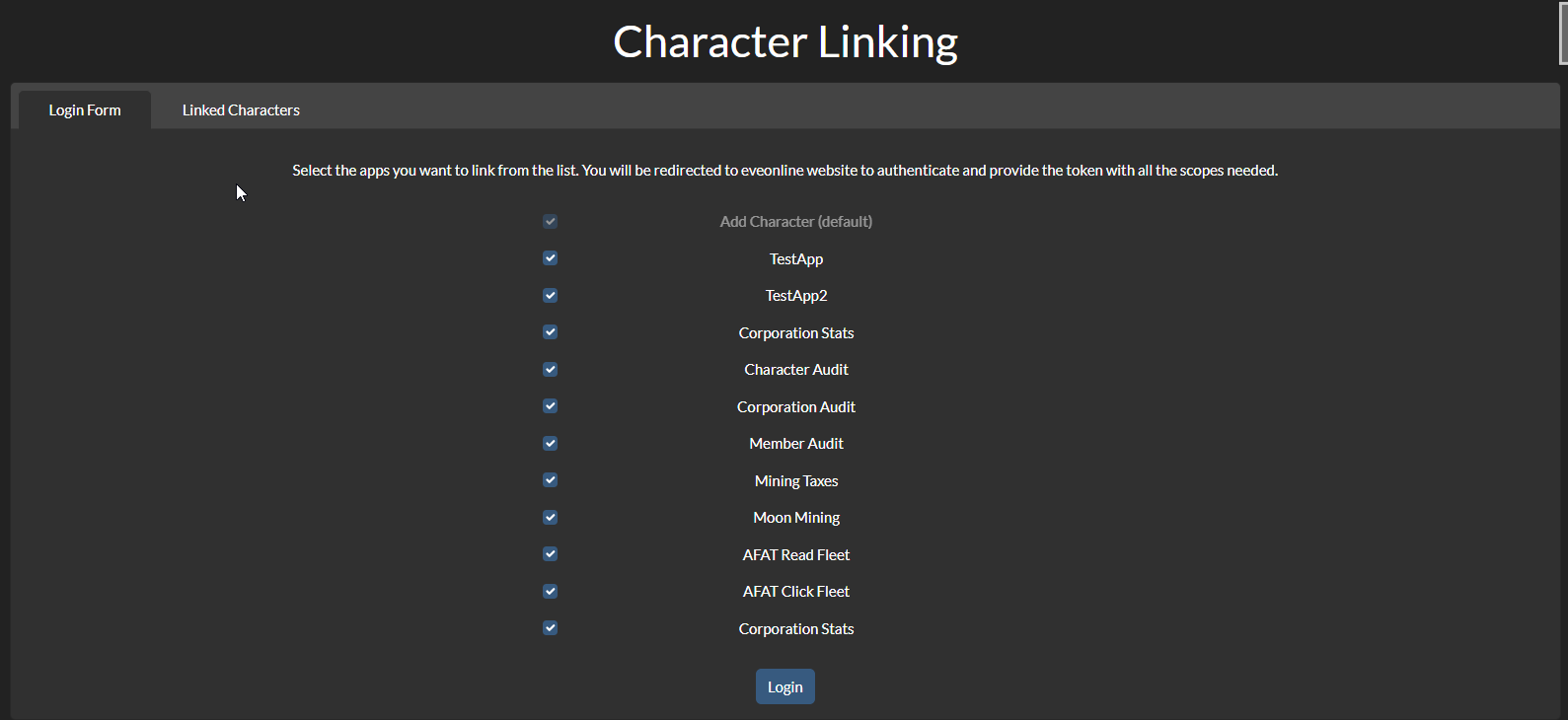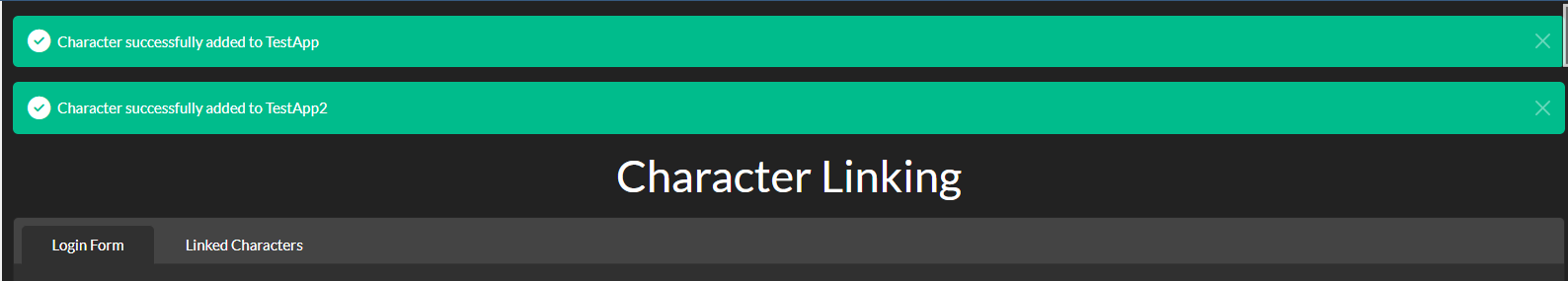Character Linker for Alliance Auth
Project description
AllianceAuth CharLink
A simple app for AllianceAuth that allows users to link each character to all the AllianceAuth apps with only 1 login action.
Overview
Basic usage
- Select which app you want to link your character to
- Login on CPP site
- Character linked to the selected apps
Auditing
Users with the appropriate permission (see permissions) can audit the linked characters of the users of their corporation, alliance or auth state. A link will appear on top of the main page of the app and will redirect to a page with a table of all the linked characters of the users of the selected corporation.
A user can be audited by clicking on the link on the Main Character column.
NEW: Users can now audit the apps they have access to. Select the app you want to audit from the dropdown menu in the audit page.
Installation
-
Install the app with
pip install aa-charlink
-
Add
'charlink',to yourINSTALLED_APPSinlocal.py -
Run migrations and collectstatic
python manage.py migrate python manage.py collectstatic
Current apps
I've opened an issue to track the apps that have a default integration in CharLink and the WIPs. If you want another app to be supported, please comment on the issue, reach me on the AllianceAuth discord server or ask the developer of the app to implement an integration via hook.
Hook integration
From version 1.1.0, CharLink supports hook integration. If you want to integrate your app with CharLink, you need to register a hook in the auth_hooks.py file:
@hooks.register('charlink')
def register_charlink_hook():
return 'testauth.testapp.charlink_hook'
The hook has to return a string with the import path of the module containing the app integration. The module must contain a variable called app_import which is an instance of charlink.app_imports.utils.AppImport. You can find the documentation of the class in the utils.py and some examples in the imports folder.
Settings
| Name | Description | Default |
|---|---|---|
CHARLINK_IGNORE_APPS |
List of apps to ignore. Use the name of the app as it is called in INSTALLED_APPS |
[] |
Permissions
| Name | Description |
|---|---|
charlink.view_corp |
Can view linked character of members of their corporation. |
charlink.view_alliance |
Can view linked character of members of their alliance. |
charlink.view_state |
Can view linked character of members of their auth state. |
Login page url
If you want to setup a template override to link the "Add character" button to the login page of this package, set the a element to:
<a href="{% url 'charlink:index' %}" class="btn btn-block btn-info" title="Add Character">{% translate 'Add Character' %}</a>
Known issues
- For AFAT is not possible to check if the added character has a token which is still valid, it only checks if the character has ever added a token with the required scopes.
Project details
Release history Release notifications | RSS feed
Download files
Download the file for your platform. If you're not sure which to choose, learn more about installing packages.
Source Distribution
Built Distribution
Hashes for aa_charlink-1.2.0-py3-none-any.whl
| Algorithm | Hash digest | |
|---|---|---|
| SHA256 | 1242fb4b3b336d0e601cd131b537526c2e47a26e0754861a09e9be657d961819 |
|
| MD5 | 8bf9c82cbb435a3cac8a7697f17bd679 |
|
| BLAKE2b-256 | 9460245a350ae1eb2bac5ec56466cc02a671be530b0307186f58d55aa5fc213e |