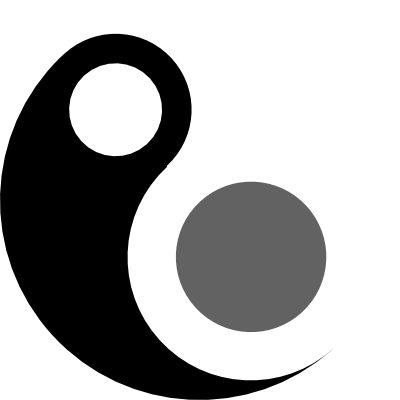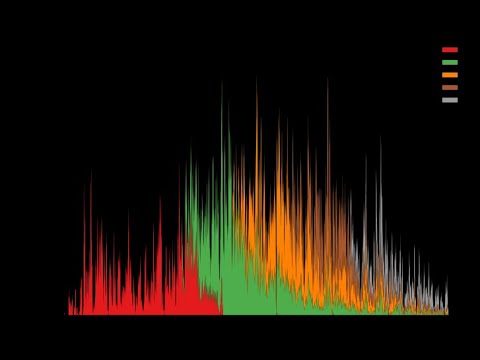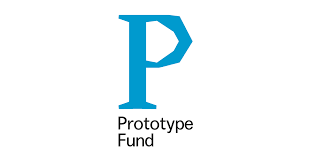BigBang is a toolkit for studying communications data from collaborative projects. It currently supports analyzing mailing lists from Sourceforge, Mailman, ListServ, or .mbox files.
Project description
BigBang
BigBang is a toolkit for studying communications data from collaborative projects. It currently supports analyzing mailing lists from Sourceforge, Mailman, ListServ, or .mbox files.
Complete documentation for BigBang can be found on ReadTheDocs.
Installation*
You can use Anaconda. This will also install
the conda package management system, which you can use to complete
installation.
Install Anaconda, with Python version 3.*.
If you choose not to use Anaconda, you may run into issues with versioning in Python. Add the Conda installation directory to your path during installation.
You also need need to have Git and Pip (for Python3) installed.
Run the following commands:
git clone https://github.com/datactive/bigbang.git
cd bigbang
bash conda-setup.sh
python3 setup.py develop --user
This video tutorial shows how to install BigBang.
Usage
There are serveral Jupyter notebooks in the examples/ directory of this
repository. To open them and begin exploring, run the following commands in the root directory of this repository:
source activate bigbang
ipython notebook examples/
BigBang contains scripts that make it easy to collect data from a variety of sources. For example, to collect data from an open mailing list archive hosted by Mailman, use:
python3 bin/collect_mail.py -u http://mail.python.org/pipermail/scipy-dev/
You can also give this command a file with several urls, one per line. One of these is provided in the examples/ directory.
python3 bin/collect_mail.py -f examples/urls.txt
Once the data has been collected, BigBang has functions to support analysis.
You can read more about data source supported by BigBang in the documentation.
Development
Unit tests
To run the automated unit tests, use: pytest tests/unit.
Our current goal is code coverage of 60%. Add new unit tests within tests/unit. Unit tests run quickly, without relying on network requests.
Documentation
Docstrings are preferred, so that auto-generated web-based documentation will be possible (#412). You can follow the Google style guide for docstrings.
Formatting
Run pre-commit install to get automated usage of black, flake8 and isort to all Python code files for consistent formatting across developers. We try to follow the PEP8 style guide.
Community
If you are interested in participating in BigBang development or would like support from the core development team, please subscribe to the bigbang-dev mailing list and let us know your suggestions, questions, requests and comments. A development chatroom is also available.
In the interest of fostering an open and welcoming environment, we as contributors and maintainers pledge to make participation in our project and our community a harassment-free experience for everyone.
Troubleshooting
If the installation described above does not work, you can try to run the installation with Pip:
git clone https://github.com/datactive/bigbang.git
# optionally create a new virtualenv here
pip3 install -r requirements.txt
python3 setup.py develop --user
License
MIT, see LICENSE for its text. This license may be changed at any time according to the principles of the project Governance.
Acknowledgements
This project is funded by:
Project details
Release history Release notifications | RSS feed
Download files
Download the file for your platform. If you're not sure which to choose, learn more about installing packages.
Source Distribution
Built Distribution
Hashes for bigbang_py-0.4.2-py3-none-any.whl
| Algorithm | Hash digest | |
|---|---|---|
| SHA256 | a8835c22a5b0cc01d94d102d465facb126163bc2e325585072c8a55e0476984f |
|
| MD5 | 2916cb8299de119d7775be791248aa11 |
|
| BLAKE2b-256 | 1dd96dd29a7dd24f829d08e1c2a93c796c853699fcc1a4668ad839b05134572d |