Commn utilities to ease development of Python packages
Project description
Please see : http://colormap.readthedocs.io/ for an up-to-date documentation.





- version:
Python 3.9, 3.10, 3.11, 3.12
- contributions:
Please join https://github.com/cokelaer/colormap
- issues:
Please use https://github.com/cokelaer/colormap/issues
- notebook:
Please see https://github.com/cokelaer/colormap/tree/main/notebooks
What is it ?
colormap package provides utilities to convert colors between RGB, HEX, HLS, HUV and a framework to easily create and build colormaps for matplotlib. All matplotlib colormaps and some R colormaps are also available altogether. The plot_colormap method (see below) is handy to quickly pick up a colormaps and the test_colormap is useful to see a live version of the new colormap.
Installation
pip install colormap
Usage examples
convert RGB to HEX:
from colormap import rgb2hex, hex2rgb
hex_color = rgb2hex(255, 0, 0) # Red color in HEX
print(hex_color) # Output: "#ff0000"
rgb_color = hex2rgb("#ff0000") # Convert back to RGB
print(rgb_color) # Output: (255, 0, 0)
Generate a Custom colormap:
Create your own colormap. For instance, from red to green colors with intermediate color as whitish (diverging map from red to green):
from colormap import Colormap
c = Colormap()
mycmap = c.cmap( {'red':[1,1,0], 'green':[0,1,.39], 'blue':[0,1,0]})
cmap = c.test_colormap(mycmap)
Even simpler if the colormap is linear using color’s name:
from colormap import Colormap
c = Colormap()
mycmap = c.cmap_linear('red', 'white', 'green(w3c)')
cmap = c.test_colormap(mycmap)
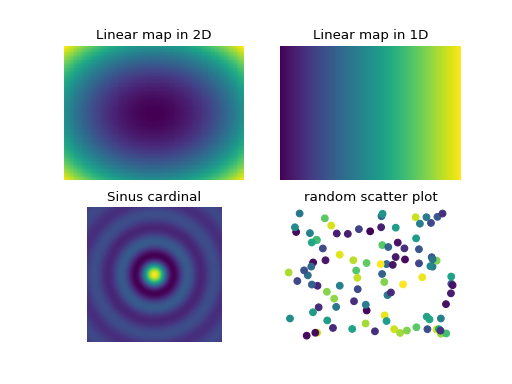
Visualise existing matplotlib colormap:
from colormap import plot_colormap, plot_category
plot_colormap("viridis")
Using the Colormap instance, you can see all valid names using:
c.colormaps
Matplotlib is very well known in the PYthon ecosystem and has categorised colormaps into categories such as a “diverging”. To visualise all of them:
plot_category('diverging')
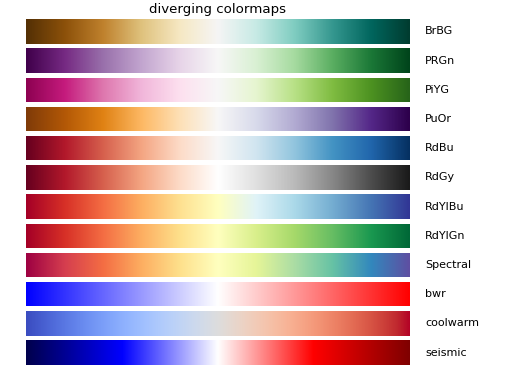
Other sets of colormaps are : sequentials, sequentials2, misc, diverging, qualitative
See online documentation for details: http://colormap.readthedocs.io/
changelog
Version |
Description |
|---|---|
1.3.0 |
|
1.2.0 |
|
1.1.0 |
|
1.0.6 |
|
1.0.5 |
|
Project details
Release history Release notifications | RSS feed
Download files
Download the file for your platform. If you're not sure which to choose, learn more about installing packages.
Source Distribution
Built Distribution
Filter files by name, interpreter, ABI, and platform.
If you're not sure about the file name format, learn more about wheel file names.
Copy a direct link to the current filters
File details
Details for the file colormap-1.3.0.tar.gz.
File metadata
- Download URL: colormap-1.3.0.tar.gz
- Upload date:
- Size: 17.3 kB
- Tags: Source
- Uploaded using Trusted Publishing? No
- Uploaded via: twine/6.1.0 CPython/3.12.8
File hashes
| Algorithm | Hash digest | |
|---|---|---|
| SHA256 |
8df95ee498257aeabd3c8f42b55eac9a095fbfa05fbcbe5ac751fc95d71b00da
|
|
| MD5 |
1de3262cb136a6fee7d704211295c715
|
|
| BLAKE2b-256 |
27d69e425638d5c46926e9c508731284fd5a04043f63f8a4a4850947933da885
|
File details
Details for the file colormap-1.3.0-py3-none-any.whl.
File metadata
- Download URL: colormap-1.3.0-py3-none-any.whl
- Upload date:
- Size: 17.1 kB
- Tags: Python 3
- Uploaded using Trusted Publishing? No
- Uploaded via: twine/6.1.0 CPython/3.12.8
File hashes
| Algorithm | Hash digest | |
|---|---|---|
| SHA256 |
75a158fdc2d06e81bb92568d070119f1a55a8028050dffbb1de196020a11292b
|
|
| MD5 |
560dcf8f841974b00a5a666ececfc67d
|
|
| BLAKE2b-256 |
c5f4c53ac42d8933014ad96266fe6ea86af2c96fa186f209d4f80f3ce227a55a
|











