A python library for building different types of copulas and using them for sampling.
Project description
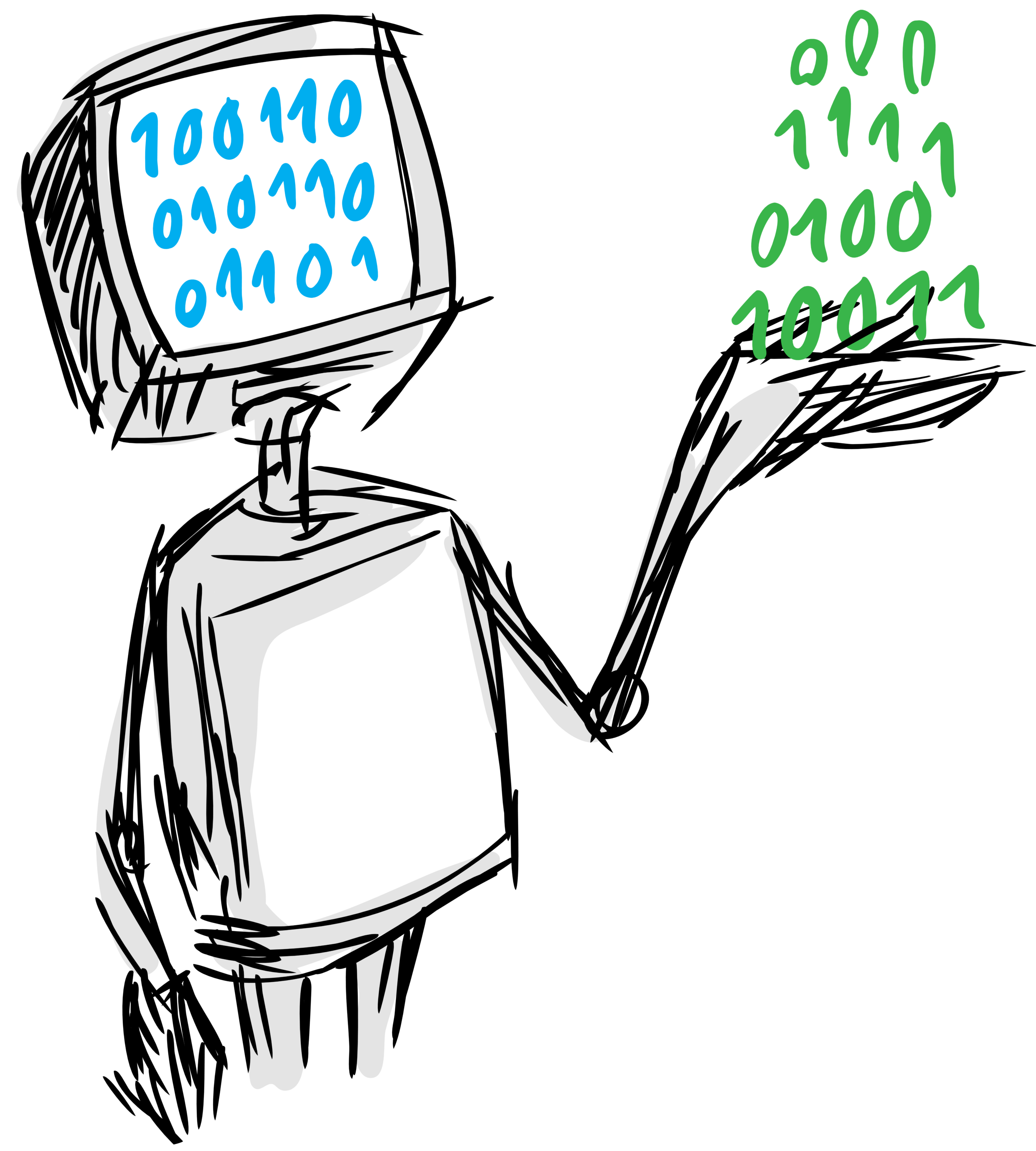
Copulas
- License: MIT
- Documentation: https://sdv-dev.github.io/Copulas
- Homepage: https://github.com/sdv-dev/Copulas
Overview
Copulas is a python library for building multivariate distributuions using
copulas and using them
for sampling. In short, you give a table of numerical data without missing values as a
2-dimensional numpy.ndarray and copulas models its distribution and using it to generate
new records, or analyze its statistical properties.
This repository contains multiple implementations of bivariate and multivariate copulas, further functionality include:
- Most usual statistical functions from the underlying distribution.
- Built-in inverse-transform sampling method.
- Easy save and load of models.
- Create copulas directly from their parameters.
Supported Copulas
Bivariate copulas
- Clayton
- Frank
- Gumbel
- Independence
Multivariate
- Gaussian [+ info]
- D-Vine
- C-Vine
- R-Vine
Install
Requirements
Copulas has been developed and tested on Python 3.5, and 3.6
Also, although it is not strictly required, the usage of a virtualenv is highly recommended in order to avoid interfering with other software installed in the system where Copulas is run.
These are the minimum commands needed to create a virtualenv using python3.6 for Copulas:
pip install virtualenv
virtualenv -p $(which python3.6) copulas-venv
Afterwards, you have to execute this command to have the virtualenv activated:
source copulas-venv/bin/activate
Remember about executing it every time you start a new console to work on Copulas!
Install with pip
After creating the virtualenv and activating it, we recommend using pip in order to install Copulas:
pip install copulas
This will pull and install the latest stable release from PyPi.
Install from source
Alternatively, with your virtualenv activated, you can clone the repository and install it from
source by running make install on the stable branch:
git clone git@github.com:sdv-dev/Copulas.git
cd Copulas
git checkout stable
make install
Install for Development
If you want to contribute to the project, a few more steps are required to make the project ready for development.
First, please head to the GitHub page of the project and make a fork of the project under you own username by clicking on the fork button on the upper right corner of the page.
Afterwards, clone your fork and create a branch from master with a descriptive name that includes the number of the issue that you are going to work on:
git clone git@github.com:{your username}/Copulas.git
cd Copulas
git branch issue-xx-cool-new-feature master
git checkout issue-xx-cool-new-feature
Finally, install the project with the following command, which will install some additional dependencies for code linting and testing.
make install-develop
Make sure to use them regularly while developing by running the commands make lint and
make test.
Concepts
Probability
We call probability P to the measure assigned to the chance of an event happening.
For example, in a dice, there are 6 sides, each with the same chance of being on top.
If we consider 0 to be impossible and 1 absolute certain, we can explain
its probability like this:
Table of values for probability P
· -> 1/6
: -> 1/6
:· -> 1/6
:: -> 1/6
:·: -> 1/6
::: -> 1/6
Random variable
A random variable X is a function mapping elements from the sample space
(in our case, the dice sides) into ℝ.
In our case we have:
Table of values for random variable X and their probability P
X P
· -> 1 -> 1/6
: -> 2 -> 1/6
:· -> 3 -> 1/6
:: -> 4 -> 1/6
:·: -> 5 -> 1/6
::: -> 6 -> 1/6
Distribution
A distribution is a function that describes the behavior of a random variable, like rolling a dice, and the probability of events related to them.
Usually a distribution is presented as a function F: ℝ -> [0, 1], called the cumulative distribution function or cdf, that has the following properties:
- Is strictly non-decreasing
- Is right-continous
- It's limit to negative infinity exists and is 0.
- It's limit to positive infinite exists and is 1.
Below we can see the cdf of the distribution of rolling a standard, 6 sided, dice:

We can see as the cumulative probability raises by steps of 1/6 at each integer between 1 and 6, as those are the only values that can appear.
Types of distributions
There are as many different distributions as different random phenomenon, but usually we classify them using this three aspects:
- Continuity: We call a random variable a continous random variable if it's
cdfis continuous, that it have no steps. Otherwise, we call it discrete random variable. In the example of the dice, we have discrete random variable. - Dimensionality: When a random variable represents the behavior of a single random phenomenon, we call it a univariate distribution, analogously we define bivariate and multivariate distributions.
- Type: Most distribution have a type, defined by its behavior, some of the most common types of distributions are: uniform, gaussian, exponential,...
Copulas
Copulas are multivariate distributions whose marginals are uniform. Using them with distributions to model the marginals they allow us to generate multivariate random variables for any kind of phenomena.
Quickstart
In this short tutorial we will guide you through the a series of steps that will help you getting started with the most basic usage of Copulas in order to generate samples from a simple dataset.
NOTE: To be able to run this demo you will need to install the package from its sources.
1. Load the data
The first step is to load the data we will use to fit Copulas. In order to do so, we will
first import the module pandas and call its function read_csv with the path to our
example dataset.
In this case, we will load the iris dataset into a pandas.DataFrame.
import pandas as pd
data = pd.read_csv('data/iris.data.csv')
This will be return us a dataframe with 4 columns:
0 1 2
feature_01 5.1 4.9 4.7
feature_02 3.5 3.0 3.2
feature_03 1.4 1.4 1.3
feature_04 0.2 0.2 0.2
2. Create a Copula instance
The next step is to import Copulas and create an instance of the desired copulas.
To do so, we need to import the copulas.multivariate.GaussianMultivariate and call it, in order
to create a GaussianMultivariate instance with the default arguments:
from copulas.multivariate import GaussianMultivariate
copula = GaussianMultivariate()
3. Fit the model
Once we have a Copulas instance, we can proceed to call its fit method passing the data
that we loaded bfore in order to start the fitting process:
copula.fit(data)
4. Sample new data
After the model has been fitted, we are ready to generate new samples by calling the sample
method of the Copulas instance passing it the desired amount of samples:
num_samples = 1000
samples = copula.sample(num_samples)
This will return a DataFrame with the same number of columns as the original data.
0 1 2
feature_01 7.534814 7.255292 5.723322
feature_02 2.723615 2.959855 3.282245
feature_03 6.465199 6.896618 2.658393
feature_04 2.267646 2.442479 1.109811
The returned object, samples, is a pandas.DataFrame containing a table of synthetic data with
the same format as the input data and 1000 rows as we requested.
5. Load and save a model
For some copula models the fitting process can take a lot of time, so we probably would like to avoid having to fit every we want to generate samples. Instead we can fit a model once, save it, and load it every time we want to sample new data.
If we have a fitted model, we can save it by calling it's save method, that only takes
as argument the path where the model will be stored. Similarly, the load allows to load
a model stored on disk by passing as argument the path where the model is stored.
model_path = 'mymodel.pkl'
copula.save(model_path)
Once the model is saved, it can be loaded back as a Copulas instance by using the load
method:
NOTE: In order to load a saved model, you need to load it using the same class that was used to save it.
new_copula = GaussianMultivariate.load(model_path)
At this point we could use this model instance to generate more samples.
new_samples = new_copula.sample(num_samples)
6. Extract and set parameters
In some cases it's more useful to obtain the parameters from a fitted copula than to save and load from disk.
Once our copula is fitted, we can extract it's parameters using the to_dict method:
copula_params = copula.to_dict()
This will return a dictionary containing all the copula parameters:
{'covariance': [[1.006711409395973,
-0.11010327176239859,
0.877604856347186,
0.8234432550696282],
[-0.11010327176239859,
1.006711409395972,
-0.4233383520816992,
-0.3589370029669185],
[0.877604856347186,
-0.4233383520816992,
1.006711409395973,
0.9692185540781538],
[0.8234432550696282,
-0.3589370029669185,
0.9692185540781538,
1.006711409395974]],
'distribs': {'feature_01': {'type': 'copulas.univariate.gaussian.GaussianUnivariate',
'fitted': True,
'constant_value': None,
'mean': 5.843333333333334,
'std': 0.8253012917851409},
'feature_02': {'type': 'copulas.univariate.gaussian.GaussianUnivariate',
'fitted': True,
'constant_value': None,
'mean': 3.0540000000000003,
'std': 0.4321465800705435},
'feature_03': {'type': 'copulas.univariate.gaussian.GaussianUnivariate',
'fitted': True,
'constant_value': None,
'mean': 3.758666666666666,
'std': 1.7585291834055212},
'feature_04': {'type': 'copulas.univariate.gaussian.GaussianUnivariate',
'fitted': True,
'constant_value': None,
'mean': 1.1986666666666668,
'std': 0.7606126185881716}},
'type': 'copulas.multivariate.gaussian.GaussianMultivariate',
'fitted': True,
'distribution': 'copulas.univariate.gaussian.GaussianUnivariate'}
Once we have all the parameters we can create a new identical Copula instance by using the method from_dict:
new_copula = GaussianMultivariate.from_dict(copula_params)
At this point we could use this model instance to generate more samples.
new_samples = new_copula.sample(num_samples)
What's next?
For more details about Copulas and all its possibilities and features, please check the documentation site.
There you can learn more about how to contribute to Copulas in order to help us developing new features or cool ideas.
Credits
Copulas is an open source project from the Data to AI Lab at MIT which has been built and maintained over the years by the following team:
- Manuel Alvarez manuel@pythiac.com
- Carles Sala carles@pythiac.com
- José David Pérez jose@pythiac.com
- (Alicia)Yi Sun yis@mit.edu
- Andrew Montanez amontane@mit.edu
- Kalyan Veeramachaneni kalyan@csail.mit.edu
- paulolimac paulolimac@gmail.com
Related Projects
SDV
SDV, for Synthetic Data Vault, is the end-user library for synthesizing data in development under the HDI Project. SDV allows you to easily model and sample relational datasets using Copulas thought a simple API. Other features include anonymization of Personal Identifiable Information (PII) and preserving relational integrity on sampled records.
TGAN
TGAN is a GAN based model for synthesizing tabular data. It's also developed by the MIT's Data to AI Lab and is under active development.
History
0.2.5 (2019-01-17)
General Improvements
- Convert import_object to get_instance - Issue #114 by @JDTheRipperPC
0.2.4 (2019-12-23)
New Features
- Allow creating copula classes directly - Issue #117 by @csala
General Improvements
-
Remove
select_copulafromBivariate- Issue #118 by @csala -
Rename TruncNorm to TruncGaussian and make it non standard - Issue #102 by @csala @JDTheRipperPC
Bugs fixed
- Error on Frank and Gumble sampling - Issue #112 by @csala
0.2.3 (2019-09-17)
New Features
- Add support to Python 3.7 - Issue #53 by @JDTheRipperPC
General Improvements
-
Document RELEASE workflow - Issue #105 by @JDTheRipperPC
-
Improve serialization of univariate distributions - Issue #99 by @ManuelAlvarezC and @JDTheRipperPC
Bugs fixed
- The method 'select_copula' of Bivariate return wrong CopulaType - Issue #101 by @JDTheRipperPC
0.2.2 (2019-07-31)
New Features
truncnormdistribution and a generic wrapper forscipy.rv_continousdistributions - Issue #27 by @amontanez, @csala and @ManuelAlvarezCIndependencebivariate copulas - Issue #46 by @aliciasun, @csala and @ManuelAlvarezC- Option to select seed on random number generator - Issue #63 by @echo66 and @ManuelAlvarezC
- Option on Vine copulas to select number of rows to sample - Issue #77 by @ManuelAlvarezC
- Make copulas accept both scalars and arrays as arguments - Issues #85 and #90 by @ManuelAlvarezC
General Improvements
- Ability to properly handle constant data - Issues #57 and #82 by @csala and @ManuelAlvarezC
- Tests for analytics properties of copulas - Issue #61 by @ManuelAlvarezC
- Improved documentation - Issue #96 by @ManuelAlvarezC
Bugs fixed
- Fix bug on Vine copulas, that made it crash during the bivariate copula selection - Issue #64 by @echo66 and @ManuelAlvarezC
0.2.1 - Vine serialization
- Add serialization to Vine copulas.
- Add
distributionas argument for the Gaussian Copula. - Improve Bivariate Copulas code structure to remove code duplication.
- Fix bug in Vine Copulas sampling: 'Edge' object has no attribute 'index'
- Improve code documentation.
- Improve code style and linting tools configuration.
0.2.0 - Unified API
- New API for stats methods.
- Standarize input and output to
numpy.ndarray. - Increase unittest coverage to 90%.
- Add methods to load/save copulas.
- Improve Gaussian copula sampling accuracy.
0.1.1 - Minor Improvements
- Different Copula types separated in subclasses
- Extensive Unit Testing
- More pythonic names in the public API.
- Stop using third party elements that will be deprected soon.
- Add methods to sample new data on bivariate copulas.
- New KDE Univariate copula
- Improved examples with additional demo data.
0.1.0 - First Release
- First release on PyPI.
Project details
Release history Release notifications | RSS feed
Download files
Download the file for your platform. If you're not sure which to choose, learn more about installing packages.
Source Distribution
Built Distribution
Filter files by name, interpreter, ABI, and platform.
If you're not sure about the file name format, learn more about wheel file names.
Copy a direct link to the current filters
File details
Details for the file copulas-0.2.5.tar.gz.
File metadata
- Download URL: copulas-0.2.5.tar.gz
- Upload date:
- Size: 105.3 kB
- Tags: Source
- Uploaded using Trusted Publishing? No
- Uploaded via: twine/3.1.1 pkginfo/1.5.0.1 requests/2.22.0 setuptools/45.0.0 requests-toolbelt/0.9.1 tqdm/4.41.1 CPython/3.6.9
File hashes
| Algorithm | Hash digest | |
|---|---|---|
| SHA256 |
49cf10aa112fe815676600e339e68f24e64d93363f61737f960e199d00460a94
|
|
| MD5 |
ed01e0b2f9372817d983b5d28b2dfad1
|
|
| BLAKE2b-256 |
91b630cec515131b52890044391b713eadeb247b4dd5e123a18ed03cb84e9acc
|
File details
Details for the file copulas-0.2.5-py2.py3-none-any.whl.
File metadata
- Download URL: copulas-0.2.5-py2.py3-none-any.whl
- Upload date:
- Size: 44.2 kB
- Tags: Python 2, Python 3
- Uploaded using Trusted Publishing? No
- Uploaded via: twine/3.1.1 pkginfo/1.5.0.1 requests/2.22.0 setuptools/45.0.0 requests-toolbelt/0.9.1 tqdm/4.41.1 CPython/3.6.9
File hashes
| Algorithm | Hash digest | |
|---|---|---|
| SHA256 |
9d6c2b769adeec98ef567bbe8c5d0368bb4a4be05bf0052ef7f8b8a16d7a0e77
|
|
| MD5 |
8ef859386cca9d49e1ff11b5a59e32f8
|
|
| BLAKE2b-256 |
685f290c5af85ce1d5126a7c6aaba6376837ff84b755be2b30ba216d3164ebe6
|























