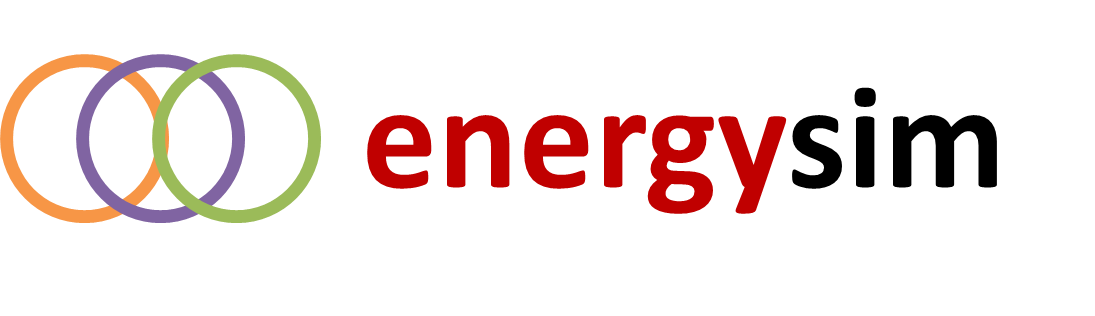Python package for cosimulation of multi-energy systems
Project description
energysim
energysim (previously, FMUWorld) is a python-based tool that was developed specifically to simplify energy system based cosimulations. Currently, it allows users to combine:
- Dynamic models packaged as Functional Mockup Units (FMUs)
- Pandapower Networks packaged as pickle files
- PyPSA models (BETA) packaged as Excel workbook
- csv data files
Installation
energysim can be installed using PyPI index command:
pip install energysim
It uses the following packages to work:
Usage
energysim simplifies cosimulation setup by conceptualising the setup in an intuitive manner. The whole system is defined within a World() canvas. Within World(), users can specify different simulators by using the command add_simulator(). Apart from this, users can also specify initialisation options for the co-simulation using the options() command. Connections can be made between simulators using the add_connections() command. If only one simulator is defined, connections dict can be empty. Finally, the system can be simulated using the simulate() command. This method provides a results dataframe which can then be used for analysis of the results of multi-energy system simulation. energysim also includes a method to perform sensitivity analysis on selected parameters within the cosimulation environment.
A brief example is shown below:
#import package
from FMUWorld import World
#create world instance
my_world = World(stop_time = 1000,
logging = True,
exchange = 2,
interpolate_results = False)
simLoc1 = os.path.join(working_dir,chp+'.fmu') #fmu location
simLoc2 = os.path.join(working_dir,elec+'.p') #pandapower network location
#add fmu simulator
my_world.add_simulator(sim_type='fmu',
sim_name = 'chp',
sim_loc = simLoc1,
step_size = 2,
outputs = ['rampeQfuel.y.signal',
'Alternateur.Welec'])
my_world.add_simulator(sim_type='powerflow',
sim_name = 'elec',
loc = simLoc2,
step_size = 1e-3,
inputs = ['gen1.P']
outputs = ['gen1.f',
'gen2.f',
'gen3.f'])
#define connections
connections =
{'chp.Alternateur.Welec':'elec.gen1.P'}
#add connections
my_world.add_connections(connections)
#simulate
results = my_world.simulate()
NEW: my_world object can now be accessed as a single simulation entity. This allows users to embed my_world cosimulation into control schemes defined in Python as python functions.
after specifying World, instead of calling my_world.simulate(), users can make a python loop.
#configure my_world
#define control
def control(x):
<do fancy stuff>
return some_values
#initialize my_world
my_world.init()
#create time loop
for time in range(1,10):
my_world.step(time)
tmp = my_world.get_value(<variable1>)
y = control(tmp)
my_world.set_value(<variable2>, <y>)
#get results
results = my_world.results()
More information is provided on the documentation page.
Citing
Please cite the following paper if you use energysim: Gusain, D, Cvetković, M & Palensky, P 2019, Energy flexibility analysis using FMUWorld. in 2019 IEEE Milan PowerTech., 8810433, IEEE, 2019 IEEE Milan PowerTech, PowerTech 2019, Milan, Italy, 23/06/19. https://doi.org/10.1109/PTC.2019.8810433
Project details
NoneRelease history Release notifications | RSS feed
Download files
Download the file for your platform. If you're not sure which to choose, learn more about installing packages.
Source Distribution
Built Distribution
Hashes for energysim-1.0.0-py3-none-any.whl
| Algorithm | Hash digest | |
|---|---|---|
| SHA256 | 891e0ea51c40aaebfc8d057c310f4ed5774ee78de4a1b4c2d3b73b16f26dce6d |
|
| MD5 | 432d969357e3a11b0319f47309b9567c |
|
| BLAKE2b-256 | 5e74c40dd881aee5c4700c9845ddc2106e948df0ae46650ab6345b561e35d648 |