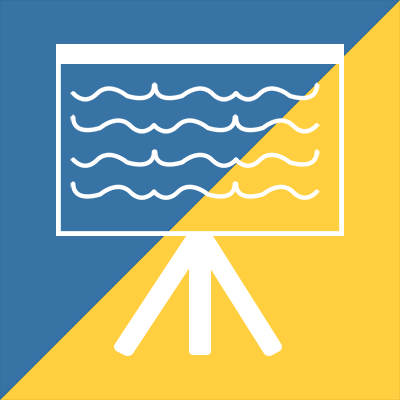An object based api for generating web presentations/slideshows
Project description
ezprez
An object based api for generating web presentations/slideshows
Table of Contents
- What does ezprez do?
- Features & Roadmap
- Why should I use ezprez?
- Who is ezprez for?
- Installation
- Quick-start
- Additional Documentation
What does ezprez do?
Let's you write simple python scripts to generate web presentations/slideshows
Features & Roadmap
Simple class based api
The api iteself uses native python classes to create presentations in a short script that's easily editable
No web experience needed
Since this is a pure python API you can write web presentations without knowing HTML
Backed on a reliable web framework
Webslides powers this project and is a well-tested and stable web framework.
Why should I use ezprez?
Ezprez is the simplest API for writing web presentations without needing explicit knowledge of web development. If you are looking to create powerpoint style presentations python-pptx or the google slides api is better suited for this job.
Who is ezprez for?
- People who want an easy way to create web presentations without editing html
- People who know python but not web development technologies
Installation
From PyPi
- Run
pip install ezprez
From source
- Clone this repo: (put github/source code link here)
- Run
pip install .orsudo pip3 install .in the root directory
Quick-start
For just plain text slides the easiest way to get started is just using the Slide and Presentation objects:
from ezprez.core import Slide, Presentation
# Create a slide object (don't need to assign it to a variable or anything it's added to presentation on instantiation)
Slide("This is the slide title", "this is some content")
# Setup the actual presentation settings
presentation_url = "https://kieranwood.ca/ezprez-example" # The URL the presentation will be hosted at
prez = Presentation("This is the presentation title", "This is the presentation description", presentation_url)
# Export the presentation in the current directory at /Presentation
prez.export(".", folder_name="Presentation")
There will then be a folder called Presentation, and inside the index.html file will contain your presentation. Just put that up on a static hosting service and you're good to go.
Additional Documentation
API Docs (I would recommend the user docs first)
Examples and resources
Template repository for bootstrapping projects
Example presentation: Live demo, Source Code
Changelog
V0.1.1; December 17th 2020
Added some post-release improvements and bug fixes
Bug fixes
- Fixed bug with
SocialLinkComponent failing to link URL properly (all instances set to last value) - Fixed broken links on user documentation
V0.1.0; December 17th 2020
Initial Release of ezprez
Features
- Added Presentation class
- Added Slide class
- Added components
- Added SocialLink
- Added Code
- Added Icon
- Added Footer
- Added Navbar
- Added Button
- Added Raw
- Added TableOfContents
- Added Video
- Added Image
- Added Grid
Documentation improvements
- Added initial api docs (https://kieranwood.ca/ezprez)
- Added initial user docs (https://ezprez.readthedocs.io)
Project details
Release history Release notifications | RSS feed
Download files
Download the file for your platform. If you're not sure which to choose, learn more about installing packages.
Source Distribution
Built Distribution
File details
Details for the file ezprez-0.1.1.tar.gz.
File metadata
- Download URL: ezprez-0.1.1.tar.gz
- Upload date:
- Size: 14.7 kB
- Tags: Source
- Uploaded using Trusted Publishing? No
- Uploaded via: twine/3.2.0 pkginfo/1.6.1 requests/2.25.1 setuptools/51.0.0 requests-toolbelt/0.9.1 tqdm/4.54.1 CPython/3.8.6
File hashes
| Algorithm | Hash digest | |
|---|---|---|
| SHA256 |
c4106ee99c4f2bb8bb458479bf08819e30860b4232013cd6cd74ea2ccc49bf64
|
|
| MD5 |
c3ae13304212a86ab6fd469d4f74e392
|
|
| BLAKE2b-256 |
35c95fa424237d92983df227836703acceae36bede24140daee5a84c18cf05d3
|
File details
Details for the file ezprez-0.1.1-py3-none-any.whl.
File metadata
- Download URL: ezprez-0.1.1-py3-none-any.whl
- Upload date:
- Size: 14.5 kB
- Tags: Python 3
- Uploaded using Trusted Publishing? No
- Uploaded via: twine/3.2.0 pkginfo/1.6.1 requests/2.25.1 setuptools/51.0.0 requests-toolbelt/0.9.1 tqdm/4.54.1 CPython/3.8.6
File hashes
| Algorithm | Hash digest | |
|---|---|---|
| SHA256 |
c5ca67418e2595999656571041a2bd19b3a2e389851990c26e3245f9384baef2
|
|
| MD5 |
ce3a04dda24ee8a7a8e7910787aa7781
|
|
| BLAKE2b-256 |
b23fdb4ac4fdaccdeb0cf362f11141607f755f83fb22af1b40dd1bbb7a6efe5e
|