Fracture Network Analysis
Project description
fractopo is a Python module that contains tools for validating and analysing lineament and fracture trace maps (fracture networks).
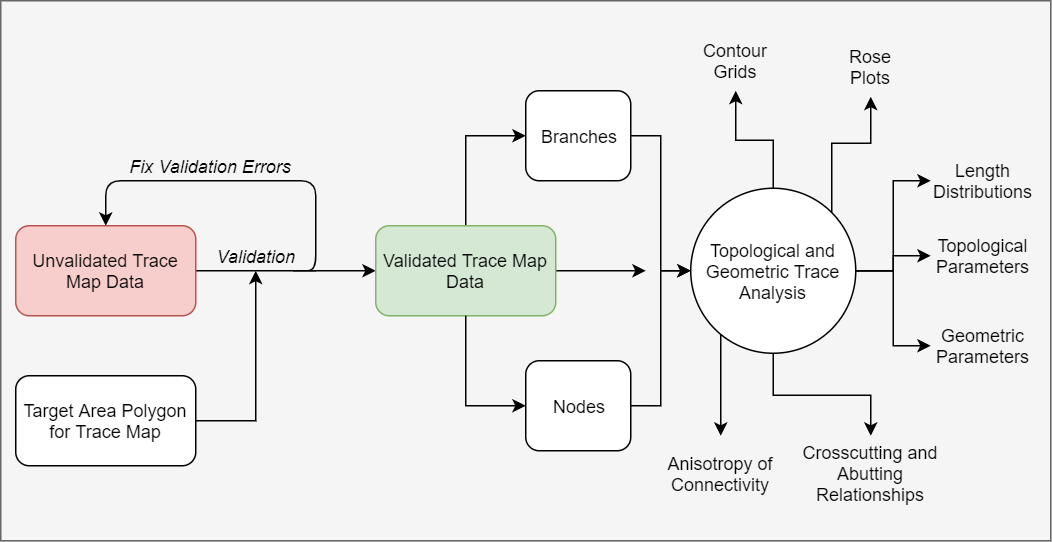
Overview of fractopo
Full Documentation is hosted on Read the Docs:
Installation
pip and poetry installation only supported for linux and MacOS based operating systems. For Windows install using (ana)conda.
For pip and poetry: Omit –dev or [dev] for regular installation. Keep if you want to test/develop or otherwise install all development python dependencies.
Conda
Only supported installation method for Windows!
# Create new environment for fractopo (recommended)
conda env create fractopo-env
conda activate fractopo-env
# Available on conda-forge channel
conda install -c conda-forge fractopoPip
The module is on PyPI.
# Non-development installation
pip install fractopoOr locally for development:
git clone https://github.com/nialov/fractopo
cd fractopo
# Omit [dev] from end if you do not want installation for development
pip install --editable .[dev]poetry
For usage:
poetry add fractopoFor development:
git clone https://github.com/nialov/fractopo --depth 1
cd fractopo
poetry installInput data
Reading and writing spatial filetypes is done in geopandas and you should see geopandas documentation for more advanced read-write use cases:
Simple example with trace and area data in GeoPackages:
import geopandas as gpd
# Trace data is in a file `traces.gpkg` in current working directory
# Area data is in a file `areas.gpkg` in current working directory
trace_data = gpd.read_file("traces.gpkg")
area_data = gpd.read_file("areas.gpkg")Trace validation
Trace and target area data can be validated for further analysis with a Validation object.
from fractopo import Validation
validation = Validation(
trace_data,
area_data,
name="mytraces",
allow_fix=True,
)
# Validation is done explicitly with `run_validation` method
validated_trace_data = validation.run_validation()Trace validation is also accessible as a command-line script, fractopo tracevalidate which is more straightforward to use than through Python calls. Note that all subcommands of fractopo are available by appending them after fractopo.
tracevalidate always requires the target area that delineates trace data.
# Get full up-to-date script help
fractopo tracevalidate --help
# Basic usage:
# --allow-fix is recommended due to automatic fixing being very minor in effect
# currently (default True)
# --summary can be given to print out summary data of validation
# i.e. error types and error counts (default True)
# --output can be omitted. By default the same spatial filetype
# as the input is used and the output is saved as e.g.
# /path/to/validated/trace_data_validated.shp
# i.e. a new folder is created (or used) for validated data
fractopo tracevalidate /path/to/trace_data.shp /path/to/target_area.shp --fix --output /path/to/output_data.shp
# Or with automatic saving to validated/ directory
fractopo tracevalidate /path/to/trace_data.shp /path/to/target_area.shp --fix --summaryGeometric and topological trace network analysis
Trace and target area data (GeoDataFrames) are passed into a Network object which has properties and functions for returning and visualizing different parameters and attributes of trace data.
from fractopo import Network
# Initialize Network object and determine the topological branches and nodes
network = Network(
trace_data,
area_data,
# Give the Network a name!
name="mynetwork",
# Specify whether to determine topological branches and nodes
# (Required for almost all analysis)
determine_branches_nodes=True,
# Specify the snapping distance threshold to define when traces are
# snapped to each other
snap_threshold=0.001,
# If the target area used in digitization is a circle, the knowledge can
# be used in some analysis
circular_target_area=True,
# Analysis on traces can be done for the full inputted dataset or the
# traces can be cropped to the target area before analysis (cropping
# recommended)
truncate_traces=True,
)
# Properties are easily accessible
# e.g.
network.branch_counts
network.node_counts
# Plotting is done by plot_ -prefixed methods
network.plot_trace_lengths()Network analysis is also available as a command-line script but I recommend using a Python interface (e.g. jupyter lab, ipython) when analysing Networks to have access to all available analysis and plotting methods. The command-line entrypoint is opinionated in what outputs it produces. Brief example of command-line entrypoint:
fractopo network traces.gpkg area.gpkg --name mynetwork\
--circular-target-area --truncate-traces
# Use --help to see all up-to-date arguments and help
fractopo network --helpDevelopment status
Breaking changes are possible and expected.
Critical issues:
Trace validation should be refactored at some point.
Though keeping in mind that the current implementation works well.
snap_traces in branch and node determination is not perfect. Some edge cases cause artifacts which only sometimes are recognized as error branches. However these cases are very rare.
Reinforces that some amount of responsibility is always in the hands of the digitizer.
Issue mostly avoided when using a snap_threshold of 0.001
Project details
Release history Release notifications | RSS feed
Download files
Download the file for your platform. If you're not sure which to choose, learn more about installing packages.

















