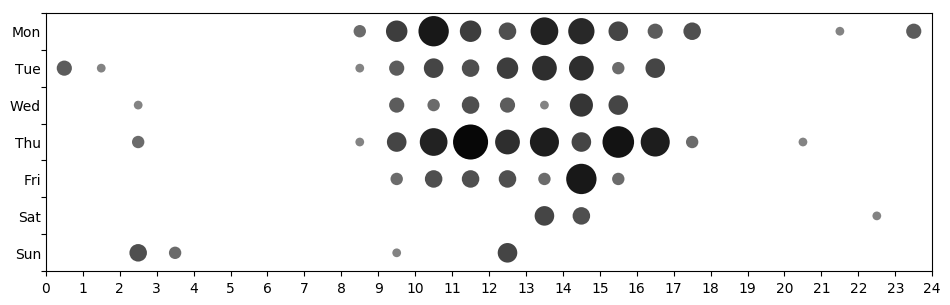punchcard generator for git commit frequencies
Project description
Simple git punchcard utility, inspired by git-punchcard-plot but rewritten for python3 with matplotlib.
Installation
The pragmatic way: The script can be obtained from PyPI:
pip install --user git-punchcardAlso, make sure that ~/.local/bin is in $PATH. If it is not there, add the following lines to .bashrc or .zshrc:
PATH=$PATH:$HOME/.local/binThe elegant way: Get pipx and then run pipx install git-punchcard to install into an isolated environment.
The crude way: Alternatively, simply drop the git_punchcard.py script into ~/.local/bin, rename to git-punchcard and add the folder to PATH.
Usage
The syntax of the command is as follows:
git punchcard [options] [log options] [revision range] [-- pathes]To get a list of available options, type:
git punchcard -h # for our own options
git help log # for possible git log options
git help gitrevisions # for revision rangeThe most important options are:
Show a github-like punchcard plot with grid:
git punchcard --gridBy default, the author’s local timezone is used for the plot. In order to use a fixed timezone for all commits, you have to specify a --timezone argument, e.g.:
git punchcard --timezone CETSet the directory of the git repository as follows:
git punchcard -C /path/to/repoAdvanced examples
You can pass additional options understood by git log. This can for example be used to restrict the range of commits and/or limit to commits performed by a certain author:
# include only commits by specific author:
git punchcard --author=myself
# consider only only the 20 commits:
git punchcard master~20..master
# commits within a certain time frame:
git punchcard --since="1 year ago" --until=now
# show at which times a certain file/folder is usually edited:
git punchcard --follow -- src
git punchcard --follow -- docs
# show at which times, people like to merge:
git punchcard --mergesYou can even to restrict to certain pathes within the git repository as follows:
git punchcard -- README.rstTrack evolution of commit activity over the years:
for year in {2016..2019}; do
git punchcard -o $year.png --title $year \
--since 1.1.$year --until 31.12.$year
doneProject details
Release history Release notifications | RSS feed
Download files
Download the file for your platform. If you're not sure which to choose, learn more about installing packages.
Source Distribution
Built Distribution
Hashes for git_punchcard-1.3.0-py3-none-any.whl
| Algorithm | Hash digest | |
|---|---|---|
| SHA256 | c66b526768ac62546f90094c2a7afe0a434343e8e8e91a4104fcc99c41bf9cdc |
|
| MD5 | eb886d47eac371503d80bb331da70e30 |
|
| BLAKE2b-256 | 3534fe44bdff67f5ef4e19d7d0519bf76a6dc6cd3b099b99c91c4b038c7fcacf |