goatshell - goat shell interface to common cloud providers.
Project description

Getting Started
Prerequisites
Installation
Manual Installation
- Create a virtual environment. We will call it
prod:python3 -m venv ~/prod
- Activate virtual environment:
cd ~/prod && source bin/activate
- Clone the repo:
git clone git@github.com:stacksc/goat.git
- Install all required packages with 1 script from the main repository:
cd ~/prod/goat && ./bulk.sh --action rebuild --target all
- Install oci-cli using the latest version:
a. Macbrew install oci-cli
b. Linuxbash -c "$(curl -L https://raw.githubusercontent.com/oracle/oci-cli/master/scripts/install/install.sh)"
OR with PIP
- Install the following packages from pypi:
pip install goatshell goaat
Contacts
Christopher Stacks - centerupt@gmail.com
OCI / GCLOUD / AWS / AZ Shell Interface
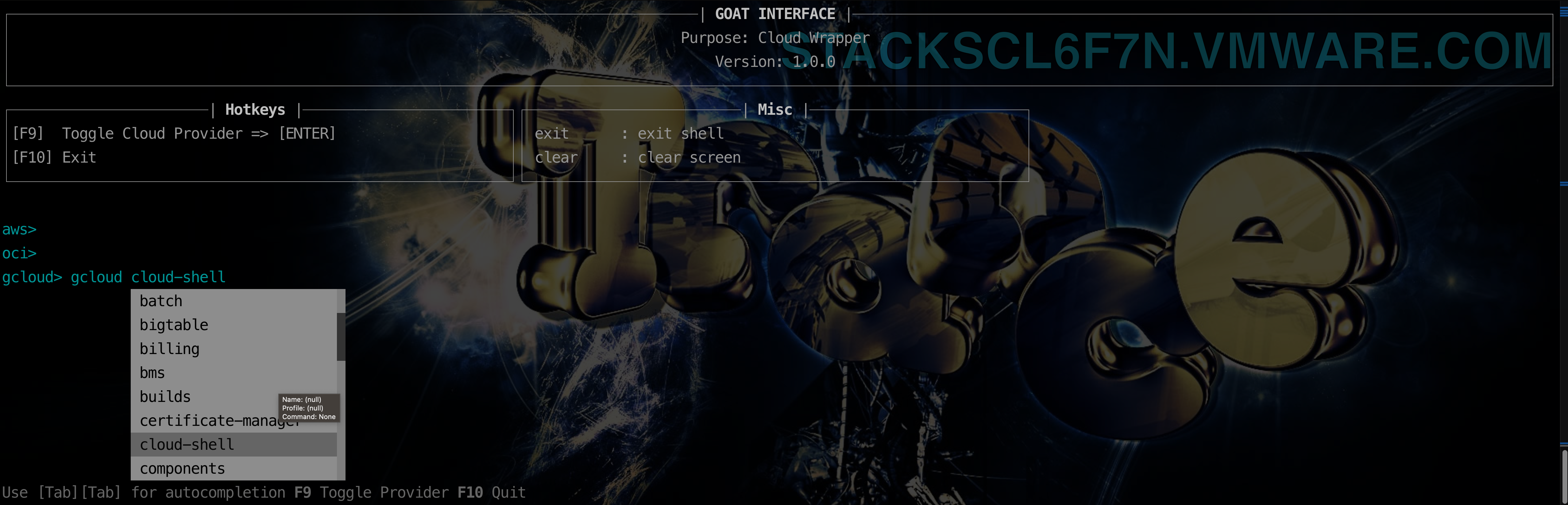
Project details
Release history Release notifications | RSS feed
Download files
Download the file for your platform. If you're not sure which to choose, learn more about installing packages.
Source Distribution
Built Distribution
Close
Hashes for goatshell-2023.9.16.1230-py2.py3-none-any.whl
| Algorithm | Hash digest | |
|---|---|---|
| SHA256 | 3679a6869838ce3c99e55abf11face9197d9f2c24bb0bfe74f96fad4710a4392 |
|
| MD5 | e780c84a6ccdc4d82ab312c8e94b2d1e |
|
| BLAKE2b-256 | 0f41f64397db557c12c888e588c77a68214cb1e252df84c9616344024df35e47 |











