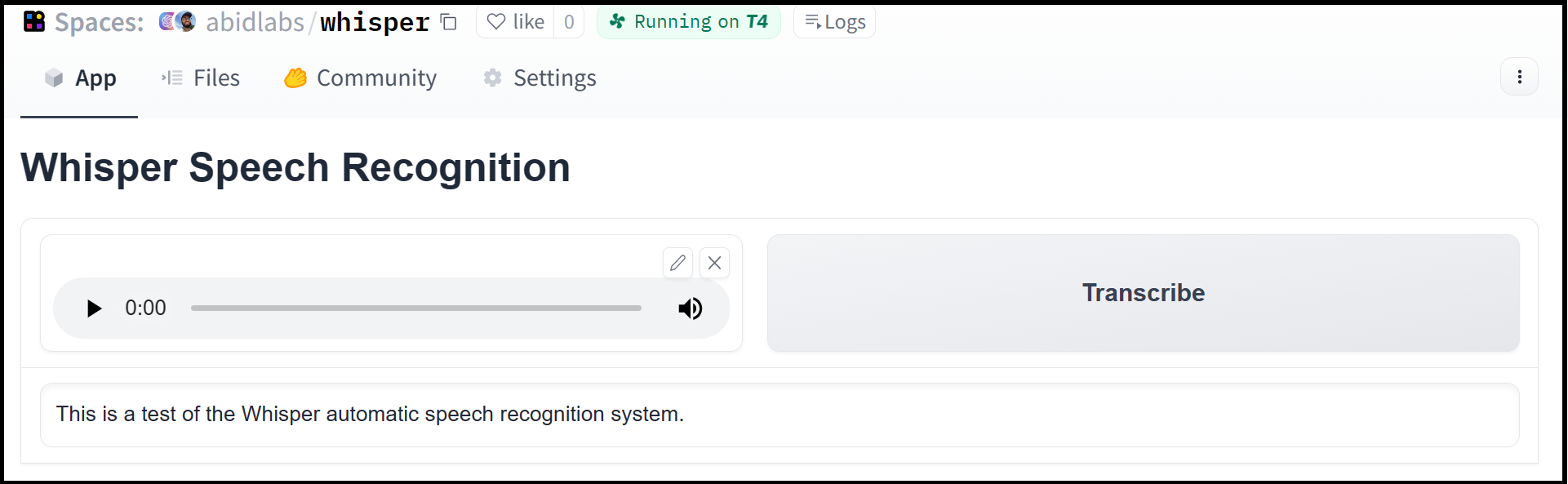Python library for easily interacting with trained machine learning models
Project description
gradio_client: Use a Gradio app as an API -- in 3 lines of Python
This directory contains the source code for gradio_client, a lightweight Python library that makes it very easy to use any Gradio app as an API.
As an example, consider this Hugging Face Space that transcribes audio files that are recorded from the microphone.
Using the gradio_client library, we can easily use the Gradio as an API to transcribe audio files programmatically.
Here's the entire code to do it:
from gradio_client import Client
client = Client("abidlabs/whisper")
client.predict("audio_sample.wav")
>> "This is a test of the whisper speech recognition model."
The Gradio client works with any Gradio Space, whether it be an image generator, a stateful chatbot, or a tax calculator.
Installation
If you already have a recent version of gradio, then the gradio_client is included as a dependency.
Otherwise, the lightweight gradio_client package can be installed from pip (or pip3) and works with Python versions 3.9 or higher:
$ pip install gradio_client
Usage
Connecting to a Space or a Gradio app
Start by connecting instantiating a Client object and connecting it to a Gradio app that is running on Spaces (or anywhere else)!
Connecting to a Space
from gradio_client import Client
client = Client("abidlabs/en2fr") # a Space that translates from English to French
You can also connect to private Spaces by passing in your HF token with the hf_token parameter. You can get your HF token here: https://huggingface.co/settings/tokens
from gradio_client import Client
client = Client("abidlabs/my-private-space", hf_token="...")
Connecting a general Gradio app
If your app is running somewhere else, just provide the full URL instead, including the "http://" or "https://". Here's an example of making predictions to a Gradio app that is running on a share URL:
from gradio_client import Client
client = Client("https://bec81a83-5b5c-471e.gradio.live")
Inspecting the API endpoints
Once you have connected to a Gradio app, you can view the APIs that are available to you by calling the Client.view_api() method. For the Whisper Space, we see the following:
Client.predict() Usage Info
---------------------------
Named API endpoints: 1
- predict(input_audio, api_name="/predict") -> value_0
Parameters:
- [Audio] input_audio: str (filepath or URL)
Returns:
- [Textbox] value_0: str (value)
This shows us that we have 1 API endpoint in this space, and shows us how to use the API endpoint to make a prediction: we should call the .predict() method, providing a parameter input_audio of type str, which is a filepath or URL.
We should also provide the api_name='/predict' argument. Although this isn't necessary if a Gradio app has a single named endpoint, it does allow us to call different endpoints in a single app if they are available. If an app has unnamed API endpoints, these can also be displayed by running .view_api(all_endpoints=True).
Making a prediction
The simplest way to make a prediction is simply to call the .predict() function with the appropriate arguments:
from gradio_client import Client
client = Client("abidlabs/en2fr")
client.predict("Hello")
>> Bonjour
If there are multiple parameters, then you should pass them as separate arguments to .predict(), like this:
from gradio_client import Client
client = Client("gradio/calculator")
client.predict(4, "add", 5)
>> 9.0
For certain inputs, such as images, you should pass in the filepath or URL to the file. Likewise, for the corresponding output types, you will get a filepath or URL returned.
from gradio_client import Client
client = Client("abidlabs/whisper")
client.predict("https://audio-samples.github.io/samples/mp3/blizzard_unconditional/sample-0.mp3")
>> "My thought I have nobody by a beauty and will as you poured. Mr. Rochester is serve in that so don't find simpus, and devoted abode, to at might in a r—"
Running jobs asyncronously
Oe should note that .predict() is a blocking operation as it waits for the operation to complete before returning the prediction.
In many cases, you may be better off letting the job run in the background until you need the results of the prediction. You can do this by creating a Job instance using the .submit() method, and then later calling .result() on the job to get the result. For example:
from gradio_client import Client
client = Client(space="abidlabs/en2fr")
job = client.submit("Hello", api_name="/predict") # This is not blocking
# Do something else
job.result() # This is blocking
>> Bonjour
Adding callbacks
Alternatively, one can add one or more callbacks to perform actions after the job has completed running, like this:
from gradio_client import Client
def print_result(x):
print("The translated result is: {x}")
client = Client(space="abidlabs/en2fr")
job = client.submit("Hello", api_name="/predict", result_callbacks=[print_result])
# Do something else
>> The translated result is: Bonjour
Status
The Job object also allows you to get the status of the running job by calling the .status() method. This returns a StatusUpdate object with the following attributes: code (the status code, one of a set of defined strings representing the status. See the utils.Status class), rank (the current position of this job in the queue), queue_size (the total queue size), eta (estimated time this job will complete), success (a boolean representing whether the job completed successfully), and time (the time that the status was generated).
from gradio_client import Client
client = Client(src="gradio/calculator")
job = client.submit(5, "add", 4, api_name="/predict")
job.status()
>> <Status.STARTING: 'STARTING'>
The Job object also has a done() instance method which returns a boolean indicating whether the job has completed.
Generator Endpoints
Some Gradio API endpoints do not return a single value, rather they return a series of values. You can get the series of values that have been returned at any time from such a generator endpoint by running job.outputs():
from gradio_client import Client
client = Client(src="gradio/count_generator")
job = client.submit(3, api_name="/count")
while not job.done():
time.sleep(0.1)
job.outputs()
>> ['0', '1', '2']
Note that running job.result() on a generator endpoint only gives you the first value returned by the endpoint.
The Job object is also iterable, which means you can use it to display the results of a generator function as they are returned from the endpoint. Here's the equivalent example using the Job as a generator:
from gradio_client import Client
client = Client(src="gradio/count_generator")
job = client.submit(3, api_name="/count")
for o in job:
print(o)
>> 0
>> 1
>> 2
Project details
Release history Release notifications | RSS feed
Download files
Download the file for your platform. If you're not sure which to choose, learn more about installing packages.
Source Distribution
Built Distribution
Hashes for gradio_client-0.0.10-py3-none-any.whl
| Algorithm | Hash digest | |
|---|---|---|
| SHA256 | 4d577509136ebb977f05eaee5a64250cd4d711659c721006962488d156931a79 |
|
| MD5 | cc73b73d84e89349d98cc33751af5915 |
|
| BLAKE2b-256 | 70525af91cb4ac4d529af3ea68f6822ec029282693f70a9b277642bcbf55a62a |