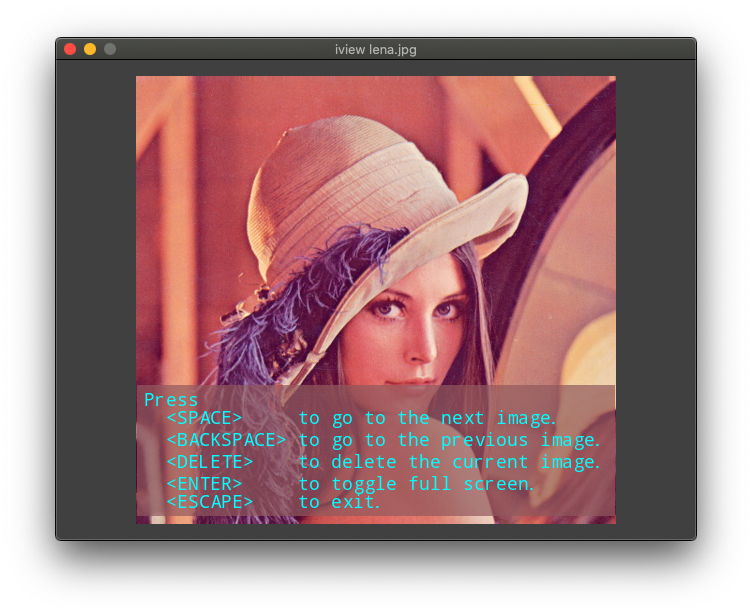iview is a command line app for viewing images using open_cv.
Project description
Image Viewer
iview is a command line app for viewing images using open_cv.
Installation
Using Pip
$ pip install image_viewer
Manual
$ git clone https://github.com/John-Lee-Cooper/image-viewer
$ cd image-viewer
$ python setup.py install
Usage
$ iview --version
$ iview --help
$ iview -r ~/Pictures
User Interface
| Key | Result |
|---|---|
| SPACE | Go to the next image |
| BACKSPACE | Go to the previous image |
| DELETE | Delete the current image |
| ENTER | Toggle full screen |
| ESCAPE | Exit |
| other | Help screen |
Holding the left mouse button down and moving the mouse will pan the image.
Rolling the mouse wheel up and down will zoom out and in where the mouse is.
Todo
- UI error
- Pan/zoom via keypad
- Config dynamic singleton
- Requirements linux vs mac
- Display image name, size, location, date taken
- Crop
- Transition
Written by
John Lee Cooper
john.lee.cooper@gatech.edu
Project details
Release history Release notifications | RSS feed
Download files
Download the file for your platform. If you're not sure which to choose, learn more about installing packages.
Source Distribution
image-viewer-0.0.2.tar.gz
(89.3 kB
view hashes)
Built Distributions
image_viewer-0.0.2-py3.8.egg
(113.1 kB
view hashes)
image_viewer-0.0.2-py3-none-any.whl
(104.3 kB
view hashes)
Close
Hashes for image_viewer-0.0.2-py3-none-any.whl
| Algorithm | Hash digest | |
|---|---|---|
| SHA256 | 0cf0be6094753c0b5ddead95e3d5c5b142171ca720bf1b537115bf85a0482b7b |
|
| MD5 | 360125a7e550a1b16912c44143c5c6b0 |
|
| BLAKE2b-256 | 110654755dd9e1f6a2faf258c2021aa33e171ba4c4e1b5f26c77dd5145878362 |