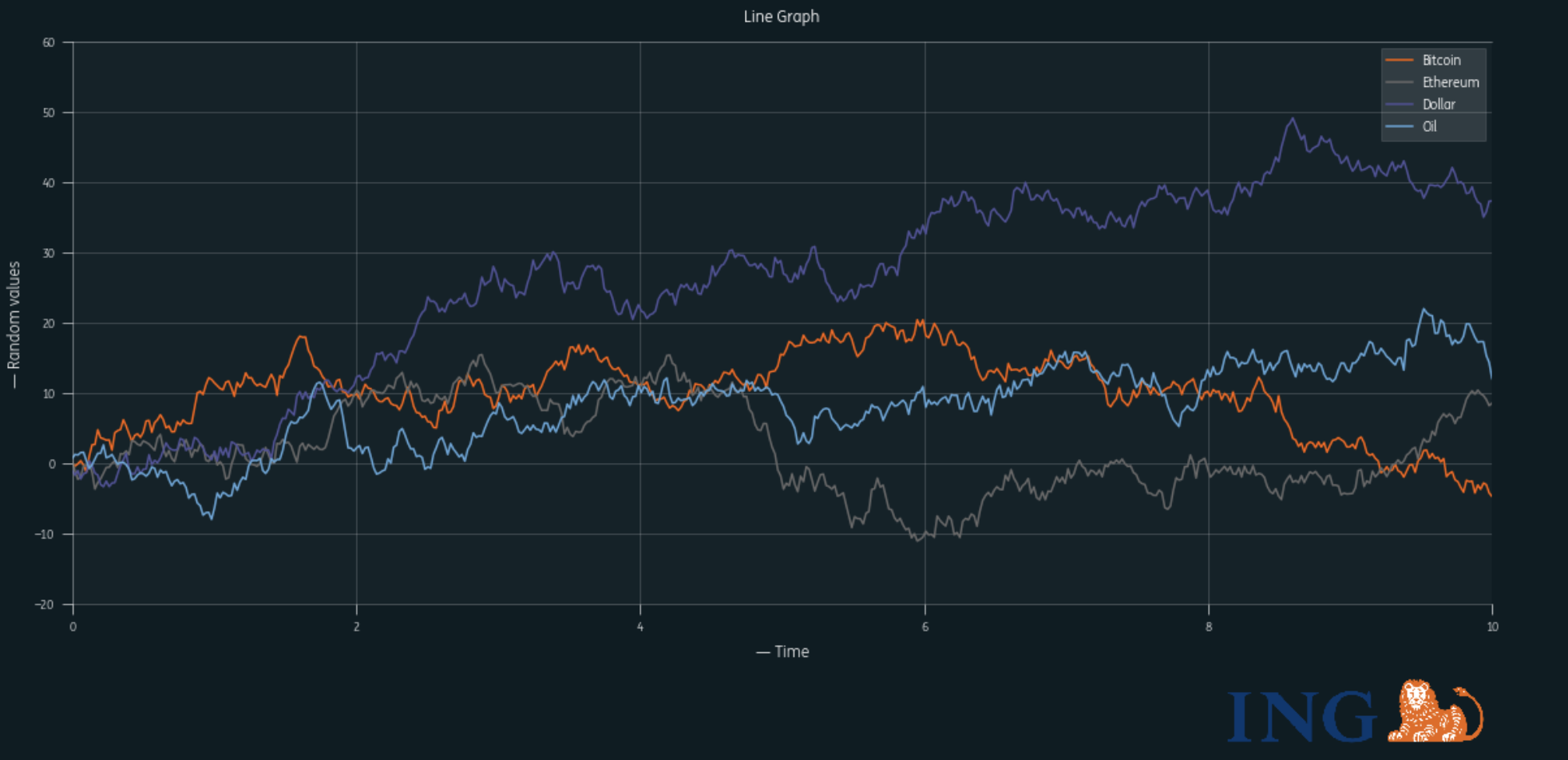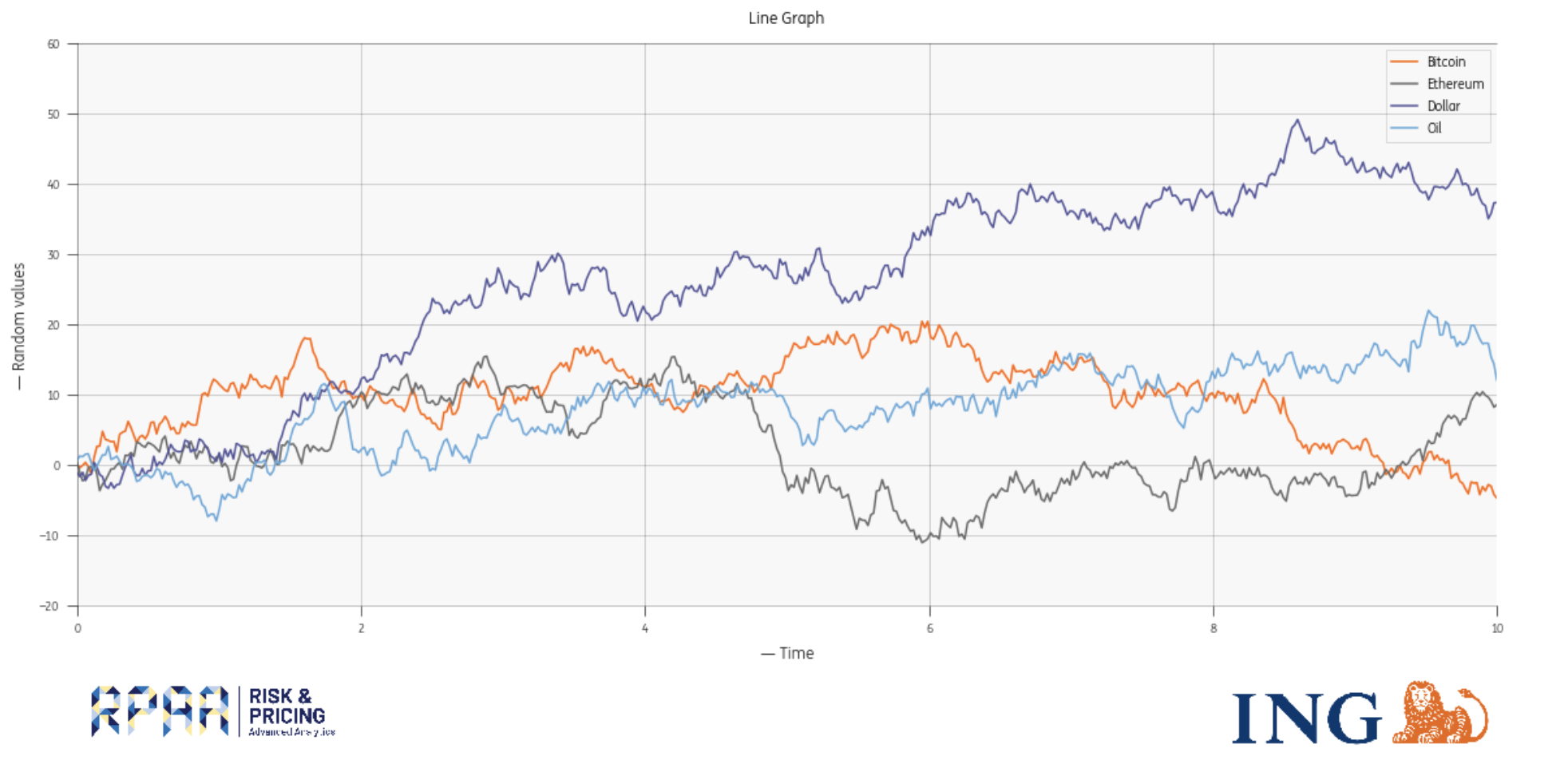ING styles for common plotting libraries
Project description
ing-theme-matplotlib
ing_theme_matplotlib is a python package with a light and a dark matplotlib style that allows you to create your plots using ING colors and ING Me font. It was adapted from the qbstyles package.
| Dark style | Light style |
|---|---|
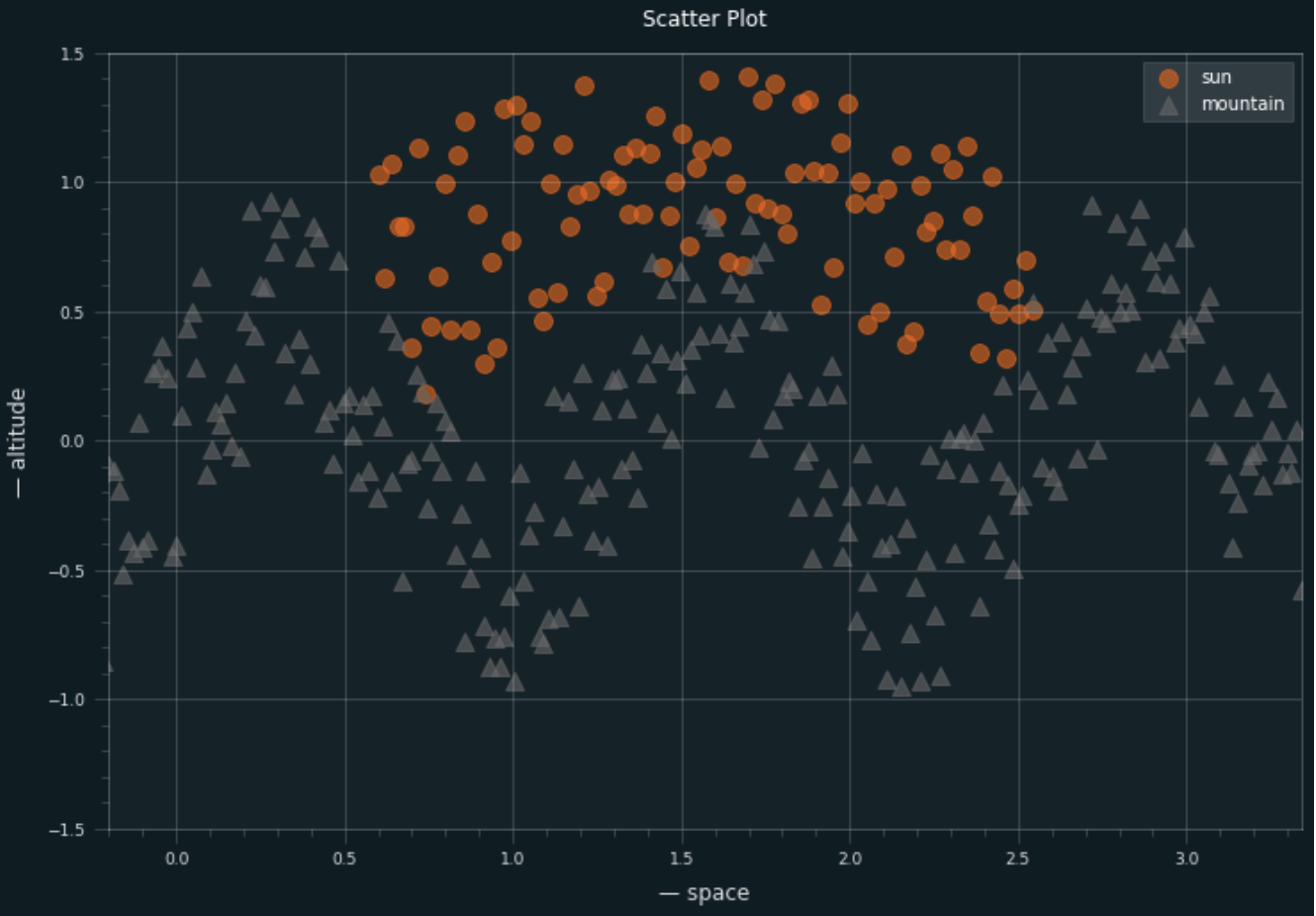 |
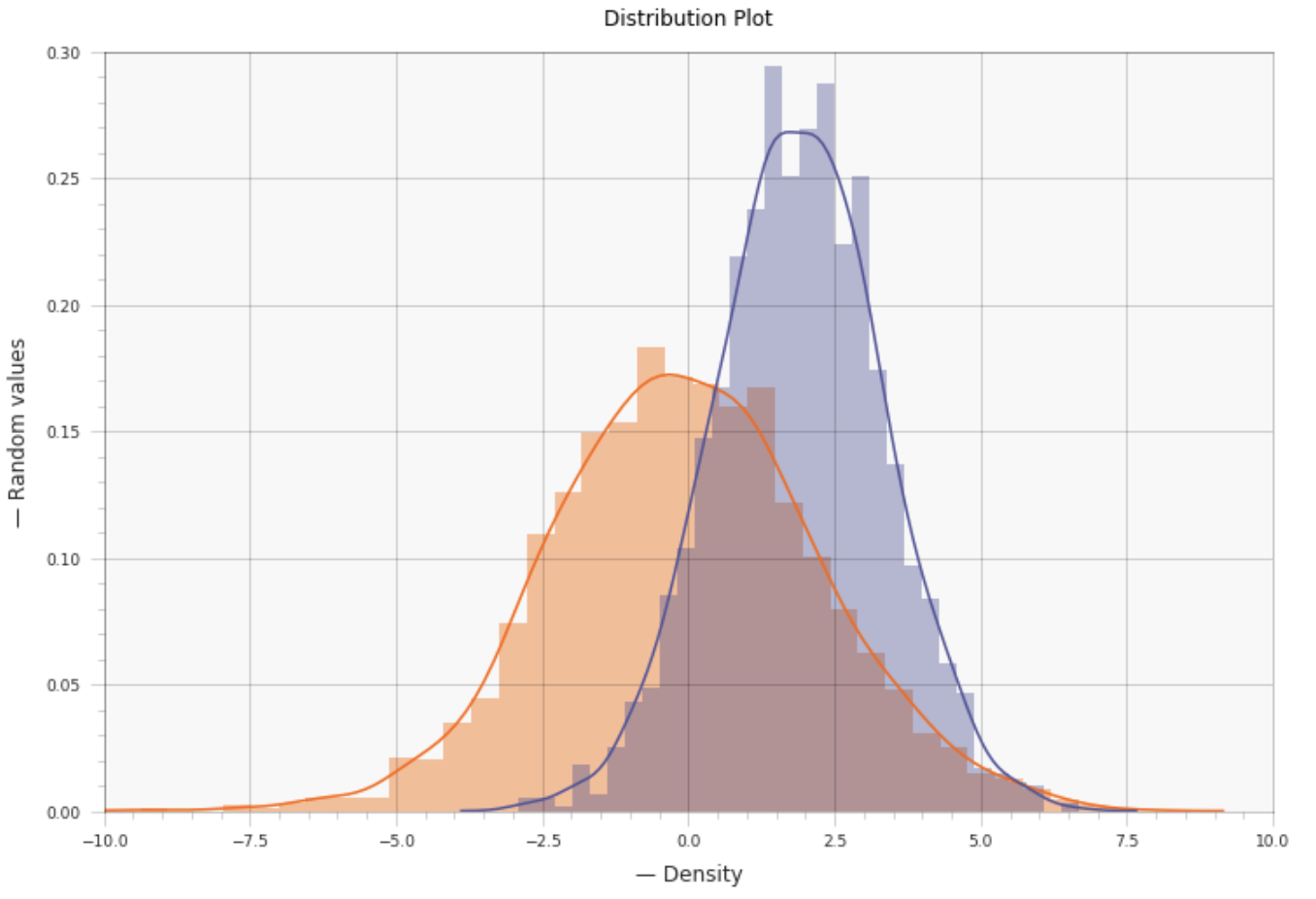 |
Installation
pip install ing_theme_matplotlib
Usage
You can use the dark Matplotlib style theme in the following way:
from ing_theme_matplotlib import mpl_style
mpl_style(dark=True)
And to use the light Matplotlib style theme, you can do the following:
from ing_theme_matplotlib import mpl_style
mpl_style(dark=False)
⚠️ Make sure to run
from ing_theme_matplotlib import mpl_styleandmpl_style()in different cells as shown above. See this issue.
Adding ING Logo
Assume that below is the function we use for plotting;
def line_plot(ax):
rng = np.random.RandomState(4)
x = np.linspace(0, 10, 500)
y = np.cumsum(rng.randn(500, 4), 0)
ax.set_title('Line Graph')
ax.set_xlabel('— Time')
ax.set_ylabel('— Random values')
ax.plot(x, y, label = ['Bitcoin', 'Ethereum', 'Dollar', 'Oil'])
ax.legend(['Bitcoin', 'Ethereum', 'Dollar', 'Oil'], loc = 1, fontsize = 'medium')
ax.set_xlim([0, 10])
ax.set_ylim([-20, 60])
ax.figure.set_figwidth(16)
ax.figure.set_figheight(8)
ax.spines['right'].set_position(('axes', 1.05))
ax.spines['right'].set_color('none')
You can add the default ing logo to your plot by calling add_logo function inside the plotting function.
from ing_theme_matplotlib.mpl_style import add_logo
mpl_style()
line_plot(add_logo())
You can also add custom logos to your plot by giving the path where the image is located.
from ing_theme_matplotlib.mpl_style import add_logo
mpl_style(dark = False)
line_plot(add_logo(bottom_left = 'ing_theme_matplotlib/logos/RPAA_Logo_RGB_Line.png'))
For more examples see ExamplePlots.ipynb.
Supported chart types
- Line plots
- Scatter plots
- Bubble plots
- Bar charts
- Pie charts
- Histograms and distribution plots
- 3D surface plots
- Stream plots
- Polar plots
What licence do we use?
ING Style plotting is licensed under the Apache 2.0 License.
ing-theme-matplotlib is forked from qbstyles.
Project details
Release history Release notifications | RSS feed
Download files
Download the file for your platform. If you're not sure which to choose, learn more about installing packages.
Source Distribution
File details
Details for the file ing_theme_matplotlib-0.1.4.tar.gz.
File metadata
- Download URL: ing_theme_matplotlib-0.1.4.tar.gz
- Upload date:
- Size: 151.2 kB
- Tags: Source
- Uploaded using Trusted Publishing? No
- Uploaded via: twine/3.1.1 pkginfo/1.5.0.1 requests/2.22.0 setuptools/41.4.0 requests-toolbelt/0.9.1 tqdm/4.36.1 CPython/3.7.4
File hashes
| Algorithm | Hash digest | |
|---|---|---|
| SHA256 |
0778cf2949ade0979be491b9b8808a56757e21d9026154c26a606c97061fda4c
|
|
| MD5 |
dca44b1428427e4816ea38010289b94d
|
|
| BLAKE2b-256 |
396e0a400437b783866df9b3df7e0de791697f16d4d0f24ca2c60814532aa501
|