kaskade is a text user interface for kafka
Project description
Kaskade
Kaskade is a text user interface (TUI) for Apache Kafka, built with Textual by Textualize.
It includes features like:
Admin
- List topics, partitions, groups and group members.
- Topic information like lag, replicas and records count.
- Create, edit and delete topics.
- Filter topics by name.
Consumer
- Json, string, integer, long, float, boolean and double deserialization.
- Filter by key, value, header and/or partition.
- Schema Registry support for avro and json.
- Protobuf deserialization support without Schema Registry.
- Avro deserialization without Schema Registry.
Limitations
Kaskade does not include:
- Schema Registry for protobuf.
- Runtime auto-refresh.
Screenshots
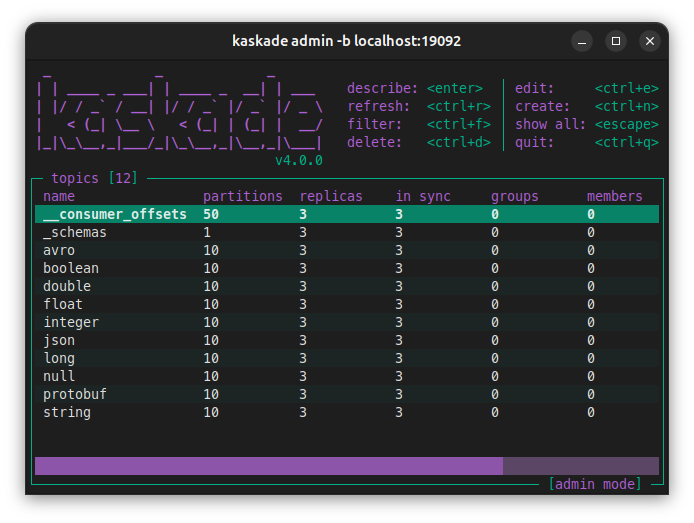
|
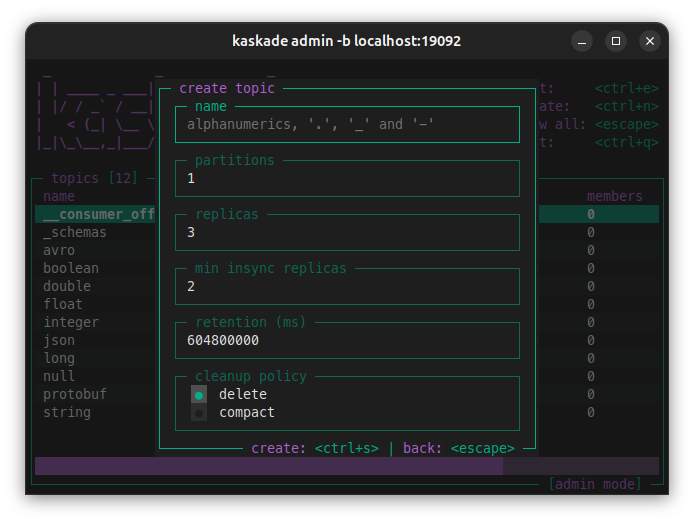
|
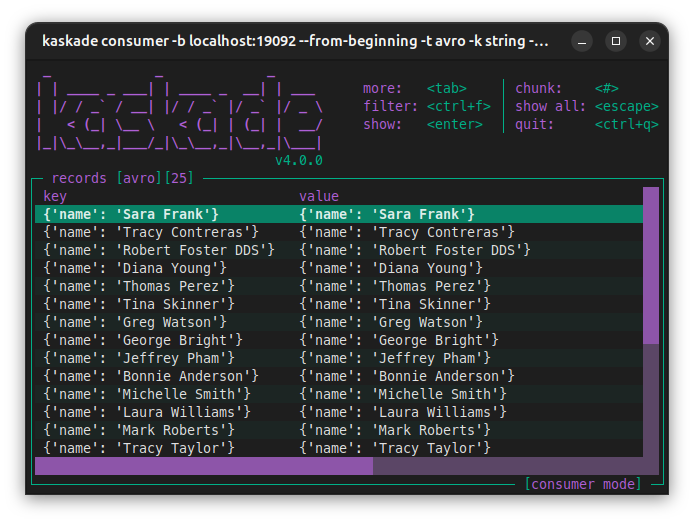
|
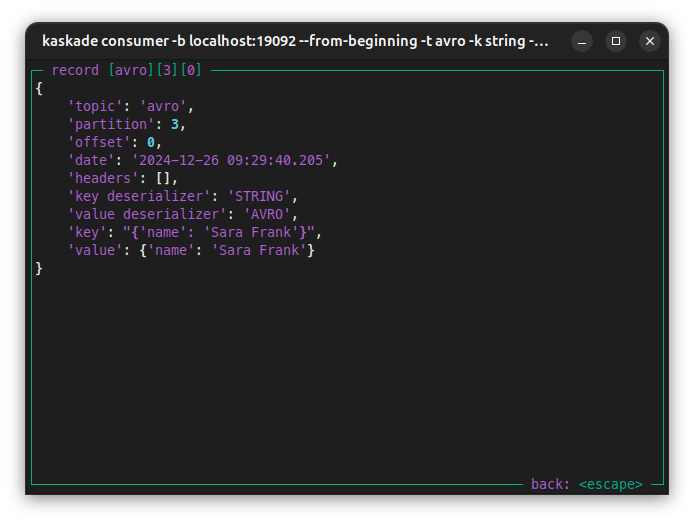
|
Installation
Install it with brew:
brew install kaskade
Install it with pipx:
pipx install kaskade
Running kaskade
Admin view:
kaskade admin -b my-kafka:9092
Consumer view:
kaskade consumer -b my-kafka:9092 -t my-topic
Configuration examples
Multiple bootstrap servers:
kaskade admin -b my-kafka:9092,my-kafka:9093
Consume and deserialize:
kaskade consumer -b my-kafka:9092 -t my-json-topic -k json -v json
Supported deserializers
[bytes, boolean, string, long, integer, double, float, json, avro, protobuf, registry]
Consuming from the beginning:
kaskade consumer -b my-kafka:9092 -t my-topic --from-beginning
Schema registry simple connection deserializer:
kaskade consumer -b my-kafka:9092 -t my-avro-topic \
-k registry -v registry \
--registry url=http://my-schema-registry:8081
For more information about Schema Registry configurations go to: Confluent Schema Registry client.
Apicurio registry:
kaskade consumer -b my-kafka:9092 -t my-avro-topic \
-k registry -v registry \
--registry url=http://my-apicurio-registry:8081/apis/ccompat/v7
For more about apicurio go to: Apicurio registry.
SSL encryption example:
kaskade admin -b my-kafka:9092 -c security.protocol=SSL
For more information about SSL encryption and SSL authentication go to: Configure librdkafka client.
Confluent cloud admin and consumer:
kaskade admin -b ${BOOTSTRAP_SERVERS} \
-c security.protocol=SASL_SSL \
-c sasl.mechanism=PLAIN \
-c sasl.username=${CLUSTER_API_KEY} \
-c sasl.password=${CLUSTER_API_SECRET}
kaskade consumer -b ${BOOTSTRAP_SERVERS} -t my-avro-topic \
-k string -v registry \
-c security.protocol=SASL_SSL \
-c sasl.mechanism=PLAIN \
-c sasl.username=${CLUSTER_API_KEY} \
-c sasl.password=${CLUSTER_API_SECRET} \
--registry url=${SCHEMA_REGISTRY_URL} \
--registry basic.auth.user.info=${SR_API_KEY}:${SR_API_SECRET}
More about confluent cloud configuration at: Kafka client quick start for Confluent Cloud.
Running with docker:
docker run --rm -it --network my-networtk sauljabin/kaskade:latest \
admin -b my-kafka:9092
docker run --rm -it --network my-networtk sauljabin/kaskade:latest \
consumer -b my-kafka:9092 -t my-topic
Avro consumer:
Consume using my-schema.avsc file:
kaskade consumer -b my-kafka:9092 --from-beginning \
-k string -v avro \
-t my-avro-topic \
--avro value=my-schema.avsc
Protobuf consumer:
Install protoc command:
brew install protobuf
Generate a Descriptor Set file from your .proto file:
protoc --include_imports \
--descriptor_set_out=my-descriptor.desc \
--proto_path=${PROTO_PATH} \
${PROTO_PATH}/my-proto.proto
Consume using my-descriptor.desc file:
kaskade consumer -b my-kafka:9092 --from-beginning \
-k string -v protobuf \
-t my-protobuf-topic \
--protobuf descriptor=my-descriptor.desc \
--protobuf value=mypackage.MyMessage
More about protobuf and
FileDescriptorSetat: Protocol Buffers documentation.
Questions
For Q&A go to GitHub Discussions.
Development
For development instructions see DEVELOPMENT.md.
Project details
Release history Release notifications | RSS feed
Download files
Download the file for your platform. If you're not sure which to choose, learn more about installing packages.
Source Distribution
Built Distribution
Filter files by name, interpreter, ABI, and platform.
If you're not sure about the file name format, learn more about wheel file names.
Copy a direct link to the current filters
File details
Details for the file kaskade-4.0.6.tar.gz.
File metadata
- Download URL: kaskade-4.0.6.tar.gz
- Upload date:
- Size: 22.6 kB
- Tags: Source
- Uploaded using Trusted Publishing? Yes
- Uploaded via: twine/6.1.0 CPython/3.13.7
File hashes
| Algorithm | Hash digest | |
|---|---|---|
| SHA256 |
8f88866fdb275f14be05e6e137718b7bc9667aa52434e8f21e37267b8b8a7337
|
|
| MD5 |
9ca23f76ee73c454f55068963042da05
|
|
| BLAKE2b-256 |
8ee058bfb461d4cf41aaa673957308ed66a251e7f6aa78acde36360f800d84ae
|
Provenance
The following attestation bundles were made for kaskade-4.0.6.tar.gz:
Publisher:
release.yml on sauljabin/kaskade
-
Statement:
-
Statement type:
https://in-toto.io/Statement/v1 -
Predicate type:
https://docs.pypi.org/attestations/publish/v1 -
Subject name:
kaskade-4.0.6.tar.gz -
Subject digest:
8f88866fdb275f14be05e6e137718b7bc9667aa52434e8f21e37267b8b8a7337 - Sigstore transparency entry: 678180000
- Sigstore integration time:
-
Permalink:
sauljabin/kaskade@abb00c087bdc942fbea5572e146d32287b405e0c -
Branch / Tag:
refs/tags/v4.0.6 - Owner: https://github.com/sauljabin
-
Access:
public
-
Token Issuer:
https://token.actions.githubusercontent.com -
Runner Environment:
github-hosted -
Publication workflow:
release.yml@abb00c087bdc942fbea5572e146d32287b405e0c -
Trigger Event:
push
-
Statement type:
File details
Details for the file kaskade-4.0.6-py3-none-any.whl.
File metadata
- Download URL: kaskade-4.0.6-py3-none-any.whl
- Upload date:
- Size: 25.5 kB
- Tags: Python 3
- Uploaded using Trusted Publishing? Yes
- Uploaded via: twine/6.1.0 CPython/3.13.7
File hashes
| Algorithm | Hash digest | |
|---|---|---|
| SHA256 |
af206fd1df6f9a91c54eee7716d7a988259f9dc2ad990ed1fb66f0ab58b30947
|
|
| MD5 |
e76dd8af0c00490cb052b7e691877313
|
|
| BLAKE2b-256 |
3426aac2a49ca8d37532647b797869e192d59c232ccce629b73281ba10f6a2e2
|
Provenance
The following attestation bundles were made for kaskade-4.0.6-py3-none-any.whl:
Publisher:
release.yml on sauljabin/kaskade
-
Statement:
-
Statement type:
https://in-toto.io/Statement/v1 -
Predicate type:
https://docs.pypi.org/attestations/publish/v1 -
Subject name:
kaskade-4.0.6-py3-none-any.whl -
Subject digest:
af206fd1df6f9a91c54eee7716d7a988259f9dc2ad990ed1fb66f0ab58b30947 - Sigstore transparency entry: 678180003
- Sigstore integration time:
-
Permalink:
sauljabin/kaskade@abb00c087bdc942fbea5572e146d32287b405e0c -
Branch / Tag:
refs/tags/v4.0.6 - Owner: https://github.com/sauljabin
-
Access:
public
-
Token Issuer:
https://token.actions.githubusercontent.com -
Runner Environment:
github-hosted -
Publication workflow:
release.yml@abb00c087bdc942fbea5572e146d32287b405e0c -
Trigger Event:
push
-
Statement type:





















