Algorithmic trading with machine learning
Project description
Algorithmic Trading in Python with Machine Learning
PyBroker is a Python framework for developing algorithmic trading strategies, especially those that use machine learning. With PyBroker, it is easy to write trading rules, build models, and analyze a strategy's performance.
Key Features
- Fast backtesting engine built in NumPy with Numba acceleration.
- Easily write trading rules and models that execute on multiple instruments.
- Download historical data from Alpaca and Yahoo Finance.
- Train and backtest models using Walkforward Analysis to simulate real trading.
- Includes robust metrics calculated from randomized bootstrapping.
- Caching of downloaded data, indicators, and models for faster development.
- Parallelized computations for faster performance.
Installation
PyBroker supports Python 3.9+ on Windows, Mac, and Linux. You can install
PyBroker using pip:
pip install lib-pybroker
Or you can clone the Git repository with:
git clone https://github.com/edtechre/pybroker
A Quick Example
Code speaks louder than words! Here is a peek at what backtesting with PyBroker looks like:
Rule-based Strategy:
from pybroker import Strategy, YFinance, highest
def exec_fn(ctx):
# Require at least 20 days of data.
if ctx.bars < 20:
return
# Get the rolling 10 day high.
high_10d = ctx.indicator('high_10d')
# Buy on a new 10 day high.
if not ctx.long_pos() and high_10d[-1] > high_10d[-2]:
ctx.buy_shares = 100
# Hold the position for 2 days.
ctx.hold_bars = 2
strategy = Strategy(YFinance(), start_date='1/1/2022', end_date='7/1/2022')
strategy.add_execution(exec_fn, ['AAPL', 'MSFT'], indicators=highest('high_10d', 'high', period=10))
result = strategy.backtest()
Model-based Strategy:
import pybroker
from pybroker import Alpaca, Strategy
def train_fn(train_data, test_data, ticker):
# Train the model using indicators stored in train_data.
...
return trained_model
# Register the model and its training function with PyBroker.
my_model = pybroker.model('my_model', train_fn, indicators=[...])
def exec_fn(ctx):
preds = ctx.preds('my_model')
# Open a long position given my_model's latest prediction.
if not ctx.long_pos() and preds[-1] > buy_threshold:
ctx.buy_shares = 100
# Close the long position given my_model's latest prediction.
elif ctx.long_pos() and preds[-1] < sell_threshold:
ctx.sell_all_shares()
alpaca = Alpaca(api_key=..., api_secret=...)
strategy = Strategy(alpaca, start_date='1/1/2022', end_date='7/1/2022')
strategy.add_execution(exec_fn, ['AAPL', 'MSFT'], models=my_model)
# Run Walkforward Analysis on 1 minute data using 5 windows with 50/50 train/test data.
result = strategy.walkforward(timeframe='1m', windows=5, train_size=0.5)
Online Documentation
To learn how to use PyBroker, head over to the online documentation.
Contact
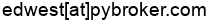
Project details
Release history Release notifications | RSS feed
Download files
Download the file for your platform. If you're not sure which to choose, learn more about installing packages.
Source Distribution
lib-pybroker-1.0.12.tar.gz
(76.7 kB
view hashes)












