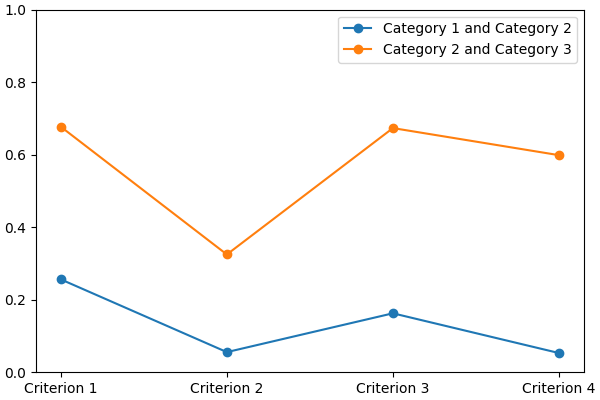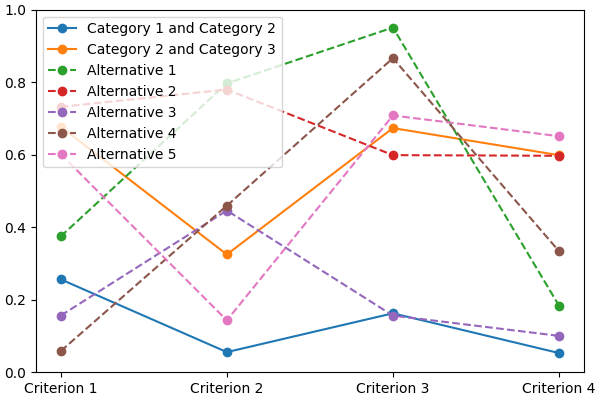MCDA algorithms
Project description
lincs is a collection of MCDA algorithms, usable as a C++ library, a Python package and a command-line utility.
lincs is licensed under the GNU Lesser General Public License v3.0 as indicated by the two files COPYING and COPYING.LESSER.
@todo (When we have a paper to actually cite) Add a note asking academics to kindly cite our work.
Questions? Remarks? Bugs? Want to contribute? Open an issue or a discussion!
Contributors and previous work
lincs is developed by the MICS research team at CentraleSupélec.
Its main authors are (alphabetical order):
- Laurent Cabaret (performance optimization)
- Vincent Jacques (engineering)
- Vincent Mousseau (domain expertise and project leadership)
It's based on work by:
- Olivier Sobrie (The "weights, profiles, breed" learning strategy for MR-Sort models, and the profiles improvement heuristic, developed in his Ph.D thesis, and implemented in Python)
- Emma Dixneuf, Thibault Monsel and Thomas Vindard (C++ implementation of Sobrie's heuristic)
Project goals
Provide MCDA tools usable out of the box
You should be able to use lincs without being a specialist of MCDA and/or NCS models. Just follow the Get started section below.
Provide a base for developing new MCDA algorithms
lincs is designed to be easy to extend with new algorithms of even replace parts of existing algorithms. @todo Write doc about that use case.
linc also provides a benchmark framework to compare algorithms (@todo Write and document). This should make it easier to understand the relative strengths and weaknesses of each algorithm.
Get started
Install
First, you need to install a few dependencies (@todo build binary wheel distributions to make installation easier):
# System packages
sudo apt-get install --yes g++ libboost-python-dev python3-dev libyaml-cpp-dev
# CUDA
sudo apt-key adv --fetch-keys https://developer.download.nvidia.com/compute/cuda/repos/ubuntu2204/x86_64/3bf863cc.pub
sudo add-apt-repository 'deb https://developer.download.nvidia.com/compute/cuda/repos/ubuntu2204/x86_64/ /'
sudo apt-get update
sudo apt-get install --yes cuda-cudart-dev-12-1 cuda-nvcc-12-1
# OR-tools
wget https://github.com/google/or-tools/releases/download/v8.2/or-tools_ubuntu-20.04_v8.2.8710.tar.gz
tar xf or-tools_ubuntu-20.04_v8.2.8710.tar.gz
sudo cp -r or-tools_Ubuntu-20.04-64bit_v8.2.8710/include/* /usr/local/include
sudo cp -r or-tools_Ubuntu-20.04-64bit_v8.2.8710/lib/*.so /usr/local/lib
sudo ldconfig
rm -r or-tools_Ubuntu-20.04-64bit_v8.2.8710 or-tools_ubuntu-20.04_v8.2.8710.tar.gz
# Header-only libraries
cd /usr/local/include
sudo wget https://raw.githubusercontent.com/Neargye/magic_enum/v0.8.2/include/magic_enum.hpp
sudo wget https://raw.githubusercontent.com/d99kris/rapidcsv/v8.75/src/rapidcsv.h
sudo wget https://raw.githubusercontent.com/jacquev6/lov-e-cuda/13e45bc/lov-e.hpp
sudo wget https://raw.githubusercontent.com/doctest/doctest/v2.4.11/doctest/doctest.h
Finally, lincs is available on the Python Package Index, so pip install lincs should finalize the install.
Concepts and files
lincs is based on the following concepts:
- a "domain" describes the objects to be classified (a.k.a. the "alternatives"), the criteria used to classify them, and the existing categories they can belong to;
- a "model" is used to actually assign a category to each alternative, based on the values of the criteria for that alternative;
- a "classified alternative" is an alternative, with its category.
Start using lincs' command-line interface
The command-line interface is the easiest way to get started with lincs, starting with lincs --help, which should output something like:
Usage: lincs [OPTIONS] COMMAND [ARGS]...
lincs (Learn and Infer Non-Compensatory Sorting) is a set of tools for
training and using MCDA models.
Options:
--help Show this message and exit.
Commands:
classification-accuracy Compute a classification accuracy.
classify Classify alternatives.
generate Generate synthetic data.
learn Learn a model.
visualize Make graphs from data.
It's organized using sub-commands, the first one being generate, to generate synthetic pseudo-random data.
Generate a classification domain with 4 criteria and 3 categories (@todo Link to concepts and file formats):
lincs generate classification-domain 4 3 --output-domain domain.yml
The generated domain.yml should look like:
kind: classification-domain
format_version: 1
criteria:
- name: Criterion 1
value_type: real
category_correlation: growing
- name: Criterion 2
value_type: real
category_correlation: growing
- name: Criterion 3
value_type: real
category_correlation: growing
- name: Criterion 4
value_type: real
category_correlation: growing
categories:
- name: Category 1
- name: Category 2
- name: Category 3
Then generate a classification model (@todo Link to concepts and file formats):
lincs generate classification-model domain.yml --output-model model.yml
It should look like:
kind: classification-model
format_version: 1
boundaries:
- profile:
- 0.255905151
- 0.0551739037
- 0.162252158
- 0.0526000932
sufficient_coalitions:
kind: weights
criterion_weights:
- 0.147771254
- 0.618687689
- 0.406786472
- 0.0960085914
- profile:
- 0.676961303
- 0.324553937
- 0.673279881
- 0.598555863
sufficient_coalitions:
kind: weights
criterion_weights:
- 0.147771254
- 0.618687689
- 0.406786472
- 0.0960085914
@todo Use YAML anchors and references to avoid repeating the same sufficient coalitions in all profiles
You can visualize it using:
lincs visualize classification-model domain.yml model.yml model.png
It should output something like:
And finally generate a set of classified alternatives (@todo Link to concepts and file formats):
lincs generate classified-alternatives domain.yml model.yml 1000 --output-classified-alternatives learning-set.csv
It should start with something like this, and contain 1000 alternatives:
name,"Criterion 1","Criterion 2","Criterion 3","Criterion 4",category
"Alternative 1",0.37454012,0.796543002,0.95071429,0.183434784,"Category 3"
"Alternative 2",0.731993914,0.779690981,0.598658502,0.596850157,"Category 2"
"Alternative 3",0.156018645,0.445832759,0.15599452,0.0999749228,"Category 1"
"Alternative 4",0.0580836125,0.4592489,0.866176128,0.333708614,"Category 3"
"Alternative 5",0.601114988,0.14286682,0.708072603,0.650888503,"Category 2"
You can visualize its first five alternatives using:
lincs visualize classification-model domain.yml model.yml --alternatives learning-set.csv --alternatives-count 5 alternatives.png
It should output something like:
@todo Improve how this graph looks:
- display categories as stacked solid colors
- display alternatives in a color that matches their assigned category
- remove the legend, place names (categories and alternatives) directly on the graph
You now have a (synthetic) learning set. You can use it to train a new model:
# @todo Rename the command to `train`?
lincs learn classification-model domain.yml learning-set.csv --output-model trained-model.yml
The trained model has the same structure as the original (synthetic) model because they are both MR-Sort models for the same domain, but the trained model is numerically different because information was lost in the process:
kind: classification-model
format_version: 1
boundaries:
- profile:
- 0.00751833664
- 0.0549556538
- 0.162616938
- 0.193127945
sufficient_coalitions:
kind: weights
criterion_weights:
- 0.499998987
- 0.5
- 0.5
- 0
- profile:
- 0.0340298451
- 0.324480206
- 0.672487617
- 0.427051842
sufficient_coalitions:
kind: weights
criterion_weights:
- 0.499998987
- 0.5
- 0.5
- 0
If the training is effective, the resulting trained model should behave closely to the original one. To see how close a trained model is to the original one, you can reclassify a testing set.
First, generate a testing set:
lincs generate classified-alternatives domain.yml model.yml 10000 --output-classified-alternatives testing-set.csv
And ask the trained model to classify it:
lincs classify domain.yml trained-model.yml testing-set.csv --output-classified-alternatives reclassified-testing-set.csv
There are a few differences between the original testing set and the reclassified one:
diff testing-set.csv reclassified-testing-set.csv
That command should show a few alternatives that are not classified the same way by the original and the trained model:
2595c2595
< "Alternative 2594",0.234433308,0.780464768,0.162389532,0.622178912,"Category 2"
---
> "Alternative 2594",0.234433308,0.780464768,0.162389532,0.622178912,"Category 1"
5000c5000
< "Alternative 4999",0.074135974,0.496049821,0.672853291,0.782560945,"Category 2"
---
> "Alternative 4999",0.074135974,0.496049821,0.672853291,0.782560945,"Category 3"
5346c5346
< "Alternative 5345",0.815349102,0.580399215,0.162403136,0.995580792,"Category 2"
---
> "Alternative 5345",0.815349102,0.580399215,0.162403136,0.995580792,"Category 1"
9639c9639
< "Alternative 9638",0.939305425,0.0550933145,0.247014269,0.265170485,"Category 1"
---
> "Alternative 9638",0.939305425,0.0550933145,0.247014269,0.265170485,"Category 2"
9689c9689
< "Alternative 9688",0.940304875,0.885046899,0.162586793,0.515185535,"Category 2"
---
> "Alternative 9688",0.940304875,0.885046899,0.162586793,0.515185535,"Category 1"
9934c9934
< "Alternative 9933",0.705289483,0.11529737,0.162508503,0.0438248962,"Category 2"
---
> "Alternative 9933",0.705289483,0.11529737,0.162508503,0.0438248962,"Category 1"
You can also measure the classification accuracy of the trained model on that testing set:
lincs classification-accuracy domain.yml trained-model.yml testing-set.csv
It should be close to 100%:
9994/10000
Once you're comfortable with the tooling, you can use a learning set based on real-world data and train a model that you can use to classify new real-world alternatives.
User guide
@todo Write the user guide.
Reference
@todo Generate a reference documentation using Sphinx:
- Python using autodoc
- C++ using Doxygen+Breath
- CLI using https://sphinx-click.readthedocs.io/en/latest/
- YAML file formats using JSON Schema and https://sphinx-jsonschema.readthedocs.io/en/latest/
Develop lincs itself
Run ./run-development-cycle.sh.
Project details
Release history Release notifications | RSS feed
Download files
Download the file for your platform. If you're not sure which to choose, learn more about installing packages.