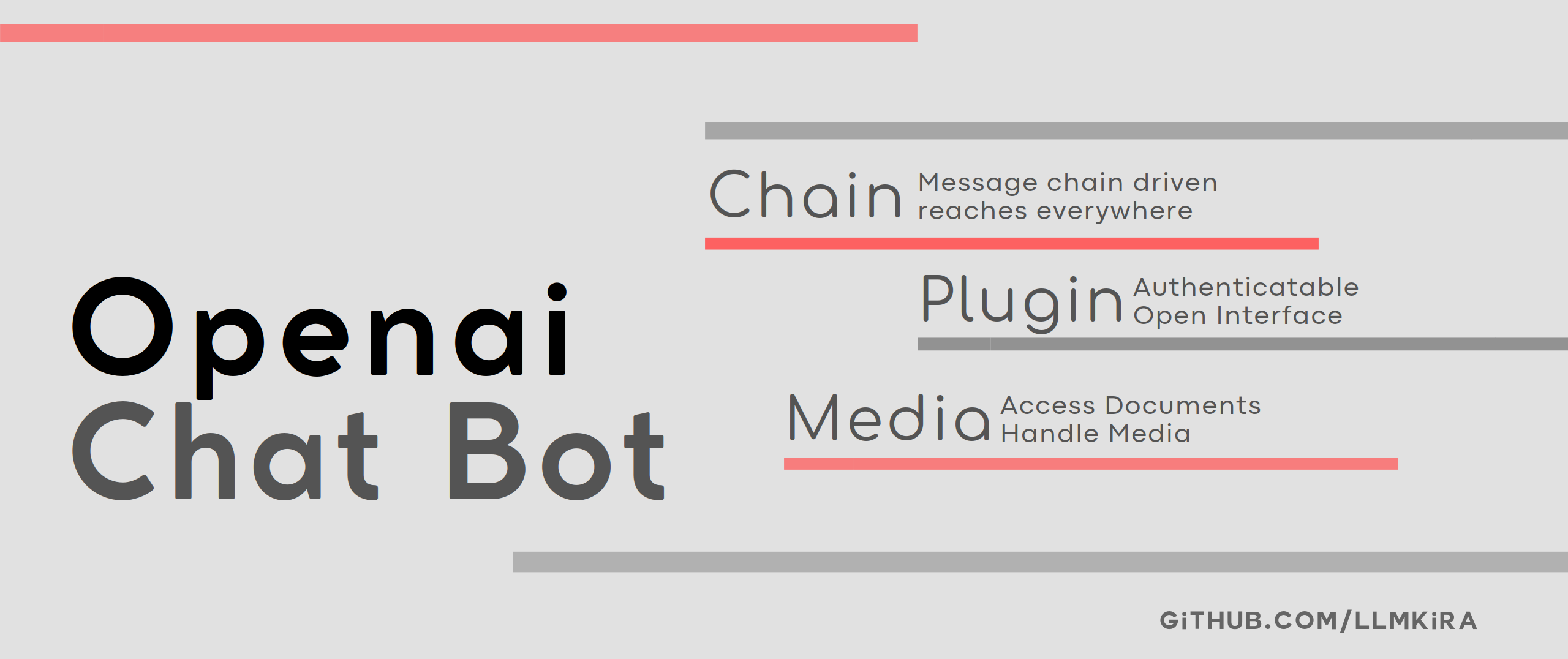A chain message bot based on OpenAI
Project description
LLMBot 是基于消息队列,围绕智能机器人助理概念开发的 IM Bot,可以装载插件完成许多功能。由 Openai 的新
Feature gpt-function-call
支持实现。
| Demo |
|---|
 |
与之前的项目不同的是,此项目尝试基于消息平台复刻 ChatGpt 的插件系统,实现部分或更进一步的功能。
因为 func call 为 feature,所以只支持 Openai 类型的 api, 不打算支持没有 func call 的 LLM
📦 Feature
- 🍪 通过自然语言调用若干预先定义好的功能函数
- 📝 消息系统,定义发送接收端和数据即可递送至链中
- 📎 订阅系统,可以订阅除了结对发送者外的多个发送者,兼具推送功能
- 📦 非问答绑定,不限时间不限发送端触发回复
- 📬 自定义 ApiKey 和 后端,追溯发送者的鉴权信息
- 🍾 简洁交互设计
- 🎵 细化的消费数据存储,统计插件的额度消耗情况,全场景追溯消费记录产生
- 🍰 自带联网插件实现
- 📦 文件交互支持
- 🍖 对函数插件的连续会话设计
🧀 部分插件预览
| Sticker Converter | Timer Func | Translate Func |
|---|---|---|
 |
 |
 |
🎬 平台支持
| 平台 | 支持情况 | 备注 |
|---|---|---|
| Telegram | ✅ | |
| Discord | ❌ | |
| ❌ | ||
| ❌ | ||
| ❌ |
__plugin_name__ = "set_alarm_reminder"
alarm = Function(name=__plugin_name__, description="Set a timed reminder")
alarm.add_property(
property_name="delay",
property_description="The delay time, in minutes",
property_type="integer",
required=True
)
alarm.add_property(
property_name="content",
property_description="reminder content",
property_type="string",
required=True
)
📝 部署指南
请确认您的系统为UTF8,dpkg-reconfigure locales
请确认您服务器的内存大于 1G,否则使用 PM2 会无限重启。
如果你在使用一台崭新的服务器,你可以使用下面的Shell来尝试自动安装本项目。
curl -sSL https://raw.githubusercontent.com/LLMKira/Openaibot/main/deploy.sh | bash
🌻 配置
- (可选) 解决冲突
pip uninstall llm-kira
- 🛠 配置
.env文件
cp .env.example .env
nano .env
- 克隆项目
git clone https://github.com/LlmKira/Openaibot.git
cd Openaibot
pip install -r requirements.txt
- ⚙️ 安装依赖
pip install -r requirements.txt
- 🗄 配置数据库环境
# 安装 Redis
apt-get install redis
systemctl enable redis.service --now
# 安装 RabbitMQ
docker pull rabbitmq:3.10-management
docker run -d -p 5672:5672 -p 15672:15672 \
-e RABBITMQ_DEFAULT_USER=admin \
-e RABBITMQ_DEFAULT_PASS=admin \
--hostname myRabbit \
--name rabbitmq \
rabbitmq:3.10-management
docker ps -l
▶️ 运行
Docker
cd Openaibot
docker-compose -f docker-compose.yml -p llmbot up -d llmbot --compatibility
安装 Docker 可以参考 官方文档
安装 Docker Compose 可以参考 官方文档
或者 博客文章
Windows 用户可以安装 Docker Desktop
PM2
apt install npm
npm install pm2 -g
pm2 start pm2.json
Shell
python3 start_sender.py
python3 start_receiver.py
基础命令
help - 帮助
chat - 聊天
task - 任务
tool - 工具列表
bind - 绑定可选平台
unbind - 解绑可选平台
clear - 删除自己的记录
rset_endpoint - 自定义后端
rset_key - 设置openai
clear_rset - 抹除自定义设置
auth - 鉴权
🥽 环境变量
| 变量名称 | 值 | 说明 |
|---|---|---|
LLMBOT_STOP_REPLY |
1 | 如果值为 1,则停止接收回复 |
LLMBOT_LOG_OUTPUT |
DEBUG | 如果值为 DEBUG,则在屏幕上打印长调试日志。 |
💻 如何开发插件?
插件开发请参考 plugins 目录下的示例插件。
插件开发文档请参考 🧀 插件开发文档
🤝 We need your help!
We can't do it on our own at the moment:
- Security checks on procedures
- User Auth System
Feel free to submit a Pull Request or discuss, we'd love to receive your contribution!
Project details
Release history Release notifications | RSS feed
Download files
Download the file for your platform. If you're not sure which to choose, learn more about installing packages.