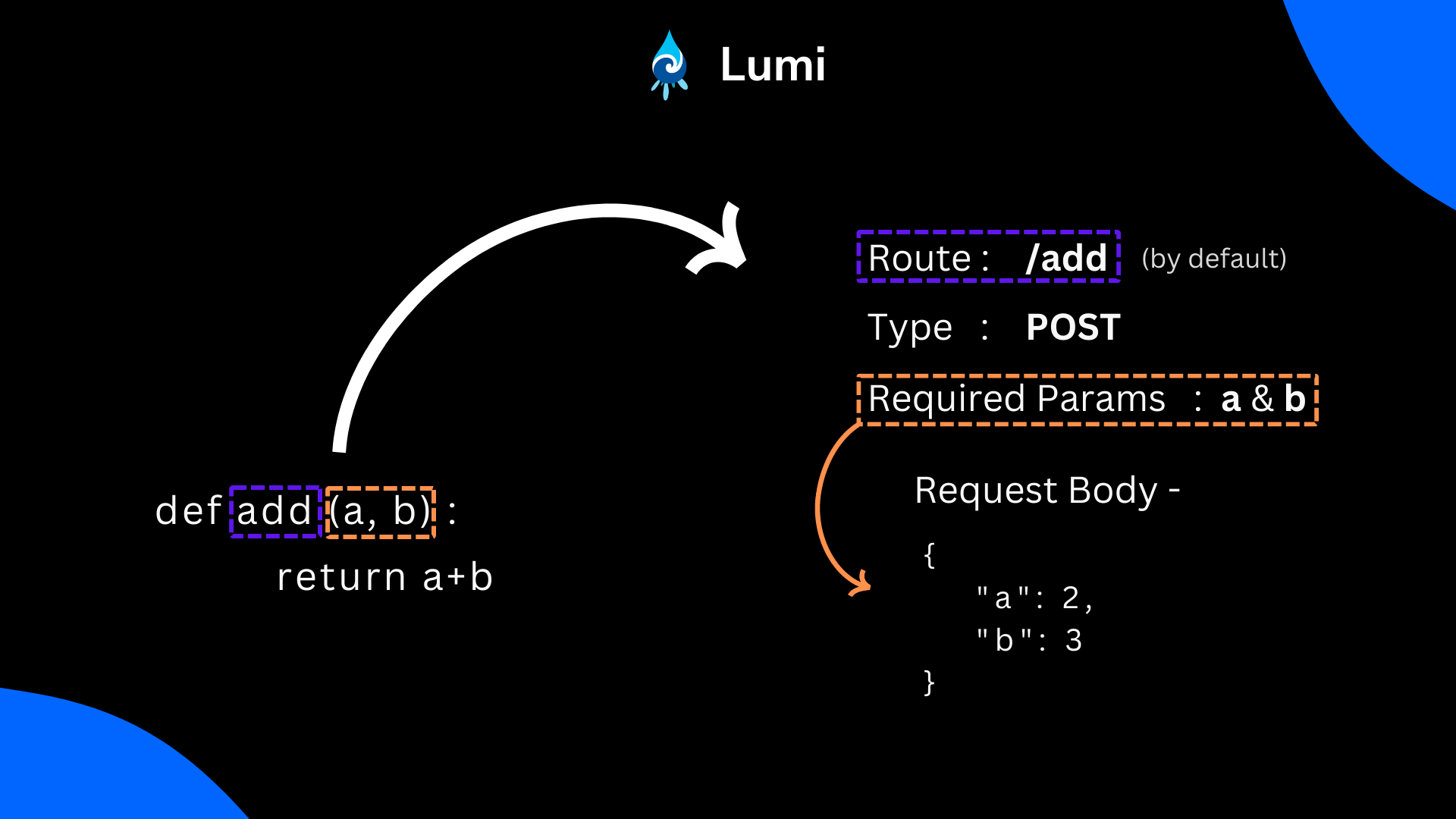Convert your Python functions into REST API without any extra effort 🔥
Project description
Lumi 💧

Lumi is an nano framework to convert your python functions into a REST API without any extra headache.
- This library is created by taking the concept of RPC and blended with REST API specs.
- We need to just register the function and it will be available as a REST API.
- Web-server written with Gunicorn
- Local development server provided for rapid development and prototyping.
Installation
pip install lumi
Function <--> API mapping
How to use 🤔
Let's create a simple function to add two numbers.
def add(a, b):
return a + b
def substract(a, b):
return a - b
Now, we want to expose this function as a REST API. We can do this by registering the function with Lumi.
# app.py
from lumi import Lumi
app = Lumi()
app.register(add) # Registering the function
app.register(substract)
app.runServer(host="127.0.0.1", port=8080)
Noice 🎉🎉 API has been generated
Run the sever by
python app.py
You are going to see this in your terminal
[2022-11-24 17:32:08 +0530] [10490] [INFO] Starting gunicorn 20.1.0
[2022-11-24 17:32:08 +0530] [10490] [INFO] Listening at: http://127.0.0.1:8080 (10490)
[2022-11-24 17:32:08 +0530] [10490] [INFO] Using worker: sync
[2022-11-24 17:32:08 +0530] [10492] [INFO] Booting worker with pid: 10492
...
...
[2022-11-24 17:32:08 +0530] [10500] [INFO] Booting worker with pid: 10500
Congratulations 👏. Our Server is online.
The above code will generate a REST API with the following details.
- Endpoint :
127.0.0.1:8080 - Route :
/add - Method :
POST - Sample Request Body :
{"a": 1, "b": 2}
Let's run the API and test it.
curl -X POST -H "Content-Type: application/json" -d '{"a": 1, "b": 2}' http://127.0.0.1:8080/add
Output
{
"exit_code": 0,
"status_code": 200,
"result": 3,
"error": ""
}
Now you may think, the function name will be always same as the route. But, you can change the route by passing the route parameter.
app.register(add, route="/addition")
Status Codes
| Status Code | Description |
|---|---|
| 200 | Request successfully executed and No Error happened during function execution |
| 500 | Request was received but there was an error during function execution |
| 400 | Bad Request (Possible Reason - The required parameters for the function has not provided) |
| 405 | Method Not Allowed (Lumi only supports POST request) |
| 404 | The route has no function associated with that |
Exit Codes
| Exit Code | Description |
|---|---|
| 0 | No Error |
| 1 | Error |
Note : If the function has some error , you can expect the exit code to be 1 and the error message in the response.
Task Lists
- Base System
- Add support for default parameters that is provided in the function
- Make available GET request for the function
- Provide option to override POST with PUT if the user wants
- Add authentication middleware support
- Support nested routing of urls
- For local development, create an file observer that can automatically reload the server when the file is changed.
- Add support for object serialization and deserialization based on argument types of function
Contributing
Contributions are always welcome!
Project details
Release history Release notifications | RSS feed
Download files
Download the file for your platform. If you're not sure which to choose, learn more about installing packages.