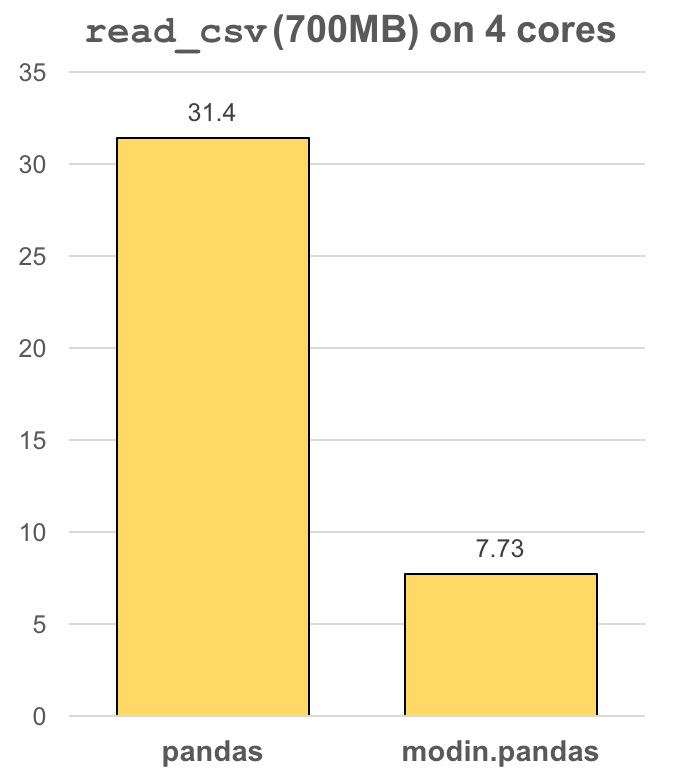Modin: Make your pandas code run faster by changing one line of code.
Project description
Scale your pandas workflows by changing one line of code
To use Modin, replace the pandas import:
# import pandas as pd
import modin.pandas as pd
Installation
Modin can be installed from PyPI:
pip install modin
If you don't have Ray or Dask installed, you will need to install Modin with one of the targets:
pip install modin[ray] # Install Modin dependencies and Ray to run on Ray
pip install modin[dask] # Install Modin dependencies and Dask to run on Dask
pip install modin[all] # Install all of the above
Modin will automatically detect which engine you have installed and use that for scheduling computation!
Pandas API Coverage
| pandas Object | Modin's Ray Engine Coverage | Modin's Dask Engine Coverage |
|---|---|---|
pd.DataFrame |
 |
 |
pd.Series |
 |
 |
pd.read_csv |
✅ | ✅ |
pd.read_table |
✅ | ✅ |
pd.read_parquet |
✅ | ✅ |
pd.read_sql |
✅ | ✅ |
pd.read_feather |
✅ | ✅ |
pd.read_excel |
✅ | ✅ |
pd.read_json |
✳️ | ✳️ |
pd.read_<other> |
✴️ | ✴️ |
Choosing a Compute Engine
If you want to choose a specific compute engine to run on, you can set the environment
variable MODIN_ENGINE and Modin will do computation with that engine:
export MODIN_ENGINE=ray # Modin will use Ray
export MODIN_ENGINE=dask # Modin will use Dask
This can also be done within a notebook/interpreter before you import Modin:
import os
os.environ["MODIN_ENGINE"] = "ray" # Modin will use Ray
os.environ["MODIN_ENGINE"] = "dask" # Modin will use Dask
import modin.pandas as pd
Note: You should not change the engine after you have imported Modin as it will result in undefined behavior
Which engine should I use?
If you are on Windows, you must use Dask. Ray does not support Windows. If you are on Linux or Mac OS, you can install and use either engine. There is no knowledge required to use either of these engines as Modin abstracts away all of the complexity, so feel free to pick either!
Advanced usage
In Modin, you can start a custom environment in Dask or Ray and Modin will connect to that environment automatically. For example, if you'd like to limit the amount of resources that Modin uses, you can start a Dask Client or Initialize Ray and Modin will use those instances. Make sure you've set the correct environment variable so Modin knows which engine to connect to!
For Ray:
import ray
ray.init(plasma_directory="/path/to/custom/dir", object_store_memory=10**10)
# Modin will connect to the existing Ray environment
import modin.pandas as pd
For Dask:
from distributed import Client
client = Client(n_workers=6)
# Modin will connect to the Dask Client
import modin.pandas as pd
This gives you the flexibility to start with custom resource constraints and limit the amount of resources Modin uses.
Full Documentation
Visit the complete documentation on readthedocs: https://modin.readthedocs.io
Scale your pandas workflow by changing a single line of code.
import modin.pandas as pd
import numpy as np
frame_data = np.random.randint(0, 100, size=(2**10, 2**8))
df = pd.DataFrame(frame_data)
In local (without a cluster) modin will create and manage a local (dask or ray) cluster for the execution
To use Modin, you do not need to know how many cores your system has and you do not need to specify how to distribute the data. In fact, you can continue using your previous pandas notebooks while experiencing a considerable speedup from Modin, even on a single machine. Once you've changed your import statement, you're ready to use Modin just like you would pandas.
Faster pandas, even on your laptop
The modin.pandas DataFrame is an extremely light-weight parallel DataFrame. Modin
transparently distributes the data and computation so that all you need to do is
continue using the pandas API as you were before installing Modin. Unlike other parallel
DataFrame systems, Modin is an extremely light-weight, robust DataFrame. Because it is
so light-weight, Modin provides speed-ups of up to 4x on a laptop with 4 physical cores.
In pandas, you are only able to use one core at a time when you are doing computation of
any kind. With Modin, you are able to use all of the CPU cores on your machine. Even in
read_csv, we see large gains by efficiently distributing the work across your entire
machine.
import modin.pandas as pd
df = pd.read_csv("my_dataset.csv")
Modin is a DataFrame designed for datasets from 1MB to 1TB+
We have focused heavily on bridging the solutions between DataFrames for small data (e.g. pandas) and large data. Often data scientists require different tools for doing the same thing on different sizes of data. The DataFrame solutions that exist for 1KB do not scale to 1TB+, and the overheads of the solutions for 1TB+ are too costly for datasets in the 1KB range. With Modin, because of its light-weight, robust, and scalable nature, you get a fast DataFrame at small and large data. With preliminary cluster and out of core support, Modin is a DataFrame library with great single-node performance and high scalability in a cluster.
Modin Architecture
We designed Modin to be modular so we can plug in different components as they develop and improve:
Visit the Documentation for more information, and checkout the difference between Modin and Dask!
modin.pandas is currently under active development. Requests and contributions are welcome!
More information and Getting Involved
- Documentation
- Ask questions or participate in discussions on our Discourse
- Join our mailing list modin-dev@googlegroups.com
- Submit bug reports to our GitHub Issues Page
- Contributions are welcome! Open a pull request
Project details
Release history Release notifications | RSS feed
Download files
Download the file for your platform. If you're not sure which to choose, learn more about installing packages.
Source Distribution
Built Distributions
File details
Details for the file modin-0.9.1.tar.gz.
File metadata
- Download URL: modin-0.9.1.tar.gz
- Upload date:
- Size: 422.7 kB
- Tags: Source
- Uploaded using Trusted Publishing? No
- Uploaded via: twine/3.4.0 importlib_metadata/3.7.3 packaging/20.4 pkginfo/1.6.1 requests/2.24.0 requests-toolbelt/0.9.1 tqdm/4.50.2 CPython/3.8.5
File hashes
| Algorithm | Hash digest | |
|---|---|---|
| SHA256 |
6a31ab403ca47eb1d0d1c42a7a7faa181ee85154afe1d264a07c06da2de633ff
|
|
| MD5 |
015c3fcbba39b29e7e767ca7d734c4d2
|
|
| BLAKE2b-256 |
c4deb6befe4f022553b09be9c92bf88128b2e391c580fe7ca4876acb77aec416
|
File details
Details for the file modin-0.9.1-py3-none-win_amd64.whl.
File metadata
- Download URL: modin-0.9.1-py3-none-win_amd64.whl
- Upload date:
- Size: 579.7 kB
- Tags: Python 3, Windows x86-64
- Uploaded using Trusted Publishing? No
- Uploaded via: twine/3.4.0 importlib_metadata/3.7.3 packaging/20.4 pkginfo/1.6.1 requests/2.24.0 requests-toolbelt/0.9.1 tqdm/4.50.2 CPython/3.8.5
File hashes
| Algorithm | Hash digest | |
|---|---|---|
| SHA256 |
b5d80ab6c12278e5cb0c2cfb85a7df50cfabd181bdc428d0df34197f16f4f5c0
|
|
| MD5 |
69c19da35cb127cb33439f8d0dadd31a
|
|
| BLAKE2b-256 |
98250b147c66dc8ce152aef4e9da8d9778a4d4da803dbd7da3d0dd68718923ba
|
File details
Details for the file modin-0.9.1-py3-none-win32.whl.
File metadata
- Download URL: modin-0.9.1-py3-none-win32.whl
- Upload date:
- Size: 579.7 kB
- Tags: Python 3, Windows x86
- Uploaded using Trusted Publishing? No
- Uploaded via: twine/3.4.0 importlib_metadata/3.7.3 packaging/20.4 pkginfo/1.6.1 requests/2.24.0 requests-toolbelt/0.9.1 tqdm/4.50.2 CPython/3.8.5
File hashes
| Algorithm | Hash digest | |
|---|---|---|
| SHA256 |
e193ede9609a494269d5b03407efd614d4c16576c5f28bfcdb3ccd50742e2870
|
|
| MD5 |
c14b520e3e98561ce1435cb610f42cc2
|
|
| BLAKE2b-256 |
c4fa2669d6e2e074fe96f04c413d6a2f809d3d4540179e06ff6ab9f28b2d8ce4
|
File details
Details for the file modin-0.9.1-py3-none-manylinux1_x86_64.whl.
File metadata
- Download URL: modin-0.9.1-py3-none-manylinux1_x86_64.whl
- Upload date:
- Size: 579.7 kB
- Tags: Python 3
- Uploaded using Trusted Publishing? No
- Uploaded via: twine/3.4.0 importlib_metadata/3.7.3 packaging/20.4 pkginfo/1.6.1 requests/2.24.0 requests-toolbelt/0.9.1 tqdm/4.50.2 CPython/3.8.5
File hashes
| Algorithm | Hash digest | |
|---|---|---|
| SHA256 |
89789034975198fe4168287dda767fe365c5b02c2fca4d066bbd108250bccf75
|
|
| MD5 |
4d02d5d369fbcaa52e4d29fd97611c96
|
|
| BLAKE2b-256 |
2087118bc738470e51052162f744f3f7e0d9285f6e73be34b49f62c61ae1893d
|
File details
Details for the file modin-0.9.1-py3-none-manylinux1_i686.whl.
File metadata
- Download URL: modin-0.9.1-py3-none-manylinux1_i686.whl
- Upload date:
- Size: 579.7 kB
- Tags: Python 3
- Uploaded using Trusted Publishing? No
- Uploaded via: twine/3.4.0 importlib_metadata/3.7.3 packaging/20.4 pkginfo/1.6.1 requests/2.24.0 requests-toolbelt/0.9.1 tqdm/4.50.2 CPython/3.8.5
File hashes
| Algorithm | Hash digest | |
|---|---|---|
| SHA256 |
ab725c2e7498218f79c8b4a1da67929f303c97098529f38249e8489011087a21
|
|
| MD5 |
a6dabf9da65478c62b7935563dac15d1
|
|
| BLAKE2b-256 |
28afff87edd0e1d74ff50bcfbd4544e9e3057c2a64a7568f9e425f588be69b44
|
File details
Details for the file modin-0.9.1-py3-none-macosx_10_9_x86_64.whl.
File metadata
- Download URL: modin-0.9.1-py3-none-macosx_10_9_x86_64.whl
- Upload date:
- Size: 579.7 kB
- Tags: Python 3, macOS 10.9+ x86-64
- Uploaded using Trusted Publishing? No
- Uploaded via: twine/3.4.0 importlib_metadata/3.7.3 packaging/20.4 pkginfo/1.6.1 requests/2.24.0 requests-toolbelt/0.9.1 tqdm/4.50.2 CPython/3.8.5
File hashes
| Algorithm | Hash digest | |
|---|---|---|
| SHA256 |
7f400859ec52f6bdbbc893ad1e82dfce47cf965a8007008826a1006b34aa3e21
|
|
| MD5 |
f164531d7ad43201b9c12a71ce1963bb
|
|
| BLAKE2b-256 |
12230842c64f2a3def8aa777dbaf229f428d56b0e052856a4847494975b52758
|