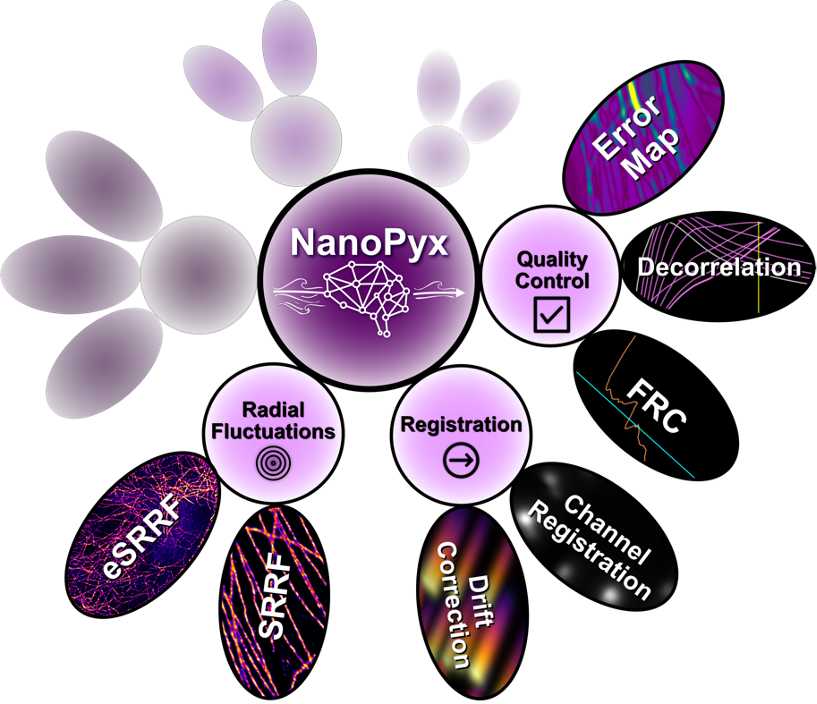Nanoscopy Python library (NanoPyx, the successor to NanoJ) - focused on light microscopy and super-resolution imaging
Project description
Under Development, currently in beta stage
Nanoscopy Python library (NanoPyx, the successor to NanoJ) - focused on light microscopy and super-resolution imaging
What is the NanoPyx 🔬 Library?
NanoPyx is a library specialized in the analysis of light microscopy and super-resolution data. It is a successor to NanoJ, which is a Java library for the analysis of super-resolution microscopy data.
NanoPyx focuses on performance, by heavily exploiting cython aided multiprocessing and simplicity. It implements methods for the bioimage analysis field, with a special emphasis on those developed by the Henriques Laboratory. It will be distributed as a Python Library and also as Codeless Jupyter Notebooks, that can be run locally or on Google Colab, and as a napari plugin.
Currently it implements the following approaches:
- A reimplementation of the NanoJ image registration, SRRF and Super Resolution metrics
- More to come soon™
if you found this work useful, please cite:
Short Video Tutorials
| What is NanoPyx? | How to use NanoPyx in Google Colab? |
|---|---|
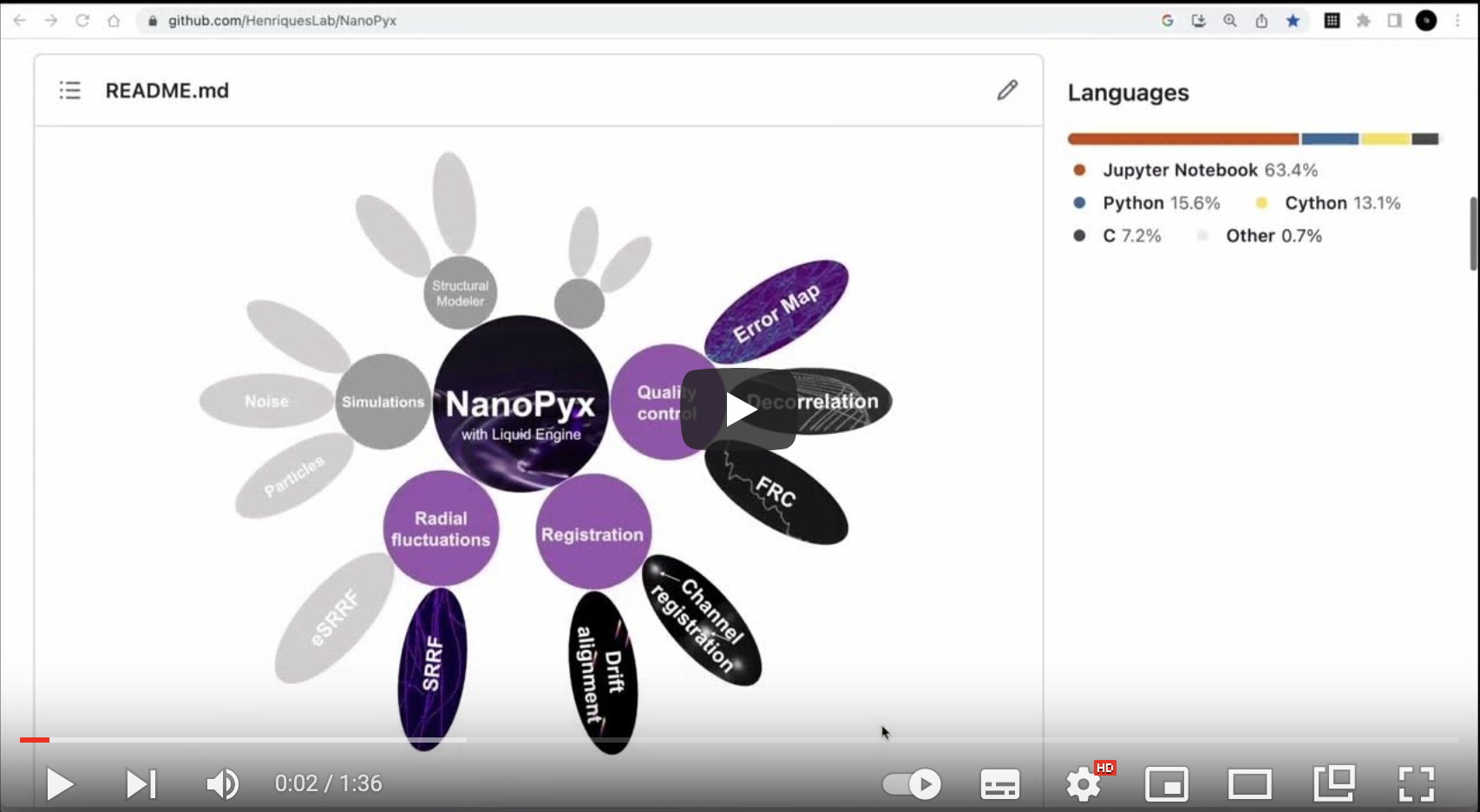 |
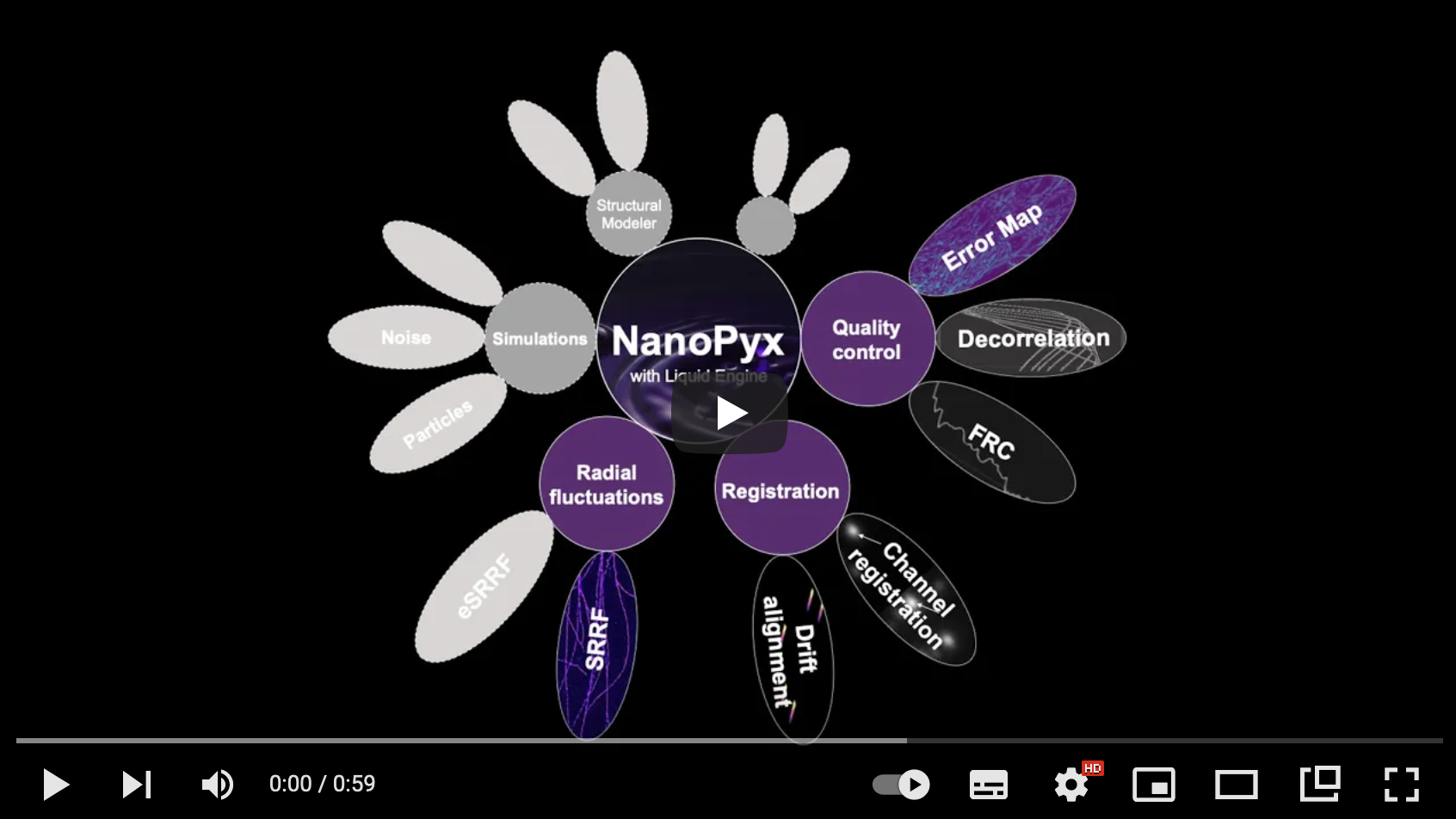 |
Codeless jupyter notebooks available:
napari plugin
NanoPyx is also available as a napari plugin, which can be installed via pip:
pip install napari-nanopyx
Installation
You can install NanoPyx via pip:
pip install nanopyx
or if you want to install with all optional dependencies
pip install 'nanopyx[all]'
To install latest development version :
pip install git+https://github.com/HenriquesLab/NanoPyx.git
Notes for Mac users
If you wish to compile the NanoPyx library from source, you will need to install the following dependencies:
- Homebrew from https://brew.sh/
- gcc, llvm and libomp from Homebrew through the command:
brew install gcc llvm libomp
Run in jupyterlab within a docker container
docker run --name nanopyx1 -p 8888:8888 henriqueslab/nanopyx:latest
Contributing
Contributions are very welcome. Please read our Contribution Guidelines to know how to proceed.
License
Distributed under the terms of the GNU GPL v2.0 license, "NanoPyx" is free and open source software
Issues
If you encounter any problems, please file an issue along with a detailed description.
Development at a glance
 / Structure
/ Structure
Project details
Release history Release notifications | RSS feed
Download files
Download the file for your platform. If you're not sure which to choose, learn more about installing packages.
Source Distribution
Built Distributions
Filter files by name, interpreter, ABI, and platform.
If you're not sure about the file name format, learn more about wheel file names.
Copy a direct link to the current filters
File details
Details for the file nanopyx-0.2.0.tar.gz.
File metadata
- Download URL: nanopyx-0.2.0.tar.gz
- Upload date:
- Size: 7.6 MB
- Tags: Source
- Uploaded using Trusted Publishing? No
- Uploaded via: twine/4.0.2 CPython/3.10.10
File hashes
| Algorithm | Hash digest | |
|---|---|---|
| SHA256 |
fa1bfbde2777def7bffc2867fa5e1e9a2bdd44e018e5df247863b225411ced88
|
|
| MD5 |
903a7f7e18c6e84ac2dda56da179c215
|
|
| BLAKE2b-256 |
906388208add5ae7e61677ba701d097113d296431d991e1484c9ff128f2fb3fe
|
File details
Details for the file nanopyx-0.2.0-cp311-cp311-win_amd64.whl.
File metadata
- Download URL: nanopyx-0.2.0-cp311-cp311-win_amd64.whl
- Upload date:
- Size: 11.4 MB
- Tags: CPython 3.11, Windows x86-64
- Uploaded using Trusted Publishing? No
- Uploaded via: twine/4.0.2 CPython/3.10.10
File hashes
| Algorithm | Hash digest | |
|---|---|---|
| SHA256 |
f8c59b84f08a2e1103b9b835821d7bd2f322294ed6a80ab0f85f6fc1d0804395
|
|
| MD5 |
240844d08a9ff1e6f8e9d64cfc7acf14
|
|
| BLAKE2b-256 |
26111d24c9c1afe76fc60aa55e6dd4b202777aca3ef69f7d3b74be1ed52cc18b
|
File details
Details for the file nanopyx-0.2.0-cp311-cp311-manylinux_2_17_x86_64.manylinux2014_x86_64.whl.
File metadata
- Download URL: nanopyx-0.2.0-cp311-cp311-manylinux_2_17_x86_64.manylinux2014_x86_64.whl
- Upload date:
- Size: 12.9 MB
- Tags: CPython 3.11, manylinux: glibc 2.17+ x86-64
- Uploaded using Trusted Publishing? No
- Uploaded via: twine/4.0.2 CPython/3.10.10
File hashes
| Algorithm | Hash digest | |
|---|---|---|
| SHA256 |
987b6a76b02def504984f1b61fd9028e36a56b55471fcd01214978cbd9fe5bfa
|
|
| MD5 |
5623d171933d4458d677d58bf7dbb9e0
|
|
| BLAKE2b-256 |
4292bd171eb19e39971bf2535345202ed289edf558af39574051582c2a568a22
|
File details
Details for the file nanopyx-0.2.0-cp311-cp311-macosx_13_0_arm64.whl.
File metadata
- Download URL: nanopyx-0.2.0-cp311-cp311-macosx_13_0_arm64.whl
- Upload date:
- Size: 11.6 MB
- Tags: CPython 3.11, macOS 13.0+ ARM64
- Uploaded using Trusted Publishing? No
- Uploaded via: twine/4.0.2 CPython/3.10.10
File hashes
| Algorithm | Hash digest | |
|---|---|---|
| SHA256 |
ffbcdf6f1903724885d5c339dd5c55fef0e3e4f3c9542f5a56fb872510ba2fd6
|
|
| MD5 |
6c226332840a26b1cc400c427067ce54
|
|
| BLAKE2b-256 |
56413ef9ca40497d8efc76f1277fa3956459ec77130b4be9fb2db750bb958d7a
|
File details
Details for the file nanopyx-0.2.0-cp311-cp311-macosx_10_9_x86_64.whl.
File metadata
- Download URL: nanopyx-0.2.0-cp311-cp311-macosx_10_9_x86_64.whl
- Upload date:
- Size: 12.1 MB
- Tags: CPython 3.11, macOS 10.9+ x86-64
- Uploaded using Trusted Publishing? No
- Uploaded via: twine/4.0.2 CPython/3.10.10
File hashes
| Algorithm | Hash digest | |
|---|---|---|
| SHA256 |
71d8a8dddff1f24297a5dd954dd6ac9b7b4acb849b29f938ed204e51f785f012
|
|
| MD5 |
e275102b984c950cc255410c53203dda
|
|
| BLAKE2b-256 |
e350da2074b244f7e95529140fd57e5a996fe622fe615934f2ffbd8fa96a14e6
|
File details
Details for the file nanopyx-0.2.0-cp310-cp310-win_amd64.whl.
File metadata
- Download URL: nanopyx-0.2.0-cp310-cp310-win_amd64.whl
- Upload date:
- Size: 11.3 MB
- Tags: CPython 3.10, Windows x86-64
- Uploaded using Trusted Publishing? No
- Uploaded via: twine/4.0.2 CPython/3.10.10
File hashes
| Algorithm | Hash digest | |
|---|---|---|
| SHA256 |
46b841872021bf3b76b17c6bf4279484993c39c5a81d3600b74ea9cacadf40af
|
|
| MD5 |
57512a81e2eff786b9519bf4d8d445d2
|
|
| BLAKE2b-256 |
1a435a5d174a030676265b74140a682c15992d686e27b9b5f2ce86dd86bea34e
|
File details
Details for the file nanopyx-0.2.0-cp310-cp310-manylinux_2_17_x86_64.manylinux2014_x86_64.whl.
File metadata
- Download URL: nanopyx-0.2.0-cp310-cp310-manylinux_2_17_x86_64.manylinux2014_x86_64.whl
- Upload date:
- Size: 12.9 MB
- Tags: CPython 3.10, manylinux: glibc 2.17+ x86-64
- Uploaded using Trusted Publishing? No
- Uploaded via: twine/4.0.2 CPython/3.10.10
File hashes
| Algorithm | Hash digest | |
|---|---|---|
| SHA256 |
a2ef5de1206387ed04a8fdd94cab0f8b18d401fd45442eff383e03b599388d6e
|
|
| MD5 |
7694f807f90eecb24d796219097b1690
|
|
| BLAKE2b-256 |
7ff0bb0afe2bcf231ee01eff16b9c57e2a1375a6d2d5b5d83b5461c9ad8d78fe
|
File details
Details for the file nanopyx-0.2.0-cp310-cp310-macosx_11_0_arm64.whl.
File metadata
- Download URL: nanopyx-0.2.0-cp310-cp310-macosx_11_0_arm64.whl
- Upload date:
- Size: 11.7 MB
- Tags: CPython 3.10, macOS 11.0+ ARM64
- Uploaded using Trusted Publishing? No
- Uploaded via: twine/4.0.2 CPython/3.10.10
File hashes
| Algorithm | Hash digest | |
|---|---|---|
| SHA256 |
40a084c3d6091c1544b383a80fd5d0cf13d2fb7b412636c0ecb2db4974a2cbd2
|
|
| MD5 |
f30948c7abc649004192a3b5235014ac
|
|
| BLAKE2b-256 |
1f0089a29e038ab72731db067101b9a722277f81169c0508ed28c089c7975242
|
File details
Details for the file nanopyx-0.2.0-cp310-cp310-macosx_10_9_x86_64.whl.
File metadata
- Download URL: nanopyx-0.2.0-cp310-cp310-macosx_10_9_x86_64.whl
- Upload date:
- Size: 12.1 MB
- Tags: CPython 3.10, macOS 10.9+ x86-64
- Uploaded using Trusted Publishing? No
- Uploaded via: twine/4.0.2 CPython/3.10.10
File hashes
| Algorithm | Hash digest | |
|---|---|---|
| SHA256 |
11237f5c452dbe5d431cf077aa33705c23f5c6e1cf22c9290fadada0230ecbf6
|
|
| MD5 |
cb712c01794acdf8e4504e92914f0367
|
|
| BLAKE2b-256 |
133b0e72bc8e57079ea5fdbe09cd24b314cbd7e49967b7ecfe94fdfd835bffd4
|
File details
Details for the file nanopyx-0.2.0-cp39-cp39-win_amd64.whl.
File metadata
- Download URL: nanopyx-0.2.0-cp39-cp39-win_amd64.whl
- Upload date:
- Size: 11.4 MB
- Tags: CPython 3.9, Windows x86-64
- Uploaded using Trusted Publishing? No
- Uploaded via: twine/4.0.2 CPython/3.10.10
File hashes
| Algorithm | Hash digest | |
|---|---|---|
| SHA256 |
a0d47028218310a2932dc61a32a1930152ee0b61a9841fcfd24fafef4d673e64
|
|
| MD5 |
4b25394a345486bccc29f17cbe365e76
|
|
| BLAKE2b-256 |
1b55f07e0e6f15c8f41c6b33962d0f930b8eb8f105532d6b177467ecdf1b9f5a
|
File details
Details for the file nanopyx-0.2.0-cp39-cp39-manylinux_2_17_x86_64.manylinux2014_x86_64.whl.
File metadata
- Download URL: nanopyx-0.2.0-cp39-cp39-manylinux_2_17_x86_64.manylinux2014_x86_64.whl
- Upload date:
- Size: 12.9 MB
- Tags: CPython 3.9, manylinux: glibc 2.17+ x86-64
- Uploaded using Trusted Publishing? No
- Uploaded via: twine/4.0.2 CPython/3.10.10
File hashes
| Algorithm | Hash digest | |
|---|---|---|
| SHA256 |
ad4abefa781c55dbd6a26b0b74fb9efa18e0fad8088d5161c12cf52e07c30fa7
|
|
| MD5 |
01c020b041e8041332c0b9d6d2c12ccb
|
|
| BLAKE2b-256 |
226d04f2ea189182fcd7bb90e8949cf4688ae705a0c190c0ee7c337dc1bb3fd4
|
File details
Details for the file nanopyx-0.2.0-cp39-cp39-macosx_13_0_arm64.whl.
File metadata
- Download URL: nanopyx-0.2.0-cp39-cp39-macosx_13_0_arm64.whl
- Upload date:
- Size: 11.6 MB
- Tags: CPython 3.9, macOS 13.0+ ARM64
- Uploaded using Trusted Publishing? No
- Uploaded via: twine/4.0.2 CPython/3.10.10
File hashes
| Algorithm | Hash digest | |
|---|---|---|
| SHA256 |
3736a91040c430e623c6f962ac9d6833e8e9f599e57cf12b1ea5799f4c34efb8
|
|
| MD5 |
2fec9d32721ea6c5f382e556cb2cbfd9
|
|
| BLAKE2b-256 |
ef382b103e44e0179b244325a1377f4cb64cbebdeaee3b947b455465a3a178ed
|
File details
Details for the file nanopyx-0.2.0-cp39-cp39-macosx_10_9_x86_64.whl.
File metadata
- Download URL: nanopyx-0.2.0-cp39-cp39-macosx_10_9_x86_64.whl
- Upload date:
- Size: 12.1 MB
- Tags: CPython 3.9, macOS 10.9+ x86-64
- Uploaded using Trusted Publishing? No
- Uploaded via: twine/4.0.2 CPython/3.10.10
File hashes
| Algorithm | Hash digest | |
|---|---|---|
| SHA256 |
b38a78d527978dbafb9e060c5d78fd2ef62552f220d01158ae8356665ba9a68c
|
|
| MD5 |
2fe1eb182426828fbbed903903aa888d
|
|
| BLAKE2b-256 |
eff491e3637e6237333758f9d6ff00d598b685dd6fc9f9ed0fd2d322d884ceb5
|