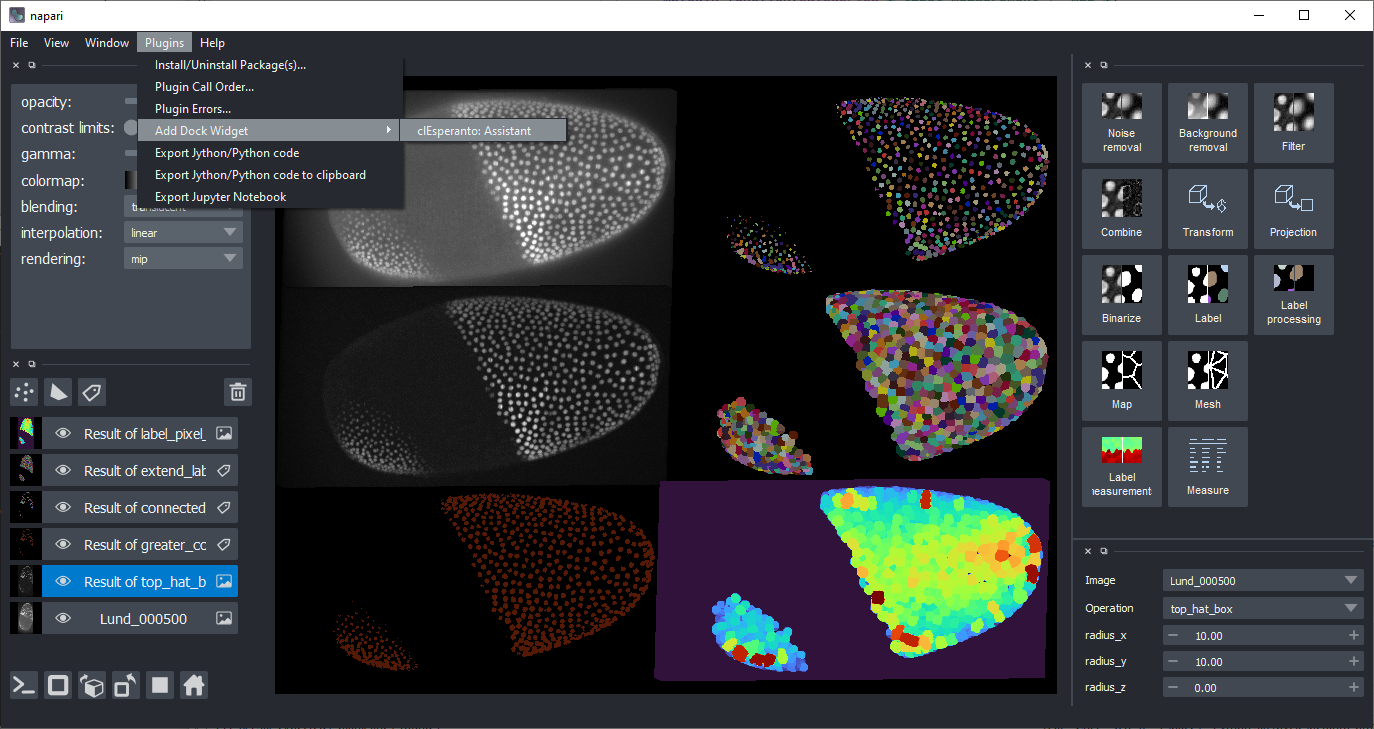OpenCL based GPU-accelerated image processing in napari
Project description
pyclesperanto-assistant
pyclesperanto-assistant is a yet experimental napari plugin for building GPU-accelerated image processing workflows. It is part of the clEsperanto project.
Installation
Download and install napari. After that, windows user should follow the instructions in the section below.
... more details coming soon ...
Installation on windows
On windows some additional steps are necessary. Download a pre-compiled wheel of pyopencl e.g. from here.
It is recommended to install pyopencl-...+cl21-cp38-cp38-win_amd64 - the cl12 and cp38 are important when choosing the right download. They stand for OpenCL 1.2 and Python 3.8.
Enter your username and the correct pyopencl-... filename in the following line and execute it from the command line:
C:\Users\<username>\AppData\Local\Programs\napari\python\python.exe -m pip install pyopencl-2020.2.2+cl12-cp38-cp38-win_amd64.whl
In case napari doesn't start up (see also), enter your username in the following line and execute it from the command line:
C:\Users\<username>\AppData\Local\Programs\napari\python\python.exe -m pip install numpy==1.19.3
For developers
Getting the recent code from github and locally installing it
git clone https://github.com/haesleinhuepf/pyclesperanto_assistant.git
pip install -e ./pyclesperanto_assistant
Optional: Also install pyclesperantos recent source code from github:
git clone https://github.com/clEsperanto/pyclesperanto_prototype.git
pip install -e ./pyclesperanto_prototype
Starting up napari with the pyclesperanto assistant installed:
ipython --gui=qt pyclesperanto_assistant\pyclesperanto_assistant
Feedback welcome!
clEsperanto is developed in the open because we believe in the open source community. Feel free to drop feedback as github issue or via image.sc
Project details
Release history Release notifications | RSS feed
Download files
Download the file for your platform. If you're not sure which to choose, learn more about installing packages.
Source Distribution
Built Distribution
File details
Details for the file napari_pyclesperanto_assistant-0.1.0.tar.gz.
File metadata
- Download URL: napari_pyclesperanto_assistant-0.1.0.tar.gz
- Upload date:
- Size: 11.5 kB
- Tags: Source
- Uploaded using Trusted Publishing? No
- Uploaded via: twine/3.2.0 pkginfo/1.6.1 requests/2.25.1 setuptools/51.0.0.post20201207 requests-toolbelt/0.9.1 tqdm/4.54.1 CPython/3.8.5
File hashes
| Algorithm | Hash digest | |
|---|---|---|
| SHA256 | 5fa4efd5660c8a0b6084916fb013f7b27ef37a52c0a9c1be6dd71485a4dbb787 |
|
| MD5 | 528babba907c3283bae8e5d16b5a91c2 |
|
| BLAKE2b-256 | 04674a3c19285363cdec1de37a62a2fda0d1d4221b9f71d6f87cf86f7adfda36 |
File details
Details for the file napari_pyclesperanto_assistant-0.1.0-py3-none-any.whl.
File metadata
- Download URL: napari_pyclesperanto_assistant-0.1.0-py3-none-any.whl
- Upload date:
- Size: 16.3 kB
- Tags: Python 3
- Uploaded using Trusted Publishing? No
- Uploaded via: twine/3.2.0 pkginfo/1.6.1 requests/2.25.1 setuptools/51.0.0.post20201207 requests-toolbelt/0.9.1 tqdm/4.54.1 CPython/3.8.5
File hashes
| Algorithm | Hash digest | |
|---|---|---|
| SHA256 | c97f046ad8e575ae3809e30d94f449764142b4bce4d585b92c0fbc15fbb298b6 |
|
| MD5 | fe7991d60bde0b878fffc498091eec7e |
|
| BLAKE2b-256 | c5645d27958f7b60bb3da2c5628a173e4f479f5ebbbe963722ff1e317aa29eb1 |