Interactive surface analysis in napari for measuring mechanical stresses in biological tissues
Project description
napari-stress
This plugin provides tools for the analysis of surfaces in Napari, such as utilities to determine and refine the surface-representation of objects using a ray-casting approach and calculate the curvature of surfaces. It re-implements code in Napari that was written for Gross et al. (2021): STRESS, an automated geometrical characterization of deformable particles for in vivo measurements of cell and tissue mechanical stresses and has been made open source in this repository.
Usage
Functionality in this repository is divided in two groups: Workflows and functions.
Workflows
This section describes common workflows for processing images, points and surface data step-by-step.
| Workflow | Description |
|---|---|
 |
Confocal data (.tif), 3D+t: Interactive tutorial on how to extract surfaces from intensity image data |
 |
Confocal data (.tif), 3D+t: Interactive tutorial on how to extract curvature from surfaces |
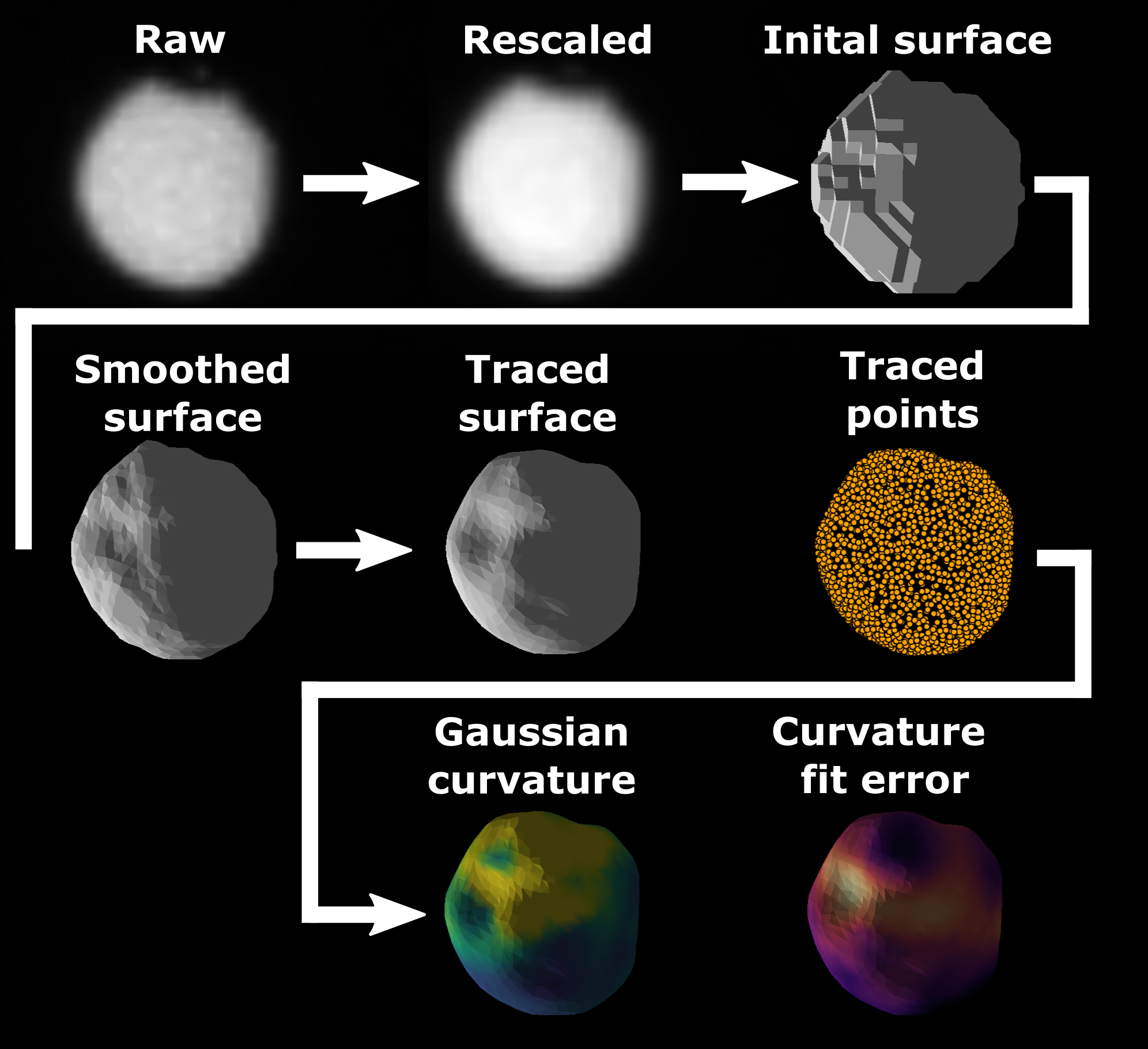 |
Confocal data (.tif), 3D+t: Jupyter notebook for processing single channel data and extracting gaussian curvature. |
Functions
All functions in napari-stress are documented separately for interactive usage from the napari viewer as well as Jupyter notebooks.
| Function | Links |
|---|---|
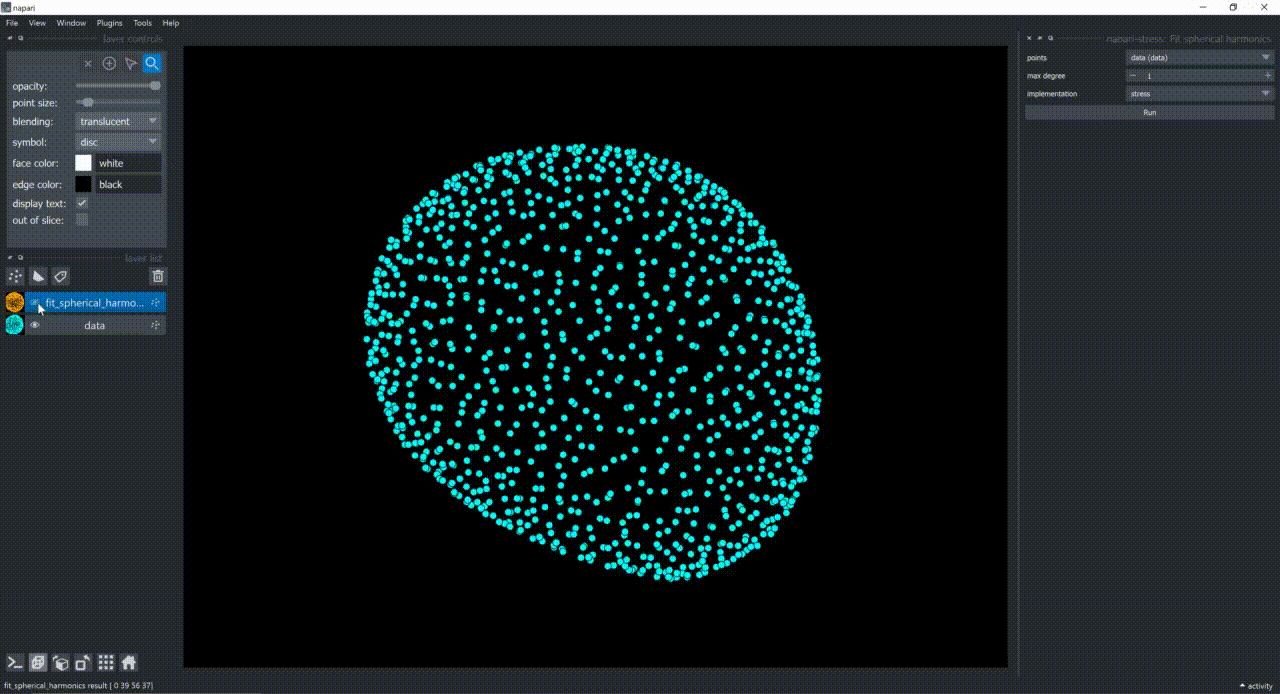 |
Fit spherical harmonics: Interactive Code |
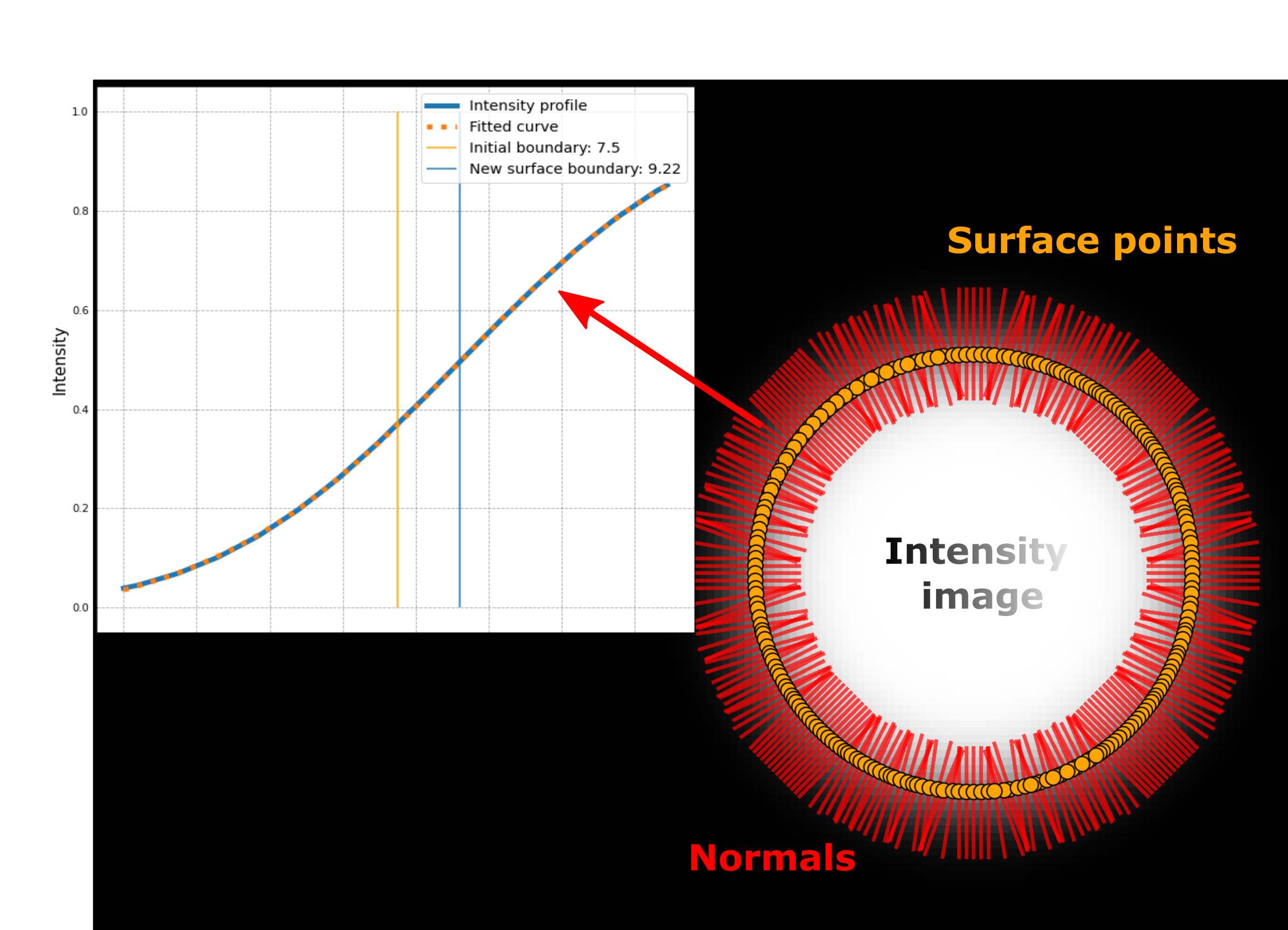 |
Surface tracing: Code |
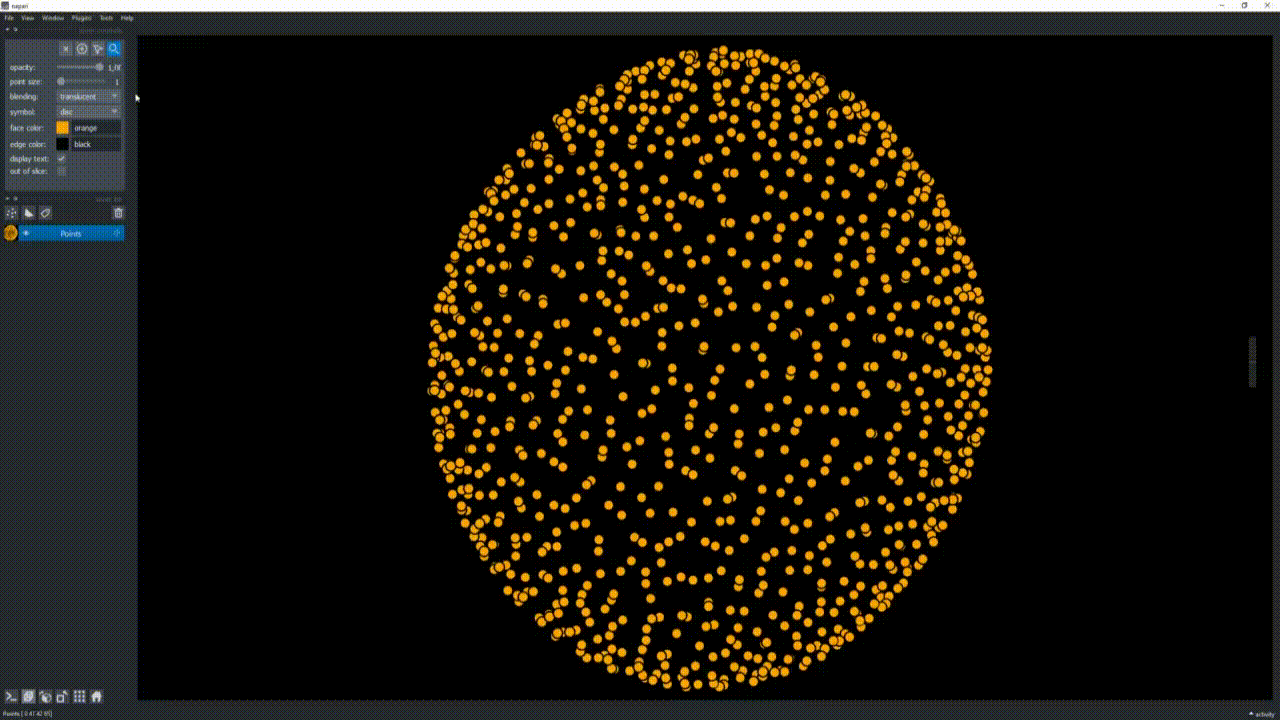 |
Reconstruct surface: Code |
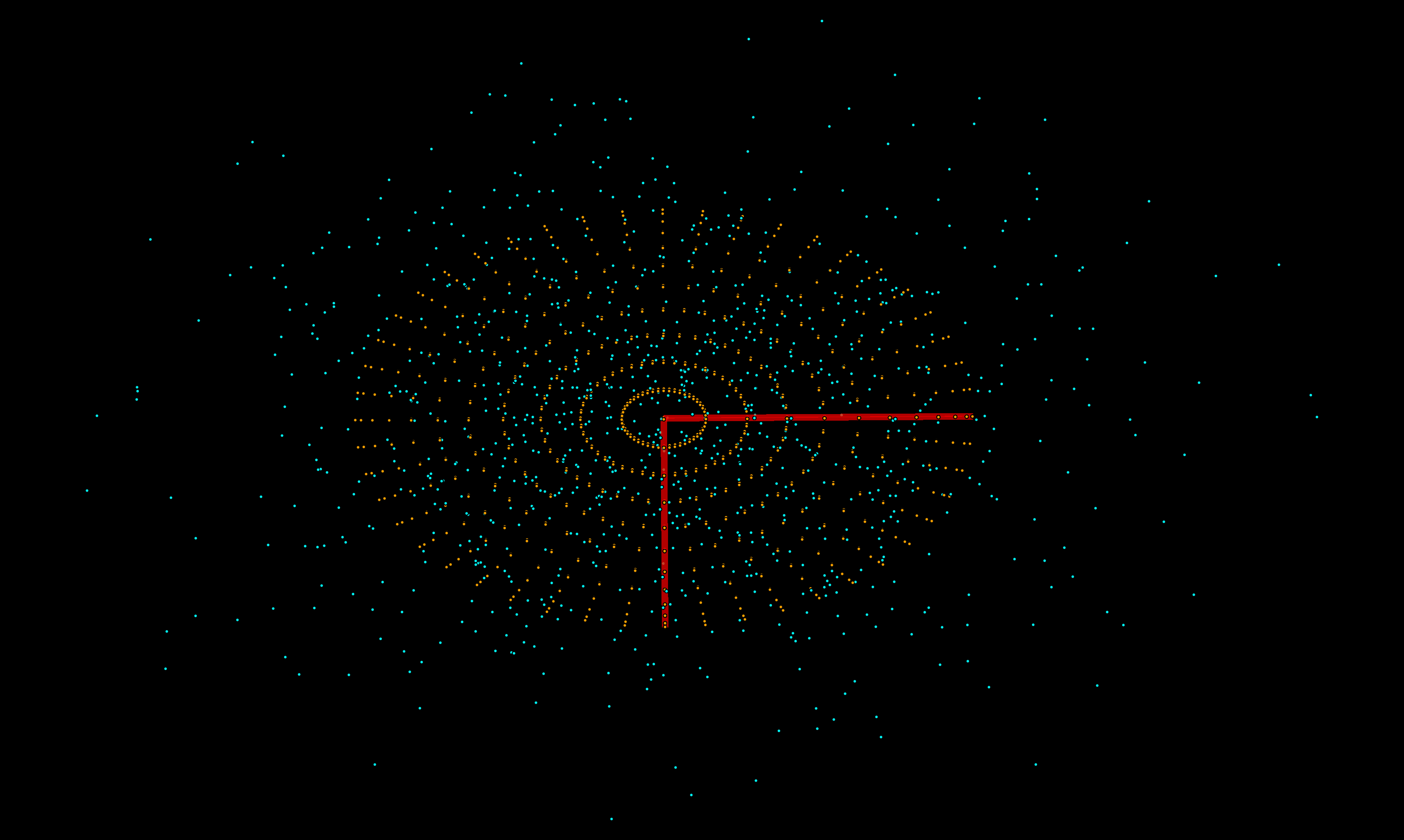 |
Fit ellipsoid: Interactive Code |
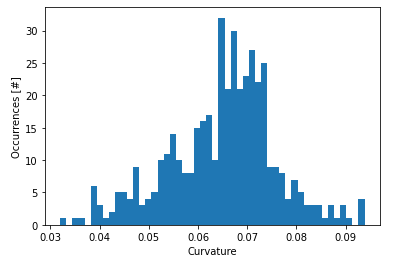 |
Analyze spherical harmonics: Code |
Utilities
Data to be used for this plugin is typically of the form [TZYX] (e.g., 3D + time).
Napari-stress offers convenient ways to use functions from other repositories (which are often made for 3D data) on timelapse data with the frame_by_frame function and the TimelapseConverter class.
Both are described in more detail in this notebook.
Installation
Create a new conda environment with the following command. If you have never used conda before, please read this guide first.
conda create -n napari-stress Python=3.9 napari jupyterlab -c conda-forge
conda activate napari-stress
You can then install napari-stress using pip:
pip install napari-stress
Issues
To report bugs, request new features or get in touch, please open an issue or tag @EL_Pollo_Diablo on image.sc.
See also
There are other napari plugins with similar / overlapping functionality
Contributing
Contributions are very welcome. Tests can be run with pytest, please ensure the coverage at least stays the same before you submit a pull request.
License
Distributed under the terms of the BSD-3 license, "napari-stress" is free and open source software
Acknowledgements
This project was supported by the Deutsche Forschungsgemeinschaft under Germany’s Excellence Strategy – EXC2068 - Cluster of Excellence "Physics of Life" of TU Dresden.
Project details
Release history Release notifications | RSS feed
Download files
Download the file for your platform. If you're not sure which to choose, learn more about installing packages.
Source Distribution
Built Distribution
File details
Details for the file napari-stress-0.0.18.tar.gz.
File metadata
- Download URL: napari-stress-0.0.18.tar.gz
- Upload date:
- Size: 813.8 kB
- Tags: Source
- Uploaded using Trusted Publishing? No
- Uploaded via: twine/4.0.1 CPython/3.9.12
File hashes
| Algorithm | Hash digest | |
|---|---|---|
| SHA256 | 29bdf649e3ded5ba62989d64ff5f66aa352dbc29db0bfa8bb2fd8d0907dc22e2 |
|
| MD5 | 7ad74dfc362fb800eed9ee9305936544 |
|
| BLAKE2b-256 | bebd071eb133ca799703d96b5c6d09e7e58331ed15e19a83edcaf734f3584c2a |
File details
Details for the file napari_stress-0.0.18-py3-none-any.whl.
File metadata
- Download URL: napari_stress-0.0.18-py3-none-any.whl
- Upload date:
- Size: 820.0 kB
- Tags: Python 3
- Uploaded using Trusted Publishing? No
- Uploaded via: twine/4.0.1 CPython/3.9.12
File hashes
| Algorithm | Hash digest | |
|---|---|---|
| SHA256 | 2267db3e7a4d6d7f0a58e088d0be57c4e22e49fa2e84761292f5934e4e7c5d51 |
|
| MD5 | 932a165a4b2fdf47d4a7e100b2a5c40d |
|
| BLAKE2b-256 | 6a57bbd7540afdf8d332d10d45ab75d495bb443b1ff0bf831a5d15492d6ccb39 |





















