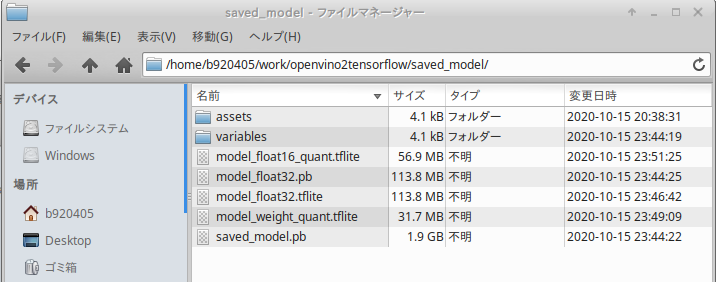This script converts the OpenVINO IR model to Tensorflow's saved_model, tflite, h5 and pb. in (NCHW) format
Project description
openvino2tensorflow
This script converts the OpenVINO IR model to Tensorflow's saved_model, tflite, h5 and pb.
Work in progress now.
I'm continuing to add more layers of support and bug fixes on a daily basis. If you have a model that you are having trouble converting, please share the .bin and .xml with the issue. I will try to convert as much as possible.
1. Environment
- TensorFlow v2.3.1
- OpenVINO 2021.1.110
- Python 3.6+
2. Use case
-
PyTorch (NCHW) -> ONNX (NCHW) -> OpenVINO (NCHW) ->
- ->
openvino2tensorflow-> Tensorflow/Keras (NHWC) -> TFLite (NHWC) - ->
openvino2tensorflow-> Tensorflow/Keras (NHWC) -> TFJS (NHWC) - ->
openvino2tensorflow-> Tensorflow/Keras (NHWC) -> TF-TRT (NHWC) - ->
openvino2tensorflow-> Tensorflow/Keras (NHWC) -> EdgeTPU (NHWC) - ->
openvino2tensorflow-> Tensorflow/Keras (NHWC) -> CoreML (NHWC)
- ->
-
Caffe (NCHW) -> OpenVINO (NCHW) ->
- ->
openvino2tensorflow-> Tensorflow/Keras (NHWC) -> TFLite (NHWC) - ->
openvino2tensorflow-> Tensorflow/Keras (NHWC) -> TFJS (NHWC) - ->
openvino2tensorflow-> Tensorflow/Keras (NHWC) -> TF-TRT (NHWC) - ->
openvino2tensorflow-> Tensorflow/Keras (NHWC) -> EdgeTPU (NHWC) - ->
openvino2tensorflow-> Tensorflow/Keras (NHWC) -> CoreML (NHWC)
- ->
-
MXNet (NCHW) -> OpenVINO (NCHW) ->
- ->
openvino2tensorflow-> Tensorflow/Keras (NHWC) -> TFLite (NHWC) - ->
openvino2tensorflow-> Tensorflow/Keras (NHWC) -> TFJS (NHWC) - ->
openvino2tensorflow-> Tensorflow/Keras (NHWC) -> TF-TRT (NHWC) - ->
openvino2tensorflow-> Tensorflow/Keras (NHWC) -> EdgeTPU (NHWC) - ->
openvino2tensorflow-> Tensorflow/Keras (NHWC) -> CoreML (NHWC)
- ->
3. Supported Layers
- Currently, only 4D tensors are supported as input tensors.
- Currently, there are problems with the Reshape operation of 5D Tensor.
| No. | OpenVINO Layer | TF Layer | Remarks |
|---|---|---|---|
| 1 | Parameter | Input | Input (4D tensor only) |
| 2 | Const | Constant, Bias | |
| 3 | Convolution | Conv2D | |
| 4 | Add | Add | |
| 5 | ReLU | ReLU | |
| 6 | PReLU | PReLU | Maximum(0.0,x)+alpha*Minimum(0.0,x) |
| 7 | MaxPool | MaxPool2D | |
| 8 | AvgPool | AveragePooling2D | |
| 9 | GroupConvolution | DepthwiseConv2D, Conv2D/Split/Concat | |
| 10 | ConvolutionBackpropData | Conv2DTranspose | |
| 11 | Concat | Concat | |
| 12 | Multiply | Multiply | |
| 13 | Tan | Tan | |
| 14 | Tanh | Tanh | |
| 15 | Elu | Elu | |
| 16 | Sigmoid | Sigmoid | |
| 17 | HardSigmoid | hard_sigmoid | |
| 18 | SoftPlus | SoftPlus | |
| 19 | Swish | Swish | You can replace swish and hard-swish with each other by using the "--replace_swish_and_hardswish" option |
| 20 | Interpolate | ResizeNearestNeighbor, ResizeBilinear | |
| 21 | ShapeOf | Shape | |
| 22 | Convert | Cast | |
| 23 | StridedSlice | Strided_Slice | |
| 24 | Pad | Pad, MirrorPad | |
| 25 | Clamp | ReLU6, Clip | |
| 26 | TopK | ArgMax, top_k | |
| 27 | Transpose | Transpose | |
| 28 | Squeeze | Squeeze | |
| 29 | Unsqueeze | Identity, expand_dims | WIP |
| 30 | ReduceMean | reduce_mean | |
| 31 | ReduceMax | reduce_max | |
| 32 | ReduceMin | reduce_min | |
| 33 | ReduceSum | reduce_sum | |
| 34 | ReduceProd | reduce_prod | |
| 35 | Subtract | Subtract | |
| 36 | MatMul | MatMul | |
| 37 | Reshape | Reshape | |
| 38 | Range | Range | WIP |
| 39 | Exp | Exp | |
| 40 | Abs | Abs | |
| 41 | SoftMax | SoftMax | |
| 42 | Negative | Negative | |
| 43 | Maximum | Maximum | No broadcast |
| 44 | Minimum | Minimum | No broadcast |
| 45 | Acos | Acos | |
| 46 | Acosh | Acosh | |
| 47 | Asin | Asin | |
| 48 | Asinh | Asinh | |
| 49 | Atan | Atan | |
| 50 | Atanh | Atanh | |
| 51 | Ceiling | Ceil | |
| 52 | Cos | Cos | |
| 53 | Cosh | Cosh | |
| 54 | Sin | Sin | |
| 55 | Sinh | Sinh | |
| 56 | Gather | Gather | |
| 57 | Divide | Divide, FloorDiv | |
| 58 | Erf | Erf | |
| 59 | Floor | Floor | |
| 60 | FloorMod | FloorMod | |
| 61 | HSwish | HardSwish | x*ReLU6(x+3)*0.16666667, You can replace swish and hard-swish with each other by using the "--replace_swish_and_hardswish" option |
| 62 | Log | Log | |
| 63 | Power | Pow | No broadcast |
| 64 | Mish | Mish | x*Tanh(softplus(x)) |
| 65 | Selu | Selu | |
| 66 | Equal | equal | |
| 67 | NotEqual | not_equal | |
| 68 | Greater | greater | |
| 69 | GreaterEqual | greater_equal | |
| 70 | Less | less | |
| 71 | LessEqual | less_equal | |
| 72 | Select | Select | No broadcast |
| 73 | LogicalAnd | logical_and | |
| 74 | LogicalNot | logical_not | |
| 75 | LogicalOr | logical_or | |
| 76 | LogicalXor | logical_xor | |
| 77 | Broadcast | broadcast_to, ones, Multiply | numpy / bidirectional mode, WIP |
| 78 | Split | Split | |
| 79 | VariadicSplit | Split | |
| 80 | Result | Identity | Output |
4. Setup
To install using the Python Package Index (PyPI), use the following command.
$ pip3 install openvino2tensorflow --upgrade
To install with the latest source code of the main branch, use the following command.
$ pip3 install git+https://github.com/PINTO0309/openvino2tensorflow --upgrade
5. Usage
usage: openvino2tensorflow [-h] --model_path MODEL_PATH
[--model_output_path MODEL_OUTPUT_PATH]
[--output_saved_model OUTPUT_SAVED_MODEL]
[--output_h5 OUTPUT_H5]
[--output_weight_and_json OUTPUT_WEIGHT_AND_JSON]
[--output_pb OUTPUT_PB]
[--output_no_quant_float32_tflite OUTPUT_NO_QUANT_FLOAT32_TFLITE]
[--output_weight_quant_tflite OUTPUT_WEIGHT_QUANT_TFLITE]
[--output_float16_quant_tflite OUTPUT_FLOAT16_QUANT_TFLITE]
[--replace_swish_and_hardswish REPLACE_SWISH_AND_HARDSWISH]
[--debug]
[--debug_layer_number DEBUG_LAYER_NUMBER]
optional arguments:
-h, --help show this help message and exit
--model_path MODEL_PATH
input IR model path (.xml)
--model_output_path MODEL_OUTPUT_PATH
The output folder path of the converted model file
--output_saved_model OUTPUT_SAVED_MODEL
saved_model output switch
--output_h5 OUTPUT_H5
.h5 output switch
--output_weight_and_json OUTPUT_WEIGHT_AND_JSON
weight of h5 and json output switch
--output_pb OUTPUT_PB
.pb output switch
--output_no_quant_float32_tflite OUTPUT_NO_QUANT_FLOAT32_TFLITE
float32 tflite output switch
--output_weight_quant_tflite OUTPUT_WEIGHT_QUANT_TFLITE
weight quant tflite output switch
--output_float16_quant_tflite OUTPUT_FLOAT16_QUANT_TFLITE
float16 quant tflite output switch
--replace_swish_and_hardswish REPLACE_SWISH_AND_HARDSWISH
Replace swish and hard-swish with each other.
--debug debug mode switch
--debug_layer_number DEBUG_LAYER_NUMBER
The last layer number to output when debugging. Used
only when --debug=True.
usage: pb_to_saved_model [-h] --pb_file_path PB_FILE_PATH
--inputs INPUTS
--outputs OUTPUTS
[--model_output_path MODEL_OUTPUT_PATH]
optional arguments:
-h, --help show this help message and exit
--pb_file_path PB_FILE_PATH
Input .pb file path (.pb)
--inputs INPUTS (e.g.1) input:0,input:1,input:2 / (e.g.2)
images:0,input:0,param:0
--outputs OUTPUTS (e.g.1) output:0,output:1,output:2 / (e.g.2)
Identity:0,Identity:1,output:0
--model_output_path MODEL_OUTPUT_PATH
The output folder path of the converted model file
usage: pb_to_tflite.py [-h] --pb_file_path PB_FILE_PATH --inputs INPUTS
--outputs OUTPUTS
[--model_output_path MODEL_OUTPUT_PATH]
optional arguments:
-h, --help show this help message and exit
--pb_file_path PB_FILE_PATH
Input .pb file path (.pb)
--inputs INPUTS (e.g.1) input,input_1,input_2 / (e.g.2)
images,input,param
--outputs OUTPUTS (e.g.1) output,output_1,output_2 / (e.g.2)
Identity,Identity_1,output
--model_output_path MODEL_OUTPUT_PATH
The output folder path of the converted model file
usage: ir_weight_extractor.py [-h] -m MODEL -o OUTPUT_PATH
optional arguments:
-h, --help show this help message and exit
-m MODEL, --model MODEL
input IR model path
-o OUTPUT_PATH, --output_path OUTPUT_PATH
weights output folder path
6. Execution sample
6-1. Conversion of OpenVINO IR to Tensorflow models
OutOfMemory may occur when converting to saved_model or h5 when the file size of the original model is large, please try the conversion to a pb file alone.
$ openvino2tensorflow \
--model_path=openvino/448x448/FP32/Resnet34_3inputs_448x448_20200609.xml \
--output_saved_model True \
--output_pb True \
--output_weight_quant_tflite True \
--output_float16_quant_tflite True \
--output_no_quant_float32_tflite True
6-2. Convert Protocol Buffer (.pb) to saved_model
This tool is useful if you want to check the internal structure of pb files, tflite files, .h5 files, coreml files and IR (.xml) files. https://lutzroeder.github.io/netron/
$ pb_to_saved_model \
--pb_file_path model_float32.pb \
--inputs inputs:0 \
--outputs Identity:0
6-3. Convert Protocol Buffer (.pb) to tflite
$ pb_to_tflite \
--pb_file_path model_float32.pb \
--inputs inputs \
--outputs Identity,Identity_1,Identity_2
6-4. Converts saved_model to OpenVINO IR
$ python3 ${INTEL_OPENVINO_DIR}/deployment_tools/model_optimizer/mo_tf.py \
--saved_model_dir saved_model \
--output_dir openvino/reverse
6-5. Checking the structure of saved_model
$ saved_model_cli show \
--dir saved_model \
--tag_set serve \
--signature_def serving_default
7. Output sample
8. Model Structure
https://digital-standard.com/threedpose/models/Resnet34_3inputs_448x448_20200609.onnx
| ONNX | OpenVINO | TFLite |
|---|---|---|
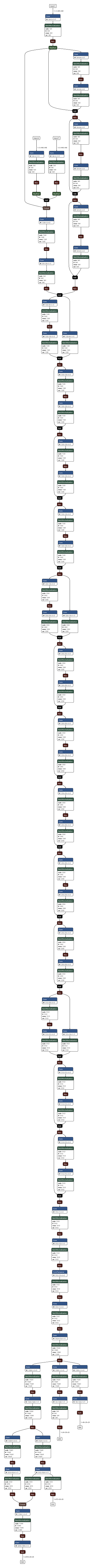 |
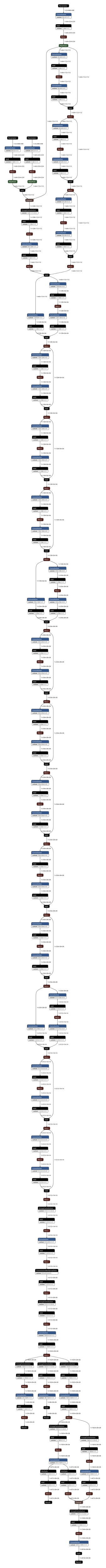 |
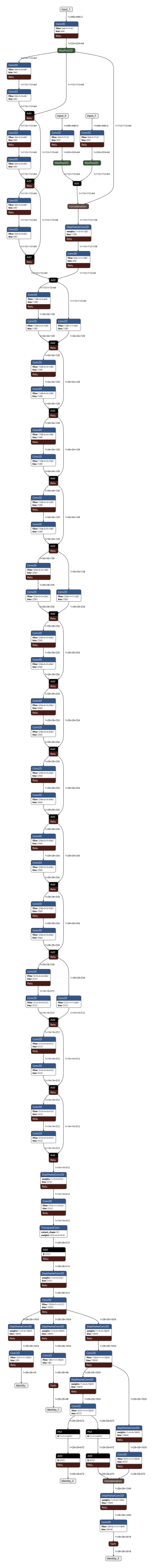 |
9. My article
Project details
Release history Release notifications | RSS feed
Download files
Download the file for your platform. If you're not sure which to choose, learn more about installing packages.
Source Distribution
Built Distribution
Hashes for openvino2tensorflow-0.3.3.tar.gz
| Algorithm | Hash digest | |
|---|---|---|
| SHA256 | e155e4ecc3498bae9657d7f56dd11e1e2b061b2c621c689806609949ed7f95b5 |
|
| MD5 | ef7a32c7d402bfbf210b95f431d84f67 |
|
| BLAKE2b-256 | c747363d5ae82b29ffef7fbf8c96495e063e86ce998c33cd24bf26e435ff148b |
Hashes for openvino2tensorflow-0.3.3-py3-none-any.whl
| Algorithm | Hash digest | |
|---|---|---|
| SHA256 | 29096766d438cdd23910ae5fc1da8d0f5e0413ced9184a4280cd2fef769b9008 |
|
| MD5 | bc2ceef6ba9266867c46569087c9ae6f |
|
| BLAKE2b-256 | c68c64cb895e39fefd1628b37d7804bf9753df091c3663371c1e91baea5ae423 |