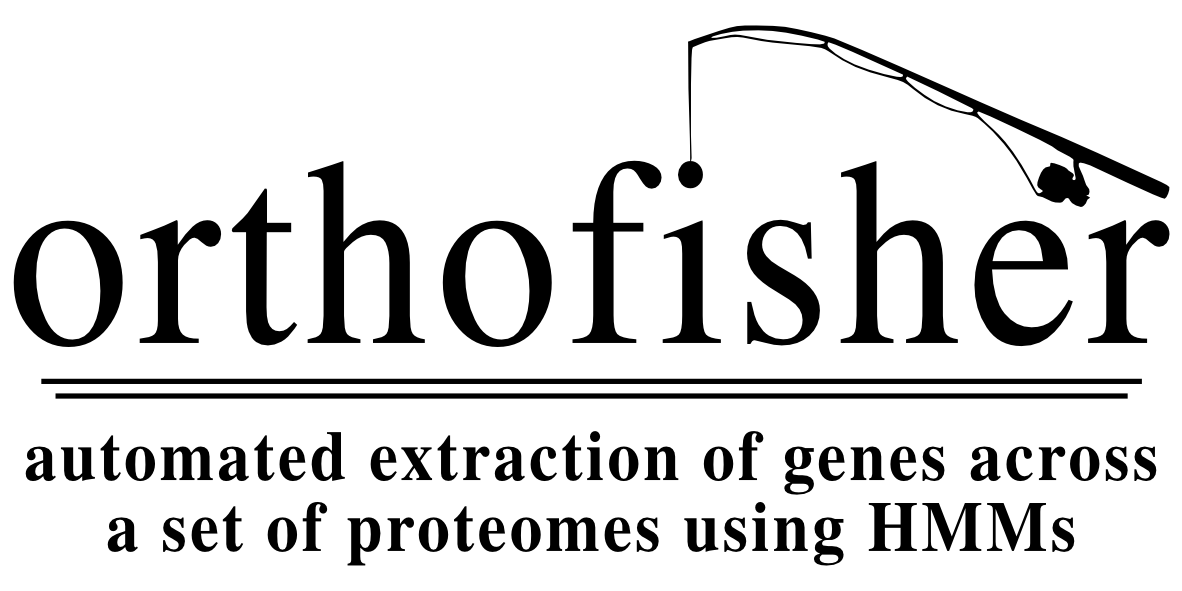orthofisher
Project description
Docs · Report Bug · Request Feature
Orthofisher conducts automated and high-throughout identification of a predetermined set of orthologs, which can be used for phylgenomics, gene family copy number determination and more!
If you found orthofisher useful, please cite orthofisher: a broadly applicable tool for automated gene identification and retrieval. Steenwyk & Rokas 2021, G3 Genes|Genomes|Genetics. doi: 10.1093/g3journal/jkab250.
Guide
Quick Start
Performance Assessment
FAQ
Quick Start
For detailed instructions on usage and a tutorial, please see the online documentation.
1) Prerequisite
Before installing orthofisher, please first install HMMER3 and add the HMMER to your .bashrc path. For example, my .bashrc has the following:
export PATH=$PATH:/home/steenwj/SOFTWARE/hmmer-3.1b2-linux-intel-x86_64/binaries
2) Install orthofisher
Supported Python versions: 3.10, 3.11, 3.12, and 3.13.
If you are having trouble installing orthofisher, please contact the lead developer, Jacob L. Steenwyk, via email or twitter to get help.
To install via anaconda, execute the follwoing command:
conda install -c jlsteenwyk orthofisher
Visit here for more information: https://anaconda.org/jlsteenwyk/orthofisher
To install via pip, execute the follwoing command:
pip install orthofisher
To install from source, execute the follwoing command:
# download
git clone https://github.com/JLSteenwyk/orthofisher.git
# change dir
cd orthofisher/
# install
make install
If you run into software dependency issues, install orthofisher in a virtual environment. To do so, create your virtual environment with the following command:
# create virtual environment
python -m venv .venv
# activate virtual environment
source .venv/bin/activate
Next, install the software using your preferred method above. Thereafter, you will be able to use orthofisher.
To deactivate your virtual environment, use the following command:
# deactivate virtual environment
deactivate
Note, the virtual environment must be activated to use orthofisher.
3) Run orthofisher
orthofisher -m hmms.txt -f fasta_arg.txt
By default, orthofisher now writes a slim output:
scog/long_summary.txtshort_summary.txt
To additionally write larger raw outputs (all_sequences/ and hmmsearch_output/), use:
orthofisher -m hmms.txt -f fasta_arg.txt --verbose-output
If your output directory already exists, orthofisher will stop with an error. To overwrite the existing output directory, add:
orthofisher -m hmms.txt -f fasta_arg.txt --force
You can combine both flags:
orthofisher -m hmms.txt -f fasta_arg.txt --verbose-output --force
Performance Assessment
Using 1,530 sequence similarity searches across six model eukaryotic proteomes, the performance of orthofisher was compared to results obtained from BUSCO. Examination of precision and recall revealed near perfect performance. More specifically, orthofisher had a recall of 1.0 and precision of 0.99. Precision is less than 1.0 because priors of expected sequence length and sequence similarity scores--which are not implemented in orthofisher--resulted in more missing genes in the BUSCO pipeline than the orthofisher pipeline.
FAQ
I am having trouble installing orthofisher, what should I do?
Please install orthofisher using a virtual environment as described in the installation instructions. If you are still running into issues after installing in a virtual environment, please contact Jacob L. Steenwyk via email or twitter.
orthofisher is developed and maintained by Jacob Steenwyk
Project details
Release history Release notifications | RSS feed
Download files
Download the file for your platform. If you're not sure which to choose, learn more about installing packages.
Source Distribution
Built Distribution
Filter files by name, interpreter, ABI, and platform.
If you're not sure about the file name format, learn more about wheel file names.
Copy a direct link to the current filters
File details
Details for the file orthofisher-1.1.2.tar.gz.
File metadata
- Download URL: orthofisher-1.1.2.tar.gz
- Upload date:
- Size: 12.8 kB
- Tags: Source
- Uploaded using Trusted Publishing? No
- Uploaded via: twine/6.2.0 CPython/3.13.3
File hashes
| Algorithm | Hash digest | |
|---|---|---|
| SHA256 |
6ab53c09cc8b60aabe7102290a22cca4f0fd5d9e7c49cd301f5ee3bb2566edf3
|
|
| MD5 |
8b613f16561b957a4363d528f123053c
|
|
| BLAKE2b-256 |
002c3b4f7e328aa3aaf828d02782b8296be6af9b86f549d9c15c181089c8c4ab
|
File details
Details for the file orthofisher-1.1.2-py2.py3-none-any.whl.
File metadata
- Download URL: orthofisher-1.1.2-py2.py3-none-any.whl
- Upload date:
- Size: 12.1 kB
- Tags: Python 2, Python 3
- Uploaded using Trusted Publishing? No
- Uploaded via: twine/6.2.0 CPython/3.13.3
File hashes
| Algorithm | Hash digest | |
|---|---|---|
| SHA256 |
5540bce793734378d58903ccdc7ac1a5253e26f938fa17cef92f292b0e073055
|
|
| MD5 |
450c9834ef0f4654bbfb6282ecbe6e74
|
|
| BLAKE2b-256 |
964b48da9aa6873619e0cf60c2df583e1736ec81a7a44dc1aee837315538ef71
|