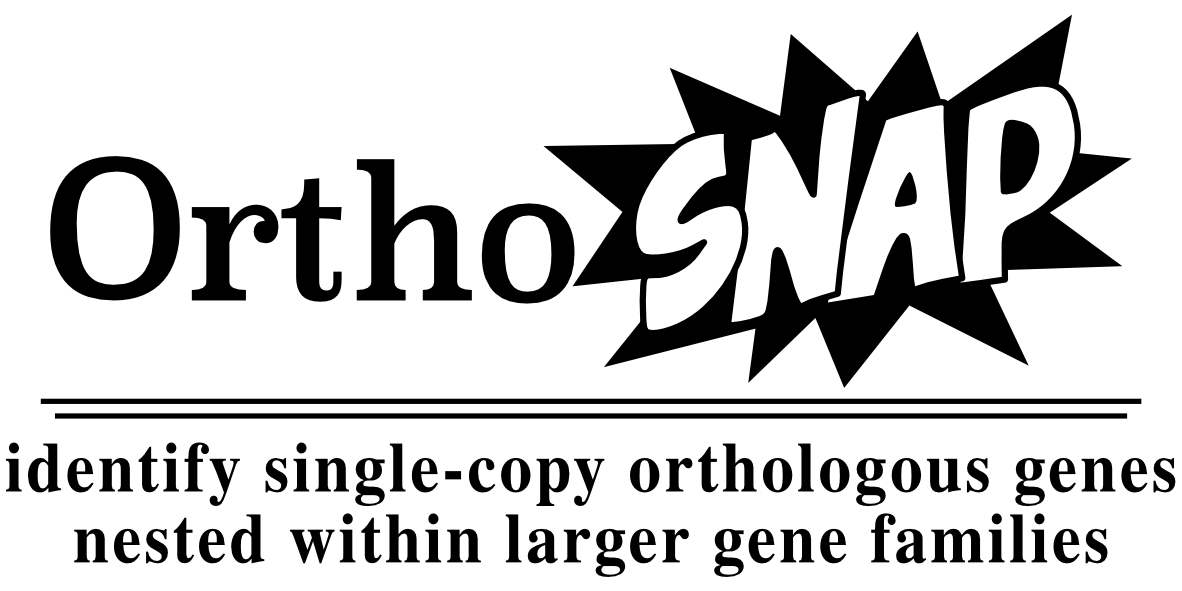orthosnap, identify orthologous subgroups of genes in large orthologous groups of genes.
Project description
Docs · Report Bug · Request Feature
orthoSNAP: a tree splitting and pruning algorithm for retrieving single-copy orthologs from gene family trees.
If you found orthosnap useful, please cite orthosnap: a tree splitting and pruning algorithm for retrieving single-copy orthologs from gene family trees. Steenwyk et al. 2021, bioRxiv. doi: 10.1101/2021.10.30.466607.
This documentation covers downloading and installing orthosnap. Details about orthosnap usage including a tutorial are available on our online documentation.
Installation
If you are having trouble installing orthosnap, please contact the lead developer, Jacob L. Steenwyk, via email or twitter to get help.
To install using pip, we strongly recommend building a virtual environment to avoid software dependency issues. To do so, execute the following commands:
# create virtual environment
python -m venv .venv
# activate virtual environment
source .venv/bin/activate
# install orthosnap
pip install orthosnap
Note, the virtual environment must be activated to use orthosnap.
After using orthosnap, you may wish to deactivate your virtual environment and can do so using the following command:
# deactivate virtual environment
deactivate
Similarly, to install from source, we strongly recommend using a virtual environment. To do so, use the following commands:
# download
git clone https://github.com/JLSteenwyk/orthosnap.git
cd orthosnap/
# create virtual environment
python -m venv .venv
# activate virtual environment
source .venv/bin/activate
# install
make install
To deactivate your virtual environment, use the following command:
# deactivate virtual environment
deactivate
Note, the virtual environment must be activated to use orthosnap.
To install via anaconda, execute the follwoing command:
conda install -c jlsteenwyk orthosnap
Visit here for more information: https://anaconda.org/jlsteenwyk/orthosnap
Project details
Release history Release notifications | RSS feed
Download files
Download the file for your platform. If you're not sure which to choose, learn more about installing packages.
Source Distribution
Built Distribution
File details
Details for the file orthosnap-0.1.1.tar.gz.
File metadata
- Download URL: orthosnap-0.1.1.tar.gz
- Upload date:
- Size: 11.9 kB
- Tags: Source
- Uploaded using Trusted Publishing? No
- Uploaded via: twine/3.4.2 importlib_metadata/4.8.1 pkginfo/1.7.1 requests/2.26.0 requests-toolbelt/0.9.1 tqdm/4.58.0 CPython/3.9.6
File hashes
| Algorithm | Hash digest | |
|---|---|---|
| SHA256 |
5329b82a30fd787afe734d371a1015e754336a29e97a43ce46218848dd0a1415
|
|
| MD5 |
31b1967a2e16acdb2d1ca7bebdd87ca2
|
|
| BLAKE2b-256 |
1a8a5ca4cebf894f919af6233f06151c8f466b34e09201fc60463641a7666ccf
|
File details
Details for the file orthosnap-0.1.1-py2.py3-none-any.whl.
File metadata
- Download URL: orthosnap-0.1.1-py2.py3-none-any.whl
- Upload date:
- Size: 14.6 kB
- Tags: Python 2, Python 3
- Uploaded using Trusted Publishing? No
- Uploaded via: twine/3.4.2 importlib_metadata/4.8.1 pkginfo/1.7.1 requests/2.26.0 requests-toolbelt/0.9.1 tqdm/4.58.0 CPython/3.9.6
File hashes
| Algorithm | Hash digest | |
|---|---|---|
| SHA256 |
a1ad26efb116a065aa234cf6888a3cedfc5f7bb209db170cfc4eb8df2c9bfaa9
|
|
| MD5 |
996de5d2dd5a1c877fd5b6a0f18311c4
|
|
| BLAKE2b-256 |
5242209f9e7e42acfcc5c355d6a30cbccbedaa2ba994a660393a60980ffd0be5
|