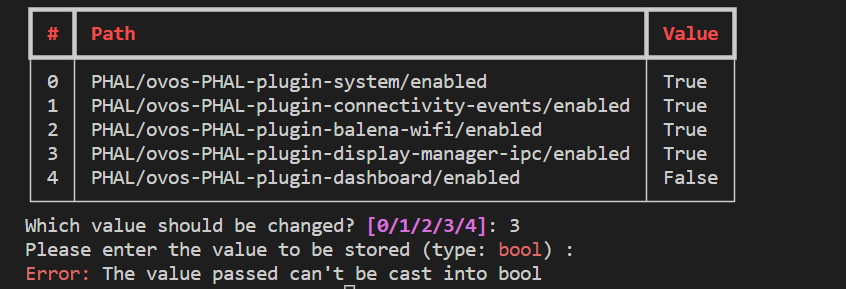ovos-core configuration module
Project description
OVOS-config
helper package to interact with mycroft config
Command Line usage
A small helper tool is included to quickly show, get or set config values
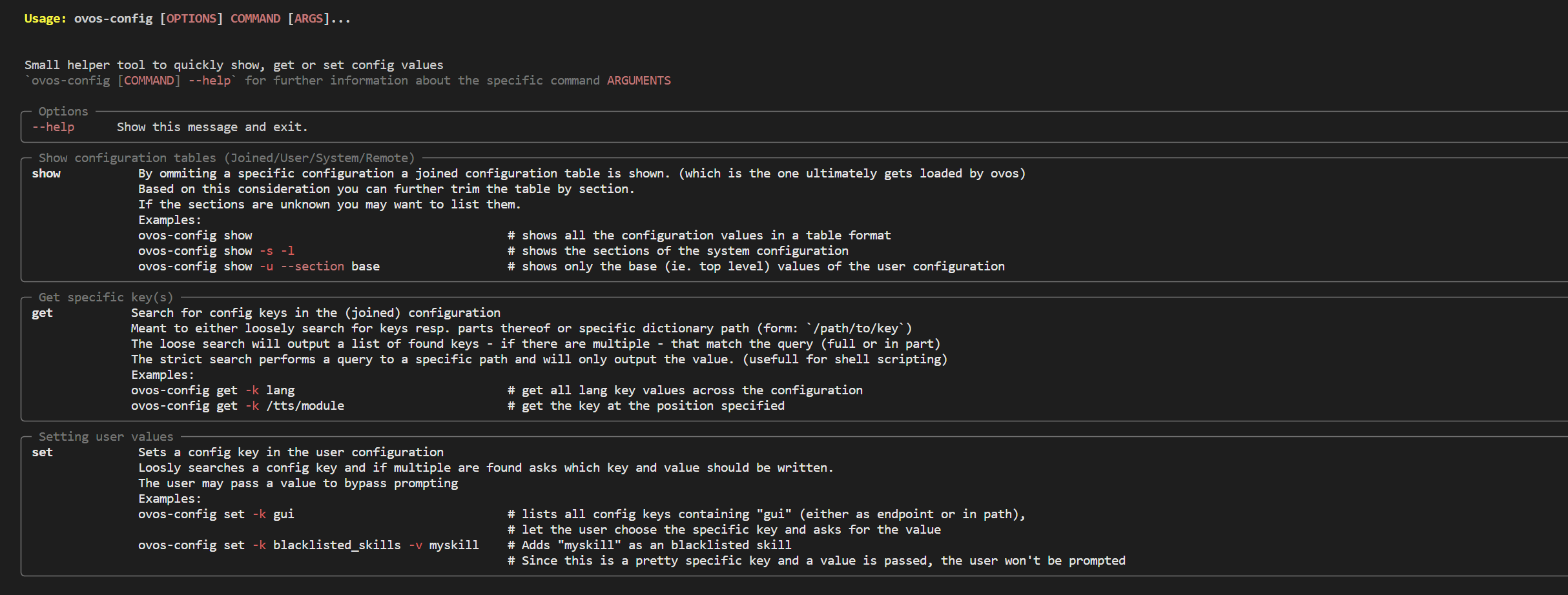
Quick rundown (cli):
-
ovos-config get-
Loose search (search a key or parts therof):
Given an entry of{'PHAL': { 'ovos-PHAL-plugin-system': { 'enabled': True }, 'ovos-PHAL-plugin-connectivity-events': { 'enabled': True }, ... }ovos-config get -k phalwould yield all PHAL entries and present it to the user (and the path where they were found) -
Strict search (search keys in a distinct location):
ovos-config get -k /PHAL/ovos-PHAL-plugin-system/enabledThis will output only the value or exit out if no key is found (root slash indicating a strict search)
-
-
ovos-config set-
Searches loosely for keys containing the query string and presents a choice to the user to define a value
ovos-config set -k phalThe type is derived from the joined config and thus can be safely cast into the user conf.
Optionally a value (-v) can be sent as an argument.
-
-
ovos-config show- Get a full table of either the joined, user (
-u), system (-s) or remote (-r) configuration. This can be further refined by passing a--section, which can be listed withovos-config show -l
- Get a full table of either the joined, user (
Configuration Structure
ovos.conf
The ovos_config package determines which config files to load based on ovos.conf.
get_ovos_config will return default values that load mycroft.conf unless otherwise configured.
ovos.conf files are loaded in the following order, with later files taking priority over earlier ones in the list:
- /etc/OpenVoiceOS/ovos.conf
- /etc/mycroft/ovos.conf (Deprecated)
XDG_CONFIG_DIRS+ /OpenVoiceOS/ovos.conf- /etc/xdg/OpenVoiceOS/ovos.conf
XDG_CONFIG_HOME(default ~/.config) + /OpenVoiceOS/ovos.conf
A simple ovos_config should have a structure like:
{
"base_folder": "mycroft",
"config_filename": "mycroft.conf",
"default_config_path": "<Absolute Path to Installed Core>/configuration/mycroft.conf",
"module_overrides": {},
"submodule_mappings": {}
}
Note:
default_config_pathshould always be an absolute path. This is generally detected automatically, but any manual override must specify an absolute path to a json or yaml config file.
Non-Mycroft modules may specify alternate config paths. A call to get_ovos_config from
neon_core or neon_messagebus will return a configuration like:
{
"base_folder": "neon",
"config_filename": "neon.yaml",
"default_config_path": "/etc/example/config/neon.yaml",
"module_overrides": {
"neon_core": {
"base_folder": "neon",
"config_filename": "neon.yaml",
"default_config_path": "/etc/example/config/neon.yaml"
}
},
"submodule_mappings": {
"neon_core.skills.skill_manager": "neon_core",
"neon_messagebus": "neon_core",
"neon_speech": "neon_core",
"neon_audio": "neon_core",
"neon_gui": "neon_core"
}
}
If get_ovos_config was called from mycroft with the same configuration file as the last example,
the returned configuration would be:
{
"base_folder": "mycroft",
"config_filename": "mycroft.conf",
"default_config_path": "<Path to Installed Core>/configuration/mycroft.conf",
"module_overrides": {
"neon_core": {
"base_folder": "neon",
"config_filename": "neon.yaml",
"default_config_path": "/etc/example/config/neon.yaml"
}
},
"submodule_mappings": {
"neon_core.skills.skill_manager": "neon_core",
"neon_messagebus": "neon_core",
"neon_speech": "neon_core",
"neon_audio": "neon_core",
"neon_gui": "neon_core"
}
}
Configuration
ovos_config.config.Configuration is a singleton object that loads a single config
object. The configuration files loaded are determined by ovos.conf as described above.
Using the above example, if Configuration() is called from neon_speech, the
following configs would be loaded in this order:
- /etc/example/config/neon.yaml
os.environ.get('MYCROFT_SYSTEM_CONFIG')or /etc/neon/neon.yamlos.environ.get('MYCROFT_WEB_CACHE')orXDG_CONFIG_PATH/neon/web_cache.json (unlessdisable_remote_config == Truein earlier config)- ~/.neon/neon.yaml (Deprecated)
XDG_CONFIG_DIRS+ /neon/neon.yaml- /etc/xdg/neon/neon.yaml
XDG_CONFIG_HOME(default ~/.config) + /neon/neon.yaml
Configuring Configuration
There are a couple of special configuration keys that change the way the configuration stack loads.
Defaultconfig refers to the config specified atdefault_config_pathinovos.conf(#1/etc/example/config/neon.yamlin the stack above).Systemconfig refers to the config at/etc/{base_folder}/{config_filename}(#2/etc/neon/neon.yamlin the stack above).
protected_keys
A "protected_keys" configuration section may be added to a Default or System Config file
(default /etc/mycroft/mycroft.conf). This configuration section specifies
other configuration keys that may not be specified in remote or user configurations.
Keys may specify nested parameters with . to exclude specific keys within nested dictionaries.
An example config could be:
{
"protected_keys": {
"remote": [
"gui_websocket.host",
"websocket.host"
],
"user": [
"gui_websocket.host"
]
}
}
This example specifies that config['gui_websocket']['host'] may be specified in user configuration, but not remote.
config['websocket']['host'] may not be specified in user or remote config, so it will only consider default
and system configurations.
disable_user_config
If this config parameter is set to True in Default or System configuration,
no user configurations will be loaded (no XDG configuration paths).
disable_remote_config
If this config parameter is set to True in Default or System configuration,
the remote configuration (web_cache.json) will not be loaded.
Project details
Release history Release notifications | RSS feed
Download files
Download the file for your platform. If you're not sure which to choose, learn more about installing packages.
Source Distribution
Built Distribution
Hashes for ovos_config-0.1.2a1-py3-none-any.whl
| Algorithm | Hash digest | |
|---|---|---|
| SHA256 | 38404ca78414c3860ec0d9fff27d5eceedce7007c3138398550020ed79633e47 |
|
| MD5 | 53a8943ac3a0aadff3f111f726104180 |
|
| BLAKE2b-256 | 5fc889cbd766f6233082a271757cdc71e2fef8de4fb2cbbd90472c4732dcddfd |