CLI KeePass client with dmenu support
Project description

passhole is a commandline password manager inspired by pass.
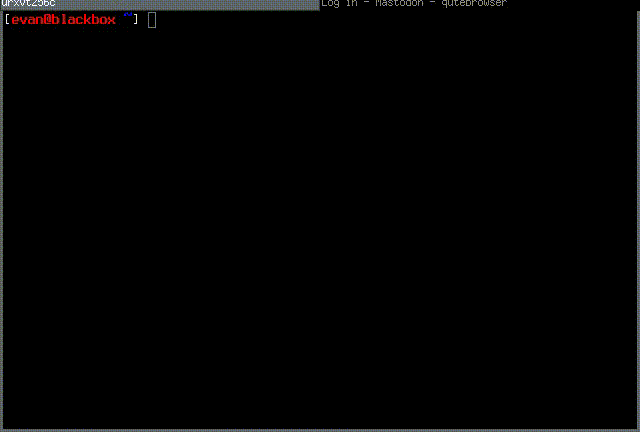
Features
fill user/pass field in any application via keyboard shortcut
add, delete, move, edit, rename entries and groups
generate correct horse battery staple style, alphanumeric, symbolic passwords
temporarily cache database password for 10 minutes
multiple databases
supports KeePass v3 and v4 databases
See below for examples and the manual (or man passhole) for a complete list of commands and options.
Setup
pip install passhole
ph initExample Usage
# add a new entry with manually created password
>>> ph add github
Username: Evidlo
Password:
Confirm:
URL: github.com
# add an entry with a generated alphanumeric password
>>> ph add neopets -a
Username: Evidlo
URL: neopets.com
# add a new group
>>> ph add social/
# add an entry to `social/` with a 32 character password (alphanumeric + symbols)
>>> ph add social/facebook -s 32
Username: evan@evanw.org
URL: facebook.com
# add an entry to `social/` with a correct-horse-battery-staple type password
>>> ph add social/twitter -w
Username: evan@evanw.org
URL: twitter.com
# list all entries
>>> ph list
github
neopets
[social]
├── facebook
└── twitter
# display contents of entry
>>> ph show social/twitter
Title: twitter
Username: Evidlo
Password: inns.ambien.travelling.throw.force
URL: twitter.com
# retrieve contents of specific field for use in scripts
>>> ph show social/twitter --field password
inns.ambien.travelling.throw.forceExample i3wm Keybindings
# select entry using dmenu, then send password to keyboard
bindsym $mod+p exec "ph type dmenu"
# select entry using dmenu, then send username + password to keyboard
bindsym $mod+Shift+p exec "ph type dmenu --tabbed"Testing and Development
Running tests
# from repo root dir:
python test/tests.pyIsolated install in Docker
# debian
make docker_debianBuilding manpage and packaging
make man
make distSee also
Project details
Release history Release notifications | RSS feed
Download files
Download the file for your platform. If you're not sure which to choose, learn more about installing packages.
Source Distribution
passhole-1.9.post2.tar.gz
(42.4 kB
view hashes)
Built Distribution
Close
Hashes for passhole-1.9.post2-py3-none-any.whl
| Algorithm | Hash digest | |
|---|---|---|
| SHA256 | e07263a8736189c6e39ed638ef67833d6438fcafa6adcae84bb9f6a076ae77a4 |
|
| MD5 | 2d3b348a9c70ff4698a3603a8bc7fbb6 |
|
| BLAKE2b-256 | 9a91e448bf99441af8e01d6bbb19b192d1a90b879bb4b9ee53315db32df3fd40 |











