Python REPL build on top of prompt_toolkit
Project description

ptpython is an advanced Python REPL built on top of the prompt_toolkit library.
It works best on all Posix systems like Linux, BSD and OS X. But it should work as well on Windows. It works on all Python versions from 2.6 up to 3.4.
Installation
To install ptpython, type:
pip install ptpython
The REPL
Run ptpython to get an interactive Python prompt with syntax highlighting, code completion, etc…
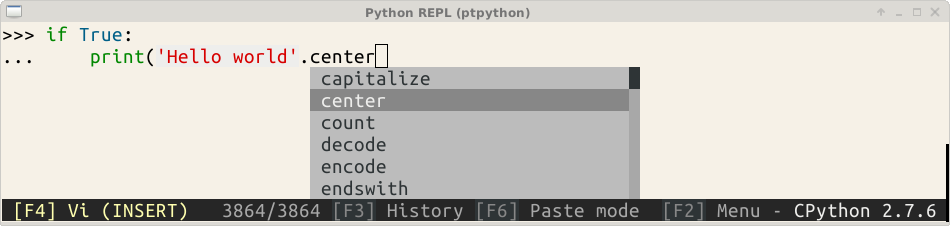
By default, you will have Emacs key bindings, but if you prefer Vi bindings (like in the above screenshot) then run ptpython --vi.
If you want to embed the REPL inside your application at one point, do:
from ptpython.repl import embed
embed(globals(), locals())Autocompletion
Tab and shift+tab complete the input. In Vi-mode, you can also use Ctrl+N and Ctrl+P.
There is even completion on file names inside strings:
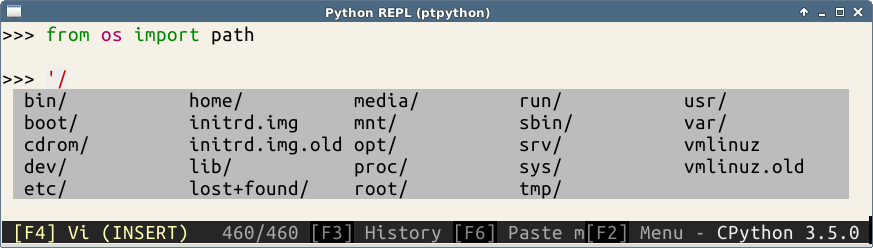
Multiline editing
Usually, multi-line editing mode will automatically turn on when you press enter after a colon, however you can always turn it on by pressing F7.
To execute the input in multi-line mode, you can either press Alt+Enter, or Esc followed by Enter. (If you want the first to work in the OS X terminal, you have to check the “Use option as meta key” checkbox in your terminal settings. For iTerm2, you have to check “Left option acts as +Esc” in the options.)
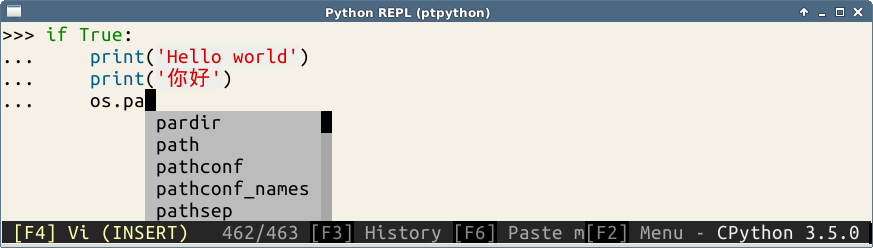
Syntax validation
Before execution, ptpython will see whether the input is syntactically correct Python code. If not, it will show a warning, and move the cursor to the error.
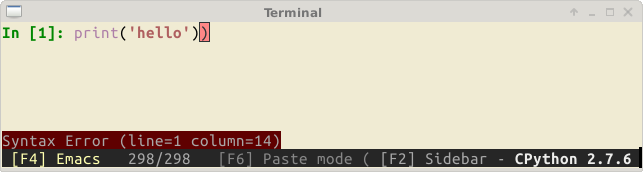
Other features
Running system commands: Press Meta-! in Emacs mode or just ! in Vi navigation mode to see the “Shell command” prompt. There you can enter system commands without leaving the REPL.
Selecting text: Press Control+Space in Emacs mode on V (major V) in Vi navigation mode.
Configurating
It is possible to create a ~/.ptpython/config.py file to customize the configuration.
Have a look at this example to see what is possible: config.py
You love IPython?
Run ptipython (prompt_toolkit - IPython), to get a nice interactive shell with all the power that IPython has to offer, like magic functions and shell integration. Make sure that IPython has been installed. (pip install ipython)
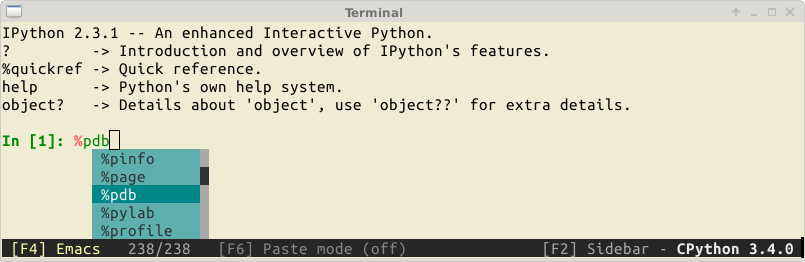
You are using Django?
django-extensions has a shell_plus management command. When ptpython has been installed, it will by default use ptpython or ptipython.
PDB
There is an experimental PDB replacement: ptpdb.
About Windows support
prompt_toolkit works still a little better on systems like Linux and OS X than on Windows, but it certainly is usable. One thing that still needs attention is the colorscheme. Windows terminals don’t support all colors, so we have to create another colorscheme for Windows.
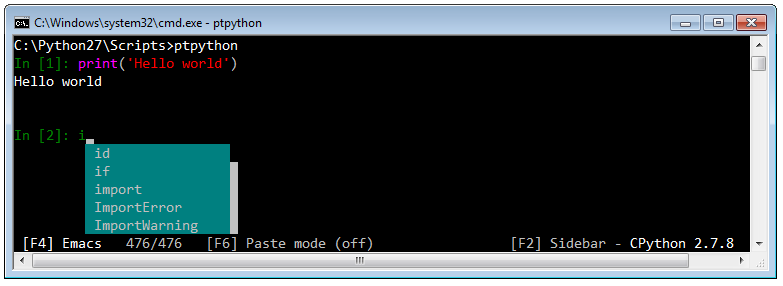
FAQ
- Q
The Ctrl-S forward search doesn’t work and freezes my terminal.
- A
Try to run stty -ixon in your terminal to disable flow control.
- Q
The Meta-key doesn’t work.
- A
For some terminals you have to enable the Alt-key to act as meta key, but you can also type Escape before any key instead.
Alternatives
Have a look at the alternatives.
If you find another alternative, you can create an issue and we’ll list it here. If you find a nice feature somewhere that is missing in ptpython, also create a GitHub issue and mabye we’ll implement it.
Special thanks to
Pygments: Syntax highlighter.
Jedi: Autocompletion library.
Docopt: Command-line interface description language.
wcwidth: Determine columns needed for a wide characters.
prompt_toolkit for the interface.
Project details
Release history Release notifications | RSS feed
Download files
Download the file for your platform. If you're not sure which to choose, learn more about installing packages.
Source Distribution
Built Distributions
Filter files by name, interpreter, ABI, and platform.
If you're not sure about the file name format, learn more about wheel file names.
Copy a direct link to the current filters
File details
Details for the file ptpython-0.12.tar.gz.
File metadata
- Download URL: ptpython-0.12.tar.gz
- Upload date:
- Size: 21.8 kB
- Tags: Source
- Uploaded using Trusted Publishing? No
File hashes
| Algorithm | Hash digest | |
|---|---|---|
| SHA256 |
a6e1f0499c428f37bb5227408dc5534bda2bb6d154cd5964ab94cf398f62c71e
|
|
| MD5 |
de9c805403d2a309a03d905d4beb019d
|
|
| BLAKE2b-256 |
8d42148a02a0d85d83a52589548c9a713de22bbcea1b35005175f2494eb25c43
|
File details
Details for the file ptpython-0.12-py3-none-any.whl.
File metadata
- Download URL: ptpython-0.12-py3-none-any.whl
- Upload date:
- Size: 28.3 kB
- Tags: Python 3
- Uploaded using Trusted Publishing? No
File hashes
| Algorithm | Hash digest | |
|---|---|---|
| SHA256 |
5f28cf35f122566f636714239ddccba5e1b950554339c4c9da0e0a69cc1674b4
|
|
| MD5 |
743bffc5f47cf94dae3090bab1708ede
|
|
| BLAKE2b-256 |
26f8b93cf64132cf7be49a6b5cddf5dc08c69e6f0a548eaa3cfa015875eae0d9
|
File details
Details for the file ptpython-0.12-py2-none-any.whl.
File metadata
- Download URL: ptpython-0.12-py2-none-any.whl
- Upload date:
- Size: 28.3 kB
- Tags: Python 2
- Uploaded using Trusted Publishing? No
File hashes
| Algorithm | Hash digest | |
|---|---|---|
| SHA256 |
1d4a18b145ec91eb8cf993d254a82e1436f0d111977b821601b5178be08612cf
|
|
| MD5 |
24edb024cb6b55c1944cdf21b5fd8178
|
|
| BLAKE2b-256 |
6d0f5434fcd373b600be637d6fcadb40a05856f6809563f17925122a66546742
|











