Library implementing the Blackmagic Design Atem switcher protocol
Project description
Library implementing the ATEM video switcher protocol and a GTK3.0 application
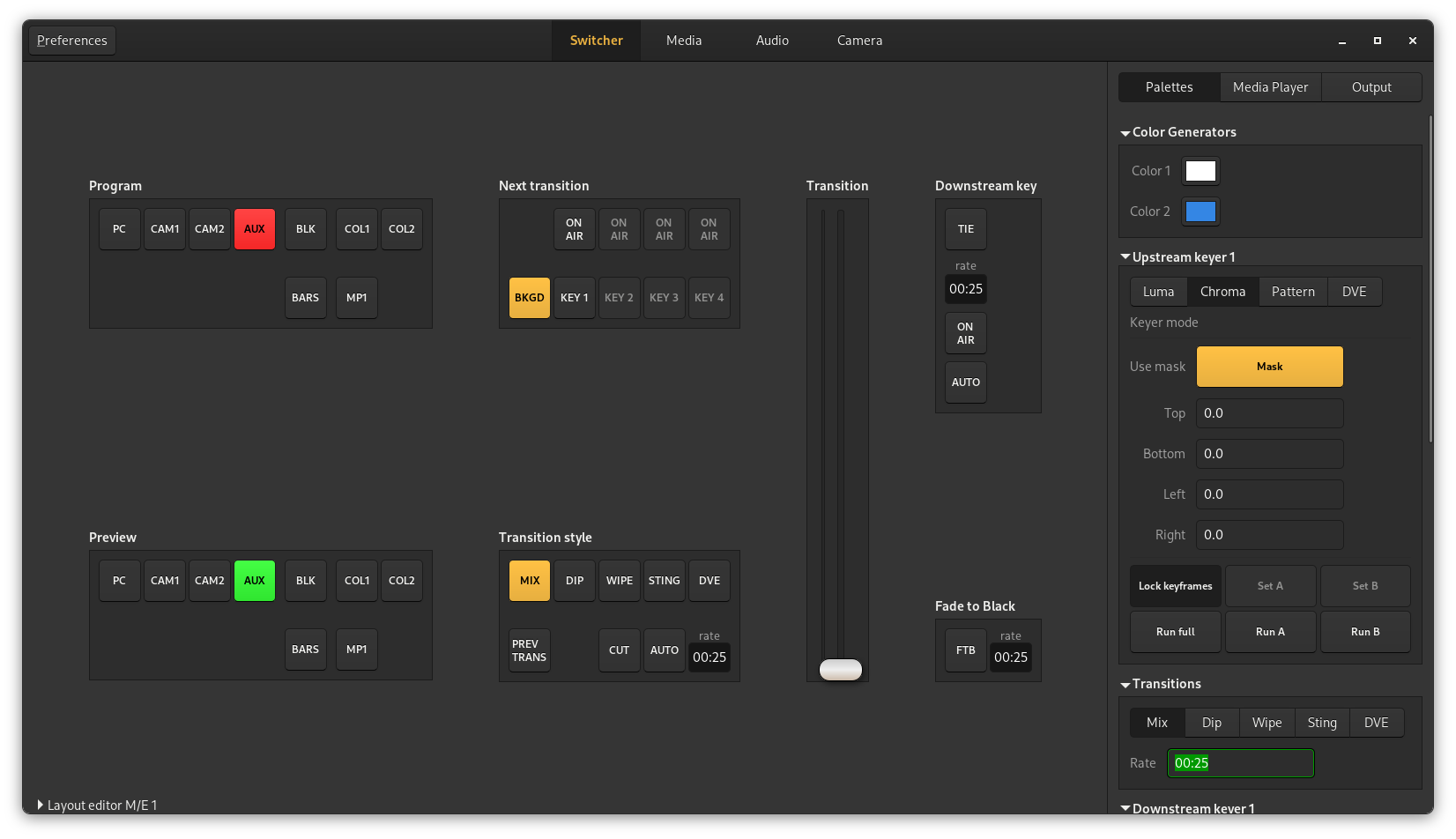
Installation
Install the pyatem protocol module:
setup.py build sudo setup.py install
Build and install the gtk application and proxy:
meson build meson compile -C build sudo meson install -C build
Run the application:
switcher-control
There is also the openswitcher-install.sh script which will install the library, proxy and gtk application in /usr/local for a quick installation of all components.
External dependencies
The only external dependency for pyatem is pyusb for the USB protocol support. It contains a native compiled module so it also requires a toolchain and python-dev headers at build time.
OpenSwitcher depends on the python bindings from gtk3.
OpenSwitcher-proxy only depends on pyatem for the core functionality but it might need more dependencies when loading specific frontends or backends:
MQTT Frontend: paho-mqtt
Developing
To work on the pyatem library the quickest way to get up and running is using the openswitcher-develop.sh script that will install the pyatem library in devel mode where the files are symlinked to the git repository. It will also install the proxy and gtk application in /usr/local which will use the symlinked library.
Development happens on matrix on #openatem:brixit.nl
Proxy
There is also the openswitcher_proxy python module in this repository. It will run an API wrapper around one or more ATEM switchers. There is currently a single api supported which is a HTTP REST api for sending commands and reading the mixer state.
It can be run by starting the module:
python3 -m openswitcher_proxy --config /etc/myconfigfile.toml
Or if the software installed it can be started using the launcher script:
openswitcher-proxy --config /etc/myconfigfile.toml
The default config location is /etc/openswitcher/proxy.toml if not specified. Here’s an example config:
[[hardware]] id = “mini” label = “Atem Mini” address = “192.168.2.84”
[[hardware]] id = “mini2” label = “Local switcher” address = “usb”
[[frontend]] type = “http-api” bind = “:8080” auth = true username = “bob” password = “hunter2” hardware = “mini,mini2”
[[frontend]] type = “status” bind = “127.0.0.1:8082” auth = false
The status frontend provides a simple html page with the state of the connected switchers and a list of the enabled frontends.
The http-api frontend provides a HTTP server that can return any of the supported fields as json and trigger commands by sending a HTTP POST request with formfields or json
Translations
The main language for the software is english, the translation for the project happens on https://hosted.weblate.org/projects/openswitcher
Project details
Download files
Download the file for your platform. If you're not sure which to choose, learn more about installing packages.
Source Distribution
File details
Details for the file pyatem-0.10.0.tar.gz.
File metadata
- Download URL: pyatem-0.10.0.tar.gz
- Upload date:
- Size: 4.0 MB
- Tags: Source
- Uploaded using Trusted Publishing? No
- Uploaded via: twine/4.0.2 CPython/3.11.6
File hashes
| Algorithm | Hash digest | |
|---|---|---|
| SHA256 |
5b3fcc736af0401041373c896547519b27b9b2ed1d290310922ef69fa20468b4
|
|
| MD5 |
494a22be81ea96ab057c54b04635becb
|
|
| BLAKE2b-256 |
dca6020358a54d725f28c7f0d5c0d60f17300f7563f01384a4c07ffa1557af8e
|











