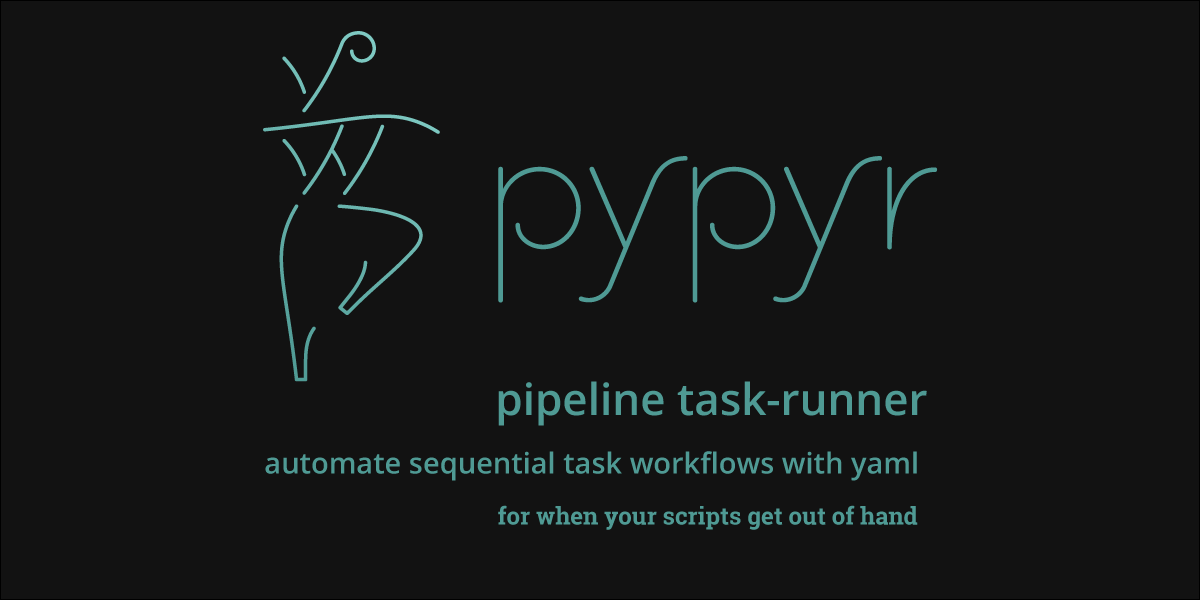task-runner for automation pipelines defined in yaml. cli & api.
Project description
pypyr automation task runner
All documentation is here: https://pypyr.io/
pypyr
pronounce how you like, but I generally say piper as in "piping down the valleys wild"
pypyr is a free & open-source task-runner that lets you define and run sequential steps in a pipeline.
Like a turbo-charged shell script, but less finicky. Less annoying than a makefile.
pypyr runs pipelines defined in yaml. A pipeline is pretty much anything you want to automate with a sequence of steps.
Automate anything by combining commands, different scripts in different languages & applications into one pipeline process.
You can run loops, conditionally execute steps based on conditions you specify, wait for status changes before continuing, break on failure conditions or swallow errors. Pretty useful for orchestrating continuous integration, continuous deployment & devops operations.
pypyr gives you simple variable substitution & configuration file management so you can read, merge and write configuration files to and from yaml, json or just text.
Installation
$ pip install --upgrade pypyr
Tested against Python >=3.7
pypyr runs on Linux, MacOS & Windows. pypyr also runs fine on CI servers & containers - pretty much anywhere with a Python run-time will work.
Usage
This is a pipeline
Example pipeline that runs a sequence of steps and takes an optional custom cli input argument:
# ./show-me-what-you-got.yaml
context_parser: pypyr.parser.keyvaluepairs
steps:
- name: pypyr.steps.echo
in:
echoMe: o hai!
- name: pypyr.steps.cmd
in:
cmd: echo any cmd you like
- name: pypyr.steps.shell
in:
cmd: echo ninja shell power | grep '^ninja.*r$'
- name: pypyr.steps.py
in:
py: print('any python you like')
- name: pypyr.steps.cmd
while:
max: 3
in:
cmd: echo gimme a {whileCounter}
- name: pypyr.steps.cmd
foreach: [once, twice, thrice]
in:
cmd: echo say {i}
- name: pypyr.steps.default
in:
defaults:
sayBye: False
- name: pypyr.steps.echo
run: '{sayBye}'
in:
echoMe: k bye!
This is how you run a pipeline
This is what happens when you run this pipeline:
$ pypyr show-me-what-you-got
o hai!
any cmd you like
ninja shell power
any python you like
gimme a 1
gimme a 2
gimme a 3
say once
say twice
say thrice
$ pypyr show-me-what-you-got sayBye=true
o hai!
any cmd you like
ninja shell power
any python you like
gimme a 1
gimme a 2
gimme a 3
say once
say twice
say thrice
k bye!
Help!
Don't Panic! Check the pypyr technical docs to begin. For help, community & talk, check pypyr twitter, or join the chat at the pypyr community discussion forum!
Contribute
Developers
For information on how to help with pypyr, run tests and coverage, please do check out the contribution guide.
Bugs
Well, you know. No one's perfect. Feel free to create an issue.
License
pypyr is free & open-source software distributed under the Apache 2.0 License.
Please see LICENSE file in the root of the repo..
Copyright 2017 the pypyr contributors.
Project details
Release history Release notifications | RSS feed
Download files
Download the file for your platform. If you're not sure which to choose, learn more about installing packages.
Source Distribution
Built Distribution
Filter files by name, interpreter, ABI, and platform.
If you're not sure about the file name format, learn more about wheel file names.
Copy a direct link to the current filters
File details
Details for the file pypyr-5.9.1.tar.gz.
File metadata
- Download URL: pypyr-5.9.1.tar.gz
- Upload date:
- Size: 276.8 kB
- Tags: Source
- Uploaded using Trusted Publishing? No
- Uploaded via: python-requests/2.31.0
File hashes
| Algorithm | Hash digest | |
|---|---|---|
| SHA256 |
a87f8410acf41eb24e45ec57107269a043e6afff4170c7cef21b95497f0614ac
|
|
| MD5 |
524048e2048e63c4f5a8899b1c90cbd8
|
|
| BLAKE2b-256 |
34c3f15d53d546d7ee74ec13643c1a98f5690504f91f6febc3aae4524367179f
|
File details
Details for the file pypyr-5.9.1-py3-none-any.whl.
File metadata
- Download URL: pypyr-5.9.1-py3-none-any.whl
- Upload date:
- Size: 170.8 kB
- Tags: Python 3
- Uploaded using Trusted Publishing? No
- Uploaded via: python-requests/2.31.0
File hashes
| Algorithm | Hash digest | |
|---|---|---|
| SHA256 |
2103d9ed83d5c8f455bbe2443f9fbd829196435ffe30143b58a0a03800e3d95d
|
|
| MD5 |
5e670af0201bcd4d1de32cd9926d7ab5
|
|
| BLAKE2b-256 |
8002a23f3c205b09be057ab6000ffdd5dbba30ec958603e785361e7e722788ba
|